hostapd 深入分析:工作原理、实现机制与代码框架
目录
- hostapd 概述
- 架构设计
- 核心数据结构
- 工作流程
- 最简实例
- 调试工具与命令
- 性能优化
1. hostapd 概述
1.1 什么是 hostapd
hostapd 是一个运行在 Linux 系统中的用户空间守护进程,用于将 WiFi 网卡配置为接入点(AP)模式,提供完整的 IEEE 802.11 无线接入点功能。
1.2 主要特性对比表
| 特性类别 | 支持内容 | 技术标准 |
|---|
| 协议支持 | 802.11a/b/g/n/ac/ax/be | WiFi 4/5/6/7 |
| 安全协议 | WEP/WPA/WPA2/WPA3 | Enterprise/PSK |
| 认证方式 | 802.1X/EAP/RADIUS/SAE | 多种 EAP 方法 |
| 频段支持 | 2.4GHz/5GHz/6GHz | 多频段并发 |
| 管理功能 | 动态配置/监控/统计 | CLI/ubus/D-Bus |
2. 架构设计
2.1 整体架构图
2.2 模块化设计
3. 核心数据结构
3.1 主要数据结构关系图
3.2 核心数据结构代码
3.2.1 主接口结构 (hapd_interfaces)
struct hapd_interfaces {
int (*reload_config)(struct hostapd_iface *iface);
struct hostapd_config * (*config_read_cb)(const char *config_fname);
int (*ctrl_iface_init)(struct hostapd_data *hapd);
void (*ctrl_iface_deinit)(struct hostapd_data *hapd);
int (*for_each_interface)(struct hapd_interfaces *interfaces,
int (*cb)(struct hostapd_iface *iface, void *ctx),
void *ctx);
size_t count;
int global_ctrl_sock;
struct dl_list global_ctrl_dst;
char *global_iface_path;
char *global_iface_name;
gid_t ctrl_iface_group;
struct hostapd_iface **iface;
size_t terminate_on_error;
struct dynamic_iface *vlan_priv;
struct dl_list eth_p_oui;
int eloop_initialized;
};
3.2.2 BSS 数据结构 (hostapd_data)
struct hostapd_data {
struct hostapd_iface *iface;
struct hostapd_config *iconf;
struct hostapd_bss_config *conf;
struct hostapd_ubus_bss ubus;
unsigned int started:1;
unsigned int disabled:1;
unsigned int reenable_beacon:1;
u8 own_addr[ETH_ALEN];
int num_sta;
struct sta_info *sta_list;
struct sta_info *sta_hash[STA_HASH_SIZE];
#define AID_WORDS ((2008 + 31) / 32)
u32 sta_aid[AID_WORDS];
u32 wds_sta_uid[AID_WORDS];
const struct wpa_driver_ops *driver;
void *drv_priv;
void (*new_assoc_sta_cb)(struct hostapd_data *hapd,
struct sta_info *sta, int reassoc);
void *msg_ctx;
void *msg_ctx_parent;
struct radius_client_data *radius;
u64 acct_session_id;
struct radius_das_data *radius_das;
struct hostapd_cached_radius_acl *acl_cache;
struct hostapd_acl_query_data *acl_queries;
struct wpa_authenticator *wpa_auth;
struct eapol_authenticator *eapol_auth;
struct eap_config *eap_cfg;
struct rsn_preauth_interface *preauth_iface;
struct os_reltime michael_mic_failure;
int michael_mic_failures;
int tkip_countermeasures;
int ctrl_sock;
struct dl_list ctrl_dst;
void *ssl_ctx;
void *eap_sim_db_priv;
struct crypto_rsa_key *imsi_privacy_key;
struct radius_server_data *radius_srv;
struct dl_list erp_keys;
int parameter_set_count;
u8 time_update_counter;
struct wpabuf *time_adv;
struct full_dynamic_vlan *full_dynamic_vlan;
};
3.2.3 客户端信息结构 (sta_info)
struct sta_info {
struct sta_info *next;
struct sta_info *hnext;
u8 addr[ETH_ALEN];
be32 ipaddr;
struct dl_list ip6addr;
u16 aid;
u16 capability;
u16 listen_interval;
u32 flags;
u8 supported_rates[WLAN_SUPP_RATES_MAX];
int supported_rates_len;
u8 ht_rates[WLAN_SUPP_HT_RATES_MAX];
int ht_rates_len;
struct ieee80211_ht_capabilities *ht_capabilities;
struct ieee80211_vht_capabilities *vht_capabilities;
struct ieee80211_he_capabilities *he_capabilities;
struct ieee80211_eht_capabilities *eht_capabilities;
u16 auth_alg;
enum {
STA_NULLFUNC = 0,
STA_DISASSOC,
STA_DEAUTH,
STA_REMOVE,
STA_DISASSOC_FROM_CLI
} timeout_next;
u16 deauth_reason;
u16 disassoc_reason;
struct eapol_state_machine *eapol_sm;
struct pending_eapol_rx *pending_eapol_rx;
u64 acct_session_id;
struct os_reltime acct_session_start;
int acct_session_started;
int acct_terminate_cause;
int acct_interim_interval;
unsigned int acct_interim_errors;
u32 last_rx_bytes_hi;
u32 last_rx_bytes_lo;
u32 last_tx_bytes_hi;
u32 last_tx_bytes_lo;
struct wpa_state_machine *wpa_sm;
struct os_reltime connected_time;
struct os_reltime last_seen;
struct wmm_tspec_element *tspec_info[WMM_AC_NUM][MAX_NUM_USER_PRIORITIES];
unsigned int power_capab:1;
struct ps_data ps;
int vlan_id;
struct vlan_description *vlan_desc;
u8 *ext_capability;
size_t ext_capability_len;
struct mld_info mld_info;
struct mld_link_info mld_links[MAX_NUM_MLD_LINKS];
};
3.3 状态机设计
4. 工作流程
4.1 启动初始化流程
4.2 客户端连接流程
4.3 事件处理机制
5. 最简实例
5.1 简化版 hostapd 实现
以下是一个最简化的 hostapd 实现示例,展示核心工作原理:
#include <stdio.h>
#include <stdlib.h>
#include <string.h>
#include <unistd.h>
#include <sys/socket.h>
#include <linux/if.h>
#include <linux/wireless.h>
#include <netlink/netlink.h>
#include <netlink/nl80211.h>
struct simple_config {
char interface[IFNAMSIZ];
char ssid[32];
int channel;
int beacon_int;
};
struct simple_sta {
unsigned char addr[6];
int associated;
time_t assoc_time;
struct simple_sta *next;
};
struct simple_ap {
struct simple_config config;
struct simple_sta *sta_list;
int sta_count;
int nl_sock;
int running;
};
int init_nl80211(struct simple_ap *ap) {
ap->nl_sock = socket(AF_NETLINK, SOCK_RAW, NETLINK_GENERIC);
if (ap->nl_sock < 0) {
perror("Failed to create netlink socket");
return -1;
}
return 0;
}
int set_ap_mode(struct simple_ap *ap) {
struct iwreq wrq;
int sock;
sock = socket(AF_INET, SOCK_DGRAM, 0);
if (sock < 0) {
perror("socket");
return -1;
}
memset(&wrq, 0, sizeof(wrq));
strncpy(wrq.ifr_name, ap->config.interface, IFNAMSIZ);
wrq.u.mode = IW_MODE_MASTER;
if (ioctl(sock, SIOCSIWMODE, &wrq) < 0) {
perror("Failed to set AP mode");
close(sock);
return -1;
}
close(sock);
return 0;
}
int set_ssid(struct simple_ap *ap) {
struct iwreq wrq;
int sock;
sock = socket(AF_INET, SOCK_DGRAM, 0);
if (sock < 0) {
perror("socket");
return -1;
}
memset(&wrq, 0, sizeof(wrq));
strncpy(wrq.ifr_name, ap->config.interface, IFNAMSIZ);
wrq.u.essid.pointer = ap->config.ssid;
wrq.u.essid.length = strlen(ap->config.ssid);
wrq.u.essid.flags = 1;
if (ioctl(sock, SIOCSIWESSID, &wrq) < 0) {
perror("Failed to set SSID");
close(sock);
return -1;
}
close(sock);
return 0;
}
int set_channel(struct simple_ap *ap) {
struct iwreq wrq;
int sock;
sock = socket(AF_INET, SOCK_DGRAM, 0);
if (sock < 0) {
perror("socket");
return -1;
}
memset(&wrq, 0, sizeof(wrq));
strncpy(wrq.ifr_name, ap->config.interface, IFNAMSIZ);
wrq.u.freq.m = ap->config.channel;
wrq.u.freq.e = 0;
wrq.u.freq.i = 0;
if (ioctl(sock, SIOCSIWFREQ, &wrq) < 0) {
perror("Failed to set channel");
close(sock);
return -1;
}
close(sock);
return 0;
}
int add_station(struct simple_ap *ap, unsigned char *addr) {
struct simple_sta *sta;
for (sta = ap->sta_list; sta; sta = sta->next) {
if (memcmp(sta->addr, addr, 6) == 0) {
sta->associated = 1;
sta->assoc_time = time(NULL);
printf("Station %02x:%02x:%02x:%02x:%02x:%02x re-associated\n",
addr[0], addr[1], addr[2], addr[3], addr[4], addr[5]);
return 0;
}
}
sta = malloc(sizeof(struct simple_sta));
if (!sta) {
return -1;
}
memcpy(sta->addr, addr, 6);
sta->associated = 1;
sta->assoc_time = time(NULL);
sta->next = ap->sta_list;
ap->sta_list = sta;
ap->sta_count++;
printf("New station associated: %02x:%02x:%02x:%02x:%02x:%02x\n",
addr[0], addr[1], addr[2], addr[3], addr[4], addr[5]);
return 0;
}
int remove_station(struct simple_ap *ap, unsigned char *addr) {
struct simple_sta *sta, *prev = NULL;
for (sta = ap->sta_list; sta; prev = sta, sta = sta->next) {
if (memcmp(sta->addr, addr, 6) == 0) {
if (prev) {
prev->next = sta->next;
} else {
ap->sta_list = sta->next;
}
printf("Station disassociated: %02x:%02x:%02x:%02x:%02x:%02x\n",
addr[0], addr[1], addr[2], addr[3], addr[4], addr[5]);
free(sta);
ap->sta_count--;
return 0;
}
}
return -1;
}
void show_stations(struct simple_ap *ap) {
struct simple_sta *sta;
time_t now = time(NULL);
printf("\n=== Connected Stations (%d) ===\n", ap->sta_count);
for (sta = ap->sta_list; sta; sta = sta->next) {
if (sta->associated) {
printf("MAC: %02x:%02x:%02x:%02x:%02x:%02x, "
"Connected: %ld seconds\n",
sta->addr[0], sta->addr[1], sta->addr[2],
sta->addr[3], sta->addr[4], sta->addr[5],
now - sta->assoc_time);
}
}
printf("=========================\n\n");
}
int handle_mgmt_frame(struct simple_ap *ap, unsigned char *frame, size_t len) {
struct ieee80211_hdr {
unsigned short frame_control;
unsigned short duration;
unsigned char addr1[6];
unsigned char addr2[6];
unsigned char addr3[6];
unsigned short seq_ctrl;
} *hdr;
if (len < sizeof(struct ieee80211_hdr)) {
return -1;
}
hdr = (struct ieee80211_hdr *)frame;
unsigned short fc = hdr->frame_control;
unsigned char type = (fc >> 2) & 0x3;
unsigned char subtype = (fc >> 4) & 0xf;
if (type == 0) {
switch (subtype) {
case 0:
printf("Association Request from %02x:%02x:%02x:%02x:%02x:%02x\n",
hdr->addr2[0], hdr->addr2[1], hdr->addr2[2],
hdr->addr2[3], hdr->addr2[4], hdr->addr2[5]);
add_station(ap, hdr->addr2);
break;
case 10:
printf("Disassociation from %02x:%02x:%02x:%02x:%02x:%02x\n",
hdr->addr2[0], hdr->addr2[1], hdr->addr2[2],
hdr->addr2[3], hdr->addr2[4], hdr->addr2[5]);
remove_station(ap, hdr->addr2);
break;
case 11:
printf("Authentication from %02x:%02x:%02x:%02x:%02x:%02x\n",
hdr->addr2[0], hdr->addr2[1], hdr->addr2[2],
hdr->addr2[3], hdr->addr2[4], hdr->addr2[5]);
break;
case 12:
printf("Deauthentication from %02x:%02x:%02x:%02x:%02x:%02x\n",
hdr->addr2[0], hdr->addr2[1], hdr->addr2[2],
hdr->addr2[3], hdr->addr2[4], hdr->addr2[5]);
remove_station(ap, hdr->addr2);
break;
}
}
return 0;
}
void main_loop(struct simple_ap *ap) {
fd_set readfds;
struct timeval tv;
unsigned char buffer[2048];
ssize_t len;
time_t last_stats = 0;
printf("Simple hostapd started on %s (SSID: %s, Channel: %d)\n",
ap->config.interface, ap->config.ssid, ap->config.channel);
printf("Press Ctrl+C to stop\n\n");
while (ap->running) {
FD_ZERO(&readfds);
FD_SET(ap->nl_sock, &readfds);
tv.tv_sec = 5;
tv.tv_usec = 0;
int ret = select(ap->nl_sock + 1, &readfds, NULL, NULL, &tv);
if (ret < 0) {
perror("select");
break;
} else if (ret == 0) {
time_t now = time(NULL);
if (now - last_stats >= 10) {
show_stations(ap);
last_stats = now;
}
continue;
}
if (FD_ISSET(ap->nl_sock, &readfds)) {
len = recv(ap->nl_sock, buffer, sizeof(buffer), 0);
if (len > 0) {
handle_mgmt_frame(ap, buffer, len);
}
}
}
}
void cleanup_ap(struct simple_ap *ap) {
struct simple_sta *sta, *next;
for (sta = ap->sta_list; sta; sta = next) {
next = sta->next;
free(sta);
}
if (ap->nl_sock >= 0) {
close(ap->nl_sock);
}
printf("Simple hostapd stopped\n");
}
void signal_handler(int sig) {
printf("\nReceived signal %d, stopping...\n", sig);
exit(0);
}
int main(int argc, char *argv[]) {
struct simple_ap ap;
memset(&ap, 0, sizeof(ap));
ap.running = 1;
strcpy(ap.config.interface, "wlan0");
strcpy(ap.config.ssid, "SimpleAP");
ap.config.channel = 6;
ap.config.beacon_int = 100;
if (argc > 1) {
strcpy(ap.config.interface, argv[1]);
}
if (argc > 2) {
strcpy(ap.config.ssid, argv[2]);
}
if (argc > 3) {
ap.config.channel = atoi(argv[3]);
}
signal(SIGINT, signal_handler);
signal(SIGTERM, signal_handler);
if (init_nl80211(&ap) < 0) {
return 1;
}
if (set_ap_mode(&ap) < 0) {
cleanup_ap(&ap);
return 1;
}
if (set_ssid(&ap) < 0) {
cleanup_ap(&ap);
return 1;
}
if (set_channel(&ap) < 0) {
cleanup_ap(&ap);
return 1;
}
main_loop(&ap);
cleanup_ap(&ap);
return 0;
}
5.2 编译和使用
gcc -o simple_hostapd simple_hostapd.c -lnl-3 -lnl-genl-3
sudo ./simple_hostapd wlan0 MyAP 11
iwconfig wlan0
iw dev wlan0 station dump
5.3 配置文件示例
# simple_hostapd.conf - 最简配置文件
interface=wlan0
driver=nl80211
ssid=SimpleTestAP
hw_mode=g
channel=6
beacon_int=100
dtim_period=2
max_num_sta=10
# 开放式认证 (无加密)
auth_algs=1
ignore_broadcast_ssid=0
# 日志配置
logger_syslog=-1
logger_syslog_level=2
logger_stdout=-1
logger_stdout_level=2
# 控制接口
ctrl_interface=/var/run/hostapd
ctrl_interface_group=0
6. 调试工具与命令
6.1 常用命令表格
| 命令类别 | 命令 | 功能描述 |
|---|
| 启动控制 | hostapd /etc/hostapd/hostapd.conf | 启动hostapd |
| hostapd -B /etc/hostapd/hostapd.conf | 后台运行 |
| hostapd -d /etc/hostapd/hostapd.conf | 调试模式 |
| hostapd -dd /etc/hostapd/hostapd.conf | 详细调试 |
| CLI控制 | hostapd_cli status | 查看AP状态 |
| hostapd_cli list_sta | 列出关联客户端 |
| hostapd_cli sta <MAC> | 查看特定客户端信息 |
| hostapd_cli deauthenticate <MAC> | 踢出客户端 |
| 配置管理 | hostapd_cli reload | 重新加载配置 |
| hostapd_cli disable | 禁用接口 |
| hostapd_cli enable | 启用接口 |
| hostapd_cli set <param> <value> | 设置参数 |
| 监控调试 | hostapd_cli level <level> | 设置日志级别 |
| hostapd_cli ping | 测试连接 |
| hostapd_cli mib | 查看MIB统计 |
6.2 调试技巧
6.2.1 日志级别配置
logger_syslog=-1
logger_syslog_level=0
logger_stdout=-1
logger_stdout_level=0
hostapd_cli level 0
hostapd_cli level 1
hostapd_cli level 2
hostapd_cli level 3
hostapd_cli level 4
6.2.2 网络工具调试
iwconfig wlan0
iw dev wlan0 info
iw dev wlan0 station dump
tcpdump -i wlan0 -w capture.pcap
wireshark capture.pcap
dmesg | grep -i wifi
journalctl -u hostapd -f
lsmod | grep -i wifi
modinfo <driver_name>
iw event
iw dev wlan0 scan
6.2.3 性能分析工具
top -p $(pidof hostapd)
perf top -p $(pidof hostapd)
valgrind --tool=memcheck hostapd /etc/hostapd/hostapd.conf
iftop -i wlan0
nload wlan0
ping -i 0.1 <client_ip>
6.3 常见问题诊断
6.3.1 问题诊断流程图
6.3.2 常见错误及解决方案
| 错误类型 | 错误信息 | 解决方案 |
|---|
| 配置错误 | Configuration file: invalid line | 检查配置文件语法,确保参数正确 |
| 接口错误 | Could not configure driver mode | 检查网卡是否支持AP模式 |
| 驱动错误 | nl80211 driver initialization failed | 重新加载驱动或检查内核版本 |
| 权限错误 | Operation not permitted | 使用root权限运行 |
| 端口冲突 | Address already in use | 停止其他使用该接口的程序 |
| 硬件错误 | Device or resource busy | 重启网络服务或重新插拔USB网卡 |
6.3.3 调试脚本示例
#!/bin/bash
RED='\033[0;31m'
GREEN='\033[0;32m'
YELLOW='\033[1;33m'
NC='\033[0m'
check_status() {
if [ $? -eq 0 ]; then
echo -e "${GREEN}[OK]${NC} $1"
else
echo -e "${RED}[FAIL]${NC} $1"
return 1
fi
}
echo "=== hostapd 调试工具 ==="
echo -e "\n${YELLOW}1. 检查hostapd进程${NC}"
pgrep hostapd > /dev/null
check_status "hostapd进程检查"
echo -e "\n${YELLOW}2. 检查无线接口${NC}"
INTERFACE=${1:-wlan0}
ip link show $INTERFACE > /dev/null 2>&1
check_status "接口 $INTERFACE 存在"
echo -e "\n${YELLOW}3. 检查接口模式${NC}"
MODE=$(iw dev $INTERFACE info | grep type | awk '{print $2}')
echo "当前模式: $MODE"
if [ "$MODE" = "AP" ]; then
check_status "接口处于AP模式"
else
echo -e "${RED}[WARN]${NC} 接口不在AP模式"
fi
echo -e "\n${YELLOW}4. 检查驱动支持${NC}"
iw list | grep -q "AP"
check_status "驱动支持AP模式"
echo -e "\n${YELLOW}5. 检查配置文件${NC}"
CONFIG_FILE=${2:-/etc/hostapd/hostapd.conf}
if [ -f "$CONFIG_FILE" ]; then
check_status "配置文件存在"
grep -q "^interface=" "$CONFIG_FILE"
check_status "interface配置存在"
grep -q "^ssid=" "$CONFIG_FILE"
check_status "ssid配置存在"
grep -q "^channel=" "$CONFIG_FILE"
check_status "channel配置存在"
else
echo -e "${RED}[FAIL]${NC} 配置文件不存在: $CONFIG_FILE"
fi
echo -e "\n${YELLOW}6. 关联的客户端${NC}"
if command -v hostapd_cli > /dev/null; then
hostapd_cli list_sta 2>/dev/null | while read sta; do
if [ -n "$sta" ]; then
echo "客户端: $sta"
fi
done
else
iw dev $INTERFACE station dump | grep Station | awk '{print $2}'
fi
echo -e "\n${YELLOW}7. 最近的日志 (最后20行)${NC}"
if command -v journalctl > /dev/null; then
journalctl -u hostapd --no-pager -n 20
else
tail -20 /var/log/syslog | grep hostapd
fi
echo -e "\n=== 调试完成 ==="
使用方法:
chmod +x hostapd_debug.sh
sudo ./hostapd_debug.sh wlan0 /etc/hostapd/hostapd.conf
7. 性能优化
7.1 优化配置参数
| 参数类别 | 参数名 | 推荐值 | 说明 |
|---|
| 基础性能 | beacon_int | 100 | 信标间隔(ms) |
| dtim_period | 2 | DTIM周期 |
| max_num_sta | 50-200 | 最大客户端数 |
| 缓冲管理 | tx_queue_data2_aifs | 3 | 数据队列AIFS |
| tx_queue_data2_cwmin | 15 | 最小竞争窗口 |
| tx_queue_data2_cwmax | 63 | 最大竞争窗口 |
| WMM优化 | wmm_enabled | 1 | 启用WMM |
| wmm_ac_vo_cwmin | 1 | 语音最小CW |
| wmm_ac_vo_cwmax | 3 | 语音最大CW |
| HT优化 | ht_capab | [HT40+][SHORT-GI-40] | HT能力 |
| require_ht | 1 | 要求HT支持 |
7.2 性能监控脚本
#!/bin/bash
INTERFACE=${1:-wlan0}
INTERVAL=${2:-5}
echo "=== hostapd 性能监控 (每${INTERVAL}秒更新) ==="
echo "接口: $INTERFACE"
echo "按 Ctrl+C 停止"
echo
while true; do
clear
echo "=== $(date) ==="
echo "== 资源使用 =="
if pidof hostapd > /dev/null; then
ps -o pid,pcpu,pmem,vsz,rss,comm -p $(pidof hostapd)
else
echo "hostapd 未运行"
fi
echo -e "\n== 网络统计 =="
cat /proc/net/dev | grep $INTERFACE | \
awk '{printf "RX: %d packets, %d bytes\nTX: %d packets, %d bytes\n", $3, $2, $11, $10}'
echo -e "\n== 客户端统计 =="
STA_COUNT=$(iw dev $INTERFACE station dump | grep -c "Station")
echo "关联客户端: $STA_COUNT"
echo -e "\n== 信道信息 =="
iw dev $INTERFACE survey dump 2>/dev/null | grep -A5 "in use" | head -6
echo -e "\n== 错误统计 =="
cat /proc/net/wireless | grep $INTERFACE | \
awk '{printf "Link Quality: %d/70\nSignal Level: %d dBm\nNoise Level: %d dBm\n", $3, $4, $5}'
sleep $INTERVAL
done
7.3 性能优化建议




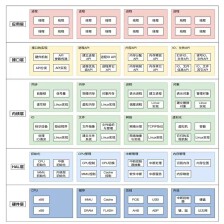


















 1万+
1万+

 被折叠的 条评论
为什么被折叠?
被折叠的 条评论
为什么被折叠?










