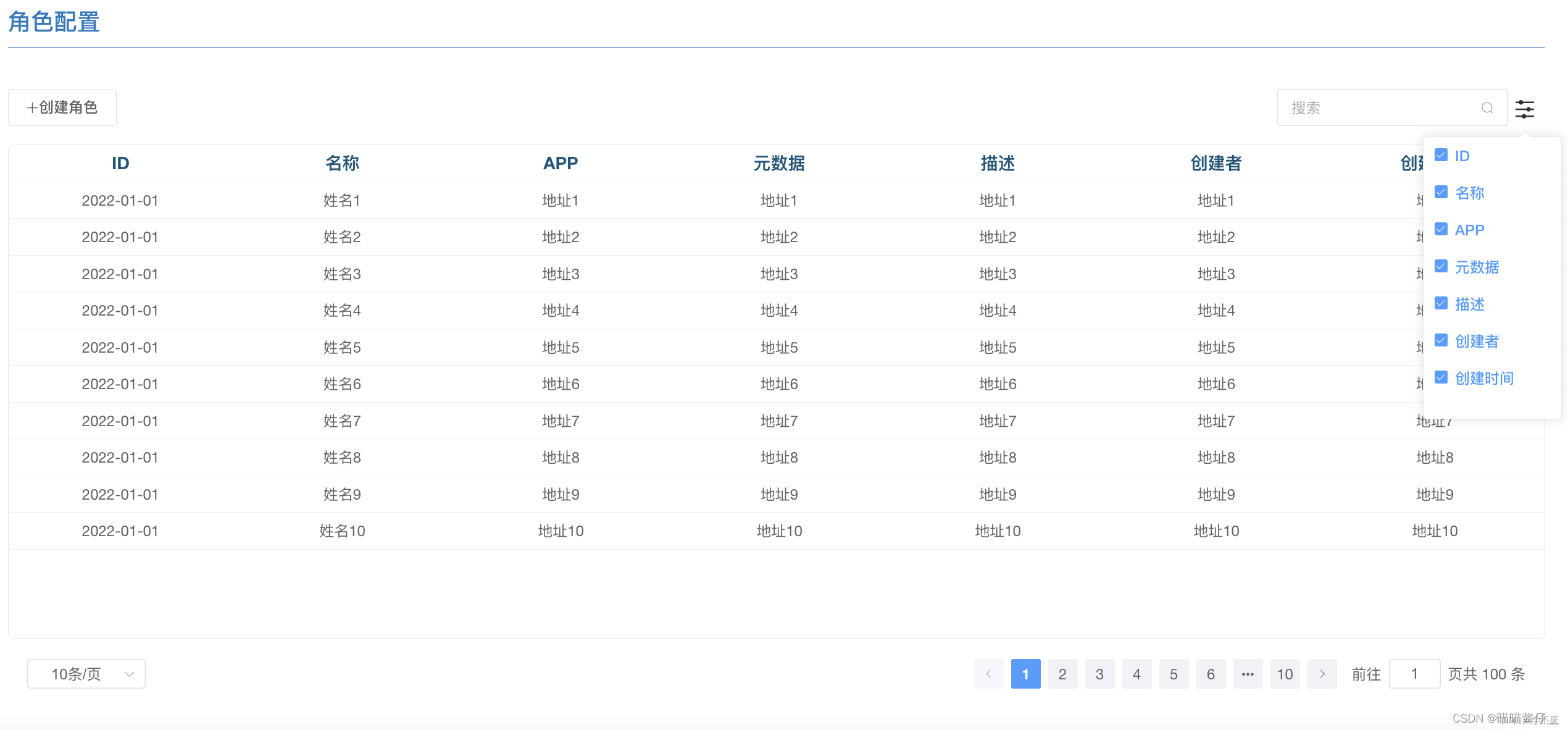
代码
<!-- 对活动类型进行选择 -->
<el-icon :size="20" style="float: right; font-size: 33px" class="show-col-btn">
<el-popover placement="bottom" trigger="hover" width="80">
<template #reference>
<el-icon :size="20"><Operation /></el-icon>
</template>
<div>
<el-checkbox-group
v-model="checkedColumns"
@change="watchCheckedColumns"
class="checkbox-wrap"
>
<el-checkbox size="large" style="display: block" v-for="item in checkBoxGroup" :key="item" :label="item" :value="item"></el-checkbox>
</el-checkbox-group>
</div>
</el-popover>
</el-icon>
<!-- 表格主体 -->
<el-table class="table" :data="tableData" :key="reload" height="400" :header-cell-style="{color:'#00567A','text-align':'center','font-size': '14px'}">
<el-table-column v-if="colData[0].istrue" align="center" key="Math.random()" prop="date" label="ID"></el-table-column>
<el-table-column v-if="colData[1].istrue" align="center" key="Math.random()" prop="name" label="名称"></el-table-column>
<el-table-column v-if="colData[2].istrue" align="center" key="Math.random()" prop="address" label="APP"></el-table-column>
<el-table-column v-if="colData[3].istrue" align="center" key="Math.random()" prop="address" label="元数据"></el-table-column>
<el-table-column v-if="colData[4].istrue" align="center" key="Math.random()" prop="address" label="描述"></el-table-column>
<el-table-column v-if="colData[5].istrue" align="center" key="Math.random()" prop="address" label="创建者"></el-table-column>
<el-table-column v-if="colData[6].istrue" align="center" key="Math.random()" prop="address" label="创建时间"></el-table-column>
</el-table>
script代码
变量定义
//用于存放随机数用于key属性的绑定
var reload = ref();
// 多选框的列表,列出表格的每一列
const checkBoxGroup = ref(
["ID", "名称", "APP", "元数据", "描述", "创建者", "创建时间", ]
)
// 当前选中的多选框,代表当前展示的列
const checkedColumns = ref(
["ID", "名称", "APP", "元数据", "描述", "创建者", "创建时间", ]
)
// colData中列出表格中的每一列,默认都展示
const colData = reactive([
{ title: "ID", istrue: true },
{ title: "名称", istrue: true },
{ title: "APP", istrue: true },
{ title: "元数据", istrue: true },
{ title: "描述", istrue: true },
{ title: "创建者", istrue: true },
{ title: "创建时间", istrue: true },
])
// 监听checkedColumns的变化,当checkedColumns发生变化时,重新渲染表格
const watchCheckedColumns = () => {
// 遍历colData,将colData中的istrue属性设置为false
colData.forEach((item) => {
item.istrue = false
})
// 遍历checkedColumns,将checkedColumns中的值在colData中找到对应的列,将istrue属性设置为true
checkedColumns.value.forEach((item) => {
colData.forEach((col) => {
if (item === col.title) {
col.istrue = true
}
})
})
// 重新渲染表格
reload.value = Math.random()
}
重点是 reload.value = Math.random() 这一行代码,解决了表格闪烁的问题。
总的代码
<template>
<div>
<!-- 对活动类型进行选择 -->
<el-icon :size="20" style="float: right; font-size: 33px" class="show-col-btn">
<el-popover placement="bottom" trigger="hover" width="80">
<template #reference>
<el-icon :size="20" class="remove">
<component :is="IconBaseline5g" />
</el-icon>
</template>
<div>
<el-checkbox-group
v-model="checkedColumns"
@change="watchCheckedColumns"
class="checkbox-wrap"
>
<el-checkbox
size="large"
style="display: block"
v-for="item in checkBoxGroup"
:key="item"
:label="item"
:value="item"
/>
</el-checkbox-group>
</div>
</el-popover>
</el-icon>
<!-- 表格主体 -->
<el-table
class="table"
:data="tableData"
:key="reload"
height="400"
:header-cell-style="{ color: '#00567A', 'text-align': 'center', 'font-size': '14px' }"
>
<el-table-column
v-if="colData[0].istrue"
align="center"
key="Math.random()"
prop="date"
label="ID"
/>
<el-table-column
v-if="colData[1].istrue"
align="center"
key="Math.random()"
prop="name"
label="名称"
/>
<el-table-column
v-if="colData[2].istrue"
align="center"
key="Math.random()"
prop="address"
label="APP"
/>
<el-table-column
v-if="colData[3].istrue"
align="center"
key="Math.random()"
prop="address"
label="元数据"
/>
<el-table-column
v-if="colData[4].istrue"
align="center"
key="Math.random()"
prop="address"
label="描述"
/>
<el-table-column
v-if="colData[5].istrue"
align="center"
key="Math.random()"
prop="address"
label="创建者"
/>
<el-table-column
v-if="colData[6].istrue"
align="center"
key="Math.random()"
prop="address"
label="创建时间"
/>
</el-table>
</div>
</template>
<script setup>
import IconBaseline5g from "~icons/ep/edit"
//用于存放随机数用于key属性的绑定
var reload = ref()
// 多选框的列表,列出表格的每一列
const checkBoxGroup = ref(["ID", "名称", "APP", "元数据", "描述", "创建者", "创建时间"])
// 当前选中的多选框,代表当前展示的列
const checkedColumns = ref(["ID", "名称", "APP", "元数据", "描述", "创建者", "创建时间"])
// colData中列出表格中的每一列,默认都展示
const colData = reactive([
{ title: "ID", istrue: true },
{ title: "名称", istrue: true },
{ title: "APP", istrue: true },
{ title: "元数据", istrue: true },
{ title: "描述", istrue: true },
{ title: "创建者", istrue: true },
{ title: "创建时间", istrue: true }
])
const tableData = ref([
{ ID: 1, name: "纸巾", APP: "百货", address: 30, APP: "百货" },
{ ID: 2, name: "抽纸", type: "百货", address: 18, APP: "百货" },
{ ID: 3, name: "水杯", type: "百货", address: 50, APP: "百货" }
])
// 监听checkedColumns的变化,当checkedColumns发生变化时,重新渲染表格
const watchCheckedColumns = () => {
// 遍历colData,将colData中的istrue属性设置为false
colData.forEach((item) => {
item.istrue = false
})
// 遍历checkedColumns,将checkedColumns中的值在colData中找到对应的列,将istrue属性设置为true
checkedColumns.value.forEach((item) => {
colData.forEach((col) => {
if (item === col.title) {
col.istrue = true
}
})
})
// 重新渲染表格
reload.value = Math.random()
}
</script>
<style scoped></style>





















 2681
2681











 被折叠的 条评论
为什么被折叠?
被折叠的 条评论
为什么被折叠?








