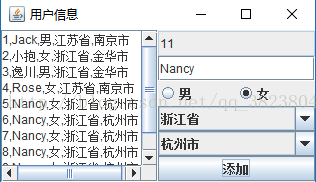 main 函数
package hncu.cn.baseCode.trainCode.gui.swing.userInfo;
public class Main {
public static void main(String[] args) {
Object provinces[] = {"江苏省","浙江省"};
Object cities[][]={
{"南京市","苏州市","无锡市","常州市"},
{"杭州市","温州市","金华市","义乌市"}
};
UserFrame u = new UserFrame (provinces,cities);
u.setVisible(true);
}
}
main 函数
package hncu.cn.baseCode.trainCode.gui.swing.userInfo;
public class Main {
public static void main(String[] args) {
Object provinces[] = {"江苏省","浙江省"};
Object cities[][]={
{"南京市","苏州市","无锡市","常州市"},
{"杭州市","温州市","金华市","义乌市"}
};
UserFrame u = new UserFrame (provinces,cities);
u.setVisible(true);
}
}
JFrame
package hncu.cn.baseCode.trainCode.gui.swing.userInfo;
import java.awt.Color;
import java.awt.Container;
import java.awt.GridLayout;
import java.awt.Panel;
import java.awt.event.ActionEvent;
import java.awt.event.ActionListener;
import javax.swing.ButtonGroup;
import javax.swing.JButton;
import javax.swing.JComboBox;
import javax.swing.JFrame;
import javax.swing.JPanel;
import javax.swing.JRadioButton;
import javax.swing.JScrollPane;
import javax.swing.JTextArea;
import javax.swing.JTextField;
@SuppressWarnings("all")
public class UserFrame extends JFrame {
private static final long serialVersionUID = 1L;
private JTextArea tArea;
private JTextField tfNum;// 不可编辑的ID信息
private JTextField tfName;// 姓名
private JRadioButton rbMan;// 单选按钮 男
private JRadioButton rbGril;// 单选按钮 女
private JComboBox cbProvience;// 组合框 省份
private JComboBox cbCity;// 组合框 城市
private JButton btAdd;// 添加按钮
Object provinces[];
Object cities[][];
private int num = 1;
public UserFrame(Object[] provinces,Object[][] citise) {
super("用户信息");
this.provinces = provinces;
this.cities = citise;
Container container = getContentPane();
setBounds(400, 150, 500, 300);
setLayout(new GridLayout(1, 2));
setDefaultCloseOperation(EXIT_ON_CLOSE);
// 左边
tArea = new JTextArea();
tArea.setEditable(false);
// tArea.setBackground(Color.LIGHT_GRAY);
//添加滚动条
container.add(new JScrollPane(tArea));//container.add(tArea);
// 右边
JPanel panel = new JPanel();
panel.setLayout(new GridLayout(6, 1));
container.add(panel);
//ID
tfNum = new JTextField(""+num);
tfNum.setEditable(false);
panel.add(tfNum);
//name
tfName = new JTextField("姓名");
panel.add(tfName);
//sex
JPanel panSex = new JPanel();
panSex.setLayout(new GridLayout(1,2));
panel.add(panSex);
rbMan = new JRadioButton("男",true);
rbGril = new JRadioButton("女");
panSex.add(rbMan);
panSex.add(rbGril);
ButtonGroup bGroup = new ButtonGroup();
bGroup.add(rbMan);
bGroup.add(rbGril);
//组合框
//省份
cbProvience = new JComboBox(provinces);
panel.add(cbProvience);
cbProvience.addActionListener(new ActionListener() {
@Override
public void actionPerformed(ActionEvent e) {
int index = cbProvience.getSelectedIndex();//省份选了第几个
cbCity.removeAllItems();
for (int i = 0; i < citise[index].length; i++) {
cbCity.addItem(citise[index][i]);
}
}
});
//城市
cbCity = new JComboBox(citise[0]);
panel.add(cbCity);
//添加
btAdd = new JButton("添加");
panel.add(btAdd);
btAdd.addActionListener(new ActionListener() {
@Override
public void actionPerformed(ActionEvent e) {
//表现层技术边界
//1收集参数: num(现成),name,sex,province,city
String sexString = "";
if(rbGril.isSelected()){
sexString = "女";
}else {
sexString = "男";
}
UserInfo uf = new UserInfo();
uf.setNum(num);
uf.setName(tfName.getText());
uf.setSex(sexString);
uf.setPrivince((String )cbProvience.getSelectedItem());
uf.setCity((String )cbCity.getSelectedItem());
if(num ==1){
tArea.append(uf.toString());
}else {
tArea.append("\n"+uf.toString());
}
num++;
tfNum.setText(""+num);
}
});
}
}
UserInfo
package hncu.cn.baseCode.trainCode.gui.swing.userInfo;
public class UserInfo {
private int num;
private String name;
private String sex;
private String privince;
private String city;
public UserInfo() {
super();
}
public UserInfo(int num, String name, String sex, String privince, String city) {
super();
this.num = num;
this.name = name;
this.sex = sex;
this.privince = privince;
this.city = city;
}
public int getNum() {
return num;
}
public void setNum(int num) {
this.num = num;
}
public String getName() {
return name;
}
public void setName(String name) {
this.name = name;
}
public String getSex() {
return sex;
}
public void setSex(String sex) {
this.sex = sex;
}
public String getPrivince() {
return privince;
}
public void setPrivince(String privince) {
this.privince = privince;
}
public String getCity() {
return city;
}
public void setCity(String city) {
this.city = city;
}
@Override
public String toString() {
return num + "," + name + "," + sex + "," + privince + "," + city;
}
}
























 115
115

 被折叠的 条评论
为什么被折叠?
被折叠的 条评论
为什么被折叠?








