一、本地环境配置
1.安装Node.js
最好去官网下载最新安装包,不然可能会导致因为node版本问题无法正常使用hexo。(我当时尝试单独升级node,发现npm与node版本又不匹配,所以直接下载安装了)
1.1下载Win10版nvm
下载一直next安装即可,注意管理员身份和路径中不要有中文名
1.2配置npm和node.js的下载源
编辑nvm目录下的settings.txt文件,在最后加入如下内容
node_mirror: https://npm.taobao.org/mirrors/node/
npm_mirror: https://npm.taobao.org/mirrors/npm/
1.3下载npm和node.js
nvm v检查nvm是否安装成功
安装node nvm install 8.0.0
使用node nvm use 8.0.0
检查node和npm: node nvm use 8.0.0 npm -v
安装多个node版本并切换: nvm list安装最新的node.js及配套npmnvm install latest
如果想要切换:nvm use 想要使用的node版本
2.安装git
利用git -version 确认是够安装成功
配置github用户名和邮箱地址
git config --global user.name “xxxxxx” # 自行替换
git config --global user.email “xxxxxx@xx.com” # 自行替换
执行生成密钥
ssh-keygen -t rsa -b 4096 -C "your_email@example.com" # 你的 GitHub邮箱地址
一直enter即可
~/.ssh文件夹下就会生成id_rsa(私有秘钥)和id_rsa.pub(公有密钥),找到公钥打开复制
进入github->settting->新增ssh key
完成后检查测试配置是否成功
$ ssh -T git@github.com
The authenticity of host 'github.com (13.229.188.59)' can't be established.
RSA key fingerprint is SHA256:nThbg6kXUpJWGl7E1IGOCspRomTxdCARLviKw6E5SY8.
Are you sure you want to continue connecting (yes/no/[fingerprint])? yes
Warning: Permanently added 'github.com,13.229.188.59' (RSA) to the list of known hosts.
看到这个即可
Hi bookjiang! You've successfully authenticated, but GitHub does not provide shell access.
3.新建一个github仓库用于存放博客文件
4.Hexo安装
sudo npm install -g hexo-cli
验证安装
hexo -v
在这里出现问题
- 安装hexo出问题,可以更换源
npm config set registry https://registry.npm.taobao.org
npm config list
- 我又在用hexo时出现SyntaxError: Unexpected token …
原因应该是版本问题,重新去官网下载node.js安装即可
使用Hexo
本地新建一个文件夹Blog,保存hexo代码库,初始化
hexo init
安装代码仓库所需要的依赖包
npm install
执行命令本地预览页面效果
hexo generate #也可简写为hexo g
hexo server #简写为hexo s
输入http://localhost:4000 打开页面,可以看到一个hexo的模板
Ctrl+C中断
hexo new post "first blog" # 注意标题中有空格需要用双引号包起来
source/_post文件夹下会有个first-blog.md文件
再次启动
hexo s
配置hexo的发布
安装hexo的git部署插件
npm install hexo-deployer-git --save
修改项目下配置文件_config.yml,文件最下方修改
deploy:
type: git
repo: git@github.com:your_name/blog-web.git # 替换为刚才新建git代码库的ssh链接
branch: master
配置好后更新至github
hexo clean && hexo g # 清楚本来的打包代码并生成出新的
hexo d # hexo deploy的简写命令`
二、服务器配置
我用的BatchShell连接远程服务器(容易断连,后期还是用putty软件)
注意打开阿里云相关安全端口(在浏览器中进入阿里云控制台主页)
安全组放开三个端口:80/80,443/443,7777/7777
服务器防火墙开放80、443、7777端口
域名映射到服务器公网ip(省略了步骤)
1.安装Node.js
1.1安装curl
yum -y install curl
curl --version
1.2安装nvm
curl -o- https://raw.githubusercontent.com/nvm-sh/nvm/v0.35.3/install.sh | bash
如果失败了可能github域名污染,修改hosts文件即可vim /etc/hosts
添加199.232.28.133 raw.githubusercontent.com保存后重新执行source ~/.bash_profile即可。
下载完后执行nvm可能会提示”nvm: command not found,可以手动添加环境变量我的文件在/root下
vi .bash_profile
添加这段内容export NVM_DIR="$HOME/.nvm" [ -s "$NVM_DIR/nvm.sh" ] && \. "$NVM_DIR/nvm.sh"
再次执行source ~/.bash_profile
1.3通过nvm安装node.js
查看node版本nvm list -remote
选择安装任意版本 nvm install v8.11.4
查看已安装的node版本node list
切换到想要使用的版本nvm use v8.11.4
将此版本设置为默认版本nvm alias default v8.11.4
验证是否安装成功node --version npm -v
2安装git并配置
yum -y install git
用git -version确认
第一次配置需要你的github用户名和邮箱地址
git config --global user.name “xxxxxx” # 自行替换
git config --global user.email “xxxxxx@xx.com” # 自行替换
生成密钥:
ssh-keygen -t rsa -b 4096 -C "your_email@example.com" # 你的 GitHub邮箱地址
一直enter即可,最后看到密钥的image即可
此时~/.ssh文件夹下就会生成id_rsa(私有秘钥)和id_rsa.pub(公有密钥),将公钥复制带粘贴板
进入github->setting->SSH and GPG keys->new SSH key粘贴进入,Title随意取
完成后测试配置是否成功
ssh -T git@github.com
Hi xxxx! You've successfully authenticated, but GitHub does not provide shell access.
在服务器端新建一个文件目录存放博客代码
cd /root
mkdir Blog
cd Blog
mkdir hexo
cd hexo
git clone git@github.com:yourname/hexo.git # 自行替换为用于存放博客代码的仓库ssh地址
3.安装及配置Nginx
新建一个文件夹cd /opt mkdir Nginx
1、 下载
wget http://nginx.org/download/nginx-1.9.9.tar.gz
# 解压
tar -xvf nginx-1.9.9.tar.gz
# 重命名(太长)
mv nginx-1.9.9 nginx
2.配置、编译及安装
./configure
make
make install
配置环境变量vi /root/.bash_profile
添加export PATH="${PATH}:/usr/local/nginx/sbin"
执行source .bash_profile
修改默认配置文件(我的配置文件在/usr/local/nginx/conf/nginx.conf)
vi nginx.conf
修改http中server中的内容
server {
listen 80;
server_name www.zhiqiang.online;#自己服务器域名
#charset koi8-r;
#access_log logs/host.access.log main;
location / {
root /root/Blog/hexo; #服务器中博客目录
index index.html index.htm;
}
#error_page 404 /404.html;
# redirect server error pages to the static page /50x.html
#
error_page 500 502 503 504 /50x.html;
location = /50x.html {
root html;
}
# proxy the PHP scripts to Apache listening on 127.0.0.1:80
#
#location ~ \.php$ {
# proxy_pass http://127.0.0.1;
#}
# pass the PHP scripts to FastCGI server listening on 127.0.0.1:9000
#
#location ~ \.php$ {
# root html;
# fastcgi_pass 127.0.0.1:9000;
# fastcgi_index index.php;
# fastcgi_param SCRIPT_FILENAME /scripts$fastcgi_script_name;
# include fastcgi_params;
#}
# deny access to .htaccess files, if Apache's document root
# concurs with nginx's one
#
#location ~ /\.ht {
# deny all;
#}
}
启动nginx,在nginx目录中直接nginx启动
可以配置自启(省略)
4.安装pm2
pm2是node的守护进程管理器,安装pm2可以在使用webhooks时创建的服务进行维护
安装
npm install -g pm2 # npm 在装node时已经自动安装
pm2 -v # 查看pm2版本
pm2 命令
pm2 start filename# 执行对应路径脚本
pm2 list # 查看看起的进程列表
pm2 restart <name|id> # 重启对应进程
pm2 delete <name|id|‘all’> # 删除对应的进程 all是全部
pm2 logs # 查看进程打印日志
pm2 monit # 监控每个 node 进程的 cpu 和内存使用情况
5.安装webhooks和配置github的webhooks
5.1服务端配置
因为shell脚本中cd命令执行有问题,所以我将webhook脚本直接放在hexo博客所在目录,就不用cd去切换目录了。
安装webhooks
npm install -g github-webhook-handler
切换目录cd /root/Blog/hexo
添加脚本文件webnook.js
var http = require('http')
var createHandler = require('/root/.nvm/versions/node/v8.11.4/lib/node_modules/github-webhook-handler') //更换自己gitwebhook目录
var handler = createHandler({ path: '/', secret: '226713' })
// 上面的 secret 保持和 GitHub 后台设置的一致
function run_cmd(cmd, args, callback) {
var spawn = require('child_process').spawn;
var child = spawn(cmd, args);
var resp = "";
child.stdout.on('data', function(buffer) { resp += buffer.toString(); });
child.stdout.on('end', function() { callback (resp) });
}
http.createServer(function (req, res) {
handler(req, res, function (err) {
res.statusCode = 404
res.end('no such location')
})
}).listen(7777)
handler.on('error', function (err) {
console.error('Error:', err.message)
})
handler.on('push', function (event) {
console.log('Received a push event for %s to %s',
event.payload.repository.name,
event.payload.ref);
run_cmd('sh', ['./deploy.sh',event.payload.repository.name], function(text){ console.log(text) });
})
添加shell脚本deploy.sh
#!/bin/bash
# 网站的根目录
WEB_PATH='/root/Blog/hexo'
echo "start deployment"
cd $WEB_PATH
#echo $(pwd)
#echo $(date)
#echo $(whoami)
echo "fetching from remote..."
# 为了避免冲突,强制更新本地文件
echo $(sudo git fetch --all) #echo用于输出测试用,加sudo因为不加因为权限问题无法执行git命令
echo $(sudo git reset --hard origin/master)
echo "done"
用pm2运行脚本webhook.js
pm2 start webhook.js
用pm2 list去查看运行状态
5.2github上设置webhook
进入博客项目,点击setting
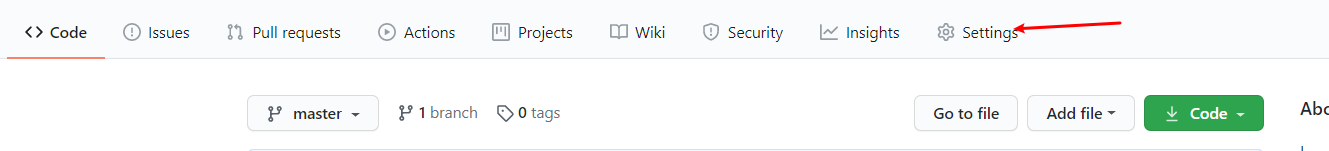
添加webhook


然后会显示测试成功,我的截图为:

测试
在win10上
hexo new post "test blog"
hexo clean && hexo g
hexo d
如果配置成功,服务器上的博客项目也会自动更新,访问域名即可观察到变化
参考博客
[1]参考链接
[2]shell中无法执行git命令
[3]webhook.js和deploy.sh脚本参考
[4]putty客户端密钥登录
[5]nginx配置自动启动
[6]Linux下Nginx的卸载、安装以及基本使用






















 806
806











 被折叠的 条评论
为什么被折叠?
被折叠的 条评论
为什么被折叠?








