1. 展示效果:
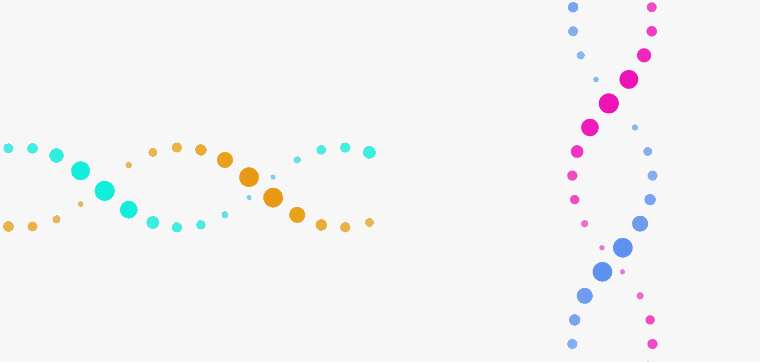
2. 实现原理:
- 创建两个盒子,通过border-radius设置圆角
- 通过@keyframes 控制盒子缩放效果、透明效果、及定位
- 利用animation执行动画 ease-in-out规定动画的速度曲线,infinite循环执行
- 最后通过animation-delay排列动画延时执行顺序
3. 直接上代码:
<!doctype html>
<html>
<head>
<meta charset="utf-8">
<title>Css3 动画(一) 螺旋转动</title>
<style>
body {
background: #f7f7f7;
}
.mainBox {
position: relative;
}
/* 横向 */
.spiral1 {
position: fixed;
top: 50%;
left: 50%;
-webkit-transform: translate(-100%, -50%);
transform: translate(-100%, -50%);
width: 50%;
height: 250px;
text-align: center;
overflow: hidden;
}
.spiral2 {
position: fixed;
top: 50%;
left: 50%;
-webkit-transform: translate(10%, -50%) rotate(90deg);
transform: translate(10%, -50%) rotate(90deg);
width: 50%;
height: 250px;
text-align: center;
overflow: hidden;
}
.spiral2 .spiral_section .node{
background: #ee0ab5;
}
.spiral2 .spiral_section .node.bottom {
background: #5a8ff1;
}
.spiral_section {
position: relative;
margin: 0 5px;
width: 50px;
height: 250px;
display: inline-block;
}
.spiral_section .node {
position: absolute;
top: 0;
left: 0;
width: 50px;
height: 50px;
border-radius: 100%;
background: #0aeedb;
-webkit-animation: 4s topNode ease-in-out infinite;
animation: 4s topNode ease-in-out infinite;
}
@-webkit-keyframes topNode {
0% {
-webkit-transform: scale(0.5);
transform: scale(0.5);
top: 0;
z-index: 10;
opacity: 0.75;
}
25% {
-webkit-transform: scale(1);
transform: scale(1);
opacity: 1;
}
50% {
-webkit-transform: scale(0.5);
transform: scale(0.5);
top: 200px;
z-index: 0;
opacity: 0.75;
}
75% {
-webkit-transform: scale(0.25);
transform: scale(0.25);
opacity: 0.5;
}
100% {
-webkit-transform: scale(0.5);
transform: scale(0.5);
top: 0;
opacity: 0.75;
}
}
@keyframes topNode {
0% {
-webkit-transform: scale(0.5);
transform: scale(0.5);
top: 0;
z-index: 10;
opacity: 0.75;
}
25% {
-webkit-transform: scale(1);
transform: scale(1);
opacity: 1;
}
50% {
-webkit-transform: scale(0.5);
transform: scale(0.5);
top: 200px;
z-index: 0;
opacity: 0.75;
}
75% {
-webkit-transform: scale(0.25);
transform: scale(0.25);
opacity: 0.5;
}
100% {
-webkit-transform: scale(0.5);
transform: scale(0.5);
top: 0;
opacity: 0.75;
}
}
.spiral_section .node.bottom {
top: auto;
bottom: 0;
background: #e99a07;
-webkit-animation: 4s bottomNode ease-in-out infinite;
animation: 4s bottomNode ease-in-out infinite;
}
@-webkit-keyframes bottomNode {
0% {
-webkit-transform: scale(0.5);
transform: scale(0.5);
bottom: 0;
opacity: 0.75;
}
25% {
-webkit-transform: scale(0.25);
transform: scale(0.25);
opacity: 0.5;
}
50% {
-webkit-transform: scale(0.5);
transform: scale(0.5);
bottom: 200px;
opacity: 0.75;
}
75% {
-webkit-transform: scale(1);
transform: scale(1);
opacity: 1;
}
100% {
-webkit-transform: scale(0.5);
transform: scale(0.5);
bottom: 0;
opacity: 0.75;
}
}
@keyframes bottomNode {
0% {
-webkit-transform: scale(0.5);
transform: scale(0.5);
bottom: 0;
opacity: 0.75;
}
25% {
-webkit-transform: scale(0.25);
transform: scale(0.25);
opacity: 0.5;
}
50% {
-webkit-transform: scale(0.5);
transform: scale(0.5);
bottom: 200px;
opacity: 0.75;
}
75% {
-webkit-transform: scale(1);
transform: scale(1);
opacity: 1;
}
100% {
-webkit-transform: scale(0.5);
transform: scale(0.5);
bottom: 0;
opacity: 0.75;
}
}
</style>
</head>
<body>
<div class="mainBox">
<div class="spiral1" id="spiralBox1"></div>
<div class="spiral2" id="spiralBox2"></div>
</div>
<script type="text/javascript">
(function () {
var len = Math.round(document.body.clientWidth / 70); // 根据视图宽度定义元素数量
var spiralHtml = '';
for (let i = 0; i < len; i++) {
spiralHtml += `<div class="spiral_section" >
<div class="node top" style="animation-delay: ${-(i * 300)}ms"></div>
<div class="node bottom" style="animation-delay:${-(i * 300)}ms"></div>
</div>`
}
spiralBox1.innerHTML = spiralHtml; // html中id 及 name属性可以直接作为变量使用
spiralBox2.innerHTML = spiralHtml;
})();
</script>
</body>
</html>
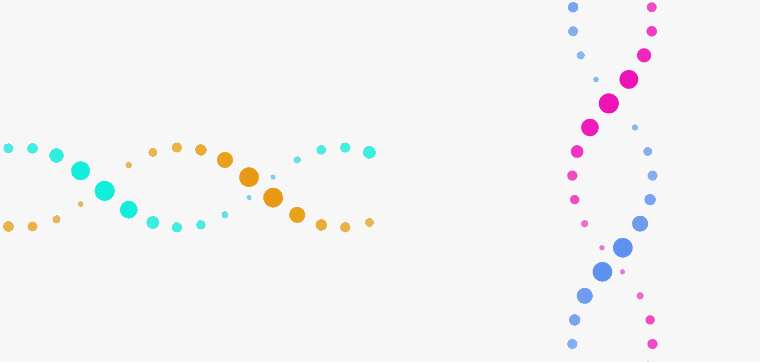







 文章展示了如何使用CSS3的@keyframes和animation属性创建一个螺旋转动的动画效果。通过创建两个相对定位的盒子,设置不同的transform和animation属性,以及通过animation-delay控制动画的顺序,实现了盒子在X轴和Y轴上的缩放、透明度变化和位置移动,从而形成螺旋旋转的视觉效果。
文章展示了如何使用CSS3的@keyframes和animation属性创建一个螺旋转动的动画效果。通过创建两个相对定位的盒子,设置不同的transform和animation属性,以及通过animation-delay控制动画的顺序,实现了盒子在X轴和Y轴上的缩放、透明度变化和位置移动,从而形成螺旋旋转的视觉效果。

















 被折叠的 条评论
为什么被折叠?
被折叠的 条评论
为什么被折叠?








