Seaborn 是基于 matplotlib 开发的高阶 Python 数据可视图库,用于绘制优雅、美观的统计图形。
import seaborn as sns
本帖还有用到其它的库,声明如下
import numpy as np
import pandas as pd
import matplotlib as mpl
import matplotlib.pyplot as plt
%matplotlib inline
from datetime import datetime
np.random.seed(1031)
在 Matplotlib 那贴已提过,个人偏好百度 Echarts 里面的一组颜色,因此将其 hex 颜色代码定义出来,其中红色的 r_hex 和深青色的 dt_hex 是大爱。
r_hex = '#dc2624' # red, RGB = 220,38,36
dt_hex = '#2b4750' # dark teal, RGB = 43,71,80
tl_hex = '#45a0a2' # teal, RGB = 69,160,162
r1_hex = '#e87a59' # red, RGB = 232,122,89
tl1_hex = '#7dcaa9' # teal, RGB = 125,202,169
g_hex = '#649E7D' # green, RGB = 100,158,125
o_hex = '#dc8018' # orange, RGB = 220,128,24
tn_hex = '#C89F91' # tan, RGB = 200,159,145
g50_hex = '#6c6d6c' # grey-50, RGB = 108,109,108
bg_hex = '#4f6268' # blue grey, RGB = 79,98,104
g25_hex = '#c7cccf' # grey-25, RGB = 199,204,207
将上面自定义颜色设置为 seaborn 里调色板,当然你可以用它里面默认调色板。
color = ['#dc2624', '#2b4750', '#45a0a2', '#e87a59',
'#7dcaa9', '#649E7D', '#dc8018', '#C89F91',
'#6c6d6c', '#4f6268', '#c7cccf']
sns.set_palette( color )
本章我们用以下思路来讲解:
-
第一章深度了解 (in-depth) 配对图 (pairplot),在讲解时,我们配用数据清洗的案例分析,可供以后的「机器学习」用。
-
第二章广度了解 (in-breadth) 其他类型的图,只是做个简单展示。
1 深度了解 Seaborn
1.1 鸢尾花识别
假设我们要创建一个智能手机应用程序,从智能手机拍摄的照片中自动识别花的种类。 我们正在与一个数据科学家团队合作,该数据科学主管负责创建一个演示机器学习模型,测量花的萼片长度 (sepal length),萼片宽度 (sepal width),花瓣长度 (petal length) 和花瓣宽度 (petal width) 四个变量,并根据这些测量识别物种。
等等,萼片是什么鬼?萼片是花的最外一环。下图清晰指出花的萼片和花瓣。

我们已经从现场研究人员获得了一个数据集,里面包括三种类型的鸢尾花的测量,如下图:

根据当地研究人员测量的每种鸢尾花的四个数据 (萼片长/宽和花瓣长/宽),我们最终目的是想正确的分类这三种花。但重中之重的第一步是数据处理,有了干净数据之后再来机器学习很容易。
但怎么处理数据有时候更像一门艺术而不像一门科学。接下来会从
- 检查数据
- 清理数据
- 测试数据
三方面来探索,在其过程中当然会借助 Seaborn。
检查数据
即便是政府或银行,他们公布的数据也有错误。在花费太多时间分析数据之前,提早检查并修正这些错误能节省大量时间。一般来说,我们希望回答以下问题:
- 数据格式有什么问题吗?
- 数据数值有什么问题吗?
- 数据需要修复或删除吗?
检查点 1. 数据格式
首先用 pandas 读取 csv 文件并将数据存成 DataFrame 格式。
iris_data = pd.read_csv('iris-data.csv', na_values=['NA'])
函数 read_csv() 里面用到的两个参数
- 第一个 filename 是读取 csv 文件名
- 第二个参数用来把 csv 里面空白处用 NaN 代替
iris_data.head(10)
| sepal_length_cm | sepal_width_cm | petal_length_cm | petal_width_cm | class | |
|---|---|---|---|---|---|
| 0 | 5.1 | 3.5 | 1.4 | 0.2 | Iris-setosa |
| 1 | 4.9 | 3.0 | 1.4 | 0.2 | Iris-setosa |
| 2 | 4.7 | 3.2 | 1.3 | 0.2 | Iris-setosa |
| 3 | 4.6 | 3.1 | 1.5 | 0.2 | Iris-setosa |
| 4 | 5.0 | 3.6 | 1.4 | 0.2 | Iris-setosa |
| 5 | 5.4 | 3.9 | 1.7 | 0.4 | Iris-setosa |
| 6 | 4.6 | 3.4 | 1.4 | 0.3 | Iris-setosa |
| 7 | 5.0 | 3.4 | 1.5 | NaN | Iris-setosa |
| 8 | 4.4 | 2.9 | 1.4 | NaN | Iris-setosa |
| 9 | 4.9 | 3.1 | 1.5 | NaN | Iris-setosa |
数据看起来是可用的 (大神 Hadley Wickhan 对干净数据的定义是,每一列代表一个特征;每一行代表一个样例)。
-
数据的第一行定义了列标题,标题的描述足以让我们了解每个列代表的内容 (萼片长度,萼片宽度,花瓣长度和花瓣宽度),标题甚至给我们记录测量的单位 (cm, 厘米)
-
第一行之后的每一行代表一个花的观测数据:四个测量指标和一个类 (class),它告诉我们花的种类。比如前 10 个都是山鸢尾花 (注意第 8 到 10 个的花瓣宽度没有数据,用 NaN 来表示)。
- 检查点 2. 数据统计
接下来,检查数据的分布可以识别异常值。我们从数据集的汇总统计数据开始。
iris_data.describe()
| sepal_length_cm | sepal_width_cm | petal_length_cm | petal_width_cm | |
|---|---|---|---|---|
| count | 150.000000 | 150.000000 | 150.000000 | 145.000000 |
| mean | 5.644627 | 3.054667 | 3.758667 | 1.236552 |
| std | 1.312781 | 0.433123 | 1.764420 | 0.755058 |
| min | 0.055000 | 2.000000 | 1.000000 | 0.100000 |
| 25% | 5.100000 | 2.800000 | 1.600000 | 0.400000 |
| 50% | 5.700000 | 3.000000 | 4.350000 | 1.300000 |
| 75% | 6.400000 | 3.300000 | 5.100000 | 1.800000 |
| max | 7.900000 | 4.400000 | 6.900000 | 2.500000 |
-
describe() 函数的产出每列数据的个数 (count),均值 (mean),标准差 (std),最小值 (min),25, 50 和 75 百分位数 (25%, 50%, 75%) 和最大值 (max)。50 百分位数也就是中位数 (median)。
-
从该表中看到几个有用的值。 例如,我们看到缺少 5 条花瓣宽度的数据 (表里 count 那一行的萼片长度,萼片宽度和花瓣长度的个数都是 150 个,唯独花瓣宽度是 145 个)。
此外,这样的表给不了太多有用信息,除非我们知道数据应该在一个特定的范围 (如萼片长度的最小值是 0.055, 和它其他指标如均值和几个百分位数都不是量纲的,很有可能是测量错误)。
你说表中这些数字看起来是不是很枯燥,为什么不用直观的图呢?现在 seaborn 可以派上用场了。
sns.pairplot(iris_data.dropna(), hue='class')
C:\Anaconda3\lib\site-packages\scipy\stats\stats.py:1713: FutureWarning: Using a non-tuple sequence for multidimensional indexing is deprecated; use `arr[tuple(seq)]` instead of `arr[seq]`. In the future this will be interpreted as an array index, `arr[np.array(seq)]`, which will result either in an error or a different result.
return np.add.reduce(sorted[indexer] * weights, axis=axis) / sumval
C:\Anaconda3\lib\site-packages\numpy\core\_methods.py:140: RuntimeWarning: Degrees of freedom <= 0 for slice
keepdims=keepdims)
C:\Anaconda3\lib\site-packages\numpy\core\_methods.py:132: RuntimeWarning: invalid value encountered in double_scalars
ret = ret.dtype.type(ret / rcount)
C:\Anaconda3\lib\site-packages\statsmodels\nonparametric\bandwidths.py:20: RuntimeWarning: invalid value encountered in minimum
return np.minimum(np.std(X, axis=0, ddof=1), IQR)
C:\Anaconda3\lib\site-packages\numpy\core\fromnumeric.py:83: RuntimeWarning: invalid value encountered in reduce
return ufunc.reduce(obj, axis, dtype, out, **passkwargs)
<seaborn.axisgrid.PairGrid at 0x1b2610668d0>
在这里插入图片描述
上面 pairplot() 函数里
-
第一个参数 iris_data.dropna() 就是除去 NaN 的数据表,这么做原因很简单,图里不可能显示的出 NaN 值的。
-
第二个参数 hue = ‘class’ 就是根据类 (class) 下不同的值赋予不同的颜色 (hue 就是色彩的意思) 。
让我们再回顾一下 iris_data 的前 10 行:
iris_data.head(10)
| sepal_length_cm | sepal_width_cm | petal_length_cm | petal_width_cm | class | |
|---|---|---|---|---|---|
| 0 | 5.1 | 3.5 | 1.4 | 0.2 | Iris-setosa |
| 1 | 4.9 | 3.0 | 1.4 | 0.2 | Iris-setosa |
| 2 | 4.7 | 3.2 | 1.3 | 0.2 | Iris-setosa |
| 3 | 4.6 | 3.1 | 1.5 | 0.2 | Iris-setosa |
| 4 | 5.0 | 3.6 | 1.4 | 0.2 | Iris-setosa |
| 5 | 5.4 | 3.9 | 1.7 | 0.4 | Iris-setosa |
| 6 | 4.6 | 3.4 | 1.4 | 0.3 | Iris-setosa |
| 7 | 5.0 | 3.4 | 1.5 | NaN | Iris-setosa |
| 8 | 4.4 | 2.9 | 1.4 | NaN | Iris-setosa |
| 9 | 4.9 | 3.1 | 1.5 | NaN | Iris-setosa |
它有 5 列,前四列 (萼片长度,萼片宽度,花瓣长度和花瓣宽度) 可看成自变量,第五列 (类) 可看成变量。
配对图 (pairplot) 绘制前四列变量的关系图,而且用不同颜色区分不同的类下面的这四个变量。 从上图可知,横轴纵轴都有四个变量,那么总共可以画出 16 (4*4) 张小图。
-
对角线上的 4 张都是某个变量和自身的关系,用分布图 (dist plot)。
-
非对角线的 12 张就是某个变量和另一个变量的关系,用散点图 (scatter plot)。比如第一行第二列的图描述的就是萼片长度 (看纵轴第一个 sepal_length_cm 字样) 和萼片宽度 (看横轴第二个 sepal_width_cm 字样)。
从「配对图」中,我们可以迅速看出数据集上的一些问题:
-
图的右侧标注这五个类 (Iris-setosa, Iris-setossa, Iris-versicolor, versicolor, Iris-virginica),但原本要分类的花只有三类 (Iris-setosa, Iris-versicolor, Iris-virginica)。这意味着在记录数据时可能会犯下一些错误。
-
在测量中有一些明显的异常值可能是错误的。
a. 第二行的图 1-2-4 (或第二列的图1-2-4),对于 Iris-setosa,一个萼片宽度 (sepal_width) 值落在其正常范围之外。
b. 第一行后三张图 (或第一列后三张图),对于 Iris-versicolor,几个萼片长度 (sepal_length) 值都接近零。
下一步我们的任务是要处理错误的数据。
- 修正点 1. 数据类别
问题:按理说鸢尾花应该只有三类,而图中却显示有五类。
在与现场研究人员交谈后,得知研究员
忘记在 Iris-versicolor 之前添加 Iris-
在 Iris-setossa 中多打了一个 s
让我们使来修正这些错误。
iris_data.loc[iris_data['class'] == 'versicolor', 'class'] = 'Iris-versicolor'
iris_data.loc[iris_data['class'] == 'Iris-setossa', 'class'] = 'Iris-setosa'
iris_data['class'].unique()
array(['Iris-setosa', 'Iris-versicolor', 'Iris-virginica'], dtype=object)
第一行将 versicolor 改为 Iris-versicolor;第二行将 Iris-setossa 改为 Iris-setosa;第四行用 unique() 函数 (unique 有唯一不重复的意思) 检验修改过的数据只有三类,更新后再画「配对图」。
sns.pairplot(iris_data.dropna(), hue='class')
C:\Anaconda3\lib\site-packages\scipy\stats\stats.py:1713: FutureWarning: Using a non-tuple sequence for multidimensional indexing is deprecated; use `arr[tuple(seq)]` instead of `arr[seq]`. In the future this will be interpreted as an array index, `arr[np.array(seq)]`, which will result either in an error or a different result.
return np.add.reduce(sorted[indexer] * weights, axis=axis) / sumval
<seaborn.axisgrid.PairGrid at 0x1b262ac4f98>

- 修正点 2. 异常值
修正异常值 (outliers) 是一件棘手的事情。因为我们很难判断异常值是否由测量误差引起,或者是不正确的单位记录数据,或者是真正的异常。如果我们决定排除任何数据,需要记录排除的数据并提供排除该数据的充分理由。由上节所知,我们有两种类型的异常值。
问题 1:山鸢尾花的一个萼片宽度值落在其正常范围之外 。
我们的研究人员知道,山鸢尾花 (Iris-setosa) 的萼片宽度 (sepal_width_cm) 不可能低于 2.5 厘米。显然,这个记录是错误的,这种情况下最有效的方法是删除它而不是花时间查找原因。但是,我们仍需要知道有多少个类似这样的错误数据,如果很少删除它没有问题,如果很多我们需要查明原因。
coud = (iris_data['class'] == "Iris-setosa") & (iris_data['sepal_width_cm'] < 2.5)
iris_data.loc[coud]
| sepal_length_cm | sepal_width_cm | petal_length_cm | petal_width_cm | class | |
|---|---|---|---|---|---|
| 41 | 4.5 | 2.3 | 1.3 | 0.3 | Iris-setosa |
上面代码是用数据表里的 loc[] 切片来找到类为 Iris-setoa 并且 sepal width 小于 2.5 的所有行。最后发现只有一个这样的数据,因此可以直接删除此数据。
去掉 Iris-setosa 里萼片宽度大于 2.5 厘米的数据,然后画出其条形图。
iris_data = iris_data.loc[~coud]
iris_data.loc[iris_data['class'] == 'Iris-setosa',
'sepal_width_cm'].hist()
<matplotlib.axes._subplots.AxesSubplot at 0x1b2629b2da0>

从上面条形图也看到了再没有这个异常值 (小于 2.5 厘米的点)。
完美! 现在所有的山鸢尾花的萼片宽度都大于 2.5 厘米。
问题 2:变色鸢尾花的几个萼片长度值接近与零
所有这些接近零的 sepal_length_cm 似乎错位了两个数量级,好像它们的记录单位米而不是厘米。在与实地研究人员进行了一些简短的对话后,我们发现其中一个人忘记将这些测量值转换为厘米。
我们使用代码来修正这些错误。
cond = (iris_data['class'] == 'Iris-versicolor') & (iris_data['sepal_length_cm'] < 1.0)
iris_data.loc[cond]
| sepal_length_cm | sepal_width_cm | petal_length_cm | petal_width_cm | class | |
|---|---|---|---|---|---|
| 77 | 0.067 | 3.0 | 5.0 | 1.7 | Iris-versicolor |
| 78 | 0.060 | 2.9 | 4.5 | 1.5 | Iris-versicolor |
| 79 | 0.057 | 2.6 | 3.5 | 1.0 | Iris-versicolor |
| 80 | 0.055 | 2.4 | 3.8 | 1.1 | Iris-versicolor |
| 81 | 0.055 | 2.4 | 3.7 | 1.0 | Iris-versicolor |
上面代码是用数据表里的 loc[] 切片来找到类为 Iris-versicolor 并且 sepal length 接近零的所有行,发现有五个数据。
将萼片长度乘以 100 倍,从单位米换成单位厘米,然后画出其条形图。
iris_data.loc[cond, 'sepal_length_cm'] *= 100.0
iris_data.loc[iris_data['class'] == 'Iris-versicolor',
'sepal_length_cm'].hist()
<matplotlib.axes._subplots.AxesSubplot at 0x1b26407b978>
在这里插入图片描述
从上面条形图也看到了再没有这五个异常值 (零点零几的点)。
- 修正点 3. 缺失值
对了,我们还有些 NaN 这样的缺失值 (missing value)。通常我们有两种方式来处理这类数据。
- 删除 (deletion)
- 插补 (imputation)
在本例中删除不是理想的做法,特别是考虑到它们都在 Iris-setosa 下,如图:
所有缺失的值都属于 Iris-setosa类,直接删除可能会对日后数据分析带来偏差。此外,可以用插补方法,其最常见的方法平均插补 (mean imputation)。其做法就是“假设知道测量的值落在一定范围内,就可以用该测量的平均值填充空值”。
首先查看缺失值在 DataFrame 哪个位置。
iris_data.loc[iris_data['sepal_length_cm'].isnull()|
iris_data['sepal_width_cm'].isnull()|
iris_data['petal_length_cm'].isnull()|
iris_data['petal_width_cm'].isnull()]
| sepal_length_cm | sepal_width_cm | petal_length_cm | petal_width_cm | class | |
|---|---|---|---|---|---|
| 7 | 5.0 | 3.4 | 1.5 | NaN | Iris-setosa |
| 8 | 4.4 | 2.9 | 1.4 | NaN | Iris-setosa |
| 9 | 4.9 | 3.1 | 1.5 | NaN | Iris-setosa |
| 10 | 5.4 | 3.7 | 1.5 | NaN | Iris-setosa |
| 11 | 4.8 | 3.4 | 1.6 | NaN | Iris-setosa |
上面代码里面 iris_data[A].isnull() 语句是找出 A 列中值为 NA 或 NaN 的行,而 “|” 是“或”的意思。因此上面整句话是找到萼片长度,萼片宽度,花瓣长度和花瓣宽度这四列下的所有含 NaN 的行数据,最后发现只有 5 行,而且 NaN 都来自花瓣宽度。
然后用 mean() 求出其宽度的平均值,用其将 NaN 值全部代替,最后打印出那 5 行插补后的 DataFrame。
isSetosa = iris_data['class'] == 'Iris-setosa'
average_petal_width = iris_data.loc[isSetosa, 'petal_width_cm'].mean()
iris_data.loc[isSetosa & (iris_data['petal_width_cm'].isnull()), 'petal_width_cm'] = average_petal_width
iris_data.loc[isSetosa & (iris_data['petal_width_cm']== average_petal_width)]
| sepal_length_cm | sepal_width_cm | petal_length_cm | petal_width_cm | class | |
|---|---|---|---|---|---|
| 7 | 5.0 | 3.4 | 1.5 | 0.25 | Iris-setosa |
| 8 | 4.4 | 2.9 | 1.4 | 0.25 | Iris-setosa |
| 9 | 4.9 | 3.1 | 1.5 | 0.25 | Iris-setosa |
| 10 | 5.4 | 3.7 | 1.5 | 0.25 | Iris-setosa |
| 11 | 4.8 | 3.4 | 1.6 | 0.25 | Iris-setosa |
为了确保所有 NaN 值已被替换,再次用 iris_data[A].isnull() 语句来查看,出来的结果是一个只有列标题的空数据表。这表示表内已经没有 NaN 值了。
iris_data.loc[iris_data['sepal_length_cm'].isnull()|
iris_data['sepal_width_cm'].isnull()|
iris_data['petal_length_cm'].isnull()|
iris_data['petal_width_cm'].isnull()]
| sepal_length_cm | sepal_width_cm | petal_length_cm | petal_width_cm | class |
|---|
经过了修正类别、异常值和缺失值后,最后来看看基于干净数据画的「配对图」吧。
sns.pairplot( iris_data, hue='class' )
C:\Anaconda3\lib\site-packages\scipy\stats\stats.py:1713: FutureWarning: Using a non-tuple sequence for multidimensional indexing is deprecated; use `arr[tuple(seq)]` instead of `arr[seq]`. In the future this will be interpreted as an array index, `arr[np.array(seq)]`, which will result either in an error or a different result.
return np.add.reduce(sorted[indexer] * weights, axis=axis) / sumval
<seaborn.axisgrid.PairGrid at 0x1b263fd0550>

从上图可看到:
- 五个类变成三个类
- 异常值全部被删除
- 缺失值全部被插补
图整洁了,数据也干净了,之后可以用来做机器学习。
如果你不喜欢我自定义的配色的话,你可以随意用
- 用 set_style() 选五种风格:darkgrid, whitegrid, dark, white 和 ticks .
- 用 set_palette() 六种调色盘:deep, muted, pastel, bright, dark 和 colorblind
首先将风格初始化成 ticks。
sns.set(style='ticks')
1.2 无标签的图
假设我们不知道数据标签是什么 (无监督学习里的聚类问题),那么画出来的「配对图」是单色调的。
sns.pairplot(iris_data)
<seaborn.axisgrid.PairGrid at 0x1b2665fc550>

对角线上的图是直方图 (histgram),非对角线上的散点图没有被不同的颜色区分。我们可以用 K-mean 聚类来得到 K 个不同簇,再和本身有的标签比对,看看聚类的效果如何 (在之后的 sklean 那贴再细讲)。
1.3 带标签的图
如果我们知道数据标签 (有监督学习里的分类问题),那么画出来的「配对图」是多色调的,只需把 hue 变量设置成 DataFrame 数据里的标签名。
sns.pairplot( iris_data, hue='class' )
C:\Anaconda3\lib\site-packages\scipy\stats\stats.py:1713: FutureWarning: Using a non-tuple sequence for multidimensional indexing is deprecated; use `arr[tuple(seq)]` instead of `arr[seq]`. In the future this will be interpreted as an array index, `arr[np.array(seq)]`, which will result either in an error or a different result.
return np.add.reduce(sorted[indexer] * weights, axis=axis) / sumval
<seaborn.axisgrid.PairGrid at 0x1b267ea55c0>

当细分了标签后,对角线图就是分布图 (distplot),本例有三类,因此有三个分布。非对角线图还是散点图,只不过由不同颜色区分不同类别。
1.4 设置色板
将风格设置为 dark (背景变成灰色),色板设置成 husl。
sns.set_style('dark')
sns.pairplot(iris_data, hue='class', palette='husl')
C:\Anaconda3\lib\site-packages\scipy\stats\stats.py:1713: FutureWarning: Using a non-tuple sequence for multidimensional indexing is deprecated; use `arr[tuple(seq)]` instead of `arr[seq]`. In the future this will be interpreted as an array index, `arr[np.array(seq)]`, which will result either in an error or a different result.
return np.add.reduce(sorted[indexer] * weights, axis=axis) / sumval
<seaborn.axisgrid.PairGrid at 0x1b268379d68>

husl 其实就是一个色彩系统,取 10 个样本颜色展示如下:
sns.palplot( sns.color_palette('husl',10) )

1.5 设置标记
将风格设置为 darkgrid (背景变成带网格的灰色),色板设置成 colorblind 为色盲用户着想,甚至将不同类用圆形 (o)、正方形 (s) 和方块 (D) 来标记。
sns.set_style('darkgrid')
sns.set_palette('colorblind')
sns.pairplot(iris_data, hue='class', markers=['o','s','d'])
C:\Anaconda3\lib\site-packages\scipy\stats\stats.py:1713: FutureWarning: Using a non-tuple sequence for multidimensional indexing is deprecated; use `arr[tuple(seq)]` instead of `arr[seq]`. In the future this will be interpreted as an array index, `arr[np.array(seq)]`, which will result either in an error or a different result.
return np.add.reduce(sorted[indexer] * weights, axis=axis) / sumval
<seaborn.axisgrid.PairGrid at 0x1b2673865c0>

1.6 子集图
如果我们不想展示所有变量之间的关系图,我们可以选择子集图。
将风格设置为 whitegrid (背景变成带网格的白色),并将横轴和纵轴赋予相同的子集变量 (都是 vars)。
sns.set_style('whitegrid')
sns.pairplot(iris_data, vars=['sepal_width_cm','sepal_length_cm'])
<seaborn.axisgrid.PairGrid at 0x1b26a18dc88>

将风格设置为 white (背景变成白色),并将横轴和纵轴赋予不同的子集变量 (x_vars 和 y_vars)。
sns.set_style('white')
sns.pairplot( iris_data,
x_vars=['sepal_width_cm',
'sepal_length_cm'],
y_vars=['petal_width_cm',
'petal_length_cm']);

1.7 线性回归图
pairplot() 除了画出变量之间的关系图,通过设置里面参数 kind = ‘reg’,还可在非对角图上对那些散点做线性回归。
sns.set_style('ticks')
sns.set_palette('dark')
sns.pairplot(iris_data, kind='reg')
C:\Anaconda3\lib\site-packages\scipy\stats\stats.py:1713: FutureWarning: Using a non-tuple sequence for multidimensional indexing is deprecated; use `arr[tuple(seq)]` instead of `arr[seq]`. In the future this will be interpreted as an array index, `arr[np.array(seq)]`, which will result either in an error or a different result.
return np.add.reduce(sorted[indexer] * weights, axis=axis) / sumval
<seaborn.axisgrid.PairGrid at 0x1b26aa0fac8>

有个细节:色板设置成 dark,颜色顿时暗淡了许多 (深蓝)。
1.8 核密度图
pairplot() 除了画出变量之间的关系图,通过设置里面参数 diag_kind = ‘kde’,还可在对角图上对那些直方图的点做核密度估计 (KDE, kernel density estimation),该技巧在做平滑数据时用到。
sns.set_palette('bright')
sns.pairplot(iris_data, diag_kind='kde')
C:\Anaconda3\lib\site-packages\scipy\stats\stats.py:1713: FutureWarning: Using a non-tuple sequence for multidimensional indexing is deprecated; use `arr[tuple(seq)]` instead of `arr[seq]`. In the future this will be interpreted as an array index, `arr[np.array(seq)]`, which will result either in an error or a different result.
return np.add.reduce(sorted[indexer] * weights, axis=axis) / sumval
<seaborn.axisgrid.PairGrid at 0x1b26b1aa518>

2 广度了解 Seaborn
在本节中我们用 Seaborn 提供了内置数据集 Titantic 来展示
- 条形图 (barplot)
- 计数图 (countplot)
- 点图 (pointplot)
- 箱形图 (boxplot)
- 小提琴图 (violinplot)
然后用 Iris 数据来展示
- 箱形水平图 (boxplot h)
- 双变量分布图 (jointplot)
首先加载 Titanic 的数据。
titanic = sns.load_dataset('titanic')
titanic.head(3).append(titanic.tail(3))
| survived | pclass | sex | age | sibsp | parch | fare | embarked | class | who | adult_male | deck | embark_town | alive | alone | |
|---|---|---|---|---|---|---|---|---|---|---|---|---|---|---|---|
| 0 | 0 | 3 | male | 22.0 | 1 | 0 | 7.2500 | S | Third | man | True | NaN | Southampton | no | False |
| 1 | 1 | 1 | female | 38.0 | 1 | 0 | 71.2833 | C | First | woman | False | C | Cherbourg | yes | False |
| 2 | 1 | 3 | female | 26.0 | 0 | 0 | 7.9250 | S | Third | woman | False | NaN | Southampton | yes | True |
| 888 | 0 | 3 | female | NaN | 1 | 2 | 23.4500 | S | Third | woman | False | NaN | Southampton | no | False |
| 889 | 1 | 1 | male | 26.0 | 0 | 0 | 30.0000 | C | First | man | True | C | Cherbourg | yes | True |
| 890 | 0 | 3 | male | 32.0 | 0 | 0 | 7.7500 | Q | Third | man | True | NaN | Queenstown | no | True |
Titanic 数据集是非常适合数据科学和机器学习新手入门练习的数据集,它包含 1912 年泰坦尼克号沉船事件中一些乘客的个人信息以及存活状况。点击下图看该数据集的变量解释。
还是用引言中自定义的调色板
sns.set_palette( color )
sns.palplot( sns.color_palette(color,11) )
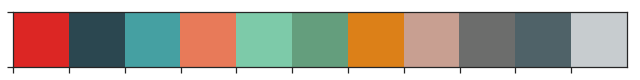
2.1 条形图
对于男性和女性 (x=‘sex’),根据不同船票各等舱 (hue=‘class’),统计其生还率 (y=‘survived’)。用颜色区分舱的等级。
sns.pairplot(x='sex', y='survived', hue='class', data=titanic)
sns.barplot( x='sex',
y='survived',
hue='class',
data=titanic )
C:\Anaconda3\lib\site-packages\scipy\stats\stats.py:1713: FutureWarning: Using a non-tuple sequence for multidimensional indexing is deprecated; use `arr[tuple(seq)]` instead of `arr[seq]`. In the future this will be interpreted as an array index, `arr[np.array(seq)]`, which will result either in an error or a different result.
return np.add.reduce(sorted[indexer] * weights, axis=axis) / sumval
<matplotlib.axes._subplots.AxesSubplot at 0x1b26ce461d0>

值得注意的是,条形图不仅显示点估计值 (point estimate),还显示了置信区间 (confidence interval)。
由图可知,做一等舱和二等舱的女人生还率最高,三等舱的女人也比一等舱的男人生还率高。
2.2 计数图
统计每层客舱 (x=‘deck’) 里的人数。
sns.countplot(x='deck', data=titanic)
<matplotlib.axes._subplots.AxesSubplot at 0x1b26ce98e80>

C 舱里人数最多,G 舱里人数最少。
2.3 点图
统计每等舱 (x=‘class’) 不同性别 (hue='sex‘) 的生还率 (y=‘survived’)。用颜色区分性别。
sns.pointplot(x='class',
y='survived',
hue='sex',
data=titanic,
markers=['^','o'],
linestyles=['-','--'])
C:\Anaconda3\lib\site-packages\scipy\stats\stats.py:1713: FutureWarning: Using a non-tuple sequence for multidimensional indexing is deprecated; use `arr[tuple(seq)]` instead of `arr[seq]`. In the future this will be interpreted as an array index, `arr[np.array(seq)]`, which will result either in an error or a different result.
return np.add.reduce(sorted[indexer] * weights, axis=axis) / sumval
<matplotlib.axes._subplots.AxesSubplot at 0x1b26cf1bf28>

点图也显示点估计和置信区间,由图可知,在各等舱中,女性生还率高于男性生还率高。
2.4 箱形图
统计在生还和死亡 (x=‘alive’) 成年和未成年男性 (hue=‘adult_male’) 的年龄分布 (y=‘age’)。用颜色区分是否成年。
sns.boxplot(x='alive',
y='age',
hue='adult_male',
data=titanic)
<matplotlib.axes._subplots.AxesSubplot at 0x1b26cffa390>

由图可看出,生还或死亡的男性在成年和未成年下的年龄分布很相似。
2.5 小提琴图
统计在男性和女性 (x=‘sex’) 两类里生还和死亡 (hue=‘survived’) 的年龄分布 (y=‘age’)。用颜色区分生还率。
sns.violinplot(x='sex',
y='age',
hue='survived',
data=titanic)
C:\Anaconda3\lib\site-packages\scipy\stats\stats.py:1713: FutureWarning: Using a non-tuple sequence for multidimensional indexing is deprecated; use `arr[tuple(seq)]` instead of `arr[seq]`. In the future this will be interpreted as an array index, `arr[np.array(seq)]`, which will result either in an error or a different result.
return np.add.reduce(sorted[indexer] * weights, axis=axis) / sumval
<matplotlib.axes._subplots.AxesSubplot at 0x1b26d0c1c88>

2.6 箱形水平图
画出萼片长度,萼片宽度,花瓣长度和花瓣宽度的箱形图 (横向)。上节也可以用这个图来找异常值。
sns.boxplot(data=iris_data, orient='h')
<matplotlib.axes._subplots.AxesSubplot at 0x1b26aa2e0b8>

2.7 双变量分布图
置 kind =‘kde’ 用双变量分布图画出萼片长度和萼片宽度的一维分布。
sns.jointplot( 'sepal_length_cm', 'sepal_width_cm',
data=iris_data,
kind='kde')
C:\Anaconda3\lib\site-packages\scipy\stats\stats.py:1713: FutureWarning: Using a non-tuple sequence for multidimensional indexing is deprecated; use `arr[tuple(seq)]` instead of `arr[seq]`. In the future this will be interpreted as an array index, `arr[np.array(seq)]`, which will result either in an error or a different result.
return np.add.reduce(sorted[indexer] * weights, axis=axis) / sumval
<seaborn.axisgrid.JointGrid at 0x1b26d0ecb00>

设置 kind =‘kde’ 用双变量分布图画出萼片长度和萼片宽度的线性关系。这时的分布用直方图表示。
sns.jointplot( 'sepal_length_cm', 'sepal_width_cm',
data=iris_data,
kind='reg')
C:\Anaconda3\lib\site-packages\scipy\stats\stats.py:1713: FutureWarning: Using a non-tuple sequence for multidimensional indexing is deprecated; use `arr[tuple(seq)]` instead of `arr[seq]`. In the future this will be interpreted as an array index, `arr[np.array(seq)]`, which will result either in an error or a different result.
return np.add.reduce(sorted[indexer] * weights, axis=axis) / sumval
<seaborn.axisgrid.JointGrid at 0x1b26d1298d0>

3 总 结
Seaborn 就是 Matplotlib 的升级版,底层绘图逻辑和元素层级就不用再重复了。
Seaborn 比 Matplotlib 强大的三个地方就是:
- 代码简单,基本都是一句话 (one-liner) 就可以画出变量之间统计关系图
- 能够处理分类 (categorical) 变量 (不仅仅只能处理连续变量)
- 颜色更加丰富好看 (不过这个看个人喜好)
下篇讨论用于炫酷可视化工具 PyEcharts 。Stay Tuned!

























 1560
1560











 被折叠的 条评论
为什么被折叠?
被折叠的 条评论
为什么被折叠?








