文章目录
antd中栅格系统的使用
antd-grid 栅格
所有的Col必须放在Row
gutter(间隔)
row的gutter属性能控制col之间的间隔, 单位为px
1. 控制水平方向上的间隔
Row gutter={水平间距}
<Row gutter={16}>
<Col className="gutter-row" span={6}>
<div style={style}>col-6</div>
</Col>
<Col className="gutter-row" span={6}>
<div style={style}>col-6</div>
</Col>
<Col className="gutter-row" span={6}>
<div style={style}>col-6</div>
</Col>
<Col className="gutter-row" span={6}>
<div style={style}>col-6</div>
</Col>
</Row>
2. 控制水平和垂直方向的间隔
gutter={[水平间距,垂直间距]}
<Row gutter={[16, 24]}>
<Col className="gutter-row" span={6}>
<div style={style}>col-6</div>
</Col>
<Col className="gutter-row" span={6}>
<div style={style}>col-6</div>
</Col>
<Col className="gutter-row" span={6}>
<div style={style}>col-6</div>
</Col>
<Col className="gutter-row" span={6}>
<div style={style}>col-6</div>
</Col>
<Col className="gutter-row" span={6}>
<div style={style}>col-6</div>
</Col>
<Col className="gutter-row" span={6}>
<div style={style}>col-6</div>
</Col>
<Col className="gutter-row" span={6}>
<div style={style}>col-6</div>
</Col>
<Col className="gutter-row" span={6}>
<div style={style}>col-6</div>
</Col>
</Row>
3. 动态响应
根据屏幕的宽度, 采用不同的间隔
其中 xs={6} 相当于 xs={{ span: 6 }}
其他还可以添加属性有span pull push offset order
这些属性同时也可以直接添加到col组件上
<Row gutter={{ xs: 8, sm: 16, md: 24, lg: 32 }}>
<Col className="gutter-row" span={6}>
<div style={style}>col-6</div>
</Col>
<Col className="gutter-row" span={6}>
<div style={style}>col-6</div>
</Col>
<Col className="gutter-row" span={6}>
<div style={style}>col-6</div>
</Col>
<Col className="gutter-row" span={6}>
<div style={style}>col-6</div>
</Col>
</Row>
配合form表单使用
1. 左右两列
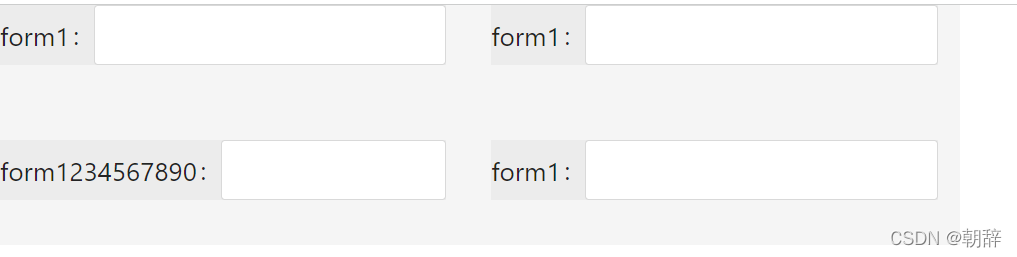
<Form layout="horizontal" style={{ width: "500px" }}>
<Row gutter={[24, 16]}>
<Col span={12}>
<Item label="form1">
<Input></Input>
</Item>
</Col>
<Col span={12}>
<Item label="form1">
<Input></Input>
</Item>
</Col>
<Col span={12}>
<Item label="form1234567890">
<Input></Input>
</Item>
</Col>
<Col span={12}>
<Item label="form1">
<Input></Input>
</Item>
</Col>
</Row>
</Form>
2. label文案对齐
2.1 全局formItem的label对齐
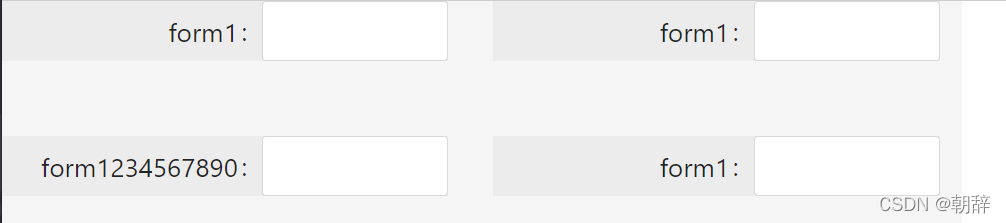
2.2 左边部分对齐
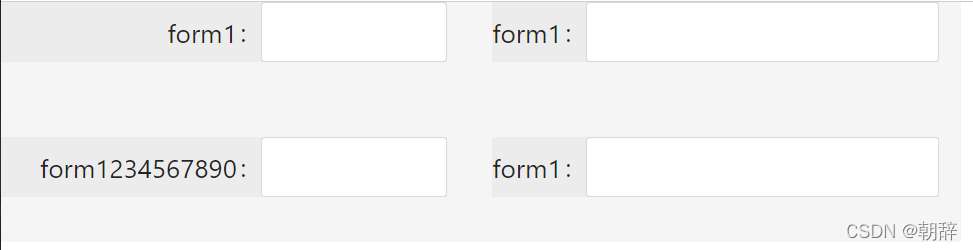
import React from "react";
import { Form, Input, Col, Row } from "antd";
const { Item } = Form;
const formLayout = {
labelCol: {
span: 14,
},
wrapperCol: {
span: 10,
},
};
export default function form() {
return (
<Form layout="horizontal" style={{ width: "500px" }} >
<Row gutter={[24, 16]}>
<Col span={12}>
<Item label="form1" {...formLayout}>
<Input></Input>
</Item>
</Col>
<Col span={12}>
<Item label="form1">
<Input></Input>
</Item>
</Col>
<Col span={12}>
<Item label="form1234567890" {...formLayout}>
<Input></Input>
</Item>
</Col>
<Col span={12}>
<Item label="form1">
<Input></Input>
</Item>
</Col>
</Row>
</Form>
);
}
3. 留空
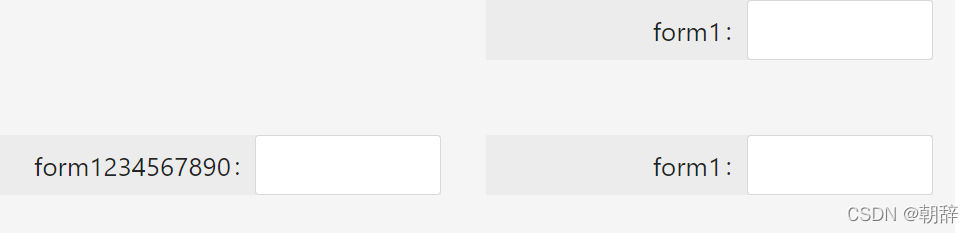
import React from "react";
import { Form, Input, Col, Row } from "antd";
const { Item } = Form;
const formLayout = {
labelCol: {
span: 14,
},
wrapperCol: {
span: 10,
},
};
export default function form() {
return (
<Form layout="horizontal" style={{ width: "500px" }} {...formLayout}>
<Row gutter={[24, 16]}>
<Col span={12} />
<Col span={12}>// 或者用push属性替代上面的col也行
<Item label="form1">
<Input></Input>
</Item>
</Col>
<Col span={12}>
<Item label="form1234567890">
<Input></Input>
</Item>
</Col>
<Col span={12}>
<Item label="form1">
<Input></Input>
</Item>
</Col>
</Row>
</Form>
);
}





















 2521
2521

 被折叠的 条评论
为什么被折叠?
被折叠的 条评论
为什么被折叠?








