在开发一些填报小程序,一些小型办公小程序的时候,难免会遇到较多的需要填写的表单信息,纯手撸表单耗时耗力。
TIP:类似于这种十种类型的表单,每种类型的表单并不一样

下面将分为三个部分
一、创建对应类型表单的结构体
下面是新建商机的表单结构体
字段详情看注释
//新建商机
export function Oppor() {
return [{
label: '客户名称', //表单label文字
key: 'customer', //表单对应的字段属性名
name: 'customername', //下拉选项中文名的属性名
id: 'customerid', //下拉选项的id属性名
formType: 'select',//表单类型 默认为单行文本
remoteName: 'getCustomerName',//下拉框远程方法
required: true,//必填校验
}, {
label: '商机名称',
key: 'opportunityname',
required: true,
},
{
label: '客户对接人',
key: 'customerdock',
required: true,
},
{
label: '预计金额',
key: 'estimatedamount',
unitName: '元',
required: true,
},
{
label: '商机描述',
key: 'opportunitydescribe',
formType: 'textarea',
required: true,
},
{
label: '工时',
key: 'workhour',
unitName: '时', //表单内容单位
required: true,
}
]
}
二、对应的表单生成器模板
formProps就是上面的表单结构体
submitForm是保存事件(如有想法可改为插槽)
注意!!! 因为uniapp不支持通过props传子组件Function
所以remoteFun对应表单的远程方法,将通过另一种形式传递,并将修改uni-data-select组件的内部方法,实现远程调用接口。
<DailyFormTemplate ref="dailyFormTemplate" @submitForm="submitForm" :formProps="formProp"></DailyFormTemplate>
//js部分
//对应的远程方法
import {getProductLine,getCustomerName,getOpportunityName,getProjectName,getProductByProject,getProductByProductLine} from '@/http/api.js'
export default {
components:{
DailyFormTemplate
},
data() {
return {
//我们需要将remoteFun传进子组件DailyFormTemplate ,表单生成模板中
remoteFun:{
//标题一中remoteName绑定的对应的方法名
getCustomerName,
}
}
},
mounted(){
//我们需要将remoteFun传进子组件DailyFormTemplate ,表单生成模板中,初始化方法将remoteFun传入
this.setRemote();
},
methods:{
setRemote(){
//将remoteFun传入,通过调用dailyFormTemplate里面定义的setRemote方法
this.$refs.dailyFormTemplate.setRemote(this.remoteFun)
},
}
}
三、生成器模板代码
注意!!! 需要注意的是当前并不能直接使用远程方法,因为uni-data-select组件并不支持远程方法渲染,会导致数据无法回显,需要注意第四阶段进入uni-data-select组件修改
<template>
<view class="continer">
<uni-forms ref="form" :modelValue="form" :rules="rules">
<view class="form_element" v-for="(item,index) in formProps" :key="index">
<view class="form_title">
<span v-if="item.required" class="is-required">*</span>
{{item.label}}
</view>
<view v-if="!item.formType">
<uni-forms-item :required="item.required?item.required:false" :name="item.key">
<view class="input_box">
<input :ref="item.key" class="uni-input formInput" v-model="form[item.key]"
:placeholder="'请填写'+item.label" />
<view class="unit" v-if="item.unitName">{{item.unitName}}</view>
</view>
</uni-forms-item>
</view>
<view v-if="item.formType==='select'">
<uni-forms-item :required="item.required?item.required:false" :name="item.key">
<uni-data-select :ref="item.key" v-model="form[item.key]" :getObjectParam="getObjectParam"
:placeholder="'请选择'+item.label" @change="onchange($event,item)">
</uni-data-select>
</uni-forms-item>
<!-- <input class="uni-input formInput" v-model="form[item.key]" :placeholder="'请填写'+item.label" /> -->
</view>
<view v-if="item.formType==='textarea'">
<uni-forms-item :required="item.required?item.required:false" :name="item.key">
<uni-easyinput :ref="item.key" type="textarea" :maxlength="-1" placeholderStyle="fontSize:28upx"
v-model="form[item.key]" :placeholder="'请填写'+item.label" />
</uni-forms-item>
<!-- <input class="uni-input formInput" v-model="form[item.key]" :placeholder="'请填写'+item.label" /> -->
</view>
</view>
</uni-forms>
</view>
</template>
<script>
import formTypeMap from '../js/RelationClass.js'
export default {
props: {
formProps: {
type: Array,
default: () => []
},
},
computed: {
reData: {
get() {
return function(val) {
const that = this;
if (this.remote) {
return that.remote[val]();
}
return []
}
},
set() {}
},
},
data() {
return {
getObjectParam: {
text: 'text',
value: 'value'
},
remoteObj: {
remoteOption: []
},
remote: null,
form: {},
// 校验规则
rules: {},
}
},
mounted() {
this.setRules();
},
options: {
styleIsolation: 'shared'
},
methods: {
initSelect() {
this.formProps.forEach(async item => {
if (item.remoteName) {
this.$refs[item.key][0].setMixinDatacomResData(this.remote[item.remoteName]())
}
})
},
setRemote(param) {
this.remote = param
this.initSelect();
},
async getRemoteFun(val) {
let arr = await this.remote[val]()
console.log(arr)
return arr
},
setRules() {
this.rules = {}
this.formProps.forEach(item => {
if (item.required) {
this.rules[item.key] = {
rules: [{
required: true,
errorMessage: `${item.label}不能为空`
}]
}
}
})
},
onchange(param, item) {
// console.log(param,item)
//判断该表单是否有关联操作
if (item.relationForm) {
item.relationForm.forEach(temp => {
// formTypeMap.forEach(ftype=>{
// if(ftype.type ===item.formType){
// ftype.feedbackType(temp.type);
// }
// })
if (item.formType === 'select') {
//如果是下拉框
if (temp.type === 'reload') {
//重新加载
let dataArr = []
if (temp.searchParam) {
temp.searchParam.forEach(ele => {
dataArr.push({
field: ele.field,
operator: ele.operator,
value: ele.fieldParam === 'id' ? param.value : param
.text
});
})
}
//清除关联表单的内容
this.$refs[temp.key][0].clearCurrent()
this.$refs[temp.key][0].setMixinDatacomResData(this.remote[temp.event](dataArr))
}
}
})
}
},
validateForm() {
let self = this;
self.$refs.form.validate().then(res => {
self.$emit("submitForm", res)
}).catch(err => {
console.log(err)
})
}
}
}
</script>
<style scoped>
.continer {
width: 100%;
height: 100%;
}
.form_element {
width: calc(100% - 40upx);
padding: 20upx;
border-bottom: 1px solid #ccc;
}
.form_title {
width: 100%;
font-weight: 800;
font-size: 32upx;
}
.input_box {
display: flex;
align-items: center;
}
.unit {
margin-right: 20upx;
}
/* ::v-deep .uni-section .uni-section-header__content {
font-weight: 800;
}
::v-deep .uni-section .uni-section-header {
padding: 0;
} */
::v-deep .uni-input {
padding: 20upx 0 0 0;
}
::v-deep .uni-select {
border: none;
padding: 20upx 0 0 0;
}
::v-deep .uni-forms-item__label {
display: none;
}
::v-deep .is-input-border {
border: none;
padding: 20upx 0 0 0;
}
::v-deep .input-padding {
padding: 0;
}
::v-deep .uni-easyinput__content-textarea {}
::v-deep .uni-textare {}
.is-required {
color: #dd524d;
font-weight: bold;
margin-right: 10upx;
}
</style>
四、进入uni-data-select组件,添加一个支持远程接口的方法
//在methods中新增一个自定义方法,通过第三阶段initSelect的方法中调用,将对应的Promise对象传入,来修改组件的数据
setMixinDatacomResData(param){
param.then(res=>{
this.mixinDatacomResData = res;
})
}
效果图
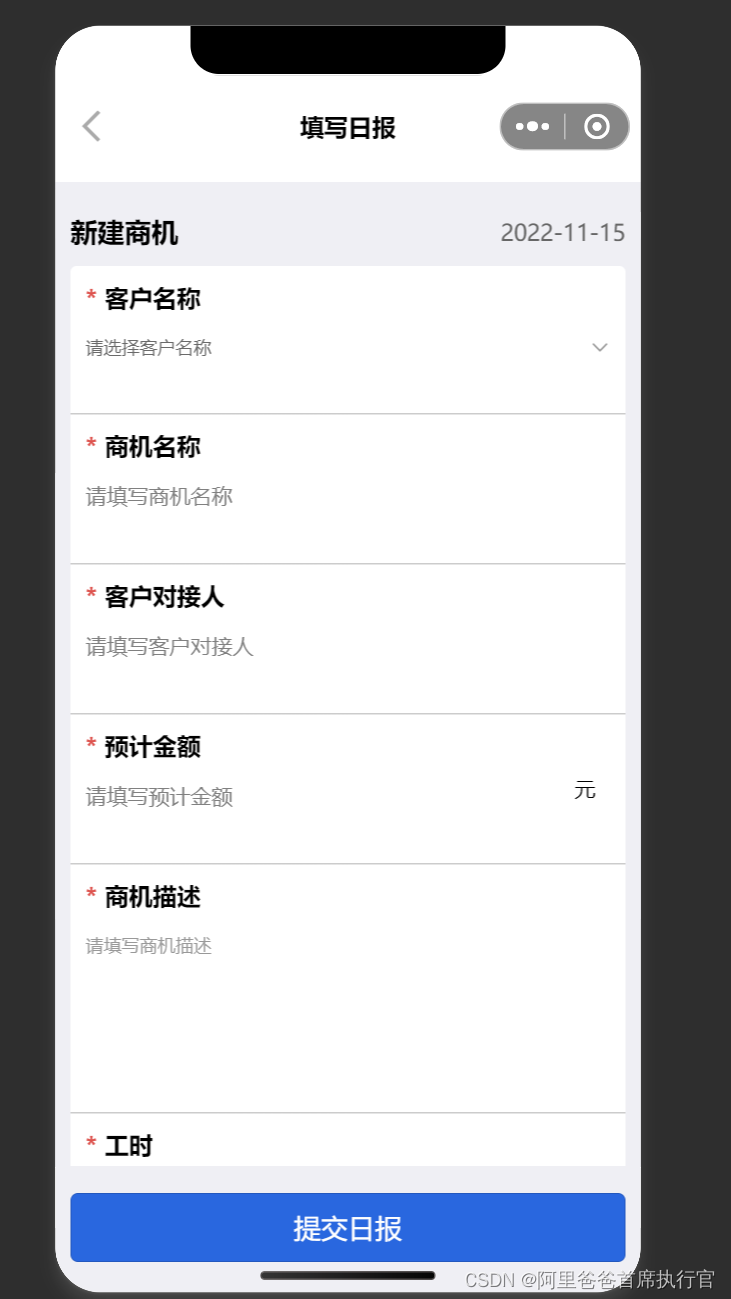
五、进阶表单——关联关系
由一个表单影响其他表单的操作-------关联表单关系
我们要回到第一部分,对应类型表单的结构体
例如下图,我们需要在项目名称下拉发生change的时候,改变产品名称表单的数据,需要通过relationForm数组绑定(可绑定多个)
relationForm的
key:代表对应受到影响的表单key,
type:受影响类型,
event:绑定受到影响后需要执行的远程方法,
searchParam:为调用方法需要传递的部分参数
//产品交付
export function BusinessDailyProduct() {
return [{
label: '项目名称',
key: 'project',
name: 'projectname', //下拉选项中文名的属性名
id: 'projectid', //下拉选项的id属性名
remoteName: 'getProjectName',
formType: 'select',
relationForm:[{key:'product',type:'reload',event:'getProductByProject',searchParam:[{fieldParam:'id', field:'projectid',operator:'eq',value:''}]}], //关联表单及其触发事件绑定
required: true,
}, {
label: '产品名称',
formType: 'select',
key: 'product',
name: 'productname', //下拉选项中文名的属性名
id: 'productid', //下拉选项的id属性名
// remoteName: 'getProductByProject',
required: true,
}, {
label: '工时',
key: 'workhour',
unitName: '时',
required: true,
},
{
label: '工作内容',
key: 'workcontent',
formType: 'textarea',
required: true,
}, {
label: '存在问题',
key: 'existproblem',
formType: 'textarea',
required: true,
},
]
}
//对应的受影响的远程方法----上面的event
//根据项目获取对应的产品
export async function getProductByProject(searchCondition) {
let res = await request({
url: '/business/product/manage/list',
method: 'post',
data: new SearchCondition({searchCondition,}),
})
let arr = res.data.data.list.map(item => ({
text: item.productname,
value: item.id,
...item
}))
return await arr;
}
下班了!,再见!!!!,下回聊
























 1752
1752











 被折叠的 条评论
为什么被折叠?
被折叠的 条评论
为什么被折叠?








