
⭐前言
大家好,我是yma16,本期给大家分享next项目搭建卡通风的登录注册。
该系列的往期文章
博客搭建_初始化next项目
登录注册的交互效果如下:
背景图为卡通的动画,符合六一的风格!
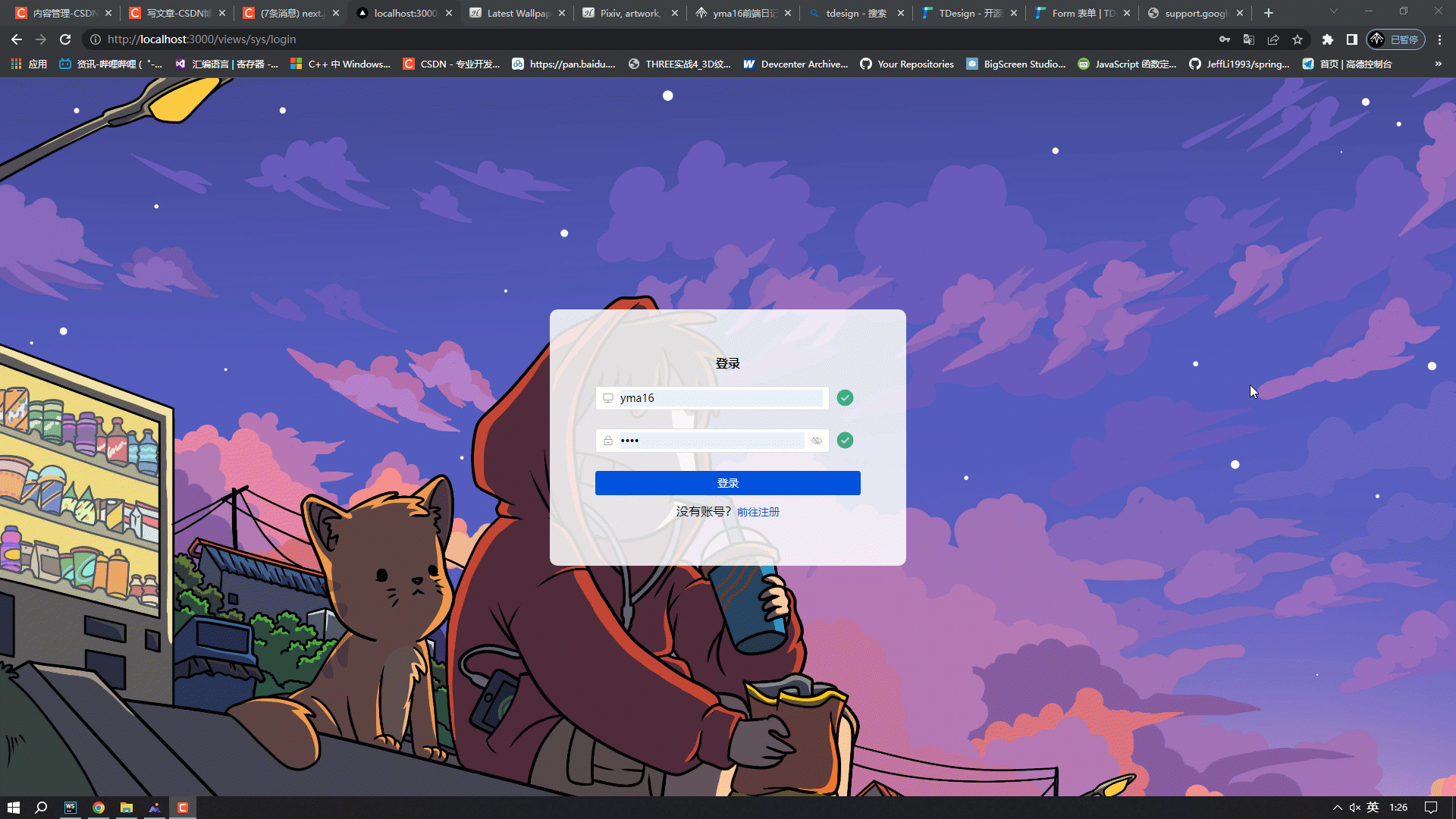
react 函数组件风格介绍
React 函数组件是一个简单的 React 组件,是一个纯 JavaScript 函数,用于定义组件的结构和行为。相比于 Class 组件,函数组件的代码量更少,结构更清晰,也更易于测试和维护。下面是一些函数组件的风格介绍:
- 使用箭头函数定义函数组件:
const MyComponent = () => {
return <div>Hello World</div>;
}
- 使用 props 传递数据:
const MyComponent = (props) => {
return <div>Hello {props.name}</div>;
}
// 使用组件时传递 props
<MyComponent name="World" />
- 使用解构赋值获取 props:
const MyComponent = ({ name }) => {
return <div>Hello {name}</div>;
}
// 使用组件时传递 props
<MyComponent name="World" />
- 通过 useState Hook 管理组件状态:
import React, { useState } from "react";
const MyComponent = () => {
const [count, setCount] = useState(0);
return (
<div>
<p>Count: {count}</p>
<button onClick={() => setCount(count + 1)}>Increment</button>
</div>
);
}
- 使用 useEffect Hook 处理副作用:
import React, { useState, useEffect } from "react";
const MyComponent = () => {
const [count, setCount] = useState(0);
useEffect(() => {
document.title = `Count: ${count}`;
}, [count]);
return (
<div>
<p>Count: {count}</p>
<button onClick={() => setCount(count + 1)}>Increment</button>
</div>
);
}
这些风格可以帮助您更加简洁和有效地编写 React 函数组件。
⭐ 登录界面搭建
页面元素:
- 登录的表单包括账号和密码
- 没有账号可以跳转到注册页面的按钮
- 表单校验
💖 登录效果
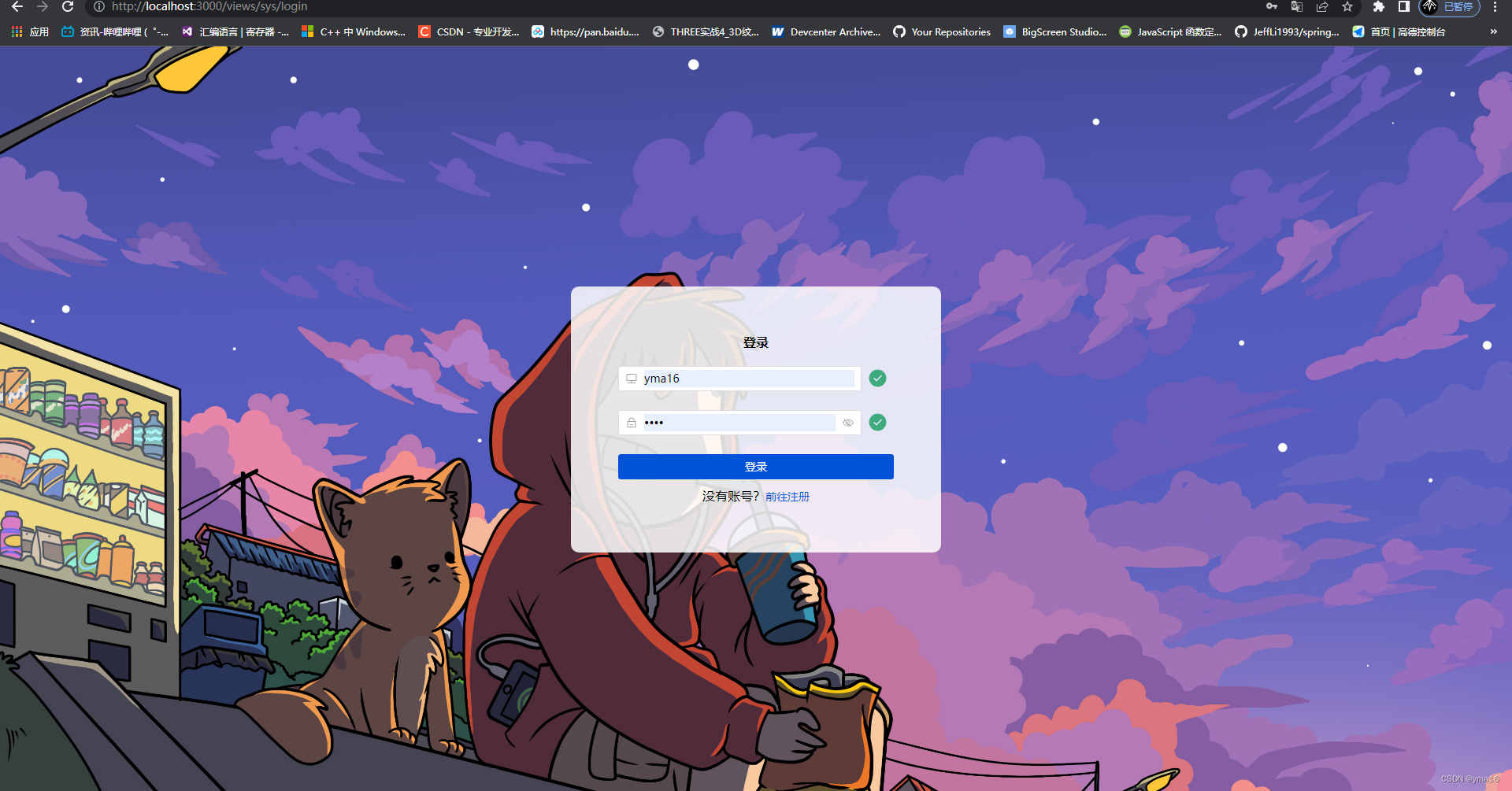
定义onSubmit 提交事件去校验输入框的内容,jumpAction的函数跳转到注册页面,添加reset重置form表单的方法
代码实现如下:
import React from 'react';
import { Form, Input, Button, MessagePlugin,Link } from 'tdesign-react';
import { DesktopIcon, LockOnIcon } from 'tdesign-icons-react';
import {loginAction} from "../../service/user/userApi"
import { useRouter } from 'next/router'
const { FormItem } = Form;
export default function BaseForm() {
const router = useRouter()
const rules=[
{ required: true, message: '不能为空', type: 'warning' }
]
const onSubmit = (e:any) => {
console.log(e);
if (e.validateResult === true) {
loginAction({
name:e.fields?.account,
password:e.fields?.password
}).then(res=>{
console.log('res',res)
MessagePlugin.info('登录成功');
}).catch(r=>{
MessagePlugin.error('登录失败\n'+JSON.stringify(r));
})
}
};
const jumpAction=()=>{
router.push('/views/sys/register')
}
const onReset = (e) => {
console.log(e);
MessagePlugin.info('重置成功');
};
return (
<div className={"login-box"}>
<div className={"login-container"}>
<div style={{width:'100%',textAlign:'center',marginBottom:'20px',fontWeight:'bold'}}>
登录
</div>
<div style={{ width: 350 }}>
<Form statusIcon={true} onSubmit={onSubmit} onReset={onReset} colon={true} labelWidth={0}>
<FormItem name="account" rules={rules}>
<Input clearable={true} prefixIcon={<DesktopIcon />} placeholder="请输入账户名" />
</FormItem>
<FormItem name="password" rules={rules}>
<Input type="password" prefixIcon={<LockOnIcon />} clearable={true} placeholder="请输入密码"
/>
</FormItem>
<FormItem>
<Button theme="primary" type="submit" block>
登录
</Button>
</FormItem>
</Form>
<div style={{width:'100%',textAlign:'center',marginTop:'10px'}} onClick={jumpAction}>
没有账号?<Link theme="primary">前往注册</Link>
</div>
</div>
</div>
</div>
);
}
⭐ 注册界面搭建
思路分解
页面元素:
- 注册的表单包括账号、密码和确认密码
- 有账号可以跳转到登录页面
- 表单校验
registerAction注册对接后端的接口,jumpAction跳转到登录的方法,reset重置表单的方法。
注册页面的代码如下:
import React from 'react';
import { Form, Input, Button, MessagePlugin,Link } from 'tdesign-react';
import { DesktopIcon, LockOnIcon } from 'tdesign-icons-react';
import {registerAction} from "../../service/user/userApi"
import { useRouter } from 'next/router'
const { FormItem } = Form;
export default function BaseForm() {
const [form]=Form.useForm()
const router = useRouter()
const rules=[
{ required: true, message: '不能为空', type: 'warning' }
]
const pwdRules=[
{ required: true, message: '不能为空', type: 'warning' },
{ validator: asyncValidatePwd, message: '密码不一致', type: 'warning', trigger: 'blur' },
]
function asyncValidatePwd(val) {
// 密码不一致的校验
return new Promise((resolve) => {
setTimeout(() => {
if (val === form.getFieldValue('password')) {
resolve(true);
} else {
resolve(false);
}
}, 1000);
});
}
const onSubmit = (e:any) => {
console.log(e);
if (e.validateResult === true) {
registerAction({
name:e.fields?.account,
password:e.fields?.password
}).then(res=>{
console.log('res',res)
if(res.data.code){
MessagePlugin.info('注册成功');
}
else{
MessagePlugin.error('注册失败\n'+res.data.msg);
}
}).catch(r=>{
MessagePlugin.error('注册失败\n'+JSON.stringify(r));
})
}
};
const jumpAction=()=>{
router.push('/views/sys/login')
}
const onReset = (e) => {
console.log(e);
MessagePlugin.info('重置成功');
};
return (
<div className={"login-box"}>
<div className={"login-container"}>
<div style={{width:'100%',textAlign:'center',marginBottom:'20px',fontWeight:'bold'}}>
注册
</div>
<div style={{ width: 350 }}>
<Form statusIcon={true} onSubmit={onSubmit} onReset={onReset} colon={true} labelWidth={0} form={form}>
<FormItem name="account" rules={rules}>
<Input clearable={true} prefixIcon={<DesktopIcon />} placeholder="请输入账户名" />
</FormItem>
<FormItem name="password" rules={rules}>
<Input type="password" prefixIcon={<LockOnIcon />} clearable={true} placeholder="请输入密码"
/>
</FormItem>
<FormItem name="confirmPwd" rules={pwdRules}>
<Input type="confirmPwd" prefixIcon={<LockOnIcon />} clearable={true} placeholder="请确认密码"
/>
</FormItem>
<FormItem>
<Button theme="primary" type="submit" block>
注册
</Button>
</FormItem>
</Form>
<div style={{width:'100%',textAlign:'center',marginTop:'10px'}} onClick={jumpAction}>
已有账号?<Link theme="primary">前往登录</Link>
</div>
</div>
</div>
</div>
);
}
💖 注册效果
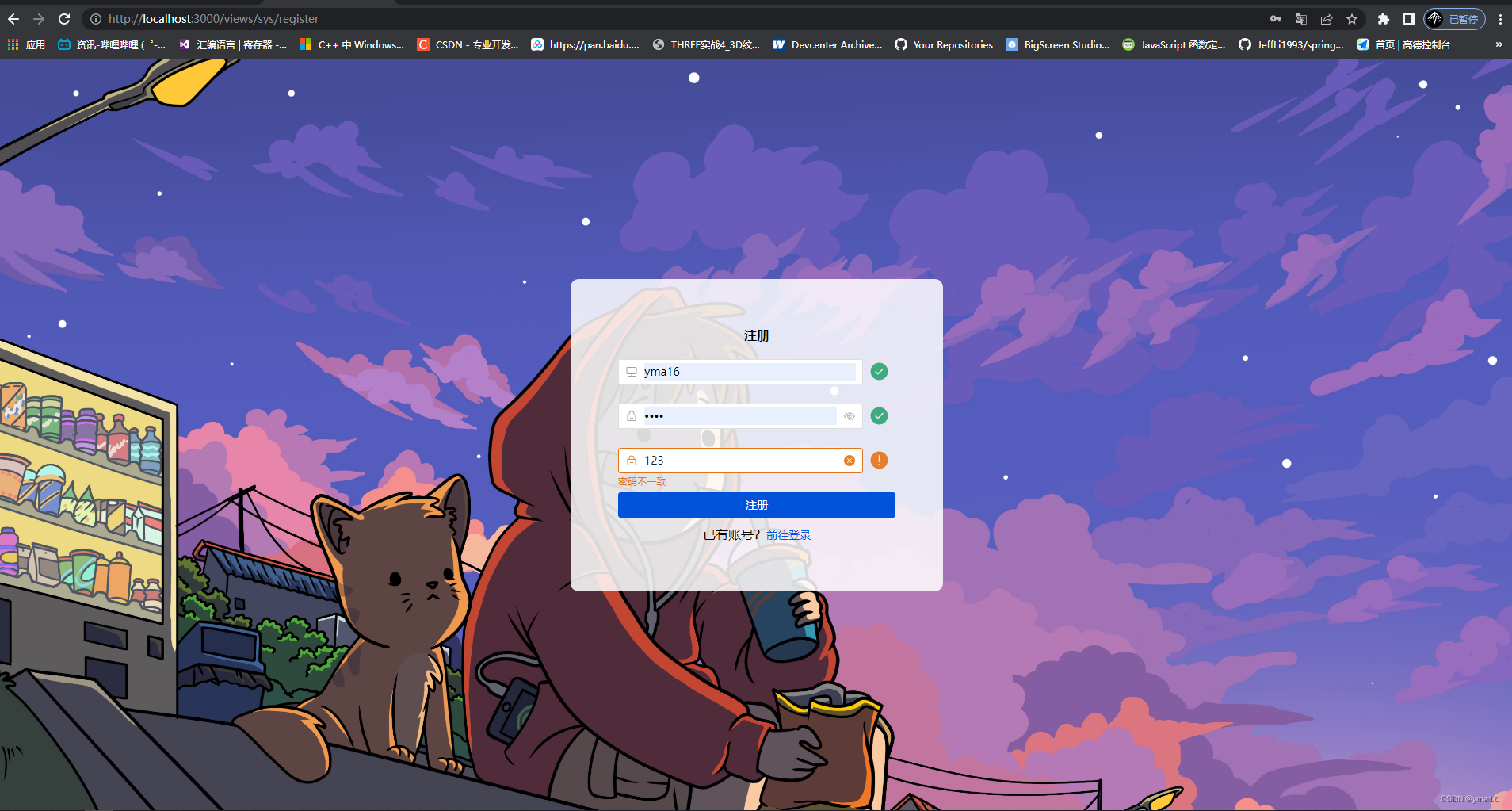
⭐ 结束
博客的卡通风格登录注册到这结束,如有不足欢迎指出!
💖 感谢你的阅读 💖
我们下篇博客见!
























 649
649











 被折叠的 条评论
为什么被折叠?
被折叠的 条评论
为什么被折叠?










