使用sentry 监控前端报错
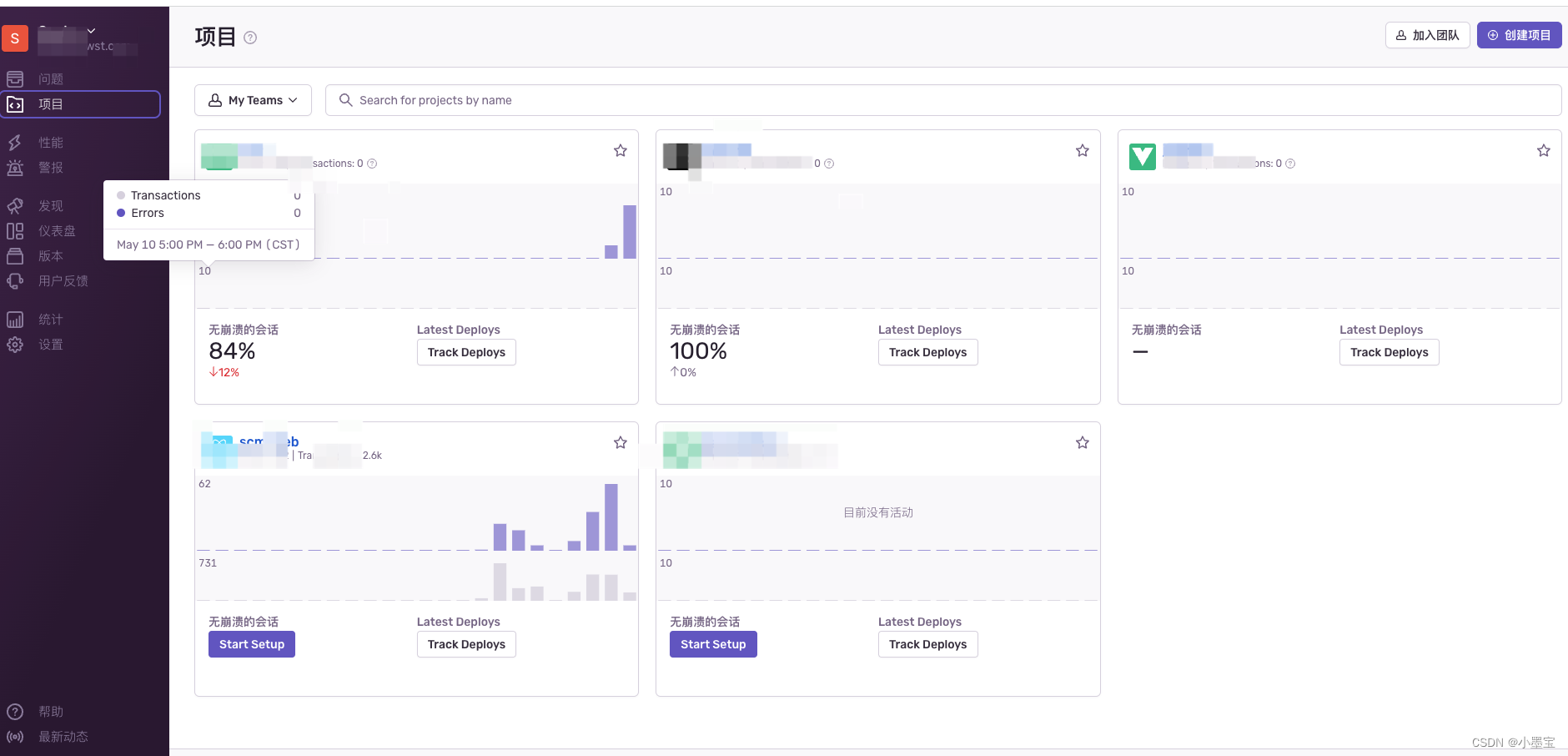
1.先创建项目
2.关联叮叮报警
将叮叮机器人token填入
3.寻找叮叮token 这里可能需要权限 找找就有了填入上面
4,项目配置
使用 “@sentry/webpack-plugin”: “^1.12.1”,
安装
使用
webpack 项目
const SentryCliPlugin = require("@sentry/webpack-plugin");
//条件自己定义 根据情况来设置是否开启
if (config.build.sentry && config.build.sentry.user) {
console.log('SentryCliPlugin','线上');
webpackConfig.plugins.push(
new SentryCliPlugin({
include: "./dist",
ignore: ["node_modules"],
configFile: "./.sentryclirc",
release: config.build.sentry.release, // 版本号
environment: config.build.sentry.environment,
deleteAfterCompile: true,
ext: ["map"]
})
);
}
vue项目
vue.config.js
const SentryPlugin = require('@sentry/webpack-plugin');
module.exports = {
chainWebpack: config => {
config.plugin('sentry').use(SentryPlugin, [{
ignore: ['node_modules'],
include: './dist', // 上传dist文件的js
configFile: './.sentryclirc', // 配置文件地址
release: PZ.RELEASE_SENTRY, // 版本号
environment: PZ.ENVIRONMENT,
deleteAfterCompile: true
}]);
},
};
5.配置sentryclirc文件
根目录下新建 .sentryclirc 文件
[defaults]
url = http://10.300.48.120:9000/ //监控地址
org = sentry //项目团队
project = jingtian //项目名称
[auth]
token = x x x x x x
6.上面的token取
创建一个
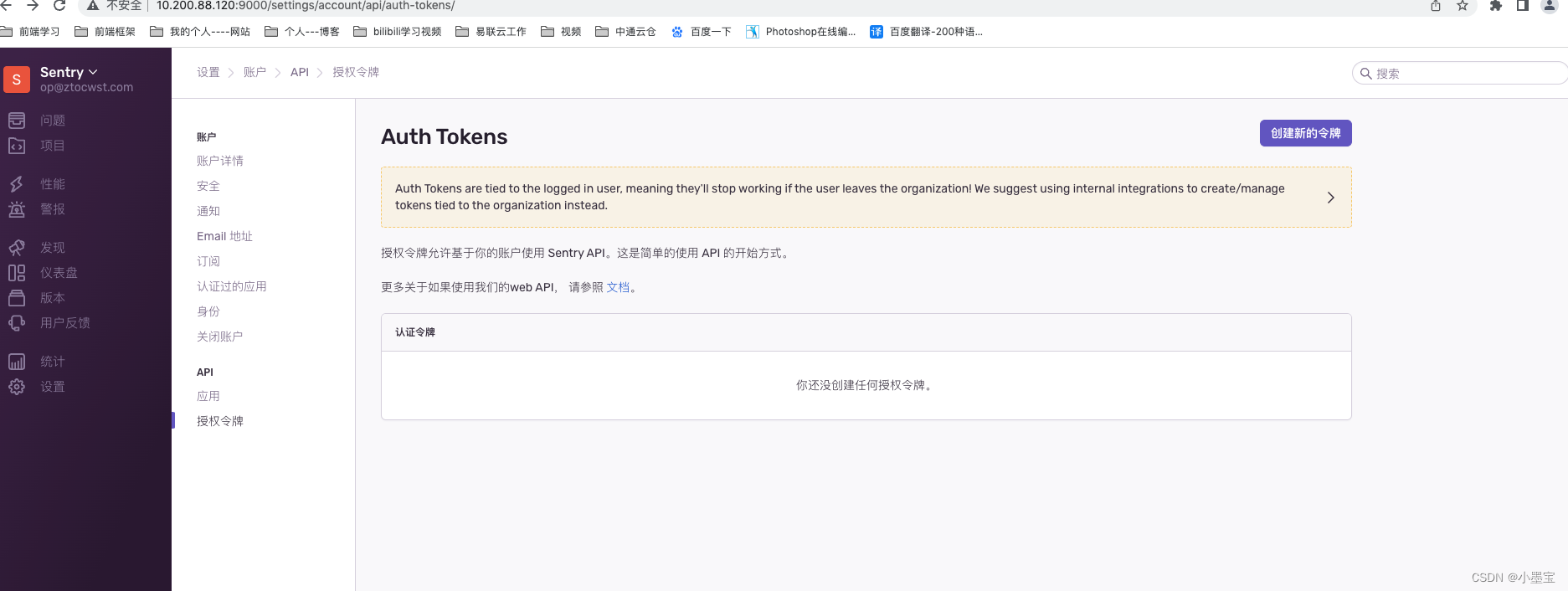







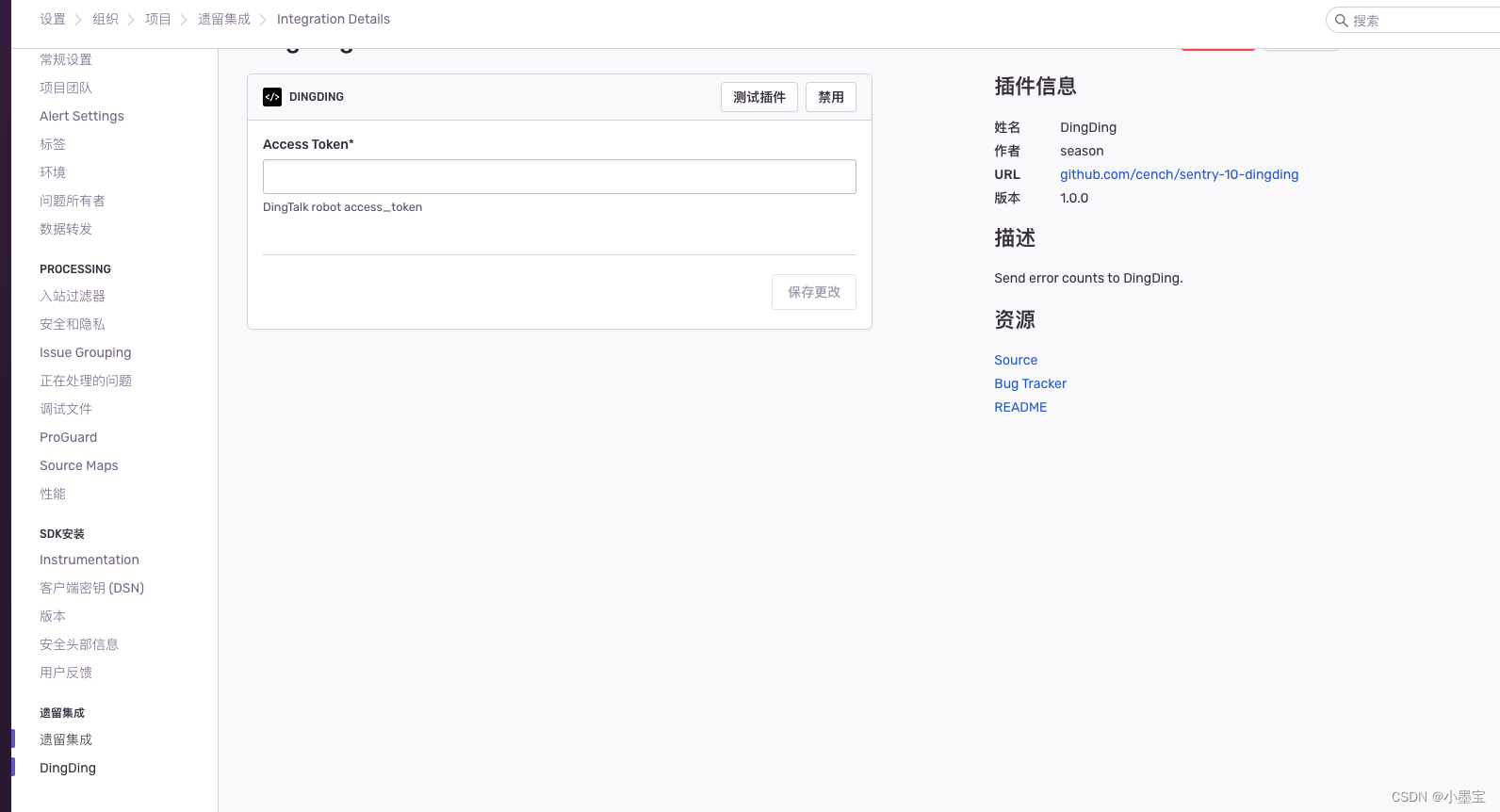














 1285
1285











 被折叠的 条评论
为什么被折叠?
被折叠的 条评论
为什么被折叠?








