使用nginx开启负载均衡
使用俩个tomcat进行模拟负载均衡的轮询算法:
简单的说,轮询算法就是将多个任务平均分摊到自己代理的服务器上,也可以通过权重weight=****的不同,轮转的方式也不一样
1、先创建俩个tomcat的目录
相关命令为:mkdir *
mkdir tomcat*

2、更改第二个tomcat的端口号为8081
进入到对应的文件夹中:
[root@localhost /]# cd /usr/src/tomcat8081/apache-tomcat-8.0.23/conf/
[root@localhost conf]# vi server.xml



3、在tomcat中上传一个文件
在对应tomcat的webapps中创建相对应的文件,且修改文件的内容为8081和8080
[root@localhost tomcat8081]# cd /usr/src/tomcat8081/apache-tomcat-8.0.23/webapps/edu/hello.html
[root@localhost tomcat8081]# cd /usr/src/tomcat8080/apache-tomcat-8.0.23/webapps/edu/hello.html
4、开启俩个tomcat端口号
[root@localhost bin]# cd /usr/src/tomcat8080/apache-tomcat-8.0.23/bin/
[root@localhost bin]# ./startup.sh
[root@localhost bin]# cd /usr/src/tomcat8081/apache-tomcat-8.0.23/bin/
[root@localhost bin]# ./startup.sh
5、开放相对应的端口号命令
#*表示对应的端口号
[root@localhost /]# firewall-cmd --zone=public--remove-port=*/tcp --permanent
#重启防火墙
[root@localhost /]# firewall-cmd --reload 或者 service firewalld restart
#查看开启的端口号
[root@localhost /]# firewall-cmd --permanent --list-port
6、修改nginx的配置文件
[root@localhost bin]# cd /usr/local/nginx/conf/
[root@localhost conf]# vi nginx.conf
在http快中加入以下代码:
upstream myserver{
server 192.168.111.128:8080;
server 192.168.111.128:8081;
}
server {
#监听的端口号
listen 80;
#自己的服务器ip
server_name 192.168.111.128;
#charset koi8-r;
#access_log logs/host.access.log main;
location / {
#在nginx中配置proxy_pass代理转发时,如果在proxy_pass后面的url加/,表示绝对根路径;如果没有/,表示相对路径,把匹配的路径部分也给代理走。
proxy_pass http://myserver;
root html;
index index.html index.htm;
}
7、修改本地的hosts文件

#配置服务器的虚拟域名
192.168.111.*** www.***.com
8、然后重启nginx
[root@localhost conf]# cd /usr/local/nginx/sbin/
[root@localhost sbin]# ls
nginx
[root@localhost sbin]# ./nginx -s stop
[root@localhost sbin]# ./nginx
测试结果为: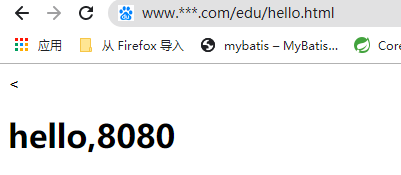
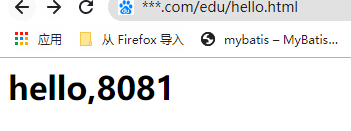
个人学习记录,希望对大家有用,谢谢!!!

























 被折叠的 条评论
为什么被折叠?
被折叠的 条评论
为什么被折叠?








