文章目录
前言
本文为我搜集的根据模板导出PDF的方法整理而来,所以贴了好多帖子的链接。有的方法仅适合特殊的业务场景,可以根据业务需求选择合适的方法。写的不好请轻喷。
思路一:直接导出pdf
使用itext模板导出pdf
-
适用范围
业务生成的 pdf 是具有固定格式或者模板的文字及其图片等内容,使用模板,只需要将不一致的地方改成文本域,然后进行文字填充就可以了;如果涉及的业务不能有模块化可以提取出来东西,从开头一步一步去绘画。
-
参考链接
JAVA 使用Itext模板生成pdf,解决图片插入,文本域超出字体缩放,半自动换行
java根据模板生成pdf文件并导出 -
缺点
超出文本域的部分的文字(若不设置自动调整文字大小)则会不显示,无法自动分页。(暂未找到解决方案)
思路二:先导出word再转成pdf
1)导出word
-
Freemarker
官方参考手册:http://freemarker.foofun.cn/toc.html
-
Freemarker 将数据填入 .ftl 模板导出 word(.doc/.docx)
-
参考链接:
-
缺点:
导出的 .doc / .docx 实际上是 xml 文件,用办公软件能正常打开使用。但是转 PDF 的时候发现转不成功。转过之后的 PDF 显示的不是 word 的格式字符,而是像 xml 文件的标签及字符。
-
-
Freemarker 结合 .docx 格式的本质将数据填入 .docx 里面的 document.xml 文件导出 .docx
-
参考链接:
-
优点:
可转换为 pdf
-
相关错误:
A. Date 格式的数据传输报错!
解决方案:${(initialTime?string("yyyy-MM-dd HH:mm:ss"))!} -
附:
a. 循环行及表单行是否显示功能参考链接:
SpringBoot整合Freemarker导出word文档表格
freemarker合并单元格,if、else标签的使用,null、空字符串处理
如:
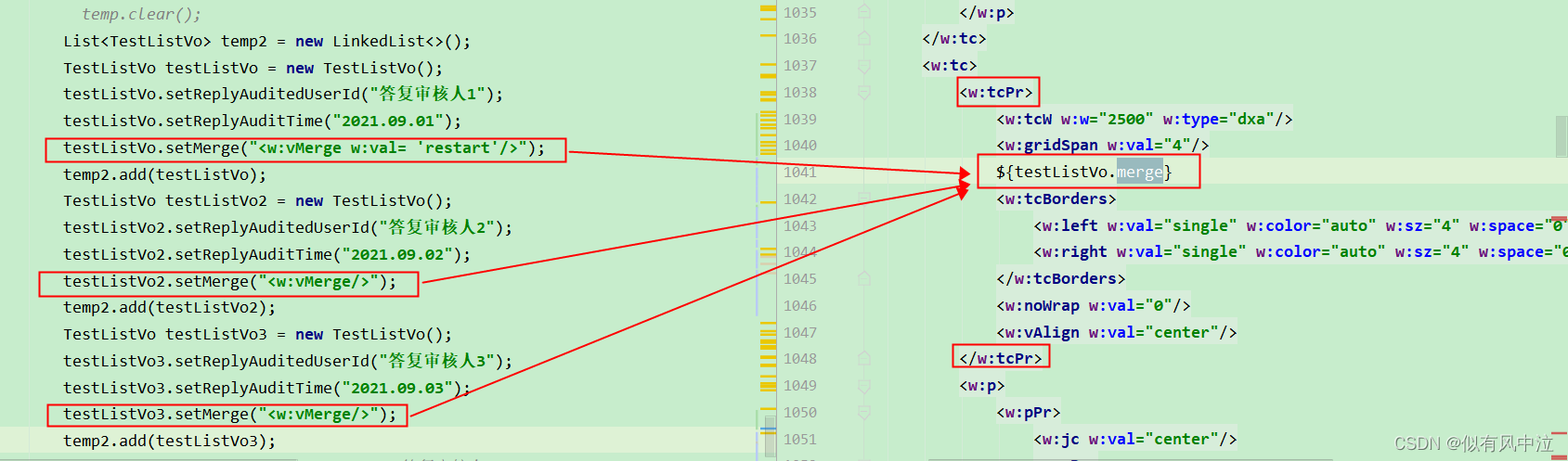
导出结果如下:
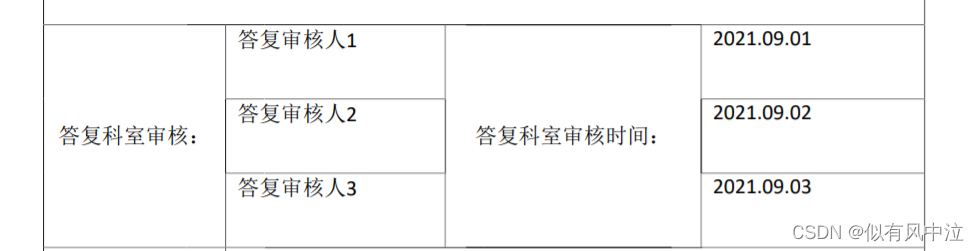
也可向参考链接2一样,在 xml 上定义插入对应的合并代码(如下图)。
-

-
-
docx4j
结合 .docx 格式的本质将数据填入 .docx 里面的 document.xml 文件导出 .docx
-
POI
Poi的导出word和转pdf --已试过,可行
-
Aspose.word(需要license)(未尝试)
2)word转pdf
-
docx4j 将 .docx 转 pdf (已尝试)
-
方法一:使用 docx4j2.8.1在 docx 模板填入数据并且转 pdf
-
方法二:将 docx 转 pdf
-
相关错误:
A.导出的 PDF 乱码(检查 word 文件中的字体是否在字体库中)
使用docx4j实现docx转pdf(解决linux环境下中文乱码问题)
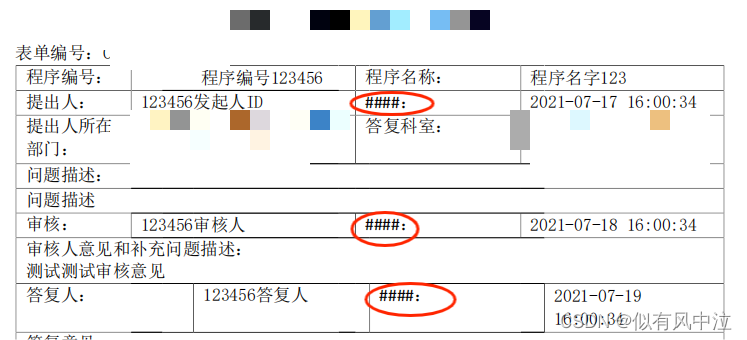
B.注意:存在样式 bug!!!
暂未找到解决方案。
-
-
Spire.Doc 实现 word (.doc / .docx)转 pdf(尝试了免费版,可行)
有付费版和免费版,免费版仅支持三页内的 word 转 pdf
-
aspose.word 将 word 转 pdf (未尝试)
最终方案
docx4j spire.doc.free + freemarker
-
模板准备
将占位变量名写在模板 testTemplate.docx的对应位置上,用
${}包起来。
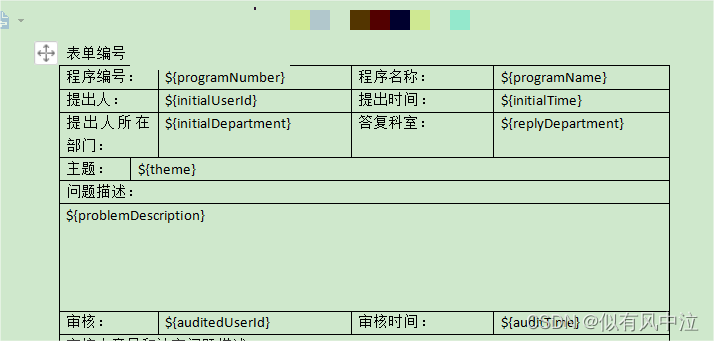
把复制一份副本,将副本 .docx 的后缀名重命名为 .zip。解压后找到 /word/document.xml,编译器打开文件,代码格式化后,对比例如 ${repliedUserId} 的占位参数是否被拆开(如果拆开需手动修改),修改名字为 testDocument.xml。
将源模板 testTemplate.docx 和 testDocument.xml 放到相应位置。
-
maven依赖
<dependencies> <!-- 动态生成word--> <dependency> <groupId>org.freemarker</groupId> <artifactId>freemarker</artifactId> <version>2.3.22</version> </dependency> <!-- docx转pdf--> <dependency> <groupId>org.docx4j</groupId> <artifactId>docx4j-JAXB-Internal</artifactId> <version>8.2.4</version> </dependency> <dependency> <groupId>org.docx4j</groupId> <artifactId>docx4j-export-fo</artifactId> <version>8.2.4</version> </dependency> <!-- https://www.e-iceblue.cn/spiredocforjava/spire-doc-for-java-program-guide-content.html--> <!-- https://mvnrepository.com/artifact/e-iceblue/spire.doc.free --> <dependency> <groupId>e-iceblue</groupId> <artifactId>spire.doc.free</artifactId> <version>5.2.0</version> </dependency> </dependencies> <repositories> <repository> <id>com.e-iceblue</id> <name>e-iceblue</name> <url>https://repo.e-iceblue.cn/repository/maven-public/</url> </repository> </repositories> -
Controller
@PostMapping("/pdfExport") public ResponseEntity exportPdf(@RequestParam Map<String, Object> params) { try { // 查找业务数据 TestEntity testEntity = testService.querySheet(params); // 格式转换时的暂存文件名 String fileUuid = UUID.randomUUID().toString().replaceAll("-", ""); String toDocxPath = "E://project//test//ToPDF//word//" + fileUuid + ".docx"; String toPdfPath = "E://project//test//ToPDF//pdf//" + fileUuid + ".pdf"; String toXmlPath = "E://project//test//ToPDF//xml//" + fileUuid + ".xml"; String docxTemplate = "E://project//test//ToPDF//template//testTemplate.docx"; // .xml转.docx(testDocument.xml表示在项目的相对路径下) XmlToDocx.toDocx("testDocument.xml",docxTemplate, toXmlPath, toDocxPath, testEntity); // .docx转.pdf WordToPdf.docxToPdf(toDocxPath, toPdfPath); // 下载pdf并删除本地pdf ResponseEntity response = WordToPdf.downloadPdf("这是PDF的名字啊", toPdfPath); return response; } catch (Exception e) { throw new BusinessException("下载PDF失败!" + e.getMessage()); } } -
XmlToDocx类
import java.io.*; import java.util.Enumeration; import java.util.Map; import java.util.zip.ZipEntry; import java.util.zip.ZipException; import java.util.zip.ZipFile; import java.util.zip.ZipOutputStream; /** * 其实docx属于zip的一种,这里只需要操作word/document.xml中的数据,其他的数据不用动 * * @author * */ public class XmlToDocx { /** * * @param xmlTemplate xml的文件名 * @param docxTemplate docx的路径和文件名(.docx模板) * @param xmlTemp 填充完数据的临时xml * @param toFilePath 目标文件名 * @param object 需要动态传入的数据 */ public static void toDocx(String xmlTemplate, String docxTemplate, String xmlTemp, String toFilePath, Object object) { try { // 1.object是动态传入的数据 // 这个地方不能使用FileWriter因为需要指定编码类型否则生成的Word文档会因为有无法识别的编码而无法打开 // Writer w1 = new OutputStreamWriter(new FileOutputStream(xmlTemp), "gb2312"); Writer w1 = new OutputStreamWriter(new FileOutputStream(xmlTemp), "utf-8"); // 2.把object中的数据动态由freemarker传给xml XmlTplUtil.process(xmlTemplate, object, w1); // 3.把填充完成的xml写入到docx中 XmlToDocx xtd = new XmlToDocx(); File xmlTempFile = new File(xmlTemp); xtd.outDocx(xmlTempFile, docxTemplate, toFilePath); // 删除临时xml文件 xmlTempFile.delete(); }catch (Exception e) { e.printStackTrace(); } } /** * * @param documentFile 动态生成数据的docunment.xml文件 * @param docxTemplate docx的模板 * @param toFilePath 需要导出的文件路径 * @throws ZipException * @throws IOException */ public void outDocx(File documentFile, String docxTemplate, String toFilePath) throws ZipException, IOException { try { File docxFile = new File(docxTemplate); ZipFile zipFile = new ZipFile(docxFile); Enumeration<? extends ZipEntry> zipEntrys = zipFile.entries(); ZipOutputStream zipout = new ZipOutputStream(new FileOutputStream(toFilePath)); int len = -1; byte[] buffer = new byte[1024]; while (zipEntrys.hasMoreElements()) { ZipEntry next = zipEntrys.nextElement(); InputStream is = zipFile.getInputStream(next); // 把输入流的文件传到输出流中 如果是word/document.xml由我们输入 zipout.putNextEntry(new ZipEntry(next.toString())); if ("word/document.xml".equals(next.toString())) { InputStream in = new FileInputStream(documentFile); while ((len = in.read(buffer)) != -1) { zipout.write(buffer, 0, len); } in.close(); } else { while ((len = is.read(buffer)) != -1) { zipout.write(buffer, 0, len); } is.close(); } } zipout.close(); } catch (Exception e) { e.printStackTrace(); } } } -
WordToPdf类
import org.apache.commons.io.IOUtils; import org.docx4j.Docx4J; import org.docx4j.fonts.IdentityPlusMapper; import org.docx4j.fonts.Mapper; import org.docx4j.fonts.PhysicalFonts; import org.docx4j.openpackaging.exceptions.Docx4JException; import org.docx4j.openpackaging.packages.WordprocessingMLPackage; import org.springframework.http.HttpHeaders; import org.springframework.http.HttpStatus; import org.springframework.http.ResponseEntity; import java.io.*; import java.net.URLEncoder; public class WordToPdf { /** * (Docx4J).docx转.pdf(当docx的一行全是英文以及标点符号时转换的Pdf那一行会超出范围 https://segmentfault.com/q/1010000043372748) * @param docxPath docx文件路径 * @param pdfPath 输出的pdf文件路径 * @throws Exception */ @Deprecated public static boolean docxToPdf(String docxPath, String pdfPath) throws Exception { FileOutputStream out = null; try { File docxfile = new File(docxPath); WordprocessingMLPackage pkg = Docx4J.load(docxfile); Mapper fontMapper = new IdentityPlusMapper(); fontMapper.put("隶书", PhysicalFonts.get("LiSu")); fontMapper.put("宋体", PhysicalFonts.get("SimSun")); fontMapper.put("微软雅黑", PhysicalFonts.get("Microsoft Yahei")); fontMapper.put("黑体", PhysicalFonts.get("SimHei")); fontMapper.put("楷体", PhysicalFonts.get("KaiTi")); fontMapper.put("新宋体", PhysicalFonts.get("NSimSun")); fontMapper.put("华文行楷", PhysicalFonts.get("STXingkai")); fontMapper.put("华文仿宋", PhysicalFonts.get("STFangsong")); fontMapper.put("仿宋", PhysicalFonts.get("FangSong")); fontMapper.put("幼圆", PhysicalFonts.get("YouYuan")); fontMapper.put("华文宋体", PhysicalFonts.get("STSong")); fontMapper.put("华文中宋", PhysicalFonts.get("STZhongsong")); fontMapper.put("等线", PhysicalFonts.get("SimSun")); fontMapper.put("等线 Light", PhysicalFonts.get("SimSun")); fontMapper.put("华文琥珀", PhysicalFonts.get("STHupo")); fontMapper.put("华文隶书", PhysicalFonts.get("STLiti")); fontMapper.put("华文新魏", PhysicalFonts.get("STXinwei")); fontMapper.put("华文彩云", PhysicalFonts.get("STCaiyun")); fontMapper.put("方正姚体", PhysicalFonts.get("FZYaoti")); fontMapper.put("方正舒体", PhysicalFonts.get("FZShuTi")); fontMapper.put("华文细黑", PhysicalFonts.get("STXihei")); fontMapper.put("宋体扩展", PhysicalFonts.get("simsun-extB")); fontMapper.put("仿宋_GB2312", PhysicalFonts.get("FangSong_GB2312")); fontMapper.put("新細明體", PhysicalFonts.get("SimSun")); pkg.setFontMapper(fontMapper); out = new FileOutputStream(pdfPath); //docx4j docx转pdf FOSettings foSettings = Docx4J.createFOSettings(); // foSettings.setWmlPackage(pkg); foSettings.setOpcPackage(pkg); Docx4J.toFO(foSettings, out, Docx4J.FLAG_EXPORT_PREFER_XSL); // Docx4J.toPDF(pkg, out); // 删除源.docx文件 docxfile.delete(); return true; // } catch (FileNotFoundException e) { // e.printStackTrace(); // } catch (Docx4JException e) { // e.printStackTrace(); } catch (Exception e) { e.printStackTrace(); return false; } finally { if (out != null) { try { out.close(); } catch (IOException e) { e.printStackTrace(); } } } } /** * https://www.e-iceblue.cn/spiredocforjavaconversion/java-convert-word-to-pdf.html * (spire.doc.free: * 免费版有篇幅限制。在加载或保存 Word 文档时,要求 Word 文档不超过 500 个段落,25 个表格。 * 同时将 Word 文档转换为 PDF 和 XPS 等格式时,仅支持转换前三页。) * (spire.doc.free)word转pdf * @param wordInPath word输入路径 * @param pdfOutPath Pdf输出路径 * @return */ public static boolean convertWordToPdf(String wordInPath, String pdfOutPath) { try { //实例化Document类的对象 Document doc = new Document(); //加载Word doc.loadFromFile(wordInPath); //保存为PDF格式 doc.saveToFile(pdfOutPath, FileFormat.PDF); return true; } catch (Exception e) { // e.printStackTrace(); return false; } finally { // 删除源word文件 File docxfile = new File(wordInPath); if (docxfile.exists()) { docxfile.delete(); } } } }





















 1889
1889











 被折叠的 条评论
为什么被折叠?
被折叠的 条评论
为什么被折叠?








