网上有很多种邮箱提醒的实例,这里使用用户点击选框允许接收邮箱提醒的一种。并且回复内容为网页模板内容。当然你可以不选择网页内容采用普通文字但过于简陋。
首先,读入HTML邮箱模板
网上有许多的HTML邮箱模板,当然你也可以自己写一个
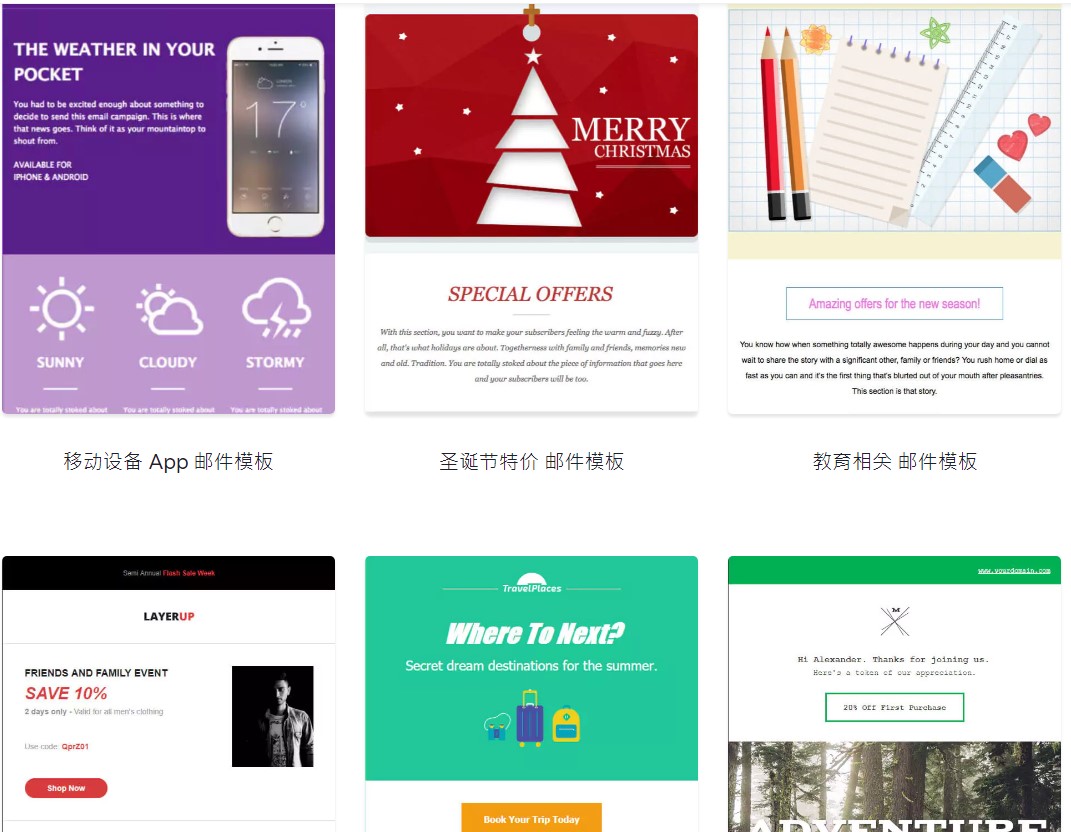
读入HTML模板这里代码思路是:
1.首先需要事先在HTML模板中设置一些特殊字段,即你需要显示邮件内容的地方
2.读入HTML文件内容后,使用str_replace()函数替换上面设置的特殊字段内容为你想要发送邮件的内容
<?php
function mailHtml_read ($info_array){
#读入模板文件
$mail_text=file_get_contents('./myself_page/onewords_out/mail.html');
#keyword特殊字段内容
$keyword=array('/-title-h1/','/-instruction-h2/','/-square-text/','/-main-text-p1/','/-main-text-p2/','/-square-text-2/');
#替换的邮件内容
$changeword=array( $info_array['title-h1'],
$info_array['instruction-h2'],
$info_array['square-text'],
$info_array['main-text-p1'],
$info_array['main-text-p2'],
$info_array['square-text-2'],
);
$res_html=str_replace($keyword, $changeword, $mail_text, $i);
return($res_html);
}
?>
然后实现发送邮件功能
发送邮箱的功能使用WordPress的内置函数wp_mail(),由于国内一些限制,你需要现在WordPress下载相关插件,更改邮箱你才能使用这个函数成功发送邮件
<?php
/* 开始*/
#将下方‘你的邮箱‘处更改为你的邮箱地址
function comment_mail_notify($comment_id) {
#相关变量
$admin_notify = '1'; // admin 要不要收回复通知 ( '1'=要 ; '0'=不要 )
$admin_email = '你的邮箱'; // $admin_email 可改为你指定的 e-mail.
$comment = get_comment($comment_id);
$comment_author_email = trim($comment->comment_author_email);
$parent_id = $comment->comment_parent ? $comment->comment_parent : '';
#数据库操作判断条件
global $wpdb;
if ($wpdb->query("Describe {$wpdb->comments} comment_mail_notify") == '')
$wpdb->query("ALTER TABLE {$wpdb->comments} ADD COLUMN comment_mail_notify TINYINT NOT NULL DEFAULT 0;");
if (($comment_author_email != $admin_email && isset($_POST['comment_mail_notify'])) || ($comment_author_email == $admin_email && $admin_notify == '1'))
$wpdb->query("UPDATE {$wpdb->comments} SET comment_mail_notify='1' WHERE comment_ID='$comment_id'");
$notify = $parent_id ? get_comment($parent_id)->comment_mail_notify : '0';
$spam_confirmed = $comment->comment_approved;
if ($parent_id != '' && $spam_confirmed != 'spam' && $notify == '1') {
#邮箱相关信息
$wp_email = '你的邮箱' . preg_replace('#^www.#', '', strtolower($_SERVER['SERVER_NAME'])); // e-mail 发出点, no-reply 可改为可用的 e-mail.
$to = trim(get_comment($parent_id)->comment_author_email);
$subject = '您在 [' . get_option("blogname") . '] 的留言有了回复';
$info_arrays=array(
"title-h1" => "Here is HUImy-梦苑!",
"instruction-h2" => trim(get_comment($parent_id)->comment_author)."--您好",
"square-text" => "<b>".get_the_title($comment->comment_post_ID)."--您曾在这里留言:<br /><b/>".trim(get_comment($parent_id)->comment_content),
"main-text-p1" => trim($comment->comment_author).' 给您的回复:<br />'.trim($comment->comment_content).'<br /></p><p>您可以点击下发文章链接查看回复的完整內容</p> ',
"main-text-p2" => "文章链接:".get_permalink($comment->comment_post_ID),
"square-text-2" => "梦想庄园!<p>(此邮件由系统自动发送,请勿回复.)</p>"
);
#读入HTML更换后的HTML模板
$rehtml=mailHtml_read ($info_arrays) ;
$from = "From: \"" . get_option('blogname') . "\" <$wp_email>";
$headers="Content-Type: text/html";
$mailinfo=wp_mail( $to, $subject, $rehtml, $headers );
}
}
add_action('comment_post', 'comment_mail_notify');
/* 自动加勾选栏 */
function add_checkbox() {
echo '<input type="checkbox" name="comment_mail_notify" id="comment_mail_notify" value="comment_mail_notify" checked="checked" style="margin-left:20px;" /><label for="comment_mail_notify">有人回复时邮件通知我</label>';
}
add_action('comment_form', 'add_checkbox');
?>
将面的代码复制到主题的function.php下稍微做下更改就可以了
注意事项
在进行测试的时候,如果想要看到反馈可以采用fopen和fwrite函数进行写出文件日志,不要使用php输出alter提示框。因为在WordPress发表评论后会自动刷新,alter无法显示出来
一个热爱且文学式程序猿的博客: 里面有更多精彩内容 HUIMY博客http://blog.huimy.top 博客文章地址;https://blog.huimy.top/17/596.html






















 336
336











 被折叠的 条评论
为什么被折叠?
被折叠的 条评论
为什么被折叠?










