在Unity目录下 新建一个文件夹 Plugins\IOS
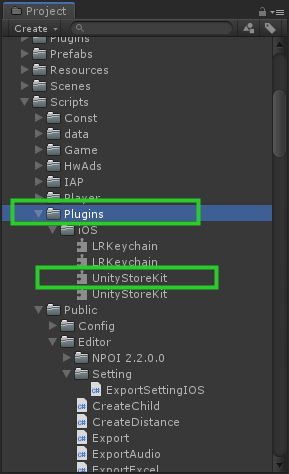
IOS文件夹下 新建两个文件 UnityStoreKit.m, UnityStoreKit.h
UnityStoreKit.m:
#import "UnityStoreKit.h"
@implementation UnityStoreKit
#if defined(__cplusplus)
extern "C"{
#endif
void _goComment()
{
if([SKStoreReviewController respondsToSelector:@selector(requestReview)]) {// iOS 10.3 以上支持
[SKStoreReviewController requestReview];
} else { // iOS 10.3 之前的使用这个
NSString *appId = @"1488291408"; //项目在苹果后台的appid
NSString * nsStringToOpen = [NSString stringWithFormat: @"itms-apps://itunes.apple.com/app/id%@?action=write-review",appId];//替换为对应的APPID
//[[UIApplication sharedApplication] openURL:[NSURL URLWithString:nsStringToOpen]];
//好像这句快一点
dispatch_async(dispatch_get_main_queue(), ^{
[[UIApplication sharedApplication] openURL:[NSURL URLWithString:nsStringToOpen] options:@{} completionHandler:nil];
});
}
}
#if defined(__cplusplus)
}
#endif
@end
UnityStoreKit.h:
//
// GJCSocialShare.h
// test
//
// Created by wu qing on 2018/7/10.
// Copyright © 2018年 hg. All rights reserved.
//
//
// UnityStoreKit.h
// test
//
// Created by HH on 2018/4/13.
// Copyright © 2018年 HH. All rights reserved.
//
#import <Foundation/Foundation.h>
#import <StoreKit/StoreKit.h>
@interface UnityStoreKit : NSObject
@end
声明:
//先声明
#if UNITY_IOS
[System.Runtime.InteropServices.DllImport("__Internal")]
static extern void _goComment();
#endif在需要弹出 五星好评的地方 调用:
//再调用
#if UNITY_IOS
_goComment();
#endif

























 1004
1004











 被折叠的 条评论
为什么被折叠?
被折叠的 条评论
为什么被折叠?










