爬虫写作的核心思想就是
网络是个法外之地
所有的网站都是api 把网站当作api来写

第一步 Requests(robots.txt 防止看到一些恶心的东西)
爬取(模拟人去点击)
第二步
Beautiful Soup
解析页面
第三步
RE
正则表达式提取关键信息

request:




专门与异常打交道






#北京理工大学的主页

r=requests.head
SyntaxError: invalid syntax
r=requests.he
SyntaxError: invalid syntax
r=requests.head(‘http://httpbin.org/get’)
r.headers
{‘Date’: ‘Mon, 13 Jul 2020 19:23:57 GMT’, ‘Content-Type’: ‘application/json’, ‘Content-Length’: ‘307’, ‘Connection’: ‘keep-alive’, ‘Server’: ‘gunicorn/19.9.0’, ‘Access-Control-Allow-Origin’: ‘*’, ‘Access-Control-Allow-Credentials’: ‘true’}
r.text
‘’
try 与except 能够保证异常能够处理


搜索引擎也是爬虫







正则表达式:







在这里插入图片描述

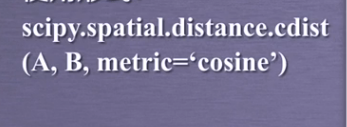
亚马逊:
https://item.jd.com/2967929.html

import requests kv={’ wd’:’ Python’}
r=requests. get(“http://www. baidu. com/s”, params=kv)
中国大字
网络图片的爬取
网络图片链接的格式:
http://www.example.com/picture.jpg
国家地理:
http://www.nationalgeographic.com.cn/
选择一个图片Web页面:
http://www.nationalgeographic.com.cn/photography/
photo_of_the_day/3921.html
import requests import os ur1=“http://image.nationalgeographic.com.cn/2017/0211/20170211061910157.jpg”
root=“D://pics//”
path=root+url.split(/)[-1]
try:if not os.path.exists(root):os.mkdir(root)
if not os.path.exists(path):r=requests.get(url)
with open(path,‘wb’)as f:f.write(r.content)
f.close()
print(“文件保存成功”)
else:print(“文件已存在”)except:print(“爬取失败")























 618
618

 被折叠的 条评论
为什么被折叠?
被折叠的 条评论
为什么被折叠?










