import /myblog/mysql server
数据库
数据库(database,DB) 是指长期存储在计算机内的,有组织,可共享的数据的集合.数据库中的数据
按一定的数据模型组织丶描述和存储. 具有较小的冗余,较高的数据独立性和易扩展性, 并可为各种用户共享.
.
存储数据的仓库
python 关于 mysql 的 API – pymysql模块
模块安装
pip install pymysql
.
.
执行sql语句
import pymysql.
.
.
在pycharm上安装pymysql模块
File->settings->Project:extends->Project Interpreter->双击pip->搜索pymysql->Install Package
python操作数据库
1.创建一个.py文件
import pymysql
# 执行sql语句
# 以下是我自定义安装mysql的信息 db是我自己创建的数据库database
'''
在导入pymysql模块时候容易报错,原因是创建的.py文件名不能是
pymysql
'''
conn = pymysql.connect(host="127.0.0.1", port=3306, user="root",
password ="123456", db='lesson54')
# 系统通过游标调用数据库
cursor = conn.cursor()
# 内容为sql语句
sql = 'CREATE TABLE TEST(id INT, name VARCHAR(32))'
cursor.execute(sql)
2.创建一个SQL文件
右击项目project->new->file->rename->选择SQL
CREATE TABLE TEST(id INT, name VARCHAR(32))此时为数据库创建了一张表,以上链接数据库语句db=”lesson54”即表示use lesson54进入数据库lesson54
此时数据库表test创建成功
pymysql操作原生SQL语句
pymysql_lesson.py
import pymysql
# 执行sql语句
# 以下是我自定义安装mysql的信息 db是我自己创建的数据库database
'''
在导入pymysql模块时候容易报错,原因是创建的.py文件名不能是
pymysql
'''
conn = pymysql.connect(host="127.0.0.1", port=3306, user="root",
password ="123456", db='lesson54')
# 系统通过游标调用数据库
cursor = conn.cursor()
# 将数据以字典的形式赋值
cursor = conn.cursor(cursor=pymysql.cursors.DictCursor)
# 内容为sql语句
# sql = 'CREATE TABLE TEST(id INT, name VARCHAR(32))'
# cursor.execute(sql)
cursor.execute("INSERT INTO test VALUES(1,'alex'),(2,'kris')")
cursor.execute('SELECT * FROM TEST')
# 取出一条数据
cursor.fetchone()
# 取出所有数据
cursor.fetchall()
# 取出三条数据
cursor.fetchmany(3)
# 根据当前位置对光标进行移动,1:向下移动一个位置,-1向上移动一个位置
cursor.scroll(1, mode='relative')
# 根据绝对位置对光标进行移动
cursor.scroll(1, mode='absolute')
# 提交数据
conn.commit()
conn.close()
LESSON54(file)
CREATE TABLE TEST(id INT, name VARCHAR(32))
事务
事务指逻辑上的一组操作,组成这组操作的各个单元,要不全部成功,要不全部不成功
数据库开启事务命令start transaction 开启事务
Rollback 回滚事务,即撤销指定的sql语句(只能回退 insert delete update语句)
Commit 提交事务,提交未存储的事务
savepoint 保留点,事务处理中设置的临时占位符,你可以对它发布回退(与整个事务回退不同)
事务实现流程
mysql> select * from accout;
+------+-------+---------+
| id | name | balance |
+------+-------+---------+
| 1001 | kris | 8000 |
| 1002 | chung | 8000 |
+------+-------+---------+
2 rows in set (0.00 sec)
------------------------------------------------->开启事务
mysql> start transaction;
Query OK, 0 rows affected (0.00 sec)
mysql>
mysql>
mysql> update accout set balance=balance-3000 where id=1001;
Query OK, 1 row affected (0.00 sec)
Rows matched: 1 Changed: 1 Warnings: 0
mysql> select * from accout;
+------+-------+---------+
| id | name | balance |
+------+-------+---------+
| 1001 | kris | 5000 |
| 1002 | chung | 8000 |
+------+-------+---------+
2 rows in set (0.00 sec)
--------------------------------------------->回滚事务,撤销操作
mysql> rollback;
Query OK, 0 rows affected (0.00 sec)
mysql> select * from accout;
+------+-------+---------+
| id | name | balance |
+------+-------+---------+
| 1001 | kris | 8000 |
| 1002 | chung | 8000 |
+------+-------+---------+
2 rows in set (0.00 sec)
mysql> update accout set balance=balance-3000 where id=1001;
Query OK, 1 row affected (0.00 sec)
Rows matched: 1 Changed: 1 Warnings: 0
mysql> select * from accout;
+------+-------+---------+
| id | name | balance |
+------+-------+---------+
| 1001 | kris | 5000 |
| 1002 | chung | 8000 |
+------+-------+---------+
2 rows in set (0.00 sec)
mysql> update accout set balance=balance+3000 where id=1002;
Query OK, 1 row affected (0.00 sec)
Rows matched: 1 Changed: 1 Warnings: 0
mysql> select * from accout;
+------+-------+---------+
| id | name | balance |
+------+-------+---------+
| 1001 | kris | 5000 |
| 1002 | chung | 11000 |
+------+-------+---------+
2 rows in set (0.00 sec)
------------------------------------------------->提交事务
mysql> commit;
Query OK, 0 rows affected (0.00 sec)
mysql> select * from accout;
+------+-------+---------+
| id | name | balance |
+------+-------+---------+
| 1001 | kris | 5000 |
| 1002 | chung | 11000 |
+------+-------+---------+
2 rows in set (0.00 sec)
mysql>
pymysql实现事务
import pymysql
conn = pymysql.connect(host="127.0.0.1", port=3306, user='root',
password="123456", db='accout')
cursor = conn.cursor()
try:
insertSQL0 = 'INSERT INTO ACCOUT2(name,balance) VALUE("krischung" ,8000)'
insertSQL1 = "UPDATE accout2 set balance=balace-2000 WHERE name='oldboy'"
insertSQL2 = "UPDATE accout2 set balance=balance+2000 WHERE name='yueqi'"
cursor = conn.cursor()
cursor.execute(insertSQL0)
conn.commit()
cursor.execute(insertSQL1)
# 如果此步骤出现错误则执行except语句
raise Exception
cursor.execute(insertSQL2)
cursor.close()
conn.commit()
except Exception as e:
# 如果insertSQL2执行发生错误则回滚
conn.rollback()
conn.commit()
事务-savepoint
rollback回滚撤销的 都撤销到开启事务的位置,这是弊端
自定义回滚到想要撤销到的位置
savepoint 保留点,事务处理中设置的临时占位符 你可以对它发布回退(与整个事务回退不同)
保留点savepoint的应用
mysql> create table test2(id int PRIMARY KEY auto_increment,name VARCHAR(32)) engine=innodb
-> ;
Query OK, 0 rows affected (0.02 sec)
mysql>
mysql>
mysql> insert test2(name) values('alvin'),('kris'),('xialv');
Query OK, 3 rows affected (0.01 sec)
Records: 3 Duplicates: 0 Warnings: 0
mysql> select * from test2;
+----+-------+
| id | name |
+----+-------+
| 1 | alvin |
| 2 | kris |
| 3 | xialv |
+----+-------+
3 rows in set (0.00 sec)
mysql>
mysql>
mysql> rollback;
Query OK, 0 rows affected (0.00 sec)
mysql> select * from test2;
+----+-------+
| id | name |
+----+-------+
| 1 | alvin |
| 2 | kris |
| 3 | xialv |
+----+-------+
3 rows in set (0.00 sec)
mysql> start transaction;
Query OK, 0 rows affected (0.00 sec)
mysql> delete from test2;
Query OK, 3 rows affected (0.00 sec)
mysql> select * from test2;
Empty set (0.00 sec)
mysql> rollback;
Query OK, 0 rows affected (0.00 sec)
mysql> select * from test2;
+----+-------+
| id | name |
+----+-------+
| 1 | alvin |
| 2 | kris |
| 3 | xialv |
+----+-------+
3 rows in set (0.00 sec)
mysql>
mysql>
mysql> start transaction;
Query OK, 0 rows affected (0.00 sec)
mysql> insert test2(name) value('chs');
Query OK, 1 row affected (0.00 sec)
mysql> select * from test2;
+----+-------+
| id | name |
+----+-------+
| 1 | alvin |
| 2 | kris |
| 3 | xialv |
| 4 | chs |
+----+-------+
4 rows in set (0.00 sec)
----------------------------------------------->提交事务
mysql> commit;
Query OK, 0 rows affected (0.00 sec)
mysql> select * from test2;
+----+-------+
| id | name |
+----+-------+
| 1 | alvin |
| 2 | kris |
| 3 | xialv |
| 4 | chs |
+----+-------+
4 rows in set (0.00 sec)
mysql>
mysql>
-------------------------------------------->开始事务
mysql> start transaction;
Query OK, 0 rows affected (0.00 sec)
mysql> insert test2(name) value('chs2');
Query OK, 1 row affected (0.00 sec)
------------------------------------------->设定一个保留点,可供回滚
mysql> savepoint insert1;
Query OK, 0 rows affected (0.00 sec)
mysql> insert test2(name) value ('chs3');
Query OK, 1 row affected (0.00 sec)
mysql> savepoint insert2;
Query OK, 0 rows affected (0.00 sec)
mysql> select * from test2;
+----+-------+
| id | name |
+----+-------+
| 1 | alvin |
| 2 | kris |
| 3 | xialv |
| 4 | chs |
| 5 | chs2 |
| 6 | chs3 |
+----+-------+
6 rows in set (0.00 sec)
mysql> delete from test2 where id=3;
Query OK, 1 row affected (0.00 sec)
mysql> savepoint delete1;
Query OK, 0 rows affected (0.00 sec)
mysql> select * from test2;
+----+-------+
| id | name |
+----+-------+
| 1 | alvin |
| 2 | kris |
| 4 | chs |
| 5 | chs2 |
| 6 | chs3 |
+----+-------+
5 rows in set (0.00 sec)
mysql> delete from test2 where id=2;
Query OK, 1 row affected (0.00 sec)
mysql> savepoint delete2;
Query OK, 0 rows affected (0.00 sec)
mysql> select * from test2;
+----+-------+
| id | name |
+----+-------+
| 1 | alvin |
| 4 | chs |
| 5 | chs2 |
| 6 | chs3 |
+----+-------+
4 rows in set (0.00 sec)
--------------------------------------->回滚到delete1保留点,此保留点以下的所有操作都被撤销
mysql> rollback to delete1;
Query OK, 0 rows affected (0.00 sec)
mysql> select * from test2;
+----+-------+
| id | name |
+----+-------+
| 1 | alvin |
| 2 | kris |
| 4 | chs |
| 5 | chs2 |
| 6 | chs3 |
+----+-------+
5 rows in set (0.00 sec)
mysql> rollback to insert2;
Query OK, 0 rows affected (0.00 sec)
mysql> select * from test2;
+----+-------+
| id | name |
+----+-------+
| 1 | alvin |
| 2 | kris |
| 3 | xialv |
| 4 | chs |
| 5 | chs2 |
| 6 | chs3 |
+----+-------+
6 rows in set (0.00 sec)
mysql> rollback to insert1;
Query OK, 0 rows affected (0.00 sec)
mysql> select * from test2;
+----+-------+
| id | name |
+----+-------+
| 1 | alvin |
| 2 | kris |
| 3 | xialv |
| 4 | chs |
| 5 | chs2 |
+----+-------+
5 rows in set (0.00 sec)
mysql> rollback;
Query OK, 0 rows affected (0.00 sec)
mysql> select * from test2;
+----+-------+
| id | name |
+----+-------+
| 1 | alvin |
| 2 | kris |
| 3 | xialv |
| 4 | chs |
+----+-------+
4 rows in set (0.00 sec)
mysql>








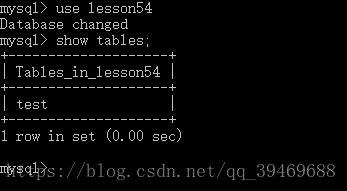
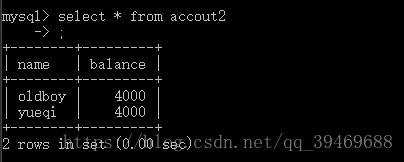
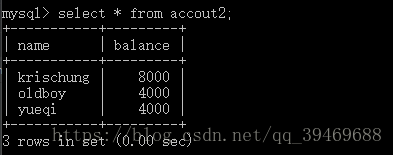













 4万+
4万+











 被折叠的 条评论
为什么被折叠?
被折叠的 条评论
为什么被折叠?








