最近项目中需要接收告警提示 故采用了wobsocket来实现消息推送至前端
pom依赖
<!-- WebSocket -->
<dependency>
<groupId>org.springframework.boot</groupId>
<artifactId>spring-boot-starter-websocket</artifactId>
<version>2.1.0.RELEASE</version>
</dependency>
2.配置WebSocketConfig
package com.witsky.work.push;
import org.springframework.context.annotation.Bean;
import org.springframework.context.annotation.Configuration;
import org.springframework.web.socket.server.standard.ServerEndpointExporter;
@Configuration
public class WebSocketConfig {
@Bean
public ServerEndpointExporter serverEndpointExporter() {
return new ServerEndpointExporter();
}
}
3.创建WebSocketServer
package com.witsky.work.push.service;
import com.alibaba.fastjson.JSON;
import com.witsky.core.response.RestResponse;
import lombok.extern.slf4j.Slf4j;
import org.springframework.stereotype.Component;
import javax.websocket.*;
import javax.websocket.server.PathParam;
import javax.websocket.server.ServerEndpoint;
import java.io.IOException;
import java.util.concurrent.CopyOnWriteArraySet;
@ServerEndpoint("/push/{sid}")
@Component
@Slf4j
public class WebSocketServer {
//静态变量,用来记录当前在线连接数。应该把它设计成线程安全的。
private static int onlineCount = 0;
//concurrent包的线程安全Set,用来存放每个客户端对应的MyWebSocket对象。
private static CopyOnWriteArraySet<WebSocketServer> webSocketSet = new CopyOnWriteArraySet<WebSocketServer>();
//与某个客户端的连接会话,需要通过它来给客户端发送数据
private Session session;
//接收sid
private String sid="";
/**
* 连接建立成功调用的方法*/
@OnOpen
public void onOpen(Session session,@PathParam("sid") String sid) {
this.session = session;
webSocketSet.add(this); //加入set中
addOnlineCount(); //在线数加1
log.info("有新窗口开始监听:"+sid+",当前在线人数为" + getOnlineCount());
this.sid=sid;
/*try {
sendMessage(JSON.toJSONString(RestResponse.success()));
} catch (IOException e) {
log.error("websocket IO异常");
}*/
}
/**
* 连接关闭调用的方法
*/
@OnClose
public void onClose() {
webSocketSet.remove(this); //从set中删除
subOnlineCount(); //在线数减1
log.info("有一连接关闭!当前在线人数为" + getOnlineCount());
}
/**
* 收到客户端消息后调用的方法
*
* @param message 客户端发送过来的消息*/
@OnMessage
public void onMessage(String message, Session session) {
//log.info("收到来自窗口"+sid+"的信息:"+message);
if("heart".equals(message)){
try {
sendMessage("heartOk");
} catch (IOException e) {
e.printStackTrace();
}
}
//群发消息
/* for (WebSocketServer item : webSocketSet) {
try {
item.sendMessage(message);
} catch (IOException e) {
e.printStackTrace();
}
}*/
}
/**
*
* @param session
* @param error
*/
@OnError
public void onError(Session session, Throwable error) {
log.error("发生错误");
error.printStackTrace();
}
/**
* 实现服务器主动推送
*/
public void sendMessage(String message) throws IOException {
this.session.getBasicRemote().sendText(message);
}
/**
* 群发自定义消息
* */
public static void sendInfo(String message) throws IOException {
for (WebSocketServer item : webSocketSet) {
try {
//这里可以设定只推送给这个sid的,为null则全部推送
// if(sid==null) {
item.sendMessage(message);
log.info("推送消息到窗口"+item.sid+",推送内容:"+message);
// }else if(item.sid.equals(sid)){
// item.sendMessage(message);
// }
} catch (IOException e) {
continue;
}
}
}
public static synchronized int getOnlineCount() {
return onlineCount;
}
public static synchronized void addOnlineCount() {
WebSocketServer.onlineCount++;
}
public static synchronized void subOnlineCount() {
WebSocketServer.onlineCount--;
}
}
4.推送信息
package com.witsky.work.push.controller;
import com.witsky.work.push.service.WebSocketServer;
import io.swagger.annotations.ApiOperation;
import lombok.extern.slf4j.Slf4j;
import org.springframework.beans.factory.annotation.Autowired;
import org.springframework.web.bind.annotation.*;
import java.io.IOException;
/**
* @Author: Administrator
* @Description:
* @Date:Create:in 2019/9/27 16:51
*/
@RestController
@Slf4j
public class PushMsgConttroller {
@Autowired
WebSocketServer webSocketServer;
@ApiOperation(value = "报警信息订阅",notes = "查询")
@ResponseBody
@RequestMapping(value = "/alarmEventPushWord",method = RequestMethod.POST)
public void alarmEventPushWord(@RequestBody(required = true) String requestBody) {
try {
webSocketServer.sendInfo(requestBody);//接收需要推送的消息 推送给前端
} catch (IOException e) {
e.printStackTrace();
}
}
}
5.前端vue 代码(找前端小姐姐要的代码) 前端链接的地址 开头是需要用 http对应 ws://;
ws://ip:端口/sjqbakend/push/{sid}
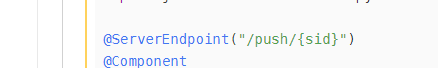
<template>
<div class="app-wrapper">
<nav-bar></nav-bar>
<sidebar class="sidebar-container" v-if="isVisible"></sidebar>
<app-main></app-main>
</div>
</template>
<script>
import { mapGetters } from 'vuex'
import {NavBar, AppMain, Sidebar} from './components'
export default {
name: 'Layout',
data () {
return {
isVisible: false,
websocket: null,
lockReconnect: false, //避免ws重复连接
timeout: 60*1000, // 1分钟一次心跳
timeoutObj: null, // 心跳定时器
serverTimeoutObj: null, // 心跳定时器
timeoutnum: null, // 断开 重连的定时器
notes: []
}
},
components: {
NavBar,
AppMain,
Sidebar
},
computed: {
...mapGetters([
'name'
]),
},
watch: {
'$route' (to, from) {
if (to.meta && to.meta.sliderSys) {
this.isVisible = true
}else {
this.isVisible = false
}
}
},
created() {
if (this.$route.meta.sliderSys) {
this.isVisible = true
}else {
this.isVisible = false
}
},
mounted() {
if ('WebSocket' in window) {
this.initWebSocket()
} else {
alert('当前浏览器不支持websocket,无法接收告警推送! ')
}
},
beforeDestroy() {
if (this.websocket != null) {
clearTimeout(this.timeoutObj)
clearTimeout(this.serverTimeoutObj)
clearTimeout(this.timeoutnum)
this.timeoutObj = null
this.serverTimeoutObj = null
this.timeoutnum = null
this.onbeforeunload()
}
},
methods: {
initWebSocket() {
//console.log(url);//'ws://ip:端口/sjqbakend/push/'+ this.name
const wsUrl = process.env.WEBSOCKET_URL +'/push/'+ this.name
if (this.websocket == null) {
this.websocket = new WebSocket(wsUrl)
}
//连接错误
this.websocket.onerror = this.setErrorMessage
// //连接成功
this.websocket.onopen = this.setOnopenMessage
//收到消息的回调
this.websocket.onmessage = this.setOnmessageMessage
//连接关闭的回调
this.websocket.onclose = this.setOncloseMessage
//监听窗口关闭事件,当窗口关闭时,主动去关闭websocket连接,防止连接还没断开就关闭窗口,server端会抛异常。
window.onbeforeunload = this.onbeforeunload
},
reconnect () { //重新连接
var that = this;
if(that.lockReconnect) {
return;
};
that.lockReconnect = true;
//没连接上会一直重连,设置延迟避免请求过多
console.log('断开重新连接...');
that.timeoutnum && clearTimeout(that.timeoutnum);
that.timeoutnum = setTimeout(function () {
//新连接
that.initWebSocket();
that.lockReconnect = false;
},10000);
},
reset () { // 重置心跳
var that = this;
//清除时间
clearTimeout(that.timeoutObj);
clearTimeout(that.serverTimeoutObj);
//重启心跳
that.start();
},
start(){//开启心跳
var that = this;
that.timeoutObj && clearTimeout(that.timeoutObj);
that.serverTimeoutObj && clearTimeout(that.serverTimeoutObj);
that.timeoutObj = setTimeout(function(){
//这里发送一个心跳,后端收到后,返回一个心跳消息,
if (that.websocket.readyState == 1) {//如果连接正常
that.websocket.send("heart");
}else{//否则重连
that.reconnect();
}
that.serverTimeoutObj = setTimeout(function() {
//超时关闭
that.websocket.close();
}, that.timeout);
}, that.timeout)
},
setErrorMessage() {
console.log("WebSocket连接发生错误" + ' 状态码:' + this.websocket.readyState)
this.reconnect() //重连websocket
},
setOnopenMessage() {
console.log("WebSocket连接成功" + ' 状态码:' + this.websocket.readyState)
this.start() //开启心跳
},
setOnmessageMessage(event) {
//const redata = JSON.parse(event.data);
this.reset() // 收到服务器消息,心跳重置
const res = event.data
if (res !== 'heartOk') {
console.log('服务端返回:' + res)
let result = JSON.parse(res)
for (let i = 0; i < result.length; i++) {
let _strHtml = `<div class="warn-body">
<div style="color:#78cdff;font-size:16px;font-weight:bold;margin-bottom:10px;"><span style="color:#fff;font-weight:normal;">告警时间:</span>${result[i].time}</div>
<div style="color:#78cdff;font-size:16px;font-weight:bold;margin-bottom:10px;"><span style="color:#fff;font-weight:normal;">告警位置:</span>${result[i].detectorName?result[i].detectorName:result[i].mainframeName}</div>
<div style="color:#78cdff;font-size:16px;font-weight:bold;margin-bottom:10px;"><span style="color:#fff;font-weight:normal;">告警类型:</span>${result[i].alarmTypeName?result[i].alarmTypeName:''}</div>
<div style="color:#78cdff;font-size:16px;font-weight:bold;margin-bottom:10px;"><span style="color:#fff;font-weight:normal;">告警数值:</span>${result[i].analogvalue}</div>
<div style="color:#78cdff;font-size:16px;font-weight:bold;"><span style="color:#fff;font-weight:normal;">告警内容:</span>${result[i].alarmContent}</div>
</div>`
let noti = this.$notify({
title: '告警提醒',
dangerouslyUseHTMLString: true,
message: _strHtml,
position: 'bottom-right',
duration: 0,
})
this.notes.push(noti)
}
}
},
setOncloseMessage() {
console.log("WebSocket连接关闭" + ' 状态码:' + this.websocket.readyState)
// console.log(this.$route);
if (this.$route.meta.noWebsocket) { // 登录页面不需要重连
clearTimeout(this.timeoutObj)
clearTimeout(this.serverTimeoutObj)
clearTimeout(this.timeoutnum)
this.timeoutObj = null
this.serverTimeoutObj = null
this.timeoutnum = null
this.notes.forEach((item)=>{
item.close()
})
}else {
this.reconnect() //重连websocket
}
},
onbeforeunload() {
this.closeWebSocket()
},
closeWebSocket() {
this.websocket.close()
}
}
}
</script>
<style scope>
.app-wrapper {
width: 100%;
height: 100%;
}
.el-notification {
width: 415px;
background-color: rgba(18, 47, 86, 0.95);
border: none;
border-radius: 0;
padding: 0;
}
.el-notification.right {
bottom: 14px !important;
}
.el-notification__group{
margin: 0;
}
.el-notification__title {
color: #ffbb18;
font-size: 18px;
margin: 0;
margin: 20px auto 20px 20px;
}
.el-notification__content {
width: 100%;
border-top: 1px solid #2b5082;
margin: 0;
padding: 28px 30px;
}
.el-notification__closeBtn {
color: #78cdff;
}
.el-notification__closeBtn:hover {
color: #54bbf7;
}
</style>
我们用的前后端分离 这个推送需要配置nginx 连接过一段时间就会断开 解决方法就是添加心跳 案例中给出的是有添加心跳来控制的 还有在nginx中配置
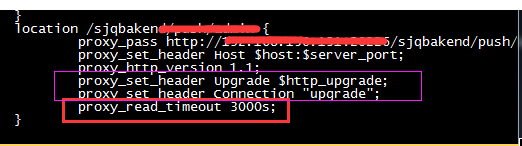
这个 proxy_read_timeout 默认60s 就是连接60s内没有会话信息那么websock连接就会关闭,心跳设置的时间要小于这个会话过期的时间才可






















 891
891











 被折叠的 条评论
为什么被折叠?
被折叠的 条评论
为什么被折叠?








