1、写成了通过工具包,拿来即可用
ps:如果要加属性只需要在里面加一点代码即可
import java.io.BufferedInputStream;
import java.io.BufferedOutputStream;
import java.io.ByteArrayInputStream;
import java.io.ByteArrayOutputStream;
import java.io.IOException;
import java.io.InputStream;
import java.lang.reflect.Method;
import java.util.List;
import javax.servlet.ServletOutputStream;
import javax.servlet.http.HttpServletResponse;
import org.apache.poi.hssf.usermodel.HSSFCell;
import org.apache.poi.hssf.usermodel.HSSFCellStyle;
import org.apache.poi.hssf.usermodel.HSSFRow;
import org.apache.poi.hssf.usermodel.HSSFSheet;
import org.apache.poi.hssf.usermodel.HSSFWorkbook;
import org.apache.poi.ss.usermodel.Cell;
import org.apache.poi.ss.usermodel.Row;
public class ExcelUtil {
/**
*
* @param res
* @param title 对应的列标题
* @param exportData 需要导出的数据
* @param fileds 列标题对应的实体类的属性
* @throws IOException
*/
public static void exportExcel(HttpServletResponse res, List<String> title,
List exportData, String fileds[]) throws IOException {
// 1.创建一个workbook,对应一个Excel文件
HSSFWorkbook wb = new HSSFWorkbook();
// 2.在workbook中添加一个sheet,对应Excel中的一个sheet
HSSFSheet sheet = wb.createSheet("new sheet");
// 3.在sheet中添加表头第0行,老版本poi对excel行数列数有限制short
HSSFRow row = sheet.createRow((int) 0);
// 4.创建单元格,设置值表头,设置表头居中
HSSFCellStyle style = wb.createCellStyle();
// 居中格式
style.setAlignment(HSSFCellStyle.ALIGN_CENTER);
// 设置表头
for (int i = 0; i < title.size(); i++) {
HSSFCell cell = row.createCell(i);
cell.setCellValue(title.get(i));
cell.setCellStyle(style);
}
int size = 2;
// 循环将数据写入Excel
for (int j = 0; exportData != null && !exportData.isEmpty()
&& j < exportData.size(); j++) {
Class clazz = exportData.get(j).getClass();
String[] contents = new String[fileds.length];
for (int i = 0; fileds != null && i < fileds.length; i++) {
String filedName = toUpperCaseFirstOne(fileds[i]);
Object obj = null;
try {
Method method = clazz.getMethod(filedName);
method.setAccessible(true);
obj = method.invoke(exportData.get(j));
} catch (Exception e) {
}
String str = String.valueOf(obj);
if (str == null || str.equals("null"))
str = "";
contents[i] = str;
}
size++;
row = sheet.createRow(size);
for (int n = 0; n < contents.length; n++) {
// 将生成的单元格添加到工作表中
row.createCell(n).setCellValue(contents[n]);
}
}
//获取当前列的宽度,然后对比本列的长度,取最大值
for (int columnNum = 0; columnNum <= fileds.length; columnNum++)
{
int columnWidth = sheet.getColumnWidth(columnNum) / 256;
for (int rowNum = 0; rowNum <= sheet.getLastRowNum(); rowNum++)
{
Row currentRow;
//当前行未被使用过
if (sheet.getRow(rowNum) == null)
{
currentRow = sheet.createRow(rowNum);
}
else
{
currentRow = sheet.getRow(rowNum);
}
if(currentRow.getCell(columnNum) != null)
{
Cell currentCell = currentRow.getCell(columnNum);
int length = currentCell.toString().getBytes("GBK").length;
if (columnWidth < length + 1)
{
columnWidth = length + 1;
}
}
}
sheet.setColumnWidth(columnNum, columnWidth * 256); //设置宽度
}
// 使用浏览器下载
String fileName = "数据导出表";
ByteArrayOutputStream os = new ByteArrayOutputStream();
wb.write(os);
byte[] content = os.toByteArray();
InputStream is = new ByteArrayInputStream(content);
// 设置response参数,可以打开下载页面
res.reset();
res.setContentType("application/vnd.ms-excel;charset=utf-8");
res.setHeader("Content-Disposition", "attachment;filename="
+ new String((fileName + ".xls").getBytes(), "iso-8859-1"));
ServletOutputStream out = res.getOutputStream();
BufferedInputStream bis = null;
BufferedOutputStream bos = null;
try {
bis = new BufferedInputStream(is);
bos = new BufferedOutputStream(out);
byte[] buff = new byte[2048];
int bytesRead;
while (-1 != (bytesRead = bis.read(buff, 0, buff.length))) {
bos.write(buff, 0, bytesRead);
}
} catch (Exception e) {
e.printStackTrace();
} finally {
if (bis != null)
bis.close();
if (bos != null)
bos.close();
}
}
/**
* 将第一个字母转换为大写字母并和get拼合成方法
*
* @param origin
* @return
*/
private static String toUpperCaseFirstOne(String origin) {
StringBuffer sb = new StringBuffer(origin);
sb.setCharAt(0, Character.toUpperCase(sb.charAt(0)));
sb.insert(0, "get");
return sb.toString();
}
}
提一下前台调用
<a href="#" onclick="exportData()" class="easyui-linkbutton" iconCls="icon-save">导出</a>js
/**
* 导出功能
*/
function exportData() {
var exportURL=basePath + "/dustDataSelAction.do?action=export";
//var path = encodeURI('${sd_graduateThesis.path}', "UTF-8");
var xhLx=$("#xhLxComb").combobox('getValue');
var gn=$("#gnCombobox").combobox('getValue');
var start=$('#startTime').datetimebox('getValue');
//使用form表单来发送请求 1.method属性用来设置请求的类型——post还是get 2.action属性用来设置请求路径。
var form = $("<form>");// 定义一个form表单
form.attr("style", "display:none");
form.attr("target", "");
form.attr("method", "post"); // 请求类型
form.attr("action", exportURL); // 请求地址
var input1 = $("<input>");
input1.attr("type", "hidden");
input1.attr("name", "xhLxComb");
input1.attr("value", xhLx);
form.append(input1);
var input2 = $("<input>");
input2.attr("type", "hidden");
input2.attr("name", "gnId");
input2.attr("value", gn);
form.append(input2);
var input3 = $("<input>");
input3.attr("type", "hidden");
input3.attr("name", "startTime");
input3.attr("value", start);
form.append(input3);
$("body").append(form);// 将表单放置在web中
form.submit();// 表单提交
form.remove();
}over了
注意:
1.如果报这个错误
getWriter() has already been called for this response(异常解决)通过response.reset(); 刷新可能存在一些未关闭的getWriter().
我已经在代码写出来了,再写一遍是为了提醒自己不要再犯这样的错误
2.用这个需要导入poi的jar文件,官网官网:http://poi.apache.org








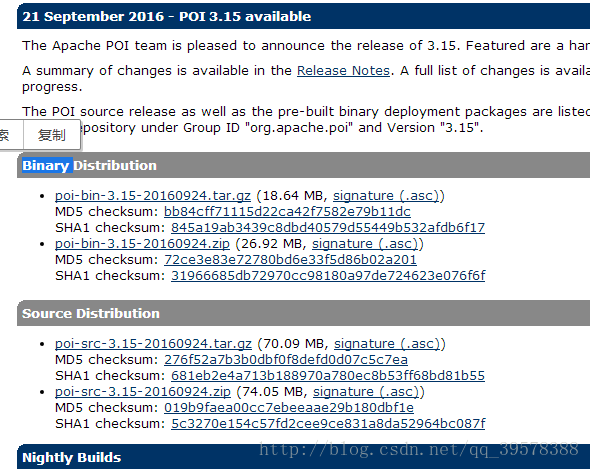














 319
319

 被折叠的 条评论
为什么被折叠?
被折叠的 条评论
为什么被折叠?








