🌿🌿🌿🌿🌿🌿 演示效果 🌿🌿🌿🌿🌿🌿
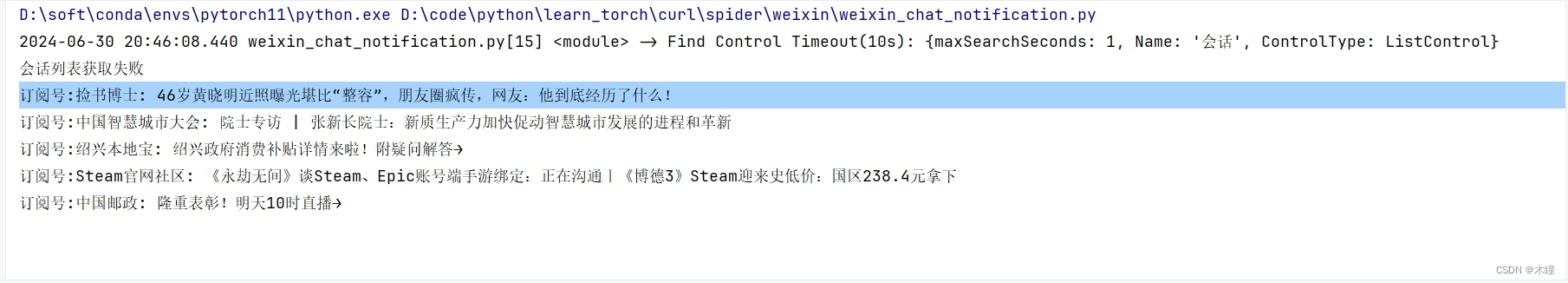
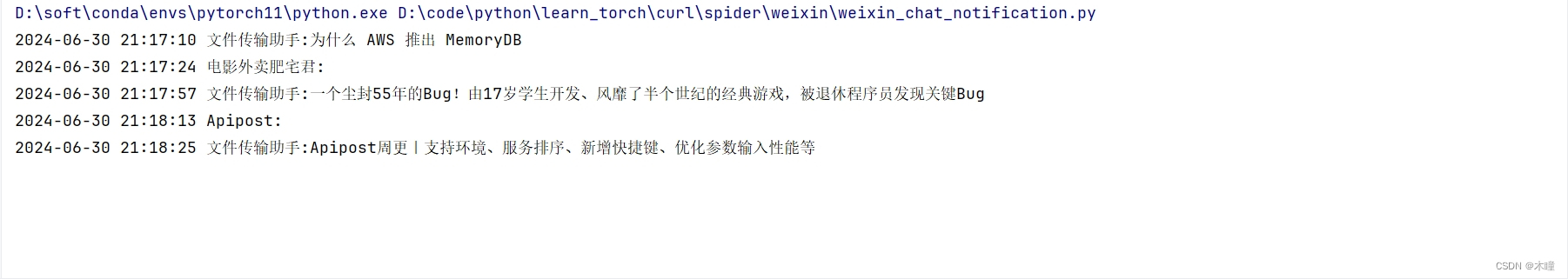
😅😅😅😅😅😅 Python安装掠过 😅😅😅😅😅😅
⭐⭐⭐⭐⭐⭐ 安装uiautomation框架 ⭐⭐⭐⭐⭐⭐
pip install uiautomation🐳🐳 🐳 🐳 🐳 🐳 代码 🐳 🐳 🐳 🐳 🐳 🐳
import time
import uiautomation as uia
now_time = lambda : time.strftime("%Y-%m-%d %H:%M:%S", time.localtime())
# 当模块作为主程序运行时,执行以下代码
if __name__ == '__main__':
# 初始化微信窗口对象
wechat = uia.WindowControl(ClassName='WeChatMainWndForPC')
# 用于记录每个好友的聊天窗口文本模式,以便后续比较
chat_record = {}
# 标志变量,用于控制第一次运行的逻辑
first_run = True
# 无限循环,持续监控微信会话列表的变化
while True:
# 每隔1秒检查一次
time.sleep(1)
# 尝试获取会话列表,如果失败则重试
try:
# 获取微信会话列表控件
session_list = wechat.ListControl(searchDepth=20,maxSearchSeconds=1, Name='会话')
# 获取会话列表的所有子项,即各个会话窗口
childrens = session_list.GetChildren()
except LookupError:
# 如果找不到会话列表,打印错误信息并重试
print('会话列表获取失败')
session_list = None
childrens = None
# 如果会话列表或其子项为空,则继续下一次循环
if session_list is None or childrens is None:
continue
# 遍历每个会话,记录每个会话的特定文本模式
if childrens is not None or len(childrens) > 0:
for item in childrens:
# 获取好友名称
friend_name = item.Name
# 获取特定的文本模式,这里的路径可能需要根据UI结构调整
text_patten = item.GetChildren()[0].GetChildren()[1].GetChildren()[1].GetChildren()[0].Name
# 如果该好友已存在于记录中,且文本模式已改变,则打印更新信息
if chat_record.__contains__(friend_name):
if chat_record[friend_name] != text_patten:
if not first_run:
print(now_time() + " " +friend_name + ":" + text_patten)
# 如果该好友不存在于记录中,且不是第一次运行,则打印新增信息
else:
if not first_run:
print(now_time() + " " +friend_name + ":" + text_patten)
# 更新或新增好友的文本模式记录
chat_record[friend_name] = text_patten
# 控制第一次运行的标志,使得之后的运行可以进行比较
first_run = not first_run if first_run else first_run






















 4920
4920

 被折叠的 条评论
为什么被折叠?
被折叠的 条评论
为什么被折叠?








