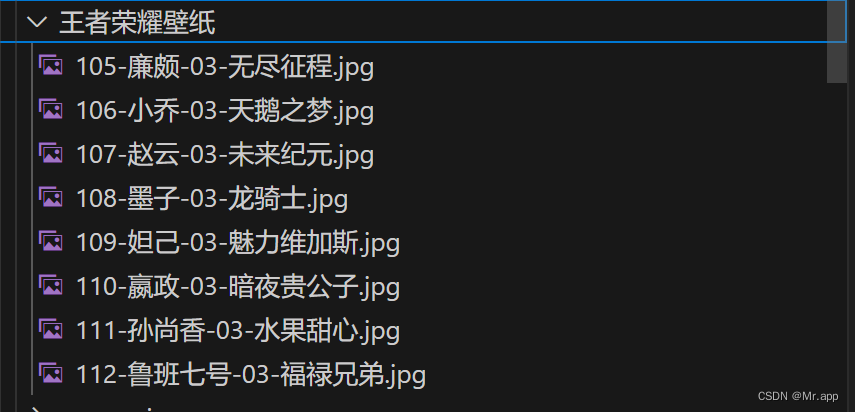

<template class="aa">
<div class="demo-image__lazy container">
<div class="head">
<div class="left-bar">
<div><span>综合</span></div>
<div><span>定位</span></div>
</div>
<div class="right-bar">
<div>
<el-radio-group
v-model="value1"
v-for="(item, index) in group1"
:key="index"
>
<el-radio :label="index">{{ item }}</el-radio>
</el-radio-group>
</div>
<div>
<el-radio-group v-model="value2">
<el-radio label="0">全部</el-radio>
<el-radio label="1">战士</el-radio>
<el-radio label="2">坦克</el-radio>
<el-radio label="3">刺客</el-radio>
<el-radio label="4">射手</el-radio>
<el-radio label="5">法师</el-radio>
<el-radio label="6">辅助</el-radio>
<el-input
class="p"
v-model="name"
placeholder="请输入要查找的英雄"
></el-input>
<el-button style="margin-left: 10px" @click="search"
>查询</el-button
>
</el-radio-group>
</div>
</div>
</div>
<div class="foot">
<div class="imageBox" v-for="url in images" :key="url.path">
<el-image
class="imgSize"
:src="require('@/assets/王者荣耀壁纸/' + url.path + '.jpg')"
lazy
>
</el-image>
<span v-html="url.heroName"></span>
</div>
</div>
<!-- ----------------------------------------------------------------- -->
<!-- <div class="demo-image__lazy image" v-for="url in images" :key="url">
<el-image
class=""
:src="require('@/assets/王者荣耀壁纸/' + url.path + '.jpg')"
lazy
>
<template #placeholder>
<div class="custom-loading">加载中...</div>
</template>
</el-image>
<span>{{ url.heroName }}</span>
</div> -->
</div>
</template>
<script>
//引入组件
import StudyM from "./components/StudyM.vue"
export default {
name: "Test",
components: {
StudyM,
},
data() {
return {
images: [], // 图片集合
cloneImages: [], // 克隆图片集合
name: undefined, // 输入框查找英雄
group1: ["本周免费", "新手推荐"],
value1: 0,
value2: "0",
// prefixImg: "@/assets/王者荣耀壁纸/",
// suffixImg: ".jpg",
}
},
watch: {
// 周免英雄/新手推荐
value1(newValue) {
this.getImage(newValue, "heroNumber")
},
// 英雄类型
value2(newValue) {
this.getImage(newValue, "heroType")
},
// 输入框查询
name(newValue) {
this.getImage(newValue, "search")
},
},
created() {
this.test()
},
methods: {
// 图片处理
test() {
const controllerFiles = require.context(
"@/assets/王者荣耀壁纸",
true,
/\.jpg$/
)
const controller = controllerFiles
.keys()
.reduce((controller, controllerPath) => {
const controllerName = controllerPath.replace(/^\.\/(.*)\.\w+$/, "$1")
var heroName = controllerName.split("-")
var type = this.getRandomNumber(1, 6)
/**
* type 英雄类型
* 1: 战士 2:坦克 3:刺客 4:射手 5:法师 6:辅助
*/
var number = this.getRandomNumber(0, 1)
/**
* number 1: 本周免费 2:新手推荐
*/
this.images.push({
path: controllerName,
heroName: heroName[1],
type: type,
number: number,
})
}, {})
this.cloneImages = JSON.parse(JSON.stringify(this.images))
},
// 查询英雄
getImage(param1, param2) {
this.images = JSON.parse(JSON.stringify(this.cloneImages))
if (param2 === "heroNumber") {
this.images = this.images.filter((item) => item.number == param1)
} else if (param2 === "heroType") {
if (!(param1 == "0")) {
//英雄类型的查询条件非"全部"
this.images = this.images.filter((item) => item.type == param1)
}
} else if (param2 === "search") {
this.images = this.images.filter((item) =>
item.heroName.includes(param1)
)
this.images.forEach((item) => {
// 搜索词高亮
// i 匹配大小写 g匹配全部
const reg = new RegExp(param1, "ig")
item.heroName = item.heroName.replace(reg, (match) => {
//替换对应字符
return `<span style="color:red; font-weight: bold;">${match}</span>`
})
})
}
},
search() {
this.getImage(this.name, "search")
},
// 用随机数表示英雄类型
getRandomNumber(min, max) {
return Math.floor(Math.random() * (max - min + 1)) + min
},
},
}
</script>
<style lang="scss" scoped>
@mixin pub-css {
display: flex;
flex-direction: column;
justify-content: space-around;
}
.custom-loading {
color: #409eff;
text-align: center;
font-size: 14px;
}
.head {
height: 80px;
display: flex;
flex-direction: row;
}
.left-bar {
width: 80px;
background: red;
@include pub-css;
align-items: center;
}
.right-bar {
width: 100%;
background: darkblue;
@include pub-css;
& div {
margin-left: 10px;
}
& :nth-child(2) {
.p {
width: 160px;
margin-left: 200px;
}
}
}
.foot {
margin-top: 25px;
display: grid;
grid-template-columns: repeat(auto-fill, 95px);
grid-template-rows: repeat(auto-fill, 95px);
gap: 24px 35px;
.imageBox {
margin-left: 15px;
text-align: center;
}
.imgSize {
width: 95px;
height: 95px;
border: 1px solid;
border-top-left-radius: 10px;
border-bottom-right-radius: 10px;
}
}
</style>
问题:为什么require的变量跟字符串要分开写,而不能提前拼接到一起
// webpack本身是一个预编译的打包工具,无法预测未知变量路径 不能require纯变量路径。
// 如果提前拼接好路径会被当作静态资源处理
require 是 node.js 中的一个方法:作用是 “用于引入模块、 JSON、或本地文件”。也就是说如果
我们使用 require 来引入一个图片文件的话,那么 require 返回的就是用于引入的图片(
npm 运行之后图片的编译路径)。
而如果使用字符串的话,那么则是一个 string 类型的固定字符串路径。我们知道,src 中引入的图片
应该为图片的本身路径(相对路径或者绝对路径),
而 vue 项目通过 webpack 的 devServer 运行之后,默认的 vue-cli 配置下,
图片会被打包成 name.hash 的图片名,在这种情况下,如果我们使用固定的 字符串路径则
无法找到该图片,所以需要使用 require 方法来返回 图片的编译路径。





















 2285
2285











 被折叠的 条评论
为什么被折叠?
被折叠的 条评论
为什么被折叠?








