目录
3: 关闭所有idea, 清除缓存, 在下面添加如上忽略证书代码
1: 具体错误:
Could not transfer artifact org.springframework.boot:spring-boot-dependencies:pom:2.3.7.RELEASE from/to aliyunmaven (https://maven.aliyun.com/repository/public): transfer failed for https://maven.aliyun.com/repository/public/org/springframework/boot/spring-boot-dependencies/2.3.7.RELEASE/spring-boot-dependencies-2.3.7.RELEASE.pom
"C:\Program Files\Java\jdk1.8.0_202\bin\java.exe" -Dmaven.multiModuleProjectDirectory=D:\LTNEW\unicom-alarm -Djansi.passthrough=true -Dmaven.home=D:\apache-maven-3.8.2 -Dclassworlds.conf=D:\apache-maven-3.8.2\bin\m2.conf "-Dmaven.ext.class.path=D:\Program Files\JetBrains\IntelliJ IDEA 2024.1\plugins\maven\lib\maven-event-listener.jar" "-javaagent:D:\Program Files\JetBrains\IntelliJ IDEA 2024.1\lib\idea_rt.jar=64042:D:\Program Files\JetBrains\IntelliJ IDEA 2024.1\bin" -Dfile.encoding=UTF-8 -classpath D:\apache-maven-3.8.2\boot\plexus-classworlds-2.6.0.jar;D:\apache-maven-3.8.2\boot\plexus-classworlds.license org.codehaus.classworlds.Launcher -Didea.version=2024.1 -s D:\apache-maven-3.8.2\conf\settings.xml -Dmaven.repo.local=D:\apache-maven-3.8.2\Jar -DskipTests=true clean
[INFO] Scanning for projects...
Downloading from aliyunmaven: https://maven.aliyun.com/repository/public/org/springframework/boot/spring-boot-dependencies/2.3.7.RELEASE/spring-boot-dependencies-2.3.7.RELEASE.pom
[ERROR] [ERROR] Some problems were encountered while processing the POMs:
[ERROR] Non-resolvable import POM: Could not transfer artifact org.springframework.boot:spring-boot-dependencies:pom:2.3.7.RELEASE from/to aliyunmaven (https://maven.aliyun.com/repository/public): transfer failed for https://maven.aliyun.com/repository/public/org/springframework/boot/spring-boot-dependencies/2.3.7.RELEASE/spring-boot-dependencies-2.3.7.RELEASE.pom @ line 208, column 25
[ERROR] 'dependencies.dependency.version' for org.springframework.boot:spring-boot-starter-web:jar is missing. @ line 65, column 21
[WARNING] 'dependencies.dependency.scope' for org.springframework.boot:spring-boot-dependencies:pom must be one of [provided, compile, runtime, test, system] but is 'import'. @ line 76, column 20
[ERROR] 'dependencies.dependency.version' for mysql:mysql-connector-java:jar is missing. @ line 86, column 21
[ERROR] 'dependencies.dependency.version' for org.projectlombok:lombok:jar is missing. @ line 110, column 21
[ERROR] 'dependencies.dependency.version' for org.springframework.boot:spring-boot-starter-test:jar is missing. @ line 115, column 21
[ERROR] 'dependencies.dependency.version' for org.springframework.boot:spring-boot-starter-data-redis:jar is missing. @ line 153, column 21
@
[ERROR] The build could not read 1 project -> [Help 1]
[ERROR]
[ERROR] The project com.chinaunicom.sh:unicom-alarm:0.0.1-SNAPSHOT (D:\LTNEW\unicom-alarm\pom.xml) has 6 errors
[ERROR] Non-resolvable import POM: Could not transfer artifact org.springframework.boot:spring-boot-dependencies:pom:2.3.7.RELEASE from/to aliyunmaven (https://maven.aliyun.com/repository/public): transfer failed for https://maven.aliyun.com/repository/public/org/springframework/boot/spring-boot-dependencies/2.3.7.RELEASE/spring-boot-dependencies-2.3.7.RELEASE.pom @ line 208, column 25: sun.security.validator.ValidatorException: PKIX path building failed: sun.security.provider.certpath.SunCertPathBuilderException: unable to find valid certification path to requested target -> [Help 2]
[ERROR] 'dependencies.dependency.version' for org.springframework.boot:spring-boot-starter-web:jar is missing. @ line 65, column 21
[ERROR] 'dependencies.dependency.version' for mysql:mysql-connector-java:jar is missing. @ line 86, column 21
[ERROR] 'dependencies.dependency.version' for org.projectlombok:lombok:jar is missing. @ line 110, column 21
[ERROR] 'dependencies.dependency.version' for org.springframework.boot:spring-boot-starter-test:jar is missing. @ line 115, column 21
[ERROR] 'dependencies.dependency.version' for org.springframework.boot:spring-boot-starter-data-redis:jar is missing. @ line 153, column 21
[ERROR]
[ERROR] To see the full stack trace of the errors, re-run Maven with the -e switch.
[ERROR] Re-run Maven using the -X switch to enable full debug logging.
[ERROR]
[ERROR] For more information about the errors and possible solutions, please read the following articles:
[ERROR] [Help 1] http://cwiki.apache.org/confluence/display/MAVEN/ProjectBuildingException
[ERROR] [Help 2] http://cwiki.apache.org/confluence/display/MAVEN/UnresolvableModelException
进程已结束,退出代码为 1
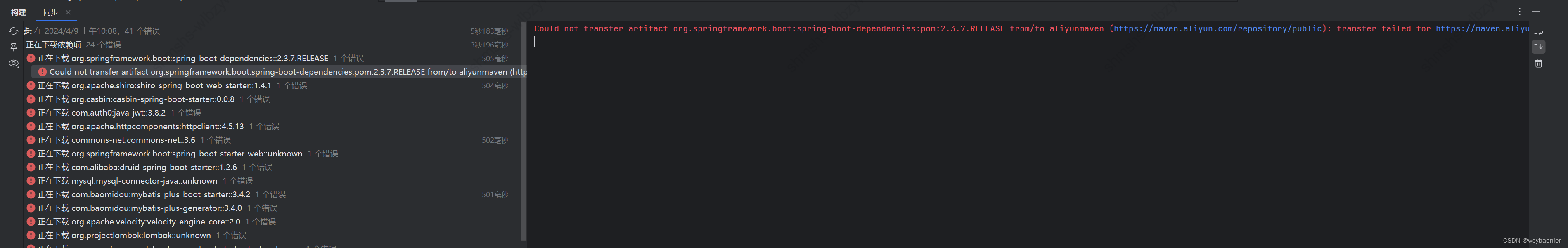
2: 忽略证书代码:
-Dmaven.wagon.http.ssl.insecure=true -Dmaven.wagon.http.ssl.allowall=true3: 关闭所有idea, 清除缓存, 在下面添加如上忽略证书代码
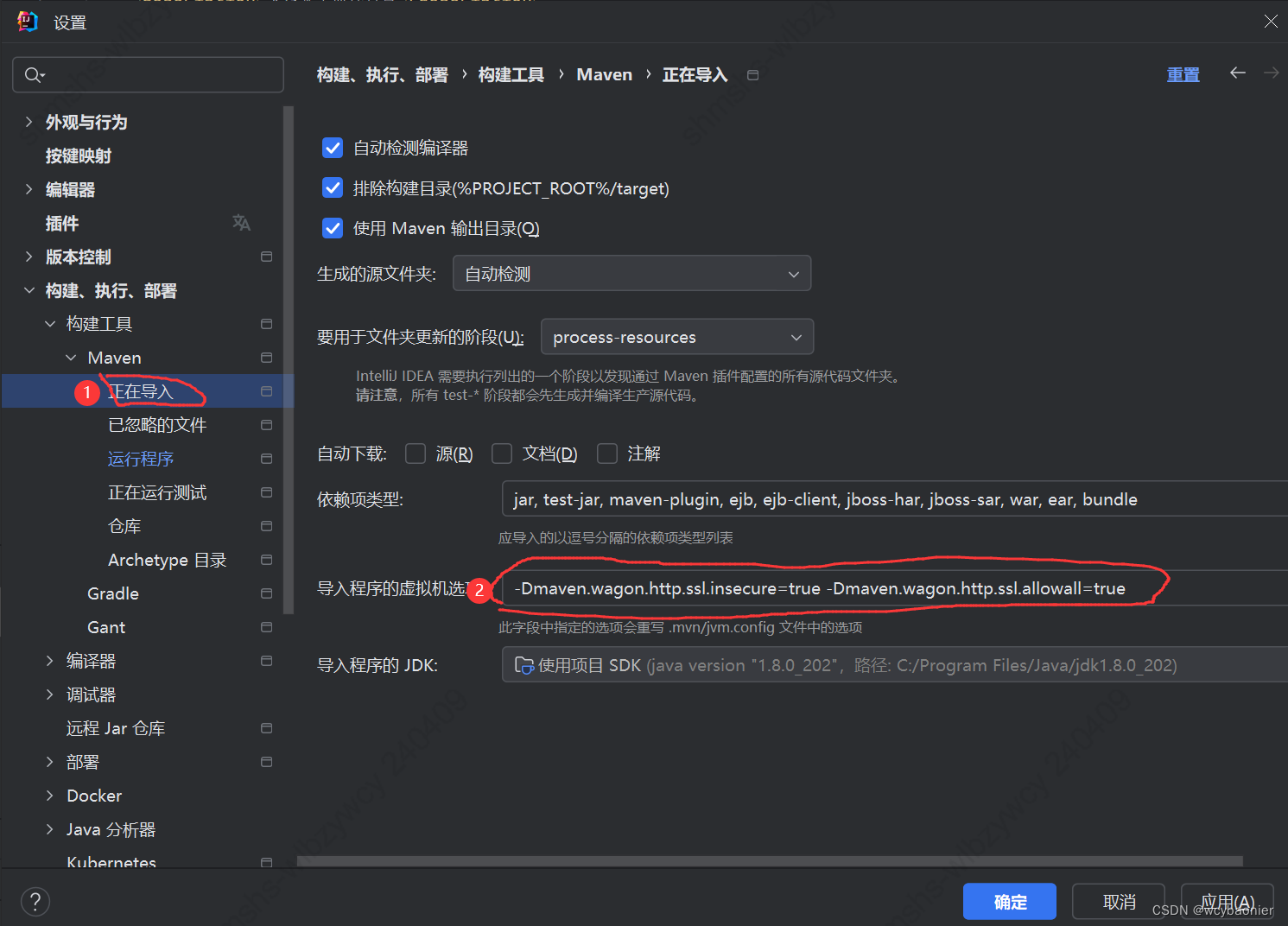
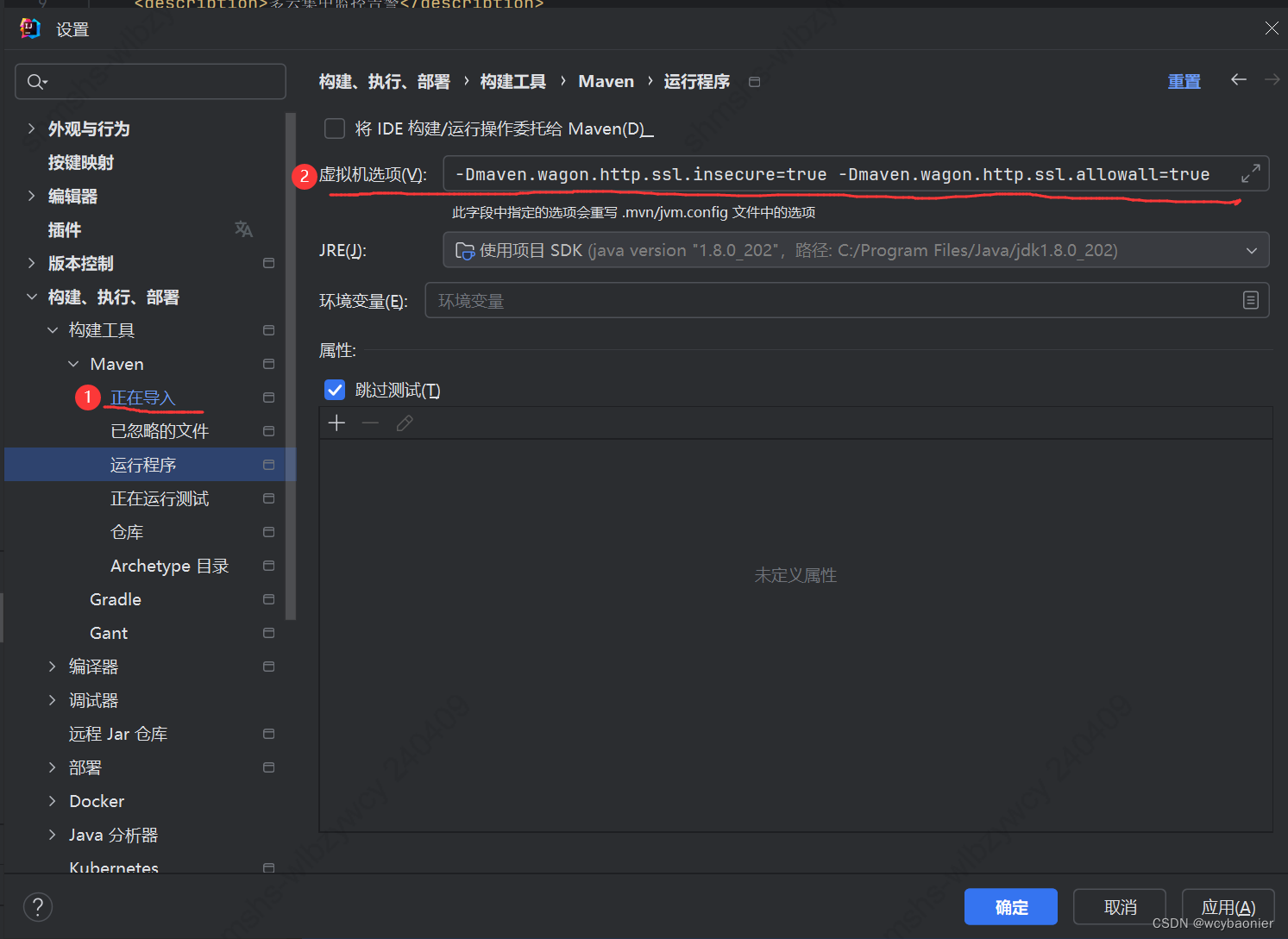
4:执行 maven clean 然后刷刷新依赖
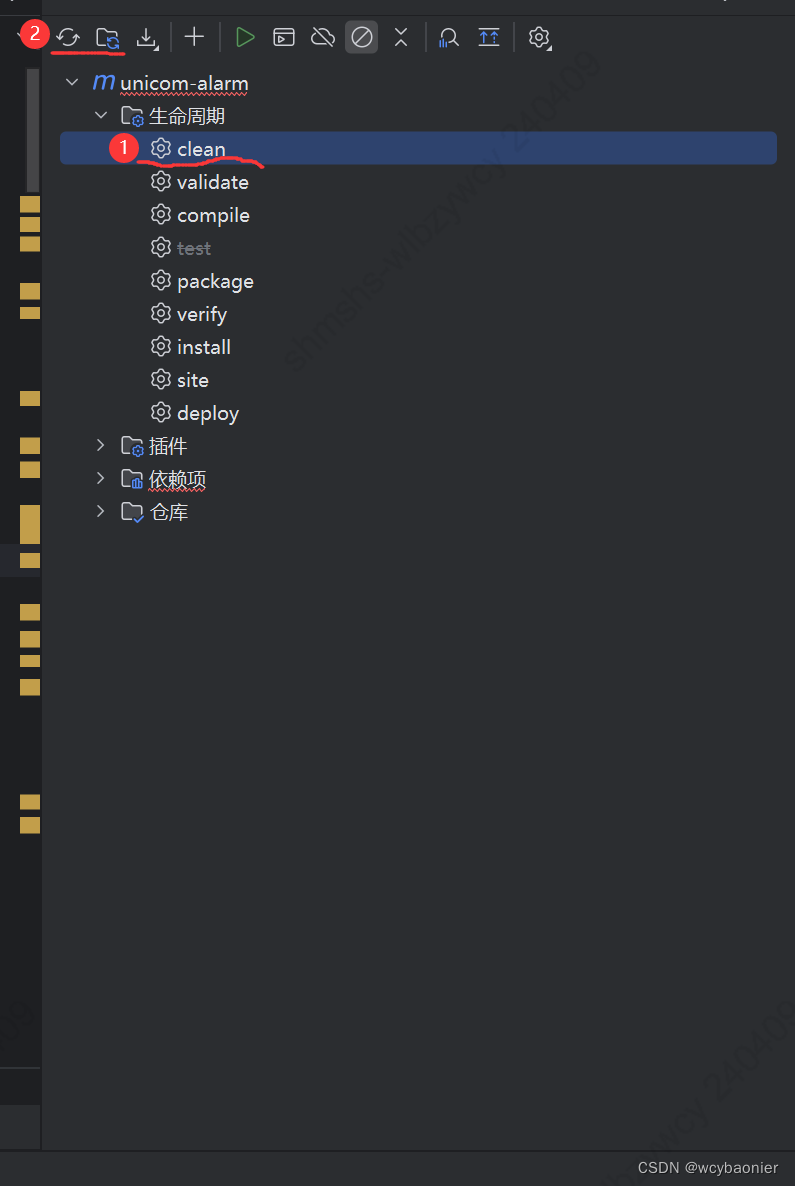






















 730
730

 被折叠的 条评论
为什么被折叠?
被折叠的 条评论
为什么被折叠?










