效果图如下;
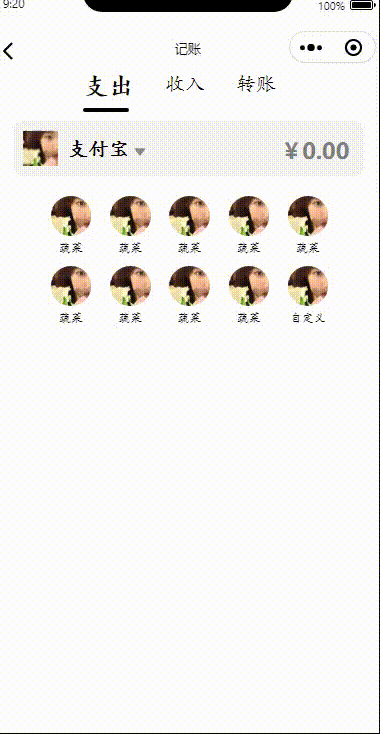
上代码
<template>
<view class="content">
<view class="searchDiv">
<view class="paytab">
<view class="buttab" v-for="(t,index) in tabList" :key="index" @click="tabsOn(t.id)" >
<text :class="t.id == tabsId ? 'fontColorBox' : 'default'">{{t.title}}</text>
<hr :class="t.id == tabsId ? 'lineBox' : 'default'"/>
</view>
</view>
<view class="jzalldiv">
<image class="paylog" src="../../static/images/1.png"></image>
<view class="jzall" bindtap="showSelectBox">
支付宝
</view>
<image class="sanjiao" src="../../static/sanjiao.png"></image>
<input type="text" class="moneyInput" placeholder="¥0.00"/>
</view>
</view>
<!-- 内容布局 -->
<swiper @click="slideOn" :current="tabsId" circular>
<!-- circular 启用循环滑动 -->
<swiper-item>
<view class="paytypelist">
<view class="paytype">
<image src="../../static/images/1.png" class="typeImg"></image>
<view class="typeName">
蔬菜
</view>
</view>
<view class="paytype">
<image src="../../static/images/1.png" class="typeImg"></image>
<view class="typeName">
蔬菜
</view>
</view>
<view class="paytype">
<image src="../../static/images/1.png" class="typeImg"></image>
<view class="typeName">
蔬菜
</view>
</view>
<view class="paytype">
<image src="../../static/images/1.png" class="typeImg"></image>
<view class="typeName">
蔬菜
</view>
</view>
<view class="paytype">
<image src="../../static/images/1.png" class="typeImg"></image>
<view class="typeName">
蔬菜
</view>
</view>
<view class="paytype">
<image src="../../static/images/1.png" class="typeImg"></image>
<view class="typeName">
蔬菜
</view>
</view>
<view class="paytype">
<image src="../../static/images/1.png" class="typeImg"></image>
<view class="typeName">
蔬菜
</view>
</view>
<view class="paytype">
<image src="../../static/images/1.png" class="typeImg"></image>
<view class="typeName">
蔬菜
</view>
</view>
<view class="paytype">
<image src="../../static/images/1.png" class="typeImg"></image>
<view class="typeName">
蔬菜
</view>
</view>
<view class="paytype">
<image src="../../static/images/1.png" class="typeImg"></image>
<view class="typeName">
自定义
</view>
</view>
</view>
</swiper-item>
<swiper-item>
<view class="paytypelist">
<view class="paytype">
<image src="../../static/images/1.png" class="typeImg"></image>
<view class="typeName">
蔬菜
</view>
</view>
<view class="paytype">
<image src="../../static/images/1.png" class="typeImg"></image>
<view class="typeName">
蔬菜
</view>
</view>
<view class="paytype">
<image src="../../static/images/1.png" class="typeImg"></image>
<view class="typeName">
蔬菜
</view>
</view>
<view class="paytype">
<image src="../../static/images/1.png" class="typeImg"></image>
<view class="typeName">
蔬菜
</view>
</view>
<view class="paytype">
<image src="../../static/images/1.png" class="typeImg"></image>
<view class="typeName">
蔬菜
</view>
</view>
<view class="paytype">
<image src="../../static/images/1.png" class="typeImg"></image>
<view class="typeName">
蔬菜
</view>
</view>
<view class="paytype">
<image src="../../static/images/1.png" class="typeImg"></image>
<view class="typeName">
蔬菜
</view>
</view>
</view>
</swiper-item>
<swiper-item>
<view class="paytype">
<image src="../../static/images/1.png" class="typeImg"></image>
<view class="typeName">
蔬菜
</view>
</view>
<view class="paytype">
<image src="../../static/images/1.png" class="typeImg"></image>
<view class="typeName">
蔬菜
</view>
</view>
<view class="paytype">
<image src="../../static/images/1.png" class="typeImg"></image>
<view class="typeName">
自定义
</view>
</view>
</swiper-item>
</swiper>
</view>
</template>
<script>
export default {
data() {
return {
"tabList": [// tab选项
{title: "支出",id: "0",},
{title: "收入",id: "1",},
{title: "转账",id: "2",},
],
"tabsId": 0, //默认选型为装备
}
},
methods: {
// 滑动时触发的事件
slideOn(e) {
this.tabsId=e;
},
//点击tab时触发
tabsOn(e) {
this.tabsId= e;
},
}
}
</script>
<style>
.paytype,.jdheadtitle1,.jdtop,.jdbottom,.jdheaddiv,.jdlist,.jdhead,.jdtitle,.selectTime,
.picsView,.moneyInput,.paylog,.buttab,.paytab,.quxBut,.submitBut,.paybeizhu,.paytypelist,.outmoney,.jzalldiv,.sanjiao,.jzall{
float: left;
}
.default{}
.fontColorBox {
/* 选中tab样式 */
color: black;
font-size: 25px;
font-weight: bold;
}
.lineBox {
/* 线条样式 */
width: 90rpx;
height: 8rpx;
background: black;
margin-top: 7rpx;
border-radius: 4rpx;
}
.addImgBtn {
width:100%;
float: left;
margin-left: 30rpx;
margin-top: 20rpx;
border-top: 1rpx solid rgba(68,68,68,0.1);
display: flex;
align-items: center;
justify-content: space-between;
padding: 12rpx 24rpx;
font-size: 30rpx;
font-family: PingFang SC;
font-weight: bold;
color: #333333;
}
.addImgBtn image {
float: left;
width: 50rpx;
height: 50rpx;
}
.picsView{
margin-left: 30rpx;
}
.addImgBtn text{
font-size: 11px;
color: #2979FF;
font-weight: 100;
}
.moneyInput{
width: 50%;
height: 40px;
text-align: right;
margin-left: 8%;
font-size: 22px;
font-weight: bold;
}
.buttab{
height: 100%;
margin-left: 10%;
font-size: 20px;
/* border-bottom: 2px solid red; */
}
.paytab{
width: 80%;
margin-left: 15%;
height: 30px;
}
.quxBut{
background-color: red;
}
.submitBut{
background-color: #7CFC00;
margin-bottom: 30px;
}
.quxBut,.submitBut{
width: 80%;
height: 25px;
margin-left: 10%;
margin-top: 15px;
border-radius: 5px;
text-align: center;
padding-top: 5px;
color: white;
}
.paybeizhu{
width: 80%;
height: 120px;
padding-left: 5px;
padding-top: 5px;
border-radius: 10px;
margin-left: 10%;
margin-top: 20px;
border: 1px solid #C0C0C0;
}
.paytypelist{
width: 80%;
margin-top: 10px;
margin-left: 10%;
}
.paytype{
width: 13%;
height: 60px;
margin-top: 10px;
margin-left: 6%;
font-size: 12px;
border-radius: 10px;
}
.typeImg{
float: left;
width: 100%;
height: 40px;
border-radius: 50%
}
.typeName{
float: left;
width: 100%;
height: 20px;
padding-top: 5px;
text-align: center;
}
.dbTab{
position: fixed;
z-index: 29;
width:40px;
height:40px;
border-radius: 50%;
display: block;
bottom: 10px;
left: 48%;
}
.jdheadtitle1,.jdheadtitle2{
font-size: 17px;
}
.jdheadtitle1{
width: 70%;
margin-top: 2%;
overflow:hidden;
white-space:nowrap;
text-overflow:ellipsis;
}
.jdheadtitle2{
float: right;
margin-right: 3%;
margin-top: 2%;
}
.jdtop,.jdbottom{
width:100%;
height: 30px;
}
.jdbottom{
padding-top: 5px;
color: #cdcdcd;
font-size: 12px;
}
.jdlist:first-child{
margin-top: 120px;
}
.jdlist{
width: 100%;
height: 60px;
}
.jdheaddiv{
width: 20%;
height: 60px;
}
.jdhead{
width: 50px;
height: 50px;
margin-top: 5px;
margin-left: 15px;
}
.jdtitle{
width:80%;
height: 60px;
border-bottom: 1px solid #e7e6e1;
}
.jzalldiv{
width: 90%;
height: 40px;
margin-top: 20px;
padding-bottom: 5px;
padding-top: 10px;
background-color: #F5F5F5;
margin-left: 5%;
border-radius: 10px;
}
.jzall{
margin-left: 10px;
margin-top: 5px;
font-weight: bold;
font-size: 20px;
}
.paylog{
width: 35px;
height:35px;
margin-left: 10px;
}
.sanjiao{
width: 12px;
height: 12px;
margin-left: 5px;
margin-top: 15px;
}
.headall1{
float: left;
width: 100%;
height: 50%;
}
.searchDiv{
width: 100%;
float: left;
/* background-color:#F5F5F5; */
}
page{
font-family: "Lucida Calligraphy", cursive, serif, sans-serif;
/* background-color: #e7e6e1; e6e6e6*/
}
</style>成品可参考微信小程序 :日常记一记----->记账----->记一笔页面





















 9万+
9万+











 被折叠的 条评论
为什么被折叠?
被折叠的 条评论
为什么被折叠?








