效果:
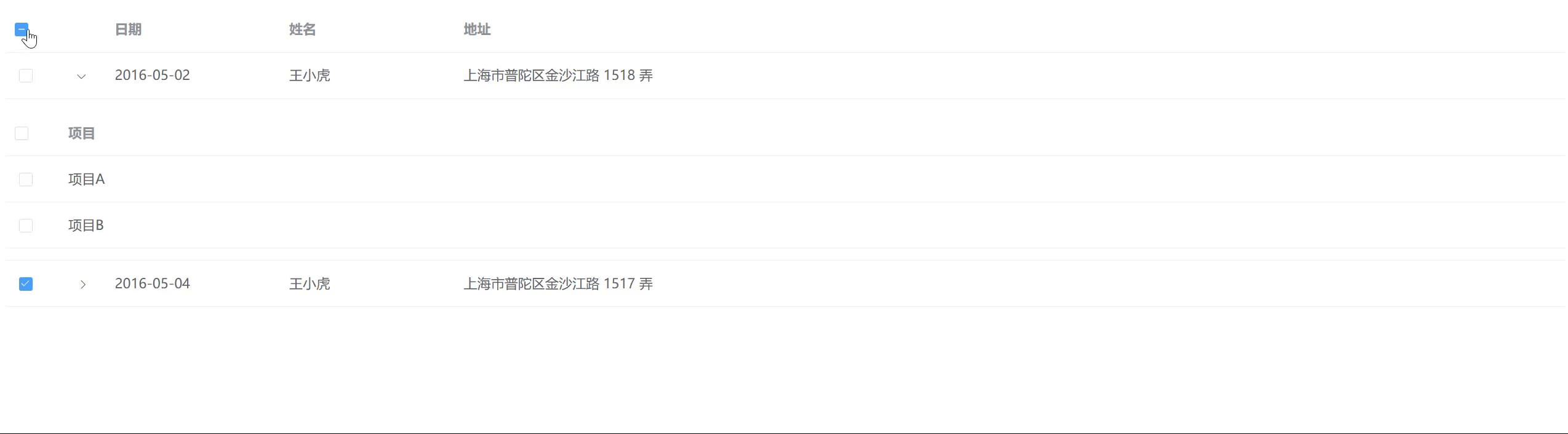
<template>
<div>
<el-table :data="tableData" style="width: 100%" @select="handleParentSelect" @select-all="handleParentSelectAll"
@selection-change="handleParentSelectionChange" ref="parentTable" @row-click="handleParentRowClick"
@expand-change="handleParentExpandChange">
<el-table-column type="selection" width="55">
<template slot-scope="{ row }">
<el-checkbox :indeterminate="row.indeterminate" @change="toggleParentSelection(row, $event)"
v-model="row.checked"></el-checkbox>
</template>
</el-table-column>
<el-table-column type="expand">
<template slot-scope="scope">
<el-table :data="scope.row.childTableData" :ref="'childTable' + scope.row.id"
@select="handleChildSelect($event, scope.row)" @select-all="handleChildSelectAll($event, scope.row)"
@selection-change="handleChildSelectionChange($event, scope.row)"
@row-click="handleChildRowClick($event, scope.row)"
@expand-change="handleChildExpandChange($event, scope.row)">
<el-table-column type="selection" width="55"></el-table-column>
<el-table-column prop="name" label="项目"></el-table-column>
</el-table>
</template>
</el-table-column>
<el-table-column prop="date" label="日期" width="180"></el-table-column>
<el-table-column prop="name" label="姓名" width="180"></el-table-column>
<el-table-column prop="address" label="地址"></el-table-column>
</el-table>
</div>
</template>
<script>
export default {
data() {
return {
tableData: [
{
id: 1,
date: '2016-05-02',
name: '王小虎',
address: '上海市普陀区金沙江路 1518 弄',
childTableData: [
{ name: '项目A' },
{ name: '项目B' }
],
checked: false,
indeterminate: false
},
{
id: 2,
date: '2016-05-04',
name: '王小虎',
address: '上海市普陀区金沙江路 1517 弄',
childTableData: [
{ name: '项目C' },
],
checked: false,
indeterminate: false
}
],
selectedData: [],
};
},
methods: {
// 父表全选
handleParentSelectAll(selection) {
console.log('selection', selection);
for (const item of this.tableData) {
item.checked = selection.length == 0 ? false : true;
// 改变子表的勾选状态
this.$nextTick(() => {
let childTableRef = this.$refs['childTable' + item.id];
// 子表是否存在
if (childTableRef) {
// 切换子表勾选状态
childTableRef.toggleAllSelection();
}
});
}
},
// 父表勾选
handleParentSelect(selection, row) {
console.log(selection, row);
this.$nextTick(() => {
let childTableRef = this.$refs['childTable' + row.id];
console.log('childTableRef', childTableRef);
// 子表是否存在
if (childTableRef) {
// 切换子表勾选状态
childTableRef.toggleAllSelection();
}
});
},
// 父表checkbox勾选
toggleParentSelection(row, value) {
console.log('row, index', row, value);
if (value) {
this.$refs.parentTable.toggleRowSelection(row, true);
} else {
this.$refs.parentTable.toggleRowSelection(row, false);
}
},
// 父表点击当前行
handleParentRowClick(row) {
this.$nextTick(() => {
let childTableRef = this.$refs['childTable' + row.id];
if (childTableRef) {
childTableRef.toggleAllSelection();
}
});
},
// 父表勾选变化
handleParentSelectionChange(selection) {
this.selectedData = JSON.parse(JSON.stringify(selection));
},
// 父表展开变化
handleParentExpandChange(row, expanded) {
console.log('handleParentExpandChange', row, expanded);
if (expanded) {
let findIndex = this.selectedData.findIndex(item => item.id === row.id);
if (findIndex > -1) {
this.$nextTick(() => {
let childTableRef = this.$refs['childTable' + row.id];
if (childTableRef) {
childTableRef.toggleAllSelection();
}
});
}
}
},
// 子表全选
handleChildSelectAll(selection, scopeRow) {
},
// 子表勾选
handleChildSelect(selection) {
},
// 子表点击当前行
handleChildRowClick(row, scopeRow) {
console.log('row');
row.expanded = !row.expanded;
this.$refs['childTable' + scopeRow.id].toggleRowSelection(row, row.expanded);
},
// 子表勾选变化
handleChildSelectionChange(selection, scopeRow) {
console.log('selection 勾选', selection, scopeRow.childTableData.length);
// 将对应的childTableData勾选数据替换
let findIndex = this.selectedData.findIndex(item => item.id === scopeRow.id);
// 如果勾选为空,则取消父表勾选
if (selection.length === 0) {
this.$refs.parentTable.toggleRowSelection(scopeRow, false);
scopeRow.checked = false;
scopeRow.indeterminate = false;
} else if (selection.length === scopeRow.childTableData.length) {
// 如果全选,则勾选父表
this.$refs.parentTable.toggleRowSelection(scopeRow, true);
scopeRow.checked = true;
scopeRow.indeterminate = false;
if (findIndex > -1) {
this.selectedData[findIndex].childTableData = JSON.parse(JSON.stringify(selection));
}
} else {
// 如果半选,将父表状态改为不确定indeterminate
scopeRow.checked = true;
scopeRow.indeterminate = true;
console.log('---selection', selection);
// 将对应的childTableData勾选数据替换
if (findIndex > -1) {
this.selectedData[findIndex].childTableData = JSON.parse(JSON.stringify(selection));
} else {
this.selectedData.push({
...scopeRow,
childTableData: JSON.parse(JSON.stringify(selection))
})
}
}
},
}
};
</script>






















 6735
6735

 被折叠的 条评论
为什么被折叠?
被折叠的 条评论
为什么被折叠?








