目标:
掌握模块中 state 的访问语法
尽管已经分模块了,但其实子模块的状态,还是会挂到根级别的 state 中,属性名就是模块名
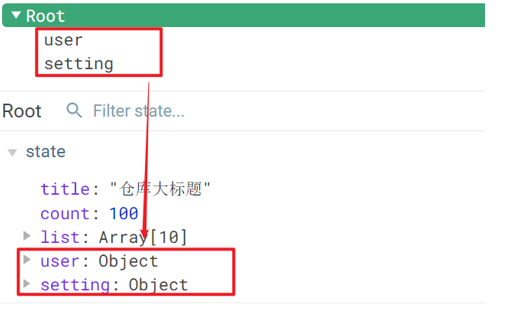
使用模块中的数据
-
直接通过模块名访问 $store.state.模块名.xxx
-
通过 mapState 映射:
-
默认根级别的映射 mapState([ ‘xxx’ ])
-
子模块的映射 :mapState(‘模块名’, [‘xxx’]) - 需要开启命名空间 namespaced:true
注意namespaced后面有d!!!
配好之后,模块名后面可以看见namespace的标志
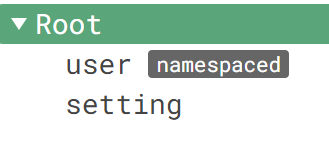
但是它可能有缓存,可以ctrl+F5强制刷新一下
-
modules/user.js
const state = {
userInfo: {
name: 'zs',
age: 18
},
myMsg: '我的数据'
}
const mutations = {
updateMsg (state, msg) {
state.myMsg = msg
}
}
const actions = {}
const getters = {}
export default {
namespaced: true,
state,
mutations,
actions,
getters
}
代码示例
$store直接访问
$store.state.user.userInfo.name
mapState辅助函数访问
...mapState(['count', 'title']),
// 写多个是完全没关系的,只要是不重名,互相之间是不冲突的,只是在加多个计算属性而已
...mapState('user', ['userInfo']),
...mapState('setting', ['theme', 'desc']),
访问
<!-- 访问模块中的state -->
<div>{{ user.userInfo.name }}</div>
<div>{{ setting.theme }}</div>























 1848
1848

 被折叠的 条评论
为什么被折叠?
被折叠的 条评论
为什么被折叠?








