基本架子 - PageContainer
由于各个模块都会有头部和下面的内容部分,所以将其封装成小的组件,运用到插槽
pageContainer:页面容器
- 基本结构样式,用到了 el-card 组件
具名插槽提供头部,默认插槽提供内容
<template>
<el-card class="page-container">
<template #header>
<div class="header">
<span>文章分类</span>
<div class="extra">
<el-button type="primary">添加分类</el-button>
</div>
</div>
</template>
<!-- 内容部分都是通过默认插槽提供的 -->
...
</el-card>
</template>
<style lang="scss" scoped>
.page-container {
min-height: 100%;
box-sizing: border-box;
.header {
display: flex;
align-items: center;
justify-content: space-between;
}
}
</style>
- 考虑到多个页面复用,封装成组件
- props 定制标题
- 默认插槽 default 定制内容主体
- 具名插槽 extra 定制头部右侧额外的按钮
<script setup>
defineProps({
title: {
required: true,
type: String
}
})
</script>
<template>
<el-card class="page-container">
<template #header>
<div class="header">
<span>{{ title }}</span>
<div class="extra">
<!-- 使用具名插槽,定制额外的按钮 -->
<slot name="extra"></slot>
</div>
</div>
</template>
<!-- 内容直接使用默认插槽 -->
<slot></slot>
</el-card>
</template>
<style lang="scss" scoped>
.page-container {
min-height: 100%;
box-sizing: border-box;
.header {
display: flex;
align-items: center;
justify-content: space-between;
}
}
</style>
- 页面中直接使用测试 ( unplugin-vue-components 会自动注册)
- 文章分类测试:
<template>
<page-container title="文章分类">
<template #extra>
<el-button type="primary"> 添加分类 </el-button>
</template>
主体部分
</page-container>
</template>
- 文章管理测试:
<template>
<page-container title="文章管理">
<template #extra>
<el-button type="primary">发布文章</el-button>
</template>
主体部分
</page-container>
</template>








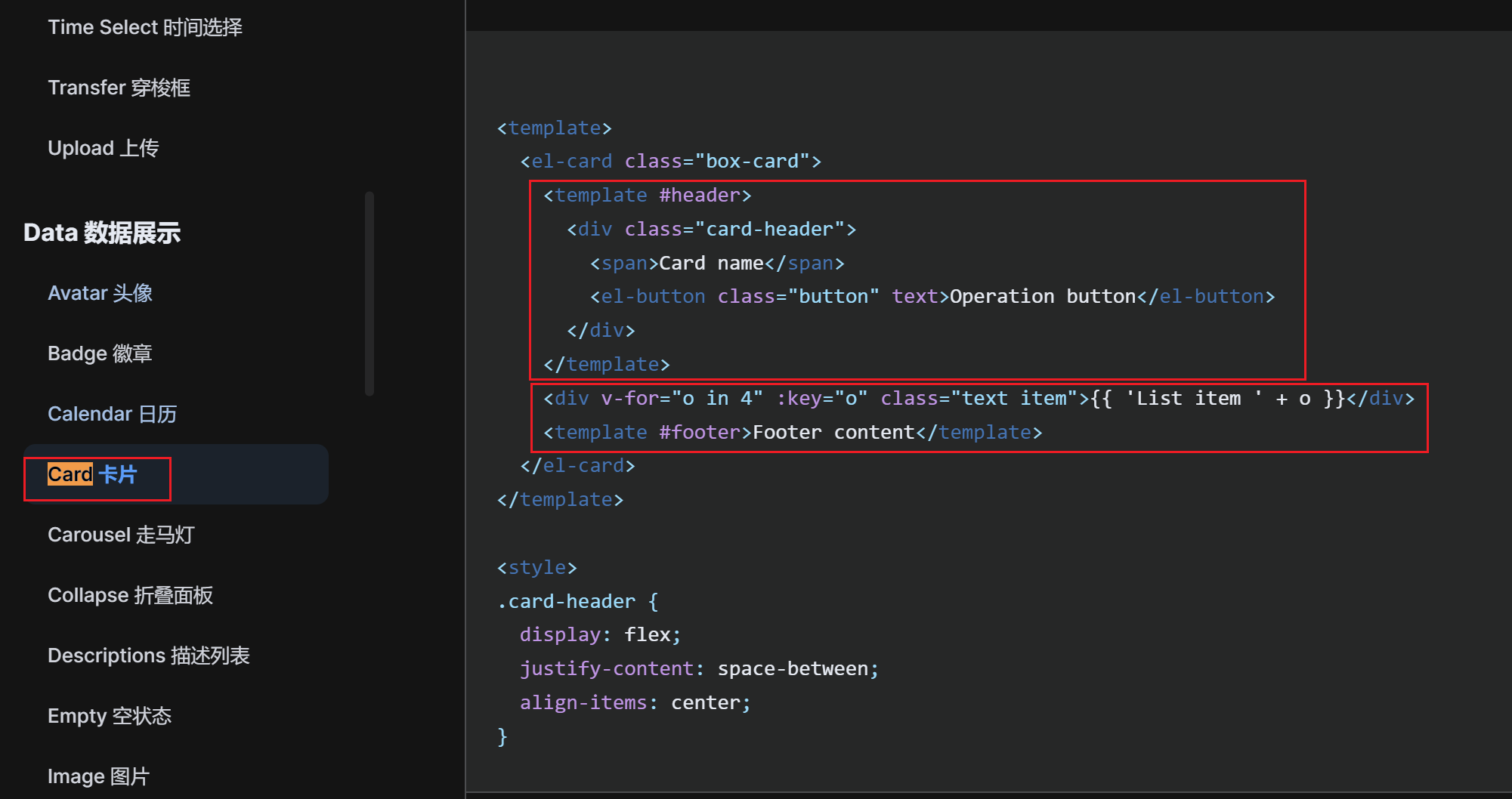















 323
323

 被折叠的 条评论
为什么被折叠?
被折叠的 条评论
为什么被折叠?








