渐变是css3 image module新增图片类型,使用渐变可以在两种颜色间制造出平滑的渐变效果,用它代替图片,可以加快页面的载入时间,减小带宽应用。同时,因为渐变是浏览器直接生成的,他在页面缩放时效果比图片更好,因此可以更加灵活、便捷地调整页面
浏览器支持两种渐变,线性渐变(linear-gradient),径向渐变(radial-gradient)
线性渐变
linear-gradient(red,yellow)//默认方向是从上到下
- 1.可以控制方向(top bottom right left)
linear-gradient(to 结束的方向,red,yellow)
#test1{
width: 100px;
height: 100px;
background-image: linear-gradient(to right ,red ,blue);
}

使用角度控制方向:
linear-gradient(45deg,red,yellow)
(y正轴是0度,x正轴是90度)
#test1{
width: 100px;
height: 100px;
background-image: linear-gradient(45deg ,red ,green);
}
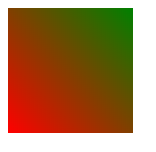
- 2.可以控制颜色范围:
linear-gradient(45deg,red 10%,yellow 20%)
#test1{
width: 100px;
height: 100px;
background-image: linear-gradient(45deg ,red 10%,green 50%);
/*10%之前是纯红色,10%-50%是红色到绿色的渐变,50%以后是绿色*/
}

- 3透明度的渐变
<style type="text/css">
#test1{
width: 100px;
height: 100px;
background-image: linear-gradient(45deg ,rgba(0,0,0,0),rgba(0,0,0,1));
}
</style>

- 4重复渐变
#test1{
width: 100px;
height: 100px;
background-image: repeating-linear-gradient(red 10px,yellow 20px,green 30px);
}
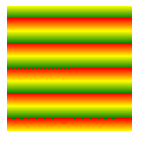
应用1:发廊灯
<!DOCTYPE html>
<html>
<head>
<meta charset="utf-8">
<title></title>
<style type="text/css">
#wrap{
width: 40px;
height: 300px;
border: 1px solid;
overflow: hidden;
}
#wrap > .inner{
height: 600px;
background-image: repeating-linear-gradient(135deg,black 0px, black 10px,white 10px,white 20px);
}
</style>
</head>
<body>
<div id="wrap">
<div class="inner">
</div>
</div>
<script type="text/javascript">
var inner = document.querySelector("#wrap > .inner")
var flag = 0
setInterval(function(){
flag++
if(flag == 300){
flag = 0
}
inner.style.marginTop = -flag+"px"
},1000/60)
</script>
</body>
</html>

应用2光斑动画:
<!DOCTYPE html>
<html>
<head>
<meta charset="utf-8">
<title></title>
<style type="text/css">
html,body{
height: 100%;
overflow: hidden;
background: black;
text-align: center;
}
h1{
display: inline-block;
color: rgba(128,128,128,0.3);
font: bold 50px "微软雅黑";
background-repeat: no-repeat;
background-image: linear-gradient(120deg,rgba(255,255,255,0) ,rgba(255,255,255,1) 100px,rgba(255,255,255,0) 200px);
-webkit-background-clip: text;
background-position: 0 0;
}
</style>
</head>
<body>
<h1>welcome to my zone</h1>
</body>
<script type="text/javascript">
var h1=document.querySelector("h1")
var flag=-20
setInterval(function(){
flag+=10
if(flag ==900){
flag = -20
}
h1.style.backgroundPosition = flag+"px"
},1000/60)
</script>
</html>

渐变倒影:
<!DOCTYPE html>
<html>
<head>
<meta charset="utf-8">
<title></title>
<style type="text/css">
img{
-webkit-box-reflect: right 0px linear-gradient(-90deg,rgba(0,0,0,0.2),rgba(0,0,0,1));
}
</style>
</head>
<body>
<img src="images/head2.png" width="100px" height="100px" >
</body>
</html>























 3万+
3万+











 被折叠的 条评论
为什么被折叠?
被折叠的 条评论
为什么被折叠?








