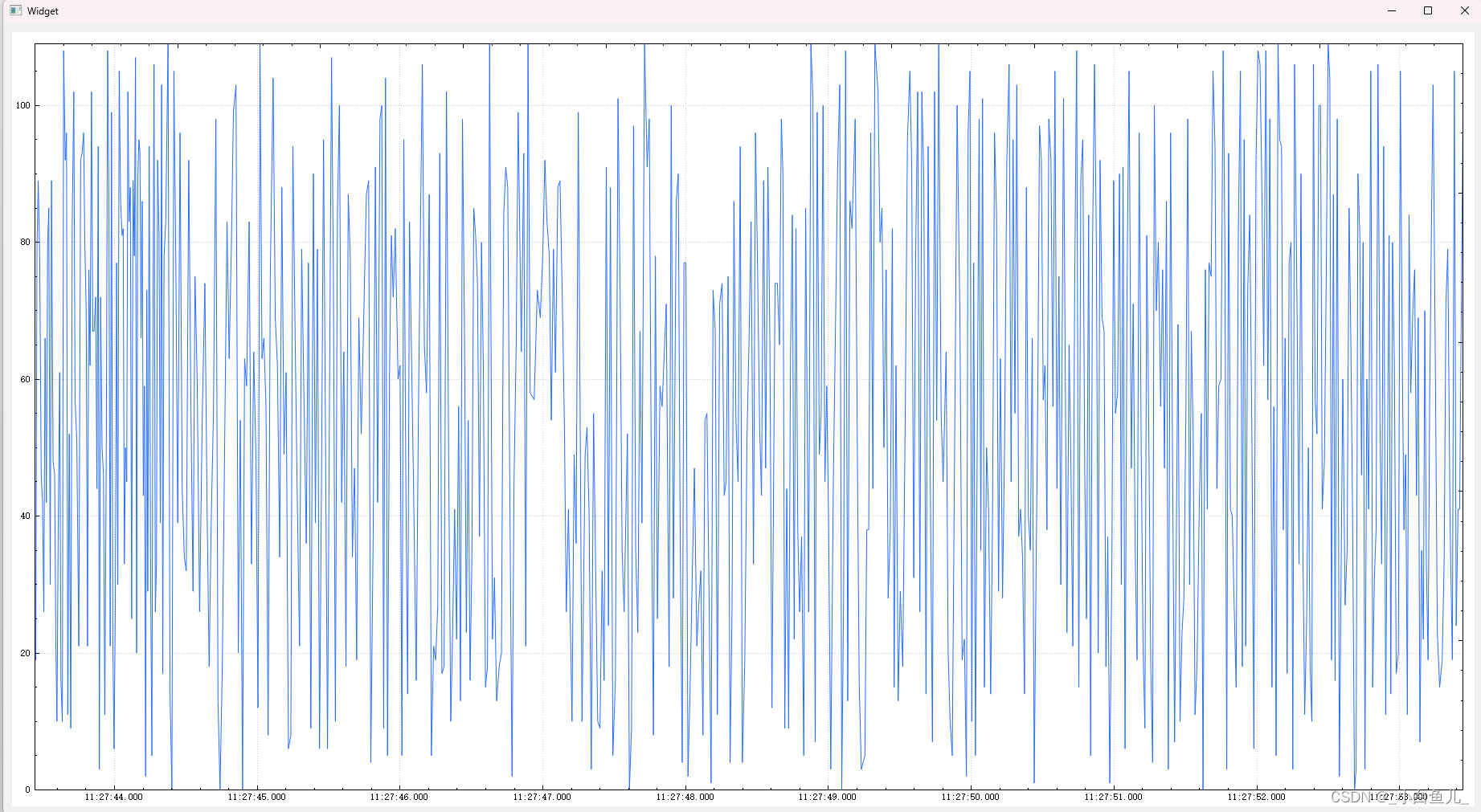
头文件
#ifndef WIDGET_H
#define WIDGET_H
#include <QWidget>
#include <QTimer>
QT_BEGIN_NAMESPACE
namespace Ui { class Widget; }
QT_END_NAMESPACE
class Widget : public QWidget
{
Q_OBJECT
public:
Widget(QWidget *parent = nullptr);
~Widget();
int realtimeDataSlot();
private:
Ui::Widget *ui;
QTimer* dataTimer;
};
#endif // WIDGET_H
源文件
#include "widget.h"
#include "ui_widget.h"
Widget::Widget(QWidget *parent)
: QWidget(parent)
, ui(new Ui::Widget)
{
ui->setupUi(this);
dataTimer = new QTimer(this);
ui->customPlot->addGraph();
ui->customPlot->graph(0)->setPen(QPen(QColor(40, 110, 255)));
//设置x轴格式
QSharedPointer<QCPAxisTickerTime> timeTicker(new QCPAxisTickerTime);
//设置tick个数
timeTicker->setTickCount(10);
//毫秒为单位
timeTicker->setTimeFormat("%h:%m:%s.%z");
ui->customPlot->xAxis->setTicker(timeTicker);
ui->customPlot->axisRect()->setupFullAxesBox();
//设置Y轴的范围
ui->customPlot->yAxis->setRange(-1, 1);
//设置x轴为当前时间
int nowtime = QTime::currentTime().msecsSinceStartOfDay(); //获取精度为毫秒
double key = nowtime;
//设置初始坐标轴的x坐标
ui->customPlot->xAxis->setRange(key * 0.001, 10, Qt::AlignRight);
connect(dataTimer, &QTimer::timeout, this, &Widget::realtimeDataSlot);
dataTimer->start(0);
}
Widget::~Widget()
{
delete ui;
}
int Widget::realtimeDataSlot()
{
//key, 8, Qt::AlignRight
int nowtime = QTime::currentTime().msecsSinceStartOfDay();
double key = nowtime;
static double lastPointKey;
//记录每次刷新数据的时候添加点的个数,此处只想知道时钟滴答准确性,没什么作用
static int dataCount;
if (key - lastPointKey >= 2) //两毫秒保存一个数据
{
//产生随机数,注意此处只是把x轴转为秒为单位展示,实际上还是毫秒级别
ui->customPlot->graph(0)->addData(key*0.001, QRandomGenerator::global()->bounded(110));
lastPointKey = key;
dataCount++;
}
static double lastMoveKey;
//下面的逻辑要基于自己的想法实现,主要是多少秒刷一次x轴和移动坐标轴的问题,我的想法是一秒移动一次
if(key - lastMoveKey >= 1000){
ui->customPlot->xAxis->setRange(key*0.001, 10, Qt::AlignRight); //注意此处设置key点在最右侧
//此处需要删除10秒前的数据
ui->customPlot->graph(0)->data()->removeBefore(key*0.001-10);
lastMoveKey = key;
qDebug() << dataCount;
dataCount=0;
}
//y轴自适应
ui->customPlot->graph(0)->rescaleValueAxis();
ui->customPlot->replot();
return 0;
}







 文章描述了一个使用C++和Qt库开发的Widget类,其中包含实时数据处理和图形显示功能,使用QTimer定时更新数据并调整x轴和y轴范围。
文章描述了一个使用C++和Qt库开发的Widget类,其中包含实时数据处理和图形显示功能,使用QTimer定时更新数据并调整x轴和y轴范围。















 7029
7029











 被折叠的 条评论
为什么被折叠?
被折叠的 条评论
为什么被折叠?










