Requests库入门
Requests安装
用管理员身份打开命令提示符:
pip install requests
- 1
测试:打开IDLE:
>>> import requests
>>> r = requests.get("http://www.baidu.com")
>>> r.status_code
200
>>> r.encoding = 'utf-8' #修改默认编码
>>> r.text #打印网页内容
- 1
- 2
- 3
- 4
- 5
- 6
HTTP协议
超文本传输协议,Hypertext Transfer Protocol.
HTTP是一个基于“请求与响应”模式的、无状态的应用层协议。
HTTP协议采用URL作为定位网络资源的标识。
URL格式
http://host[:port][path]
host:合法的Internet主机域名或IP地址
port:端口号,缺省端口为80
path:请求资源的路径
操作

Requests主要方法

主要方法为request方法,其他方法都是在此方法基础上封装而来以便使用。
request()方法
requests.request(method,url,**kwargs)
#method:请求方式,对应get/put/post等7种
#url:拟获取页面的url链接
#**kwargs:控制访问的参数,共13个
- 1
- 2
- 3
- 4
**kwargs:控制访问的参数,均为可选项
get()方法
'''
这是小编准备的python爬虫学习资料,加群:1136201545 即可免费获取!
'''
r = requests.get(url)
完整方法:
requests.get(url,params=None,**kwargs)
url:拟获取页面的url链接
params:url中的额外参数,字典或字节流格式,可选
**kwargs:12个控制访问的参数,可选
- 1
- 2
- 3
- 4
- 5
- 6
- 7
- 8
- 9
get()方法:
构造一个向服务器请求资源的Request对象
返回一个包含服务器资源的Response对象
Response对象

head()方法
r = requests.head('http://httpbin.org/get')
r.headers
- 1
- 2
获取网络资源的概要信息
post()方法
向服务器提交新增数据
payload = {'key1':'value1','key2':'value2'} #新建一个字典
#向URL POST一个字典,自动编码为form(表单)
r = requests.post('http://httpbin.org/post',data = payload)
#向URL POST一个字符串,自动编码为data
r = requests.post('http://httpbin.org/post',data = 'ABC')
print(r.text)
- 1
- 2
- 3
- 4
- 5
- 6
put()方法
同post,只不过会把原来的内容覆盖掉。
patch()方法
delete()方法
Requests库的异常

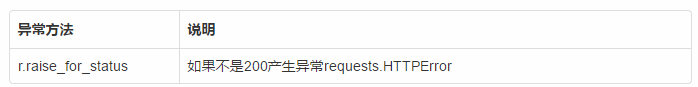
爬取网页的通用代码框架
import requests
'''
这是小编准备的python爬虫学习资料,加群:1136201545 即可免费获取!
'''
def getHTMLText(url):
try:
r = requests.get(url,timeout=30)
r.raise_for_status() #如果不是200,引发HTTPError异常
r.recoding = r.apparent_encoding
return r.text
except:
return "产生异常"
if __name__ == "__main__":
url = "http://www.baidu.com"
print(getHTMLText(url))
- 1
- 2
- 3
- 4
- 5
- 6
- 7
- 8
- 9
- 10
- 11
- 12
- 13
- 14
- 15
实例
向百度提交关键词
import requests
'''
这是小编准备的python爬虫学习资料,加群:1136201545 即可免费获取!
'''
# 向搜索引擎进行关键词提交
url = "http://www.baidu.com"
try:
kv = {'wd':'python'}
r = requests.get(url,params =kv)
print(r.request.url)
r.raise_for_status()
print(len(r.text))
except:
print("产生异常")
- 1
- 2
- 3
- 4
- 5
- 6
- 7
- 8
- 9
- 10
- 11
- 12
- 13
- 14
获取网络图片及存储
import requests
import os
'''
这是小编准备的python爬虫学习资料,加群:1136201545 即可免费获取!
'''
url = "http://image.ngchina.com.cn/2019/0423/20190423024928618.jpg"
root = "D://2345//Temp//"
path = root + url.split('/')[-1]
try:
if not os.path.exists(root):
os.mkdir(root)
if not os.path.exists(path):
r = requests.get(url)
with open(path,'wb') as f:
f.write(r.content) #r.content返回二进制内容
f.close()
print("文件保存成功")
else:
print("文件已存在")
except:
print("爬取失败")
- 1
- 2
- 3
- 4
- 5
- 6
- 7
- 8
- 9
- 10
- 11
- 12
- 13
- 14
- 15
- 16
- 17
- 18
- 19
- 20
- 21
























 4178
4178











 被折叠的 条评论
为什么被折叠?
被折叠的 条评论
为什么被折叠?








