目录:
常用格式的本地数据读写
Python的数据库基本操作
数据库多表连接
爬虫简介
BeautifulSoup解析网页
爬虫框架Scrapy
实战案例:获取国内城市空气质量指数数据
一.常用格式的本地数据读写
常用的数据分析文件格式:txt,csv,json,xml(Excel),xls,HDF
1.txt文件读写
由字符串行组成,每行由EOL(End Of Line)字符隔开,'\n'
(1)打开文件,注意编码
file_obj = open(filename,access_mode,encoding='utf-8')
access_mode:'r','w'
file_obj.close()(2)读操作
file_obj.read() 读取整个文件内容
file_obj.readline() 逐行读取
file_obj.readlines() 返回列表,列表中的每个元素是内容
file_obj.close()(3)写操作
file_obj.write() 将内容写如文件
file_obj.writelines() 将字符串列表内容逐行写入文件
file_obj.close()(4)with语句:包括异常处理,走动调用文件关闭操作,推荐使用
适用于对资源进行访问的场合,确保无论适用过程中是否发生异常都会执行‘清理’操作,如关闭文件,线程的自动获取与释放
filename='........../.txt'
with open(filename,'r',encoding='utf-8') as f_obj:
print(f_obj.read())#执行相关操作2.CSV(Comma-Separated Values)文件读写(Excel文件相似)
以纯文本形式存储的表格数据(以逗号作为分隔符),通常第一行为列名利用pandas处理快捷方便
Pandas基于Numpy构建,索引在左,数值再右,索引是Panda自动创建的
Panda数据结构:series,类似于一维数组对象;DataFrame,表格型数据结构,每列可以是不同的数据类型,可表示二维或者更高维的数据
(1)读操作
import pandas as pd
filename = '......../.csv'
df = pd.read_csv(filename,encoding='utf-16') #返回DataFrame类型数据
print(df.head()) #输入行列数据,第一行通常为列名
"""如何读取列数据"""
country_se = df[u'国家'] #u表示后面字符的编码,‘国家’为列名
(2)写操作
filename='......../.csv'
df.to_csv(filename,index=None,encoding='utf-8')3.JSON(JavaScript Object Notation)文件
语法规则:数据是键值对,由逗号分隔,{ }保存对象,[ ]保存数组
(1)读操作
filename = '...../.json'
with open(filename,'r') as f_obj:
json.load(f_obj) #返回dict类型(2)JSON ---->csv:
"""分别取出JSON的键值,键:year_lst;值:temp_lst"""
import panda as pd
year_se = pd.Series(year_lst,name='year')
temp_se = pd.Series(temp_lst,name='temperature')
result_df = pf.concat([year_se,temp_se],axis=1) #axis=1表示按行组合
print(0)
#保存csv
result_df.to_csv('....../.csv',index=None) #index表示是否输出行索引(3)编码操作
"""写入对象为列表嵌套的字典"""
book_dict=[{},{}]
filename='...../.json'
with open(filename,'w',encoding='utf-8') as f_obj:
f_obj.write(json.dumps(book_dict,ensure_ascii=False))二.Python的数据库基本操作
1.SQLite(截图)
import sqlite3
db_name = '....../.sqlite'
conn = sqlite3.connect(db_name) #连接数据库,如果db_name存在,读取,不存在则创建
conn.cursor() #获取游标
cursor.execute(sql_str) #执行一条操作
cursor.executemany(spl_str) #批量操作
fetchone() #拿一条记录
fegchall() #拿所有记录
conn.commit() #提交操作
conn.close()三.数据库多表连接
查询记录时将多个表中的记录链接(join)并返回结果
join方式:
交叉连接(cross join):生成两张表的笛卡尔积,返回的记录数为两张表记录数的成绩
内连接(inner join):生成两张表交集,返回的记录数为两张表的交集的记录数
外连接(outer join):分为左连接和右连接
左连接:left join(A,B) ,返回表A的所有记录,另外表B中匹配的记录有值,没有匹配的记录返回Null
右连接:right join(A,B),返回表B的所有记录 (sqlite3不支持右连接year_se = pd.Series(year_lst,name='year'))
四.爬虫简介
爬虫基本架构
URL管理模块:对计划爬取或者已经爬取的URL进行管理
网页下载模块:将URL管理模块中指定的URL进行访问下载
网也解析模块:甲西网页下载模块中的URL,处理或保存数据,如果解析到要继续爬取的URL,返回管理模块继续循环
import urllib.request
test_url = '...........com'
#通过url下载,还可以通过request访问,还可以通过Cookie访问
response = urllib.request.urlopen(test_url)
print(response.getcode()) #200表示访问成功
print(response.read)网页解析模块实现方式:
(1)正则表达式,字符串的模糊匹配
(2)html.parser
(3)BeautifulSoup,结构化的网页解析
(4)lxml
五.BeautifulSoup解析网页(待编辑)
六.爬虫框架Scrapy(待编辑)
Scrapy框架项目:影视信息采集与分析
爬取过程:使用start_urls作为初始url生成Request,默认将parse作为回调函数,再parse函数中解析目标url
框架结构:

Scrapy使用步骤:
安装:pip install scrapy
1.创建工程
scrapy startproject air_quality #最后一个参数为创建项目名称2.定义Item,构造爬取的对象
scrapy.Filed()3.编写spider,爬虫主题
cd air_quality/
scrapy genspider aqi_history_spider https://.........4.编写配置Pipeline,用于处理爬取的结果
5.执行爬虫
scrapy crawl aqi_history_spider
七.获取国内城市空气质量指数数据
item.py(构造爬取对象)
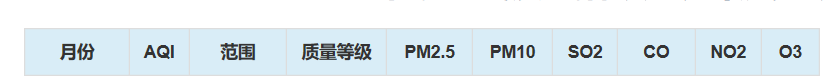
import scrapy
class AirQualityItem(scrapy.Item):
# define the fields for your item here like:
# name = scrapy.Field()
city_name = scrapy.Field() # 城市名称
record_date = scrapy.Field() # 检测日期
aqi_val = scrapy.Field() # AQI
range_val = scrapy.Field() # 范围
quality_level = scrapy.Field() # 质量等级
pm2_5_val = scrapy.Field() # PM2.5
pm10_val = scrapy.Field() # PM10
so2_val = scrapy.Field() # SO2
co_val = scrapy.Field() # CO
no2_val = scrapy.Field() # NO2
o3_val = scrapy.Field() # O3
rank = scrapy.Field() # 排名aqi_history_spider.py(爬虫主体)
# -*- coding: utf-8 -*-
import scrapy
from air_quality.items import AirQualityItem
from urllib import parse
base_url = 'https://www.aqistudy.cn/historydata/'
class AqiHistorySpiderSpider(scrapy.Spider):
name = 'aqi_history_spider'
allowed_domains = ['aqistudy.cn']
start_urls = ['https://www.aqistudy.cn/historydata/']
def parse(self, response):
"""
解析初始页面,该页面的url为start_urls
:param response:
:return:
"""
#获取所有城市的url
city_url_list = response.xpath('//div[@class="all"]//div[@class="bottom"]//a//@href')
for city_url in city_url_list:
#依次遍历城市URL,获取月份(start_url下一级页面的url)的url
#.extravr() 获取response对象里面的data
city_month_url = base_url + city_url.extract()
#解析月份的url
request = scrapy.Request(city_month_url,callback=self.parse_city_month)
yield request
def parse_city_month(self,response):
"""
解析城市的月份
:param response:
:return:
"""
month_url_list = response.xpath('//table[@class="table table-condensed '
'table-bordered table-striped table-hover '
'table-responsive"]//a//@href')
for month_url in month_url_list:
# 依次遍历月份URL
city_day_url = base_url + month_url.extract()
# 解析该城市的每日数据
request = scrapy.Request(city_day_url, callback=self.parse_city_day)
yield request
def parse_city_day(self,response):
"""
解析城市的日期
:param response:
:return:
"""
#通过url获取城市名称
url = response.url
#初始化item.py中的类
item = AirQualityItem()
city_url_name = url[url.find('=') + 1:url.find('&')]
# 解析url中文,city_url_name为字符串,需解析为中文
# item['city_name'] = city_url_name
#为item属性赋值
item['city_name'] = parse.unquote(city_url_name)
# 获取每日记录
day_record_list = response.xpath('//table[@class="table table-condensed '
'table-bordered table-striped table-hover '
'table-responsive"]//tr')
for i, day_record in enumerate(day_record_list):
if i == 0:
# 跳过表头
continue
td_list = day_record.xpath('.//td')
item['record_date'] = td_list[0].xpath('text()').extract_first() # 检测日期
item['aqi_val'] = td_list[1].xpath('text()').extract_first() # AQI
item['range_val'] = td_list[2].xpath('text()').extract_first() # 范围
item['quality_level'] = td_list[3].xpath('.//div/text()').extract_first() # 质量等级
item['pm2_5_val'] = td_list[4].xpath('text()').extract_first() # PM2.5
item['pm10_val'] = td_list[5].xpath('text()').extract_first() # PM10
item['so2_val'] = td_list[6].xpath('text()').extract_first() # SO2
item['co_val'] = td_list[7].xpath('text()').extract_first() # CO
item['no2_val'] = td_list[8].xpath('text()').extract_first() # NO2
item['o3_val'] = td_list[9].xpath('text()').extract_first() # O3
item['rank'] = td_list[10].xpath('text()').extract_first() # 排名
yield itemcity_url.extract()

Pipelines.py(保存为csv格式,若想保存为其他格式,创建json或者其他类就行)
from scrapy.exporters import CsvItemExporter
class AirQualityPipeline(object):
def open_spider(self, spider):
self.file = open('air_quality.csv', 'wb')
self.exporter = CsvItemExporter(self.file)
self.exporter.start_exporting()
def close_spider(self, spider):
self.exporter.finish_exporting()
self.file.close()
def process_item(self, item, spider):
self.exporter.export_item(item)
return itemsetting.py(找到并声明ITEM_PIPELINES,若保存为其他,继续在{}中添加其他类,300为优先级)
# Configure item pipelines
# See https://docs.scrapy.org/en/latest/topics/item-pipeline.html
ITEM_PIPELINES = {
'air_quality.pipelines.AirQualityPipeline': 300,
}最后执行爬虫:
scrapy crawl aqi_history_spider





















 2646
2646











 被折叠的 条评论
为什么被折叠?
被折叠的 条评论
为什么被折叠?








