一.nova架构
nova是openstack最核心的服务,负责维护和管理云环境的计算资源。因此,云主机的整个生命周期都是由nova负责的。
1.1 nova-api
负责接收和相应客户的API调用。
1.2 compute core
nova-schedule
负责决定在哪个计算节点运行虚拟机。
nova-compute
通过调用Hypervisor实现虚拟机生命周期的管理。一般运行在计算节点。
hypervisor
对虚拟机进行硬件虚拟化的管理软件,比如KVM和VMWare等。
nova-conductor
由于nova-compute需要不断对数据库进行更新,比如更新虚拟机状态,为了安全性和伸缩性的考虑,通过nova-conductor间接实现数据库的访问。
1.3 database
一般使用MYSQL,安装在控制节点上,因为nova有一些数据需要存储在database中。
1.4 Message Queue
用于nova各个子服务之间的通讯,一般使用的是RabbitMQ,从而解耦各个子服务。
二.nova创建主机源码剖析
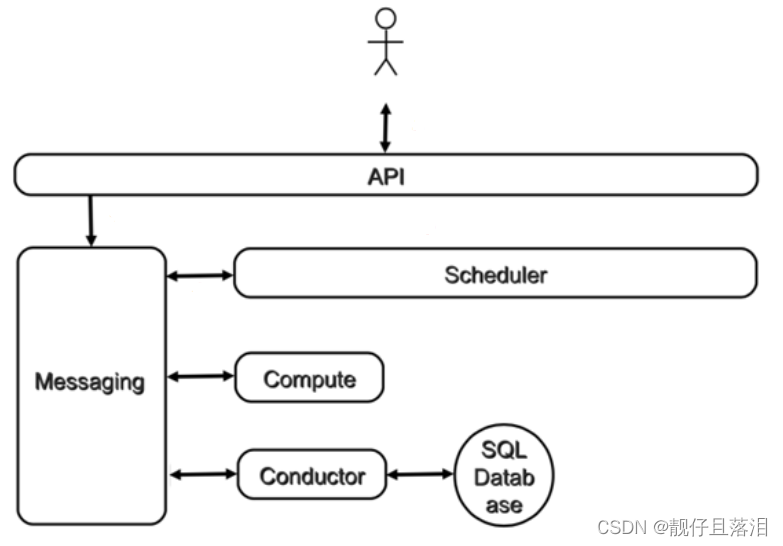
1.nova-api进程执行过程:
a. nova:api:openstack:compute:servers.py:ServersController:create():
通过用户发送的api数据中的req和body信息来解析需要的有关云主机的数据,比如云主机类型(inst_type),镜像id(image_uuid),主机聚合(availability_zone),强制使用的主机以及节点(forced_host,forced_node),元数据(metadata),连接的网络(requested_networks)等,然后调用nova:compute:api.py:API:create()来正式开始创建云主机,最后向用户返回响应结果。
def create(self, req, body):
"""Creates a new server for a given user."""
context = req.environ['nova.context']
server_dict = body['server']
password = self._get_server_admin_password(server_dict)
name = common.normalize_name(server_dict['name'])
description = name
if api_version_request.is_supported(req, min_version='2.19'):
description = server_dict.get('description')
# Arguments to be passed to instance create function
create_kwargs = {}
# TODO(alex_xu): This is for back-compatible with stevedore
# extension interface. But the final goal is that merging
# all of extended code into ServersController.
self._create_by_func_list(server_dict, create_kwargs, body)
availability_zone = server_dict.pop("availability_zone", None)
if api_version_request.is_supported(req, min_version='2.52'):
create_kwargs['tags'] = server_dict.get('tags')
helpers.translate_attributes(helpers.CREATE,
server_dict, create_kwargs)
target = {
'project_id': context.project_id,
'user_id': context.user_id,
'availability_zone': availability_zone}
context.can(server_policies.SERVERS % 'create', target)
# TODO(Shao He, Feng) move this policy check to os-availability-zone
# extension after refactor it.
parse_az = self.compute_api.parse_availability_zone
try:
availability_zone, host, node = parse_az(context,
availability_zone)
except exception.InvalidInput as err:
raise exc.HTTPBadRequest(explanation=six.text_type(err))
if host or node:
context.can(server_policies.SERVERS % 'create:forced_host', {})
# NOTE(danms): Don't require an answer from all cells here, as
# we assume that if a cell isn't reporting we won't schedule into
# it anyway. A bit of a gamble, but a reasonable one.
min_compute_version = service_obj.get_minimum_version_all_cells(
nova_context.get_admin_context(), ['nova-compute'])
supports_device_tagging = (min_compute_version >=
DEVICE_TAGGING_MIN_COMPUTE_VERSION)
block_device_mapping = create_kwargs.get("block_device_mapping")
# TODO(Shao He, Feng) move this policy check to os-block-device-mapping
# extension after refactor it.
if block_device_mapping:
context.can(server_policies.SERVERS % 'create:attach_volume',
target)
for bdm in block_device_mapping:
if bdm.get('tag', None) and not supports_device_tagging:
msg = _('Block device tags are not yet supported.')
raise exc.HTTPBadRequest(explanation=msg)
image_uuid = self._image_from_req_data(server_dict, create_kwargs)
# NOTE(cyeoh): Although upper layer can set the value of
# return_reservation_id in order to request that a reservation
# id be returned to the client instead of the newly created
# instance information we do not want to pass this parameter
# to the compute create call which always returns both. We use
# this flag after the instance create call to determine what
# to return to the client
return_reservation_id = create_kwargs.pop('return_reservation_id',
False)
requested_networks = server_dict.get('networks', None)
if requested_networks is not None:
requested_networks = self._get_requested_networks(
requested_networks, supports_device_tagging)
# Skip policy check for 'create:attach_network' if there is no
# network allocation request.
if requested_networks and len(requested_networks) and \
not requested_networks.no_allocate:
context.can(server_policies.SERVERS % 'create:attach_network',
target)
flavor_id = self._flavor_id_from_req_data(body)
try:
inst_type = flavors.get_flavor_by_flavor_id(
flavor_id, ctxt=context, read_deleted="no")
supports_multiattach = common.supports_multiattach_volume(req)
(instances, resv_id) = self.compute_api.create(context,
inst_type,
image_uuid,
display_name=name,
display_description=description,
availability_zone=availability_zone,
forced_host=host, forced_node=node,
metadata=server_dict.get('metadata', {}),
admin_password=password,
requested_networks=requested_networks,
check_server_group_quota=True,
supports_multiattach=supports_multiattach,
**create_kwargs)
......
# If the caller wanted a reservation_id, return it
if return_reservation_id:
return wsgi.ResponseObject({'reservation_id': resv_id})
req.cache_db_instances(instances)
server = self._view_builder.create(req, instances[0])
if CONF.api.enable_instance_password:
server['server']['adminPass'] = password
robj = wsgi.ResponseObject(server)
return self._add_location(robj)b. nova:compute:api.py:API:create():
这个函数检查是否指定IP和端口,是否有可用主机聚合以及生成过滤器属性,最后调用_create_instance()函数。
def create(self, context, instance_type,
image_href, kernel_id=None, ramdisk_id=None,
min_count=None, max_count=None,
display_name=None, display_description=None,
key_name=None, key_data=None, security_groups=None,
availability_zone=None, forced_host=None, forced_node=None,
user_data=None, metadata=None, injected_files=None,
admin_password=None, block_device_mapping=None,
access_ip_v4=None, access_ip_v6=None, requested_networks=None,
config_drive=None, auto_disk_config=None, scheduler_hints=None,
legacy_bdm=True, shutdown_terminate=False,
check_server_group_quota=False, tags=None,
supports_multiattach=False):
if requested_networks and max_count is not None and max_count > 1:
self._check_multiple_instances_with_specified_ip(
requested_networks)
if utils.is_neutron():
self._check_multiple_instances_with_neutron_ports(
requested_networks)
if availability_zone:
available_zones = availability_zones.\
get_availability_zones(context.elevated(), True)
if forced_host is None and availability_zone not in \
available_zones:
msg = _('The requested availability zone is not available')
raise exception.InvalidRequest(msg)
filter_properties = scheduler_utils.build_filter_properties(
scheduler_hints, forced_host, forced_node, instance_type)
return self._create_instance(
context, instance_type,
image_href, kernel_id, ramdisk_id,
min_count, max_count,
display_name, display_description,
key_name, key_data, security_groups,
availability_zone, user_data, metadata,
injected_files, admin_password,
access_ip_v4, access_ip_v6,
requested_networks, config_drive,
block_device_mapping, auto_disk_config,
filter_properties=filter_properties,
legacy_bdm=legacy_bdm,
shutdown_terminate=shutdown_terminate,
check_server_group_quota=check_server_group_quota,
tags=tags, supports_multiattach=supports_multiattach)c. nova:compute:api.py:API:_create_instance():
这个函数主要的代码包含了三个部分:1.通过调用_provision_instances()函数将虚拟机参数写入到数据库之中;2.如果创建了域,则调用build_instances()函数;3.如果没有创建域,则调用schedule_and_build_instances()函数。
def _create_instance(self, context, instance_type,
image_href, kernel_id, ramdisk_id,
min_count, max_count,
display_name, display_description,
key_name, key_data, security_groups,
availability_zone, user_data, metadata, injected_files,
admin_password, access_ip_v4, access_ip_v6,
requested_networks, config_drive,
block_device_mapping, auto_disk_config, filter_properties,
reservation_id=None, legacy_bdm=True, shutdown_terminate=False,
check_server_group_quota=False, tags=None,
supports_multiattach=False):
......
instances_to_build = self._provision_instances(
context, instance_type, min_count, max_count, base_options,
boot_meta, security_groups, block_device_mapping,
shutdown_terminate, instance_group, check_server_group_quota,
filter_properties, key_pair, tags, supports_multiattach)
instances = []
request_specs = []
build_requests = []
for rs, build_request, im in instances_to_build:
build_requests.append(build_request)
instance = build_request.get_new_instance(context)
instances.append(instance)
request_specs.append(rs)
if CONF.cells.enable:
# NOTE(danms): CellsV1 can't do the new thing, so we
# do the old thing here. We can remove this path once
# we stop supporting v1.
for instance in instances:
instance.create()
# NOTE(melwitt): We recheck the quota after creating the objects
# to prevent users from allocating more resources than their
# allowed quota in the event of a race. This is configurable
# because it can be expensive if strict quota limits are not
# required in a deployment.
if CONF.quota.recheck_quota:
try:
compute_utils.check_num_instances_quota(
context, instance_type, 0, 0,
orig_num_req=len(instances))
except exception.TooManyInstances:
with excutils.save_and_reraise_exception():
# Need to clean up all the instances we created
# along with the build requests, request specs,
# and instance mappings.
self._cleanup_build_artifacts(instances,
instances_to_build)
self.compute_task_api.build_instances(context,
instances=instances, image=boot_meta,
filter_properties=filter_properties,
admin_password=admin_password,
injected_files=injected_files,
requested_networks=requested_networks,
security_groups=security_groups,
block_device_mapping=block_device_mapping,
legacy_bdm=False)
else:
self.compute_task_api.schedule_and_build_instances(
context,
build_requests=build_requests,
request_spec=request_specs,
image=boot_meta,
admin_password=admin_password,
injected_files=injected_files,
requested_networks=requested_networks,
block_device_mapping=block_device_mapping,
tags=tags)
return instances, reservation_id我们先来分析_create_instance()函数的第一部分:_provision_instances()函数:
该函数主要建立了四张表:
| req_spec | 虚拟机调度需要的表格,保存在nova-api的request_specs表中。 |
| instance | 虚拟机的相关信息。保存在nova数据库中。 |
| build_request | 创建虚拟机时,nova-api不会把数据保存在nova数据库的instances表中,而是保存在nova-api数据库中的build_request表中。 |
| inst_mapping | 不同cell之间的实例映射,保存在nova-api的instance_mappings表中。 |
最后我们来看看第三部分:schedule_and_build_instances()函数,该函数便开始了虚拟机的调度过程。
d. nova:conductor:api.py:ComputeTaskAPI:schedule_and_build_instances()
该函数调用了nova:conductor:rpcapi.py:ComputeTaskAPI:schedule_and_build_instances()函数,此rpcapi.py下的schedule_and_build_instances()函数又封装了nova-api所产生的参数,并且进行RPC异步调用,注意由于是异步调用,nova-api会立即返回,继续响应用户的API请求,从此刻开始,由conductor来接收RPC消息来继续进行虚拟机的调度过程。
以上过程vm_state为building,task_state为scheduling。具体是在nova/compute/api.py文件下的API.py类的populate_instance_for_create()中将instance表中的vm_state设置成BUILDING,将task_state设置成SCHEDULING,表明该过程在调度。
populate_instance_for_create()是在_provision_instances()函数中创建instance表格时调用的。
2.nova-conductor进程执行过程
nova:conductor:manager.py:ComputeTaskManager:schedule_and_build_instances():
nova-conductor进程调用该函数接收nova-api发送的RPC消息,该函数主要调用了_schedule _instances()函数,_schedule_instances()函数又调用了nova: scheduler:client:_init_.py:SchedulerClient:select_destinations()函数,该函数又调用了nova:scheduler:client:query.py:select_destinati ons()函数,最后又调用了nova: scheduler:rpcapi.py: SchedulerAPI:select_destinations()函数,于是又到了RPC调用环节,不过该函数采用的是RPC同步调用,过程中会一直等待调用返回。此时,nova-scheduler进程接收到RPC消息,开始正式进行虚拟机调度过程。
def schedule_and_build_instances(self, context, build_requests,
request_specs, image,
admin_password, injected_files,
requested_networks, block_device_mapping,
tags=None):
......
with obj_target_cell(instance, cell) as cctxt:
self.compute_rpcapi.build_and_run_instance(
cctxt, instance=instance, image=image,
request_spec=request_spec,
filter_properties=filter_props,
admin_password=admin_password,
injected_files=injected_files,
requested_networks=requested_networks,
security_groups=legacy_secgroups,
block_device_mapping=instance_bdms,
host=host.service_host, node=host.nodename,
limits=host.limits, host_list=host_list)3.nova-scheduler进程执行过程
nova:scheduler:manager.py:SchedulerManager:select_destinations()函数:
nova-scheduler进程调用该函数接收nova-conductor发送的请求nova-scheduler进行虚拟机调度的RPC消息,该函数内部会调用driver的select_destinations()函数,driver其实相当于一种调度器驱动,在配置文件nova.conf文件中的调度器驱动scheduler_driver选项选择filter_scheduler,则可以使用filter_scheduler作为调度器(其他备选项为:caching_scheduler,chance_scheduler,fake_scheduler)。filter_scheduler算法能够根据指定的filter(也是在nova.conf中指定)来过滤掉不满足条件的计算节点,最后再根据weight算法计算权值,选择权值最高的计算节点来创建虚拟机。具体的filter处理过程将在后面一篇进行介绍。
def select_destinations(self, ctxt, request_spec=None,
filter_properties=None, spec_obj=_sentinel, instance_uuids=None,
return_objects=False, return_alternates=False):
......
# Only return alternates if both return_objects and return_alternates
# are True.
return_alternates = return_alternates and return_objects
selections = self.driver.select_destinations(ctxt, spec_obj,
instance_uuids, alloc_reqs_by_rp_uuid, provider_summaries,
allocation_request_version, return_alternates)
......
return selections当选择完目标计算节点以后,由于nova-conductor使用的是同步调度算法,因此nova-scheduler会将选择的计算节点返回给nova-conductor,最后程序将回到nova:conductor:api.py: ComputeTaskAPI:schedule_and_build_instances()函数,由nova-conductor进程继续执行。
4.nova-conductor进程执行过程
nova:conductor:manager.py:ComputeTaskManager:schedule_and_build_instances():
nova-conductor在该函数中进行一系列的处理,最终调用nova:compute:rpcapi.py:Compute API:build_and_run_instance()函数。该函数继续进行我们熟悉的RPC调用来通知nova-compute进程来在该进程所在的计算节点上部署虚拟机,注意该调用采取的是异步调用的方式。
def build_and_run_instance(self, ctxt, instance, host, image, request_spec,
filter_properties, admin_password=None, injected_files=None,
requested_networks=None, security_groups=None,
block_device_mapping=None, node=None, limits=None,
host_list=None):
# NOTE(edleafe): compute nodes can only use the dict form of limits.
if isinstance(limits, objects.SchedulerLimits):
limits = limits.to_dict()
kwargs = {"instance": instance,
"image": image,
"request_spec": request_spec,
"filter_properties": filter_properties,
"admin_password": admin_password,
"injected_files": injected_files,
"requested_networks": requested_networks,
"security_groups": security_groups,
"block_device_mapping": block_device_mapping,
"node": node,
"limits": limits,
"host_list": host_list,
}
client = self.router.client(ctxt)
version = self._ver(ctxt, '4.19')
if not client.can_send_version(version):
version = '4.0'
kwargs.pop("host_list")
cctxt = client.prepare(server=host, version=version)
cctxt.cast(ctxt, 'build_and_run_instance', **kwargs)5. nova-compute进程执行过程
nova:compute:manager.py:ComputeManager:build_and_run_instance()函数:
该函数继续调用_do_build_and_run_instance()函数,该函数内部会更新instance表中的vm_state的状态为BUILDING(貌似没变)以及task_state的状态为none。
def _do_build_and_run_instance(self, context, instance, image,
request_spec, filter_properties, admin_password, injected_files,
requested_networks, security_groups, block_device_mapping,
node=None, limits=None, host_list=None):
try:
LOG.debug('Starting instance...', instance=instance)
instance.vm_state = vm_states.BUILDING
instance.task_state = None
instance.save(expected_task_state=
(task_states.SCHEDULING, None))
......然后_do_build_and_ run_instance()函数再继续调用_build_and_run_instance()函数,该函数内部会继续调用_build_resource()函数继续申请网络和磁盘资源。等待分配完资源以后更新task_ state状态为BUILDING;然后再调用driver(这里为libvirt.LibvirtDriver,即Hypervisor,在nova.conf中的compute_driver进行设置,之后driver相同)的spawn函数进行创建,该过程时间最长;最后创建完毕返回,instance表中的vm_state状态变为ACTIVE,task_state状态变为none,power_state变为RUNNING。到此虚拟机的创建过程结束。
def _build_and_run_instance(self, context, instance, image, injected_files,
admin_password, requested_networks, security_groups,
block_device_mapping, node, limits, filter_properties,
request_spec=None):
......
with self._build_resources(context, instance,
requested_networks, security_groups, image_meta,
block_device_mapping) as resources:
instance.vm_state = vm_states.BUILDING
instance.task_state = task_states.SPAWNING
# NOTE(JoshNang) This also saves the changes to the
# instance from _allocate_network_async, as they aren't
# saved in that function to prevent races.
instance.save(expected_task_state=
task_states.BLOCK_DEVICE_MAPPING)
block_device_info = resources['block_device_info']
network_info = resources['network_info']
allocs = resources['allocations']
LOG.debug('Start spawning the instance on the hypervisor.',
instance=instance)
with timeutils.StopWatch() as timer:
self.driver.spawn(context, instance, image_meta,
injected_files, admin_password,
allocs, network_info=network_info,
block_device_info=block_device_info)
LOG.info('Took %0.2f seconds to spawn the instance on '
'the hypervisor.', timer.elapsed(),
instance=instance)
......
compute_utils.notify_about_instance_create(context, instance,
self.host, phase=fields.NotificationPhase.END,
bdms=block_device_mapping)接下来我们再来看一下_build_resources()函数的具体实现:1.调用_build_networks_for_ instance()函数来为虚拟机分配网络资源,该函数内部会利用driver来为虚拟机获取mac地址(ip地址是在虚拟机启动阶段由dhcp协议进行分配),该函数内部再调用_allocate_network()函数异步分配网络,并且会将task_state的状态更新为NETWORKING,vm_state状态不变;2.在准备块设备之前调用prepare_networks_before_block_device_mapping()函数对虚拟机网络进行配置;3.将task_state的状态改为BLOCK_DEVICE_MAPPING,vm_state的状态不变,然后调用_prep_block _device()函数为虚拟机分配块设备,内部具体还是要调用driver进行实现。
def _build_resources(self, context, instance, requested_networks,
security_groups, image_meta, block_device_mapping):
resources = {}
network_info = None
try:
LOG.debug('Start building networks asynchronously for instance.',
instance=instance)
network_info = self._build_networks_for_instance(context, instance,
requested_networks, security_groups)
resources['network_info'] = network_info
......
try:
# Depending on a virt driver, some network configuration is
# necessary before preparing block devices.
self.driver.prepare_networks_before_block_device_mapping(
instance, network_info)
# Verify that all the BDMs have a device_name set and assign a
# default to the ones missing it with the help of the driver.
self._default_block_device_names(instance, image_meta,
block_device_mapping)
LOG.debug('Start building block device mappings for instance.',
instance=instance)
instance.vm_state = vm_states.BUILDING
instance.task_state = task_states.BLOCK_DEVICE_MAPPING
instance.save()
block_device_info = self._prep_block_device(context, instance,
block_device_mapping)
resources['block_device_info'] = block_device_info
......
raise exception.BuildAbortException(
instance_uuid=instance.uuid,
reason=six.text_type(exc))





















 1057
1057











 被折叠的 条评论
为什么被折叠?
被折叠的 条评论
为什么被折叠?








