根据官方文档说明安装:
npm:
npm install vue-router@4
cnpm install vue-router@4
yarn:
yarn add vue-router@4
我们可以从github上面下载写stars比较多的示例下来参考如何使用
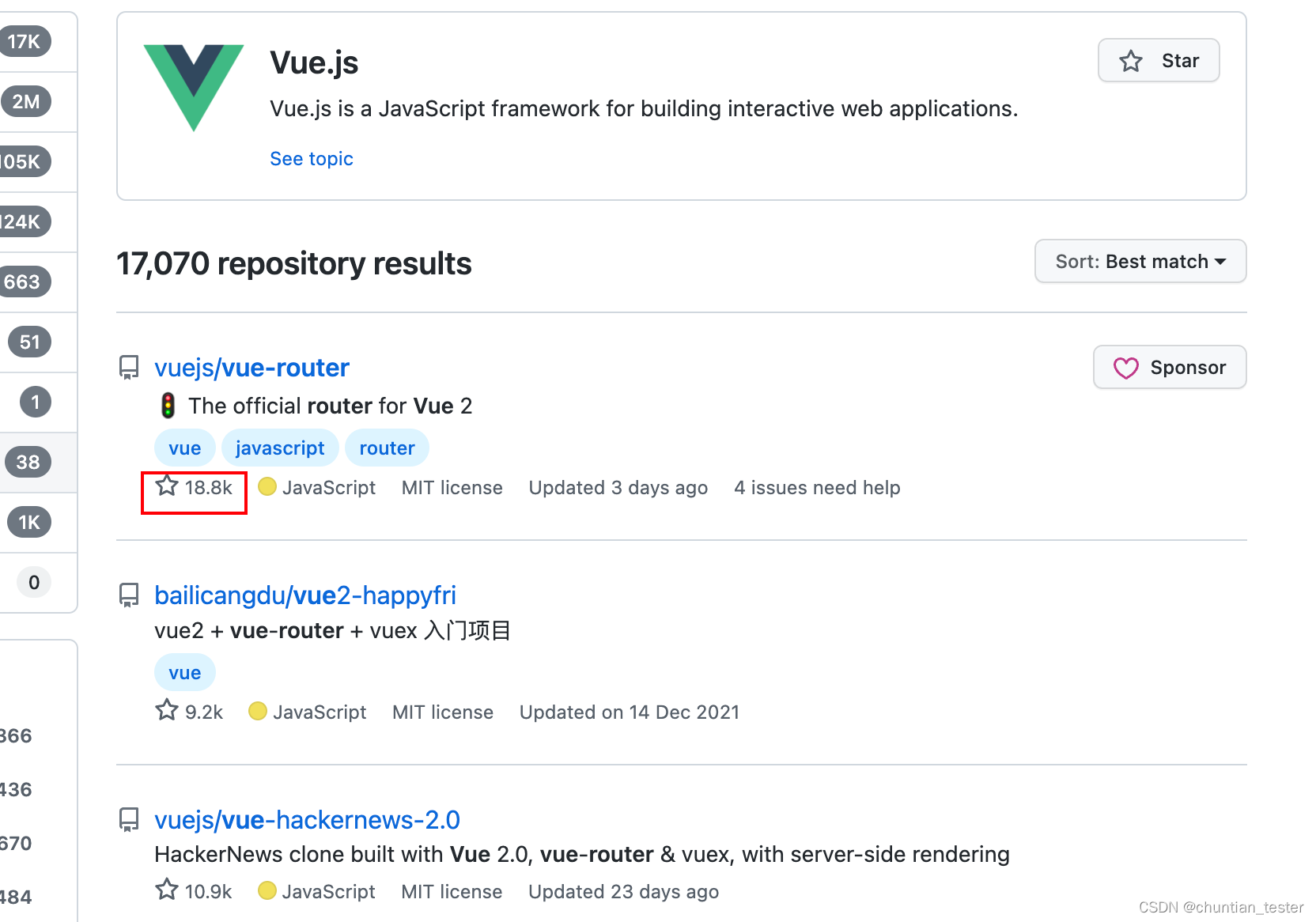
挑选热度最高的,进去查看examples示例
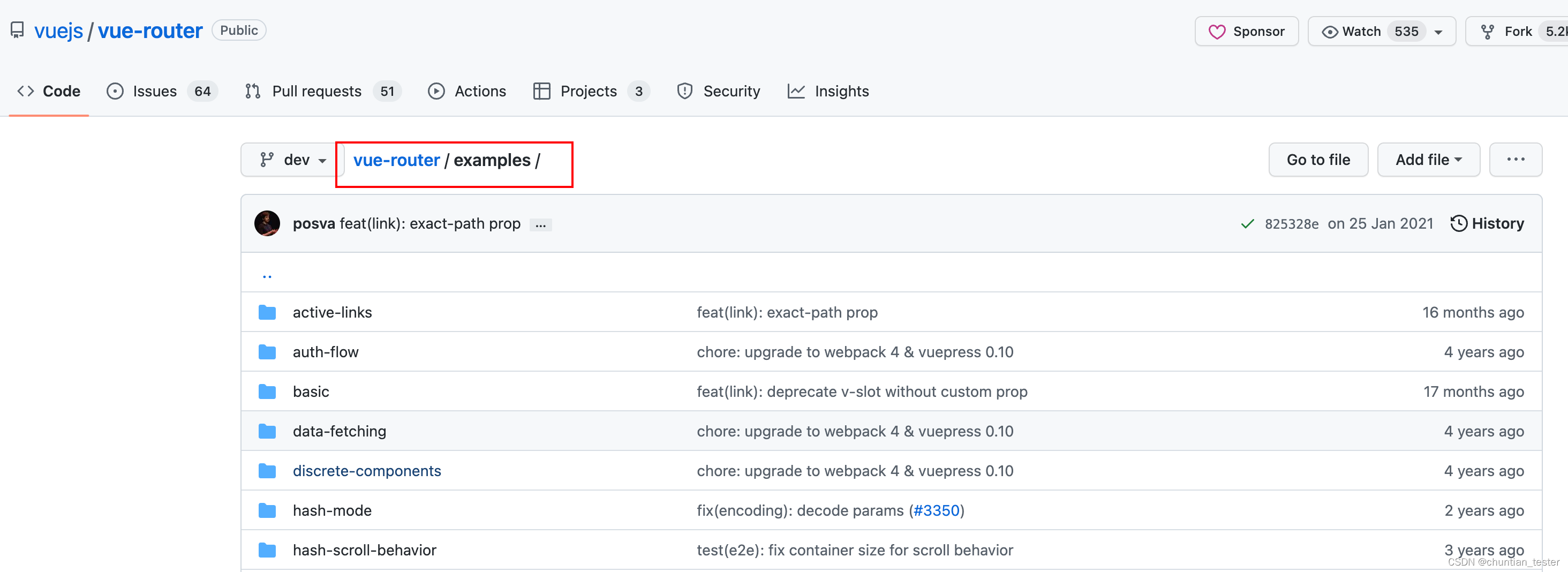
将项目clone下来后打开,就可以参考里面vue-router的示例了。
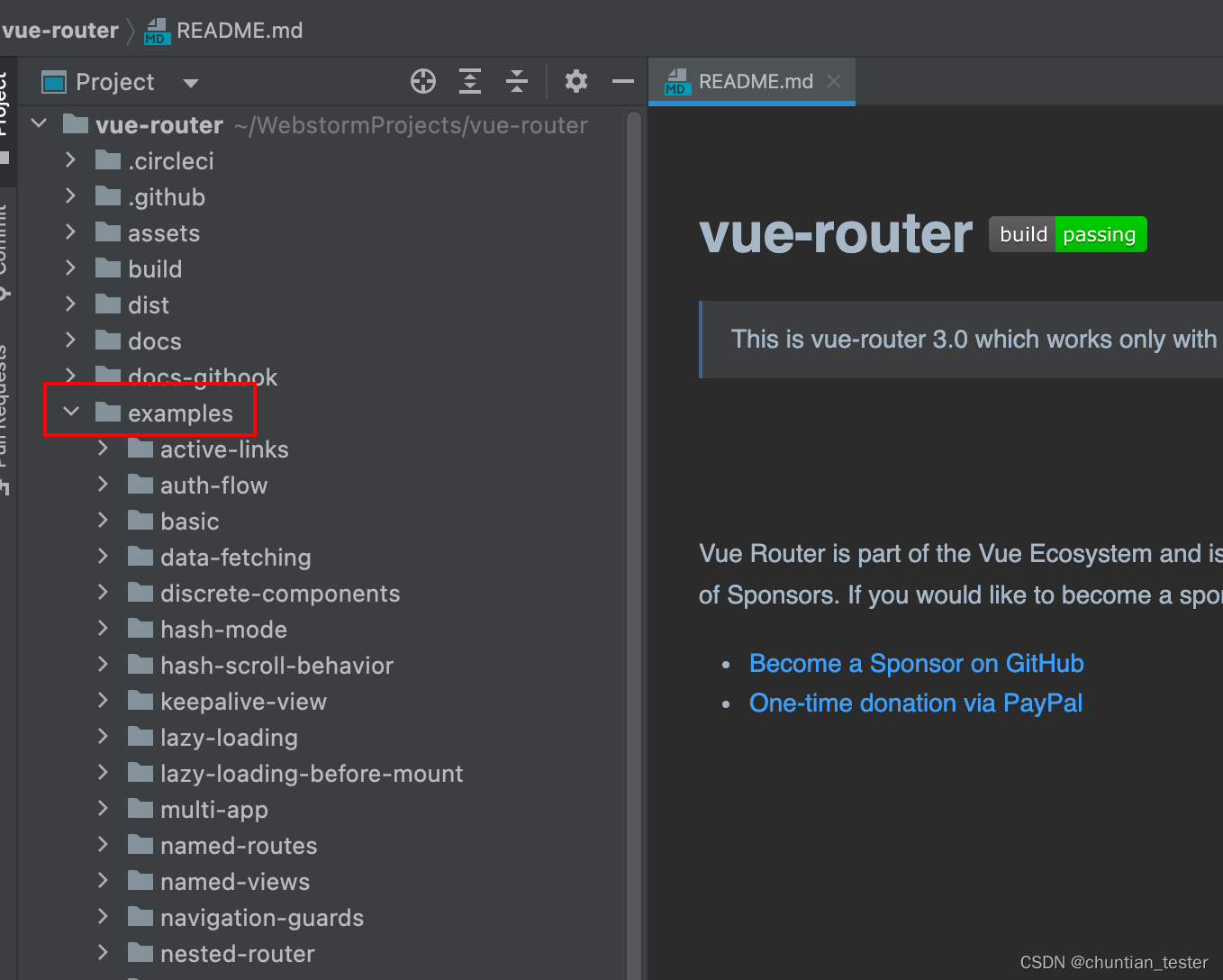
查看示例demo:将demo使用到项目中
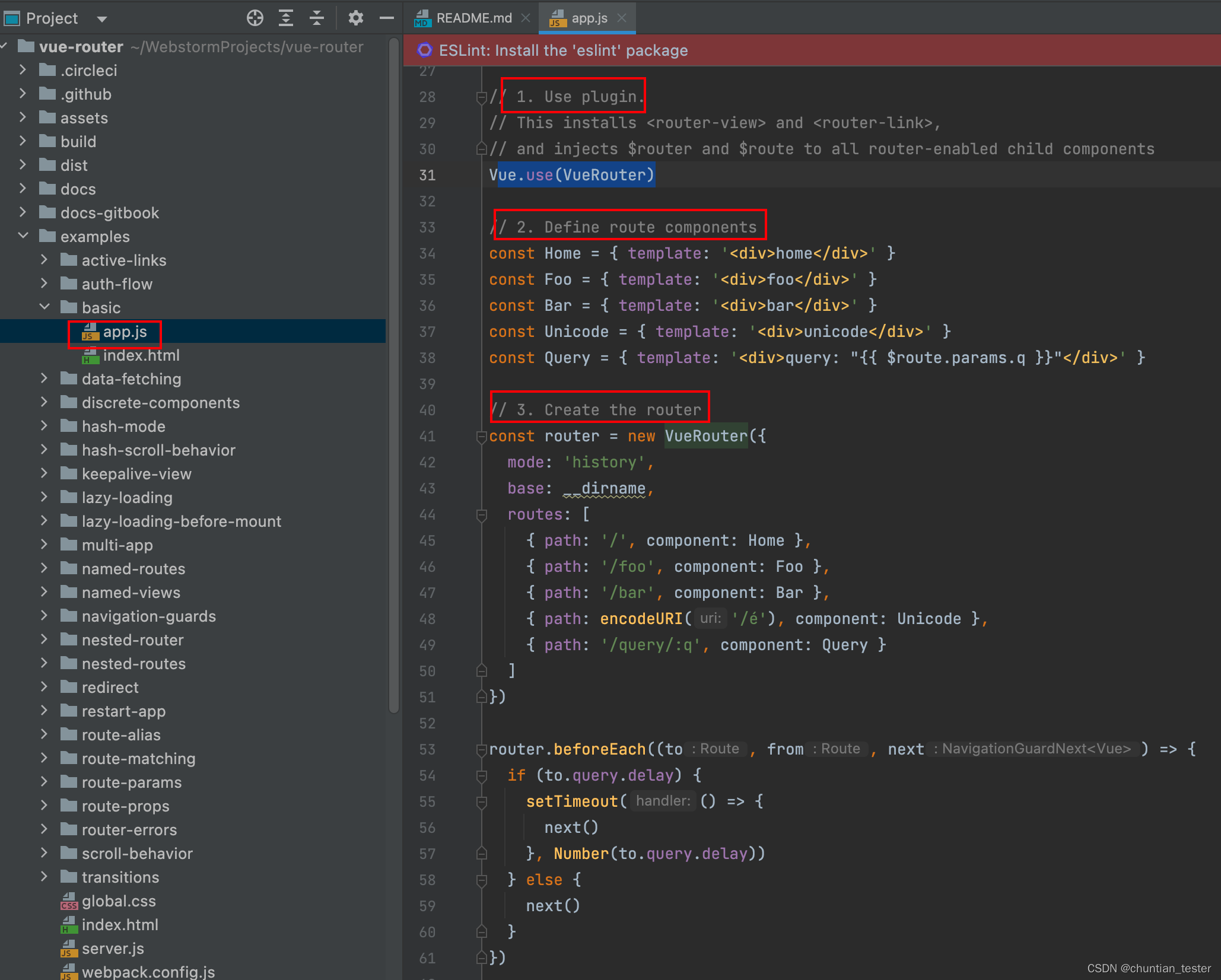
项目中使用router:
1.src中创建router目录,专用来存放路由相关信息;如果直接把路由数据都放在main.js文件中,main.js文件就变得非常臃肿。
2.在router中创建index.js目录 。
3.将demo中的示例copy到index.js中
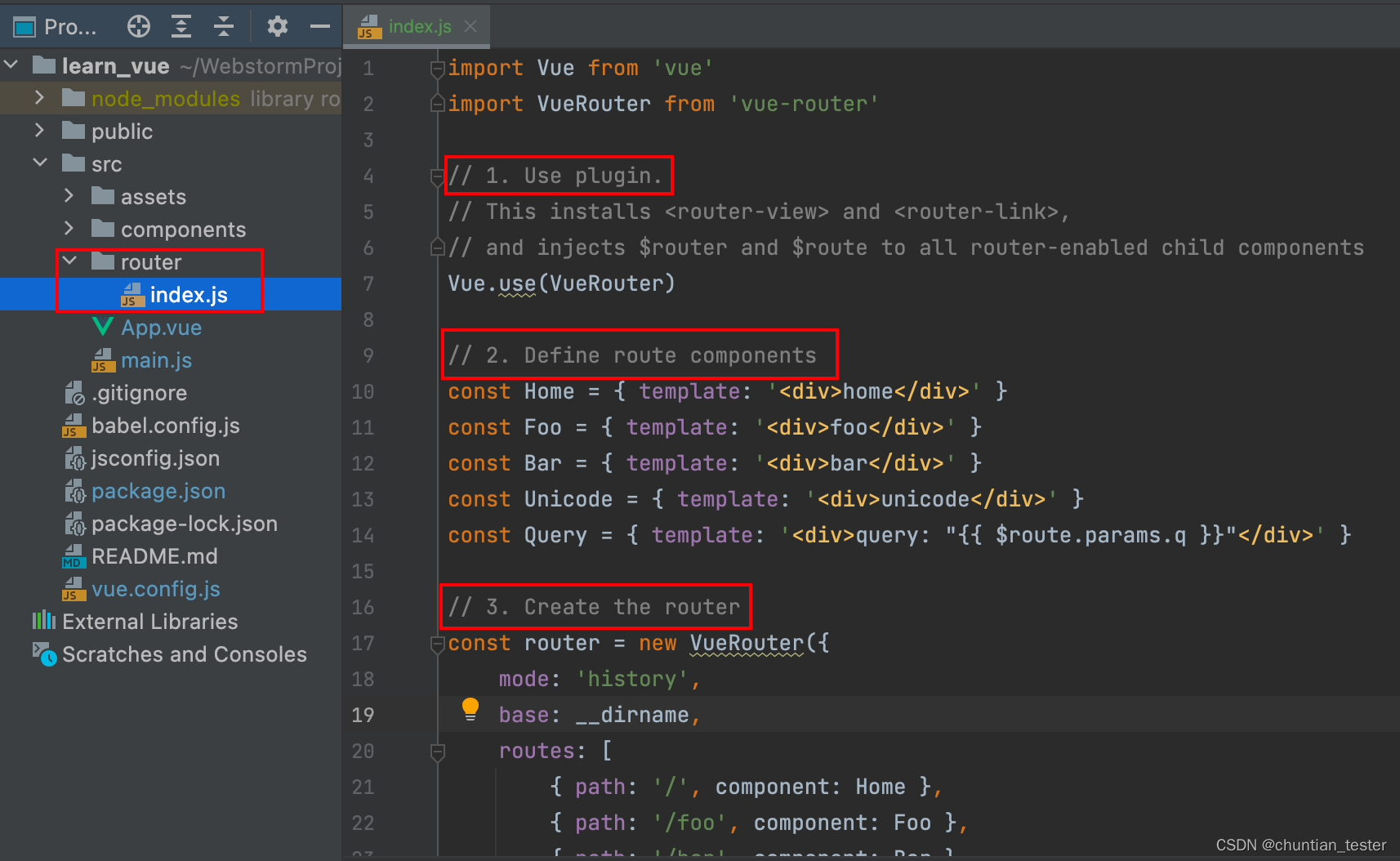
// 0. 安装并导入vue-router
import { createWebHistory, createRouter } from "vue-router";
import home from "@/components/home.vue";
import about from "@/components/about.vue";
import Login from "@/components/login";
const routes = [
{
path: "/",
name: "Home",
component: home,
},
{
path: "/about",
name: "About",
component: about,
},
{
path: "/login",
name: "Login",
component: Login,
},
];
const router = createRouter({
history: createWebHistory(),
routes,
});
// 4. export关键字导出路由
export default router;
// 5. 在main.js入口文件中导入vue-router对象
// 6. 根组件App.vue中加载路由内容
4. 在main.js入口文件中使用该router
import { createApp } from 'vue'
import App from './App.vue'
// 导入vue-router对象
import router from './router'
const app = createApp(App)
// 使用router
app.use(router)
app.mount('#app')vue2和vue3中main.js入口文件的区别(左2,右3):

5. 在根组件App.vue中使用router-view导入路由内容
<router-link to=" ">xxx</router-link>
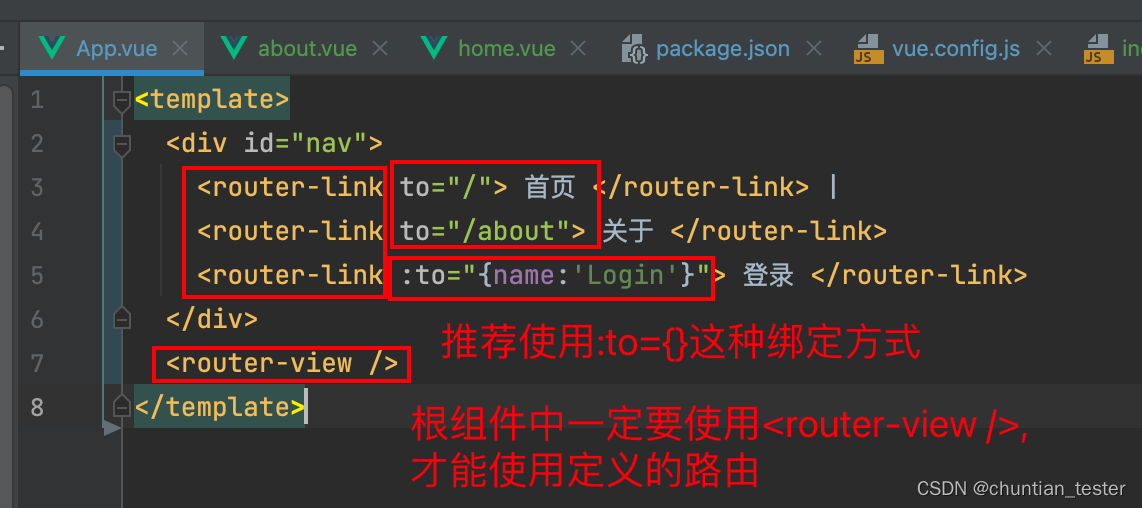
6.浏览器中访问/路径,验证是否会访问到组件内容

7.记一次坑:
vue报错:Component name “xxx“ should always be multi-wordvue报错:Component name “xxx“ should always be multi-word
原因:语法提示的锅
解决:
在 vue.config.js 中关闭语法提示:
module.exports = defineConfig({
transpileDependencies: true,
lintOnSave: false, //关闭eslint检查
})
8.组件中获取前端传递过来的字符串参数/路径参数:
this.$route.query 获取字符串参数
this.$route.params 获取路径参数
示例:
login组件:
<template>
<p>model中的用户名为:{{ruleForm.username}}</p>
<p>model中的密码为:{{ruleForm.passwd}}</p>
</template>
<script>
export default {
name: "login",
data(){
return {
labelPosition:"left",
ruleForm:{
username:"chuntian",
passwd:123456
}
}
},
created() {
console.log("实例创建时,会触发created钩子函数中的内容")
this.ruleForm.username = this.$route.query.name
this.ruleForm.passwd = this.$route.query.pwd
},
mounted() {
console.log("挂载后,会触发mounted钩子函数中的内容")
}
}
</script>
<style scoped>
.demo-ruleForm{
width:350px;
margin:50px auto;
}
</style>效果:

嵌套路由(子路由):
在父路由下再添加子路由
父路由中通过children:[{},{}]来绑定子路由
import { createWebHistory, createRouter } from "vue-router";
import home from "@/components/home.vue";
import about from "@/components/about.vue";
import Login from "@/components/login";
const routes = [
{
path: "/login",
name: "Login",
component: Login,
children:[
{path:'',name:'About',component:about},
{path:'/home',name:'Home',component:home},
]
},
];
const router = createRouter({
history: createWebHistory(),
routes,
});
export default router;路由是从上到下匹配
在子组件上使用<router-view></router-view>























 638
638











 被折叠的 条评论
为什么被折叠?
被折叠的 条评论
为什么被折叠?










