目录
示例3:HtmlEncode,HtmlDecode,MapPath
Session练习1:从初始页面传2个整数到Receive.aspx页面进行相加。
ASP.NET含义:
ASP(Active Server Pages,活动服务器网页)是Microsoft公司推出的一项动态网页开发技术。
ASP既不是一种语言,也不是一种开发工具,而是一种技术框架,其主要功能是把脚本、HTML、组件和Web数据库访问功能有机地结合在一起,形成一个能在服务器端运行的应用程序,该应用程序可根据来自浏览器端的请求生成相应的HTML文档并回送给浏览器。
获取静态网页过程:

客户端动态网页:

服务器端动态网页:

ASP.NET内置对象:
| Request对象 | 封装了浏览器向Web服务器发送的HTTP请求消息 |
| Response对象 | 封装了Web服务器向浏览器发送的HTTP响应消息 |
| Server对象 | 提供对服务器上的方法和属性进行的访问 |
| Session对象 | 用于存储特定用户会话所需的信息 |
| Application对象 | 代表运行在Web服务器上的ASP.NET应用程序 |
| ViewState对象 | 仅在页面提交到服务器之前有效,保存页面的状态信息,如页面当前页码 |
1.Request对象:
Cookies:获取客户端发送的cookie的集合
Form:获取窗体变量集合
QueryString:获取HTTP查询字符串变量集合
读取单值Cookie:
<%=Request.Cookies["myCookie“]%><br>
<%=Request.Cookies["myCookie“]["Name“]%><br>
简单.NET程序示例 1:

Default.aspx:
<body>
<form id="form1" runat="server" >
<asp:TextBox ID="TextBox1" runat="server"></asp:TextBox>
<asp:Button ID="Button1" runat="server" PostBackUrl="~/Receive.aspx" Text="提交" />
</form>
</body>Receive.aspx:
<body>
<form id="form1" runat="server">
<asp:Label ID="Label1" runat="server" Text="传过来的值="></asp:Label>
<%=Request.Form["TextBox1"]%>
</form>
</body>对比以下代码(实现的功能都是一样的):
Default.aspx:
<body>
<form id="form1" runat="server" method="get">
<asp:TextBox ID="TextBox1" runat="server"></asp:TextBox>
<asp:Button ID="Button1" runat="server" PostBackUrl="~/Receive.aspx" Text="提交" />
</form>
</body>Receive.aspx:
<body>
<form id="form1" runat="server">
<asp:Label ID="Label1" runat="server" Text="传过来的值="></asp:Label>
<%=Request.QueryString["TextBox1"]%>
</form>
</body>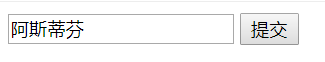 =》
=》![]()
例1.1(对比以上例子,主要看是如何传值的)(初学时可忽略下面这个例子)

Default.aspx:
<body>
<form id="form2" runat="server" >
<asp:TextBox ID="TextBox1" runat="server"></asp:TextBox>
<asp:Button ID="Button1" runat="server" OnClick ="Button1_Click" Text="提交" />
</form>
</body>Default.aspx.cs:
protected void Button1_Click(object sender, EventArgs e)
{
Response.Redirect("~/Receive.aspx?param="+TextBox1 .Text );
}Receive.aspx:
<body>
<form id="form1" runat="server">
<asp:Label ID="Label1" runat="server" Text="传过来的值="></asp:Label>
<asp:TextBox ID="TextBox2" runat="server"></asp:TextBox>
</form>
</body>Receive.aspx.cs:
protected void Page_Load(object sender, EventArgs e)
{
TextBox2.Text = Request.Params["param"];
}![]() =》
=》![]()
示例2 :
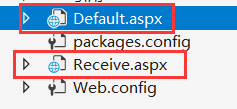
Default.aspx
<body>
<form id="form1" runat="server" method="post">
<font size="6">登录信息</font><br/>
用户名<asp:TextBox ID="s_name" runat="server"></asp:TextBox> <br/>
密 码<asp:TextBox ID="s_password" runat="server" TextMode="Password"/> <br />
<asp:Button ID="Button1" runat="server" Text="登陆" PostBackUrl="~/Receive.aspx" />
</form>
</body>
Receive.aspx
<body>
<form id="form1" runat="server">
<% string strname,strpassword;
strname=Request.Form["s_name"];
strpassword=Request.Form["s_password"];
%>
返回用户注册信息:<br />
用户名:<%=strname%><br/>
密 码:<%=strpassword%><br/>
</form>
</body> =>
=>
2.Response对象:
Redirect:将客户端重定向到新的URL
Write:将信息写入HTTP内容输出流
End:将当前所有缓冲的输出发送到客户端,停止该页的执行
示例2:

Default.aspx
<body>
<form id="form1" runat="server">
<table>
<tr>
<asp:Button ID="NoParamsBtn" runat="server" Text="跳转到Dir.aspx(没有参数)" OnClick="NoParamsBtn_Click"/><br />
<asp:Label ID="Label1" runat="server" Text="参数:"></asp:Label><asp:TextBox ID="TextBox1" runat="server"></asp:TextBox><br />
<asp:Button ID="HaveParamsBtn" runat="server" Text="跳转到Dir.aspx(有参数)" OnClick="HaveParamsBtn_Click" />
</tr>
</table>
</form>
</body>Default.aspx.cs
protected void NoParamsBtn_Click(object sender, EventArgs e)
{
Response.Redirect("~/Dir.aspx");
}
protected void HaveParamsBtn_Click(object sender, EventArgs e)
{
Response.Redirect("~/Dir.aspx?param="+Server .UrlEncode (TextBox1 .Text ));
}Dir.aspx
<body>
<form id="form1" runat="server">
<div>
<asp:Label ID="Label1" runat="server" Text="参数:"></asp:Label><asp:TextBox ID="TextBox1" runat="server"></asp:TextBox>
</div>
</form>
</body>Dir.aspx.cs
protected void Page_Load(object sender, EventArgs e)
{
if(Request .Params ["param"]!=null)
{
TextBox1.Text = Request.Params["param"];
}else
{
TextBox1.Text = "没有收到数据";
}
} 
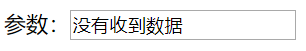


3.Server对象
| 属性名称 | 说 明 |
| MachineName | 获取服务器的计算机名称 |
| ScriptTimeout | 获取和设置请求超时 |
| 方法名称 | 说 明 |
| Execute | 执行另一个aspx页,执行完该页后再返回本页继续执行 |
| Transfer | 终止当前页的执行,并为当前请求开始执行新页 |
| HtmlEncode | 对要在浏览器中显示的字符串进行HTML编码并返回已编码的字符串 |
| HtmlDecode | 对HTML编码的字符串进行解码,并返回已解码的字符串 |
| MapPath | 返回与Web服务器上的指定虚拟路径相对应的物理文件路径 |
| UrlEncode | 对URL字符串进行编码,以便通过URL从Web服务器到客户端进行可靠的 HTTP 传输 |
| UrlDecode | 对已被编码的URL字符串进行解码,并返回已解码的字符串 |
| UrlPathEncode | 对URL字符串的路径部分进行URL编码,并返回已编码的字符串 |
示例3:HtmlEncode,HtmlDecode,MapPath
protected void Page_Load(object sender, EventArgs e)
{
Response.Write(Server.MapPath("WebForm1.aspx"));
string str = "<h1>你好</h1>";
Response.Write(str);
string strHtmlEncode = Server.HtmlEncode(str);
Response.Write(strHtmlEncode + "<br>");
string strHtmlDecode = Server.HtmlDecode(strHtmlEncode);
Response.Write(strHtmlDecode + "<br>");
Response.Write(Request.PhysicalApplicationPath);
}
4.Session对象

Session对象代表服务器与客户端所建立的会话.
从一个客户端打开浏览器并连接到服务器开始,到客户关闭浏览器离开这个服务器结束,被称为一个会话.
为什么需要Session?当一个客户访问一个服务器时,可能会在这个服务器的多个页面之间反复跳转,服务器应当通过某种办法来识别这是来自同一个客户的不同请求,这种办法通常就是使用session对象。
session对象可以实现在一个会话期间的多页面间的数据共享/传递。
可以使用Session 对象存储用户登录网站时候的信息。当用户在页面之间跳转时,存储在Session对象中的变量不会被清除。
系统为每个访问者都设立一个独立的Session对象,用以存储Session变量,并且各个访问者的Session对象互不干扰。
Session与Cookie是紧密相关的。 Session的使用要求用户浏览器必须支持Cookie。
Session主要属性:
Count:获取会话状态集合中的项数
Keys:获取存储在会话中的所有值的键的集合
Timeout:一个Session对象被创建以后,其生存期,默认的时间为20分钟。也可对其修改,如Session.Timeout=60;
示例4:
Session练习1:从初始页面传2个整数到Receive.aspx页面进行相加。
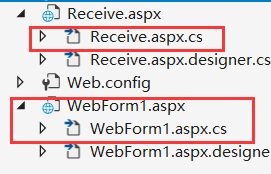
WebForm1.aspx
<body>
<form id="form1" runat="server">
<div>
<asp:Button ID="Button1" runat="server" Text="相加" OnClick="Button1_Click" />
<asp:TextBox ID="TextBox1" runat="server"></asp:TextBox>
<asp:TextBox ID="TextBox2" runat="server"></asp:TextBox>
</div>
</form>
</body>WebForm1.aspx.cs
protected void Button1_Click(object sender, EventArgs e)
{
Session["a"] = TextBox1.Text;
Session["b"] = TextBox2.Text;
Response.Redirect("Receive.aspx");
}Receive.aspx.cs
protected void Page_Load(object sender, EventArgs e)
{
int a = int.Parse(Session["a"].ToString());
int b = int.Parse(Session["b"].ToString());
Response.Write(a + b);
}![]() =>
=>![]()
session练习2:
Default.aspx.cs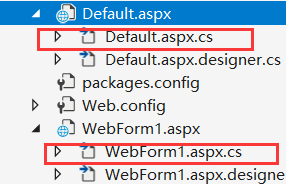
protected void Page_Load(object sender, EventArgs e)
{
Session["Count"] = 0;
Session["Name"] = "tom";
Server.Transfer("WebForm1.aspx");//跳转后不再回来。excute跳转后会回来
}WebForm1.aspx.cs
protected void Page_Load(object sender, EventArgs e)
{
for (int i = 0; i < Session.Count; i++)
Response.Write(Session.Keys[i] + " :" + Session[i].ToString() + "<br>");
}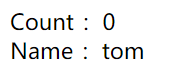
Session练习3:购物车
见链接:https://blog.csdn.net/qq_40323256/article/details/83934072
5.Application对象
Application对象是一个比较重要的对象,对Application对象的理解关键是:网站所有的用户公用一个对象,当网站服务器开启的时候,Application就被创建,在网站运行期间持久保存。利用Application这一特性,可以方便地创建聊天室和网站计数器等常用站点应用程序。
Application对象没有自己的属性,用户可以根据自己的需要定义属性,来保存一些信息,执行完以后,该对象就被保存在服务器上,执行程序时依然可以输出原先保存的值。
<%Application["Greeting“]="你好!"%>
<%=Application["Greeting“]%>
Application提供两个方法:
(1) Lock()——锁定Application对象,防止被其他用户访问。
(2) Unlock()——解除锁定,可以接受用户的访问。
Application提供两个事件:
(1) Application_Start()——Application开始创建的时候,调用该事件。
(2) Application_End()——Application被清除的时候,调用该事件。
例子1

Default.aspx.cs
protected void Page_Load(object sender, EventArgs e)
{
if (Application["Count"] == null)
Application["Count"] = 1;
else
{
int n = (int)Application["Count"];
n++;
Application["Count"] = n;
}
Response.Write("页面访问量" + Application["Count"]);
}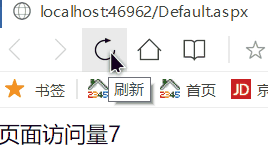
6.ViewState对象-暂不介绍
综合示例:聊天室
见链接:https://blog.csdn.net/qq_40323256/article/details/83934458






















 5686
5686











 被折叠的 条评论
为什么被折叠?
被折叠的 条评论
为什么被折叠?








