借鉴GitHub:https://github.com/smartown/TableView
一、效果展示
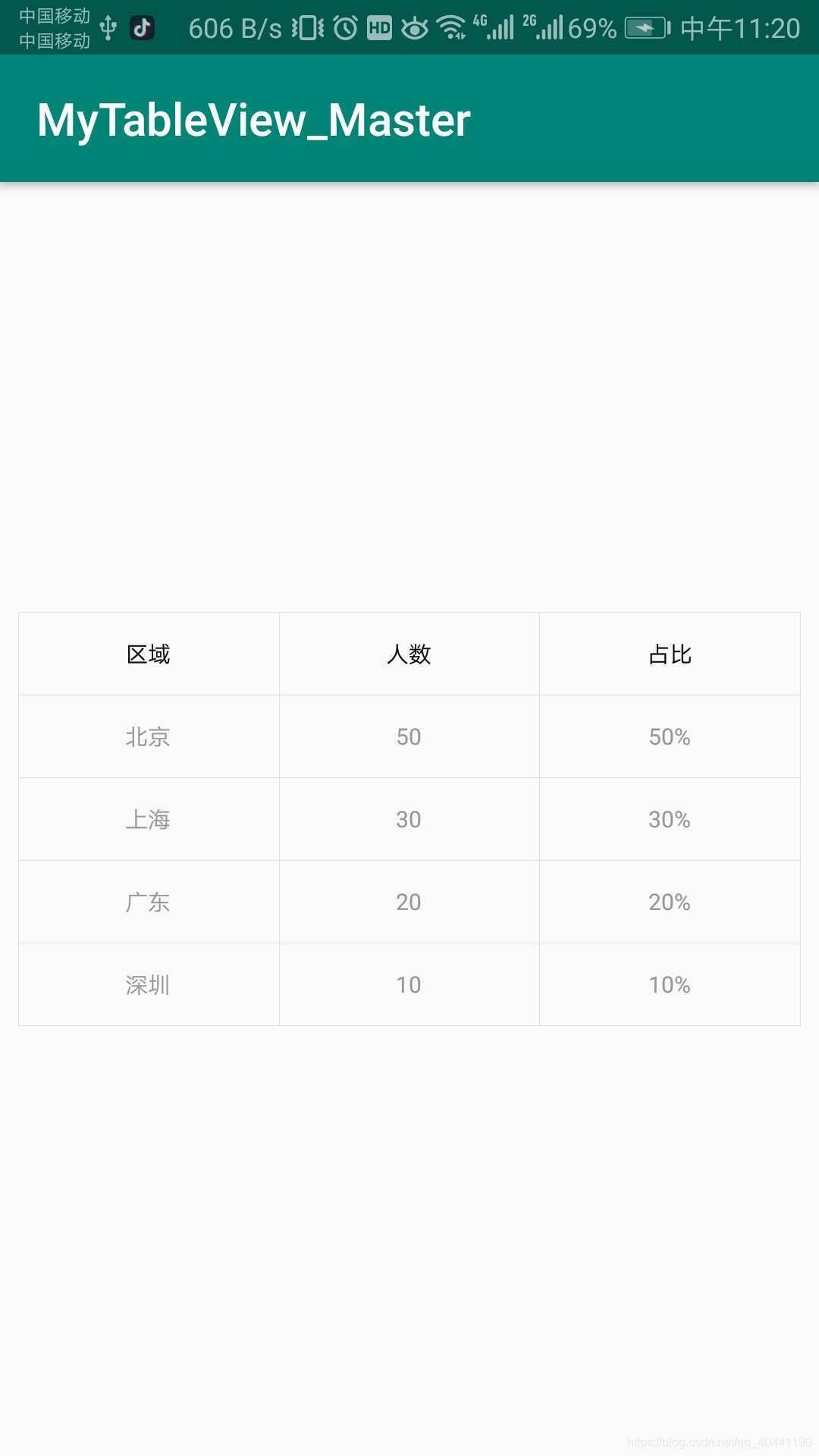
二、下载源码,打开导入以下代码
1. TableView类;
2. Util类;
3. values中的attrs.xml文件。
三、布局实现功能
<com.smartown.tableview.library.TableView
android:id="@+id/table"
android:layout_width="wrap_content"
android:layout_height="wrap_content"
android:layout_centerInParent="true"
android:layout_margin="8dp"
app:dividerColor="#e1e1e1"
app:dividerWidth="1px"
app:headerColor="#00ffffff"
app:headerTextColor="#111111"
app:headerTextSize="10dp"
app:rowHeight="36dp"
app:textColor="#999999"
app:textSize="10dp"
app:unitColumnWidth="0dp" />| 属性名 | 含义 | 默认值 | 备注 |
|---|---|---|---|
| dividerColor | 分割线颜色 | #e1e1e1 | |
| dividerWidth | 分割线宽度 | 1px | |
| headerColor | 表头背景颜色 | 透明 | |
| headerTextColor | 表头文字颜色 | #111111 | |
| headerTextSize | 表头文字大小 | 10dp | |
| rowHeight | 单元格高度 | 36dp | |
| textColor | 表格内容文字颜色 | #999999 | |
| textSize | 表格内容文字大小 | 10dp | |
| unitColumnWidth | 单元格宽度 | 0dp | 为0时会自动根据列数等分控件宽度 |
四、展示数据
tableView.clearTableContents()
.setHeader("区域", "人数", "占比")
.addContent("北京", "50", "50%")
.addContent("上海", "30", "30%")
.addContent("广东", "20", "20%")
.addContent("深圳", "10", "10%")
.refreshTable();


























 1845
1845

 被折叠的 条评论
为什么被折叠?
被折叠的 条评论
为什么被折叠?








