SSH项目搭建实例----部分注解实现简单员工管理系统
运行环境:eclipse+tomcat 8.5+MySQL
项目搭建:spring 4.*+struts 2+hibernate(3)
项目源代码地址为:
https://download.csdn.net/download/qq_40484618/10898634
- 本项目基于Dynamic web项目基础上进行搭建SSH框架,未用到maven,因此不存在pom.xml进行对所需 .jar包的管理。项目所需的 jar包均为手动导入,保存在项目路径/WEB-INF/lib/路径下
- 关于项目部分代码的讲解,将以代码注释的形式给出。
- 项目目录结构:
- 实体类------Model模型
package entity;
import java.util.HashSet;
import java.util.Set;
import javax.persistence.CascadeType;
import javax.persistence.Column;
import javax.persistence.FetchType;
import javax.persistence.GeneratedValue;
import javax.persistence.GenerationType;
import javax.persistence.Id;
import javax.persistence.OneToMany;
import javax.persistence.Table;
import org.hibernate.annotations.Entity;
@Entity
@Table(name="Department")
/*
* @Entity 声明当前类为hibernate映射到数据库中的实体类
* @Table 声明table的名称
*/
//部门类
public class Department {
@Id //声明此列为主键,作为映射对象的标识符
/**
* @GeneratedValue注解来定义生成策略
* GenerationType.TABLES 当前主键的值单独保存到一个数据库的表中
* GenerationType.SEQUENCE 利用底层数据库提供的序列生成标识符
* GenerationType.IDENTITY 采取数据库的自增策略
* GenerationType.AUTO 根据不同数据库自动选择合适的id生成方案,这里使用mysql,为递增型
*/
@GeneratedValue(strategy = GenerationType.AUTO)
private Integer did;
@Column(name = "dname",nullable=false)
private String dname;
@Column(name = "ddesc",nullable=false)
private String ddesc;
@OneToMany(mappedBy="Department",fetch=FetchType.LAZY,cascade=CascadeType.ALL)
/*
* 一对多:一个部门对应多个员工
* mappedBy:写一方要生成的表名.
* fetch=FetchType.LAZY:是延迟加载.
* cascadeType:ALL:就是对所有的增,删,改查都在这实现一对一关系;
*/
private Set<Employee> employees = new HashSet<>();
public Integer getDid() {
return did;
}
public void setDid(Integer did) {
this.did = did;
}
public String getDname() {
return dname;
}
public void setDname(String dname) {
this.dname = dname;
}
public String getDdesc() {
return ddesc;
}
public void setDdesc(String ddesc) {
this.ddesc = ddesc;
}
public Set<Employee> getEmployees() {
return employees;
}
public void setEmployees(Set<Employee> employees) {
this.employees = employees;
}
public Department(Integer did, String dname, String ddesc) {
super();
this.did = did;
this.dname = dname;
this.ddesc = ddesc;
}
public Department() {
super();
}
}
package entity;
import java.util.Date;
import javax.persistence.Column;
import javax.persistence.Entity;
import javax.persistence.GeneratedValue;
import javax.persistence.GenerationType;
import javax.persistence.Id;
import javax.persistence.JoinColumn;
import javax.persistence.ManyToOne;
import javax.persistence.Table;
import javax.persistence.Temporal;
import javax.persistence.TemporalType;
@Entity
@Table(name="Employee")
/*
* @Entity 声明当前类为hibernate映射到数据库中的实体类
* @Table 声明table的名称
*/
//员工类
public class Employee {
@Id //声明此列为主键,作为映射对象的标识符
/**
* @GeneratedValue注解来定义生成策略
* GenerationType.TABLES 当前主键的值单独保存到一个数据库的表中
* GenerationType.SEQUENCE 利用底层数据库提供的序列生成标识符
* GenerationType.IDENTITY 采取数据库的自增策略
* GenerationType.AUTO 根据不同数据库自动选择合适的id生成方案,这里使用mysql,为递增型
*/
@GeneratedValue(strategy = GenerationType.AUTO)
private Integer eid;
@Column(name = "ename",nullable=false)
private String ename;
@Column(name = "sex",nullable=false)
private String sex;
@Column(name = "birthday",nullable=false)
@Temporal(TemporalType.DATE)
private Date birthday;
@Column(name = "joinDate",nullable=false)
@Temporal(TemporalType.DATE)
private Date joinDate;
@Column(name = "eno",nullable=false)
private String eno;
@Column(name = "username",nullable=false)
private String username;
@Column(name = "password",nullable=false)
private String password;
@ManyToOne
@JoinColumn(name="did")
// 多对一:即多个员工对应一个部门。name属性为Department类的主键(@Id)值
private Department department;
public Integer getEid() {
return eid;
}
public void setEid(Integer eid) {
this.eid = eid;
}
public String getEname() {
return ename;
}
public void setEname(String ename) {
this.ename = ename;
}
public String getSex() {
return sex;
}
public void setSex(String sex) {
this.sex = sex;
}
public Date getBirthday() {
return birthday;
}
public void setBirthday(Date birthday) {
this.birthday = birthday;
}
public Date getJoinDate() {
return joinDate;
}
public void setJoinDate(Date joinDate) {
this.joinDate = joinDate;
}
public String getEno() {
return eno;
}
public void setEno(String eno) {
this.eno = eno;
}
public String getUsername() {
return username;
}
public void setUsername(String username) {
this.username = username;
}
public String getPassword() {
return password;
}
public void setPassword(String password) {
this.password = password;
}
public Department getDepartment() {
return department;
}
public void setDepartment(Department department) {
this.department = department;
}
public Employee(Integer eid, String ename, String sex, Date birthday, Date joinDate, String eno, String username,
String password, Department department) {
super();
this.eid = eid;
this.ename = ename;
this.sex = sex;
this.birthday = birthday;
this.joinDate = joinDate;
this.eno = eno;
this.username = username;
this.password = password;
this.department = department;
}
public Employee() {
super();
}
}
映射文件:Department.hbm.xml,Employee.hbu.xml 可由上述注解自动映射
- 配置 web.xml文件
<?xml version="1.0" encoding="UTF-8"?>
<web-app xmlns:xsi="http://www.w3.org/2001/XMLSchema-instance" xmlns="http://xmlns.jcp.org/xml/ns/javaee" xsi:schemaLocation="http://xmlns.jcp.org/xml/ns/javaee http://xmlns.jcp.org/xml/ns/javaee/web-app_3_1.xsd" id="WebApp_ID" version="3.1">
<display-name>sshpro</display-name>
<!-- Spring过滤器配置 -->
<filter>
<filter-name>OpenSessionInViewFilter</filter-name>
<filter-class>org.springframework.orm.hibernate3.support.OpenSessionInViewFilter</filter-class>
</filter>
<filter-mapping>
<filter-name>OpenSessionInViewFilter</filter-name>
<url-pattern>*.action</url-pattern>
</filter-mapping>
<!-- Struts2核心过滤器 -->
<!-- 两次name需保持一致,且与配置文件名称保持一致,即struts.xml -->
<filter>
<filter-name>struts</filter-name>
<filter-class> org.apache.struts2.dispatcher.ng.filter.StrutsPrepareAndExecuteFilter</filter-class>
</filter>
<filter-mapping>
<filter-name>struts</filter-name>
<url-pattern>/*</url-pattern>
</filter-mapping>
<!-- Spring的核心监听器 -->
<listener>
<listener-class>org.springframework.web.context.ContextLoaderListener</listener-class>
</listener>
<!-- Spring的配置文件 applicationContext.xml -->
<context-param>
<param-name>contextConfigLocation</param-name>
<param-value>classpath:applicationContext.xml</param-value>
</context-param>
<!-- 项目的欢迎页面 -->
<welcome-file-list>
<welcome-file>index.jsp</welcome-file>
</welcome-file-list>
</web-app>
- 日志文件------log4j.properties
### direct log messages to stdout ###
log4j.appender.stdout=org.apache.log4j.ConsoleAppender
log4j.appender.stdout.Target=System.out
log4j.appender.stdout.layout=org.apache.log4j.PatternLayout
log4j.appender.stdout.layout.ConversionPattern=%d{ABSOLUTE} %5p %c{1}:%L - %m%n
### direct messages to file mylog.log ###
log4j.appender.file=org.apache.log4j.FileAppender
log4j.appender.file.File=c:/mylog.log
log4j.appender.file.layout=org.apache.log4j.PatternLayout
log4j.appender.file.layout.ConversionPattern=%d{ABSOLUTE} %5p %c{1}:%L - %m%n
### set log levels - for more verbose logging change 'info' to 'debug' ###
log4j.rootLogger=info, stdout
- 链接数据库------jdbc.properties
jdbc.driverClass=com.mysql.jdbc.Driver //数据库驱动
jdbc.url=jdbc:mysql://localhost:3306/ssh_employee?useUnicode=true&characterEncoding=UTF-8 //数据库url,修改为本地的数据库名称
jdbc.username=root //本地数据库用户名
jdbc.password=root //本地数据库密码
- 配置Spring------applicationContext.xml
<?xml version="1.0" encoding="UTF-8"?>
<beans
xmlns="http://www.springframework.org/schema/beans"
xmlns:context="http://www.springframework.org/schema/context"
xmlns:aop="http://www.springframework.org/schema/aop"
xmlns:tx="http://www.springframework.org/schema/tx"
xmlns:xsi="http://www.w3.org/2001/XMLSchema-instance"
xmlns:p="http://www.springframework.org/schema/p"
xsi:schemaLocation="http://www.springframework.org/schema/beans
http://www.springframework.org/schema/beans/spring-beans-3.2.xsd
http://www.springframework.org/schema/aop
http://www.springframework.org/schema/aop/spring-aop-3.2.xsd
http://www.springframework.org/schema/context
http://www.springframework.org/schema/context/spring-conte








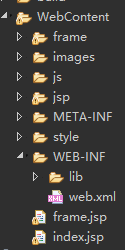
 最低0.47元/天 解锁文章
最低0.47元/天 解锁文章















 4862
4862











 被折叠的 条评论
为什么被折叠?
被折叠的 条评论
为什么被折叠?








