关于freemaker的使用
一.简介
略
二.使用
- 引入对应的依赖
<?xml version="1.0" encoding="UTF-8"?>
<project xmlns="http://maven.apache.org/POM/4.0.0"
xmlns:xsi="http://www.w3.org/2001/XMLSchema-instance"
xsi:schemaLocation="http://maven.apache.org/POM/4.0.0 http://maven.apache.org/xsd/maven-4.0.0.xsd">
<parent>
<artifactId>iris-rsinte-client</artifactId>
<groupId>com.iris</groupId>
<version>1.0.0-SNAPSHOT</version>
</parent>
<modelVersion>4.0.0</modelVersion>
<groupId>com.iris</groupId>
<artifactId>rsinte-client</artifactId>
<version>2.0.6-SNAPSHOT</version>
<packaging>war</packaging>
<properties>
<java.version>1.6</java.version>
<maven.compiler.plugin.version>2.3.2</maven.compiler.plugin.version>
<maven.jar.plugin.version>2.3.1</maven.jar.plugin.version>
<maven.source.plugin.version>2.1.2</maven.source.plugin.version>
</properties>
<dependencies>
<dependency>
<groupId>commons-logging</groupId>
<artifactId>commons-logging</artifactId>
<version>1.2</version>
</dependency>
<dependency>
<groupId>org.apache.httpcomponents</groupId>
<artifactId>httpclient</artifactId>
<version>4.3.1</version><!--$NO-MVN-MAN-VER$-->
</dependency>
<dependency>
<groupId>com.alibaba</groupId>
<artifactId>fastjson</artifactId>
<version>1.2.56</version><!--$NO-MVN-MAN-VER$-->
</dependency>
<dependency>
<groupId>org.apache.struts</groupId>
<artifactId>struts2-core</artifactId>
<version>2.3.35</version>
</dependency>
<!-- https://mvnrepository.com/artifact/org.freemarker/freemarker -->
<dependency>
<groupId>org.freemarker</groupId>
<artifactId>freemarker</artifactId>
<version>2.3.28</version>
<scope>compile</scope>
</dependency>
<!-- https://mvnrepository.com/artifact/org.apache.commons/commons-lang3 -->
<dependency>
<groupId>org.apache.commons</groupId>
<artifactId>commons-lang3</artifactId>
<version>3.2.1</version>
</dependency>
<dependency>
<groupId>org.codehaus.jackson</groupId>
<artifactId>jackson-mapper-asl</artifactId>
<version>1.9.2</version>
</dependency>
<dependency>
<groupId>javax</groupId>
<artifactId>javaee-api</artifactId>
<version>8.0.1</version>
<scope>provided</scope>
</dependency>
<!-- https://mvnrepository.com/artifact/org.apache.commons/commons-lang3 -->
<dependency>
<groupId>org.apache.commons</groupId>
<artifactId>commons-lang3</artifactId>
<version>3.4</version>
</dependency>
</dependencies>
<build>
<plugins>
<!-- 指定编译的jdk使用版本 -->
<plugin>
<groupId>org.apache.maven.plugins</groupId>
<artifactId>maven-compiler-plugin</artifactId>
<version>${maven.compiler.plugin.version}</version>
<configuration>
<source>6</source>
<target>6</target>
</configuration>
</plugin>
<!-- 利用Maven的Source插件,对Maven工程的源码进行打jar包,安装时,会同时将源码包安装到本地仓库 -->
<plugin>
<groupId>org.apache.maven.plugins</groupId>
<artifactId>maven-source-plugin</artifactId>
<version>2.1.2</version>
<configuration>
<attach>true</attach>
</configuration>
<executions>
<execution>
<phase>compile</phase>
<goals>
<goal>jar</goal>
</goals>
</execution>
</executions>
</plugin>
</plugins>
<!-- 默认情况下,打包的时候src文件下的java文件会被编译成.class文件放于target下,其它的例如tld文件是不会被打包放在target下的
因此,这个resource的目的是为了在打包的时候,指定包含对应的文件也要给我放到target文件夹下
-->
<resources>
<resource>
<directory>src/main/java</directory>
<includes>
<include>**/*.class</include>
<include>**/*.ftl</include>
</includes>
</resource>
<resource>
<targetPath>META-INF</targetPath>
<directory>META-INF</directory>
<includes>
<include>**/*</include>
</includes>
</resource>
<resource>
<directory>src/main/resources</directory>
<includes>
<include>**/*</include>
</includes>
</resource>
</resources>
</build>
</project>
- 编写自定义标签 .tld文件(tld文件放在webapp/WEB-INF文件夹下)
<?xml version="1.0" encoding="UTF-8"?>
<taglib xmlns="http://java.sun.com/xml/ns/javaee"
xmlns:xsi="http://www.w3.org/2001/XMLSchema-instance"
xsi:schemaLocation="http://java.sun.com/xml/ns/javaee http://java.sun.com/xml/ns/javaee/web-jsptaglibrary_2_1.xsd"
version="2.1">
<description>自定义标签库</description>
<display-name>estl core</display-name>
<tlib-version>1.0</tlib-version>
<short-name>eas</short-name>
<uri>/yzy</uri>
<tag>
<name>Hello</name>
<tag-class>freemakerTest.TestFreemaker</tag-class>
<body-content>JSP</body-content>
<attribute>
<name>name</name>
<required>true</required>
<rtexprvalue>true</rtexprvalue>
</attribute>
</tag>
</taglib>
- 编写tld文件<tag-class>标签对应的TestFreemaker.java文件
package freemakerTest;
import freemarker.cache.ClassTemplateLoader;
import freemarker.cache.TemplateLoader;
import freemarker.template.Configuration;
import freemarker.template.Template;
import javax.servlet.jsp.JspException;
import javax.servlet.jsp.tagext.BodyTagSupport;
import java.io.FileWriter;
import java.io.Writer;
import java.util.HashMap;
import java.util.Map;
public class TestFreemaker extends BodyTagSupport {
private String name = "";
public String getName() {
return name;
}
public void setName(String name) {
this.name = name;
}
@Override
public int doStartTag() throws JspException {
Configuration config = new Configuration();
try {
Map<String, Object> rootMap = new HashMap<String, Object>();
rootMap.put("name", name);
TemplateLoader templateLoader = new ClassTemplateLoader(this.getClass(),"template/");
config.setTemplateLoader(templateLoader);
Template template = config.getTemplate("freemarker-demo.ftl", "utf-8");
template.process(rootMap, pageContext.getOut());
} catch (Exception e) {
// TODO: handle exception
e.printStackTrace();
}
return EVAL_BODY_INCLUDE;
}
}
- 编写freemarker-demo.ftl文件(注意:该文件位于TestFreemaker.java文件的同级目录的template包下),例如我的:

<h1>我是ftl的内容--${name}</h1>
- 编写jsp页面
添加自定义标签:<%@ taglib prefix=“z” uri="/yzy" %>
使用:<z:Hello name=“aaa”></z:Hello>
<%@ page contentType="text/html;charset=UTF-8" language="java" %>
<%@ taglib prefix="z" uri="/yzy" %>
<html>
<head>
<title>Title</title>
</head>
<body>
<h2>测试页面---</h2>
<z:Hello name="寒冰---我的值会在后台获取到的哦,然后再赋值给flt文件对应的地方,请注意"></z:Hello>
</body>
</html>
三. 效果
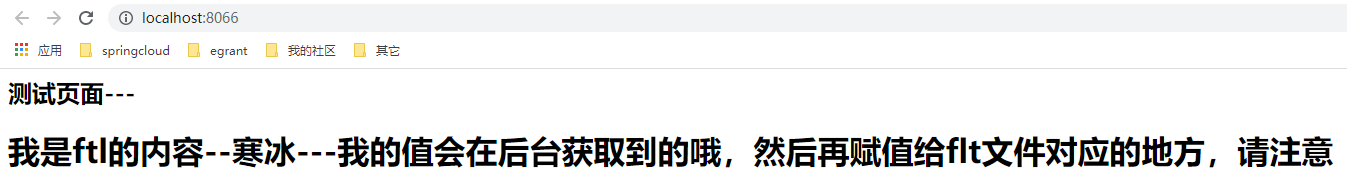
四. 使用场景举例子
- 利用其为页面标签如input输入框的value进行加密
a. 引入依赖
<dependency>
<groupId>net.iharder</groupId>
<artifactId>base64</artifactId>
<version>2.3.8</version>
</dependency>
b. 修改index.jsp,添加
<input id="code" style="width:300px;" name="code" value="<z:code value='123'></z:code>" >
c. 修改test.tld文件,添加
<tag>
<name>code</name>
<tag-class>freemakerTest.code</tag-class>
<body-content>JSP</body-content>
<attribute>
<name>value</name>
<required>true</required>
<rtexprvalue>true</rtexprvalue>
</attribute>
</tag>
d. 添加code.java文件
package freemakerTest;
import net.iharder.Base64;
import org.apache.commons.lang3.StringUtils;
import javax.crypto.Cipher;
import javax.crypto.SecretKey;
import javax.crypto.spec.SecretKeySpec;
import javax.servlet.jsp.JspException;
import javax.servlet.jsp.tagext.BodyTagSupport;
import java.security.GeneralSecurityException;
public class code extends BodyTagSupport {
private String value = "";
public String getValue() {
return value;
}
public void setValue(String value) {
this.value = value;
}
// 加密:
public static byte[] encrypt(byte[] key, byte[] input) throws GeneralSecurityException {
Cipher cipher = Cipher.getInstance("AES/ECB/PKCS5Padding");
SecretKey keySpec = new SecretKeySpec(key, "AES");
cipher.init(Cipher.ENCRYPT_MODE, keySpec);
return cipher.doFinal(input);
}
// 解密:
public static byte[] decrypt(byte[] key, byte[] input) throws GeneralSecurityException {
Cipher cipher = Cipher.getInstance("AES/ECB/PKCS5Padding");
SecretKey keySpec = new SecretKeySpec(key, "AES");
cipher.init(Cipher.DECRYPT_MODE, keySpec);
return cipher.doFinal(input);
}
@Override
public int doStartTag() throws JspException {
try {
String message = value;
if (StringUtils.isEmpty(message)){
pageContext.getOut().write("");
return EVAL_BODY_INCLUDE;
}
byte[] key = "ilyzxy8952012356".getBytes("UTF-8"); // 128位密钥 = 16 bytes Key:
byte[] data = message.getBytes("UTF-8");
byte[] encrypted = encrypt(key, data);// 加密,得到加密后的字节数组
String s = Base64.encodeBytes(encrypted);// 把加密的字节数组转为字符串
// byte[] decode = Base64.decode(s);// 根据加密的字符串得到加密的字节数组
// byte[] decrypted = decrypt(key, decode);// 解密
// System.out.println("解密: " + new String(decrypted, "UTF-8"));
pageContext.getOut().write(s);
} catch (Exception e) {
// TODO: handle exception
e.printStackTrace();
}
return EVAL_BODY_INCLUDE;
}
}
e. 页面效果

到此,jsp使用自定义标签实现信息加密完成,要进行解密的话,上面也有解密的代码,根据业务场景自己套用就好啦






















 59
59











 被折叠的 条评论
为什么被折叠?
被折叠的 条评论
为什么被折叠?








