一 SpringMVC入门
1 SpringMVC简介

MVC模型
MVC全称Model View Controller,是一种设计创建Web应用程序的 模式。这三个单词分别代表Web应用程序的三个部分:
- Model(模型):指数据模型。用于存储数据以及处理用户请求 的业务逻辑。在Web应用中,JavaBean对象,业务模型等都属 于Model。
- View(视图):用于展示模型中的数据的,一般为jsp或html文 件。
- Controller(控制器):是应用程序中处理用户交互的部分。接受视图提出的请求,将数据交给模型处理,并将处理后的结果交 给视图显示。

SpringMVC
SpringMVC是一个基于MVC模式的轻量级Web框架,是Spring框架的一个模块,和Spring可以直接整合使用。SpringMVC代替了 Servlet技术,它通过一套注解,让一个简单的Java类成为处理请求的控制器,而无须实现任何接口。
2 SpringMVC入门案例
接下来我们编写一个SpringMVC的入门案例
- 使用maven创建web项目,补齐包结构。
- 引入相关依赖和tomcat插件 ( 并指定使用的java版本 )
<properties>
<!-- 编码格式 -->
<project.build.sourceEncoding>UTF-8</project.build.sourceEncoding>
<!-- 编译时使用的java版本 -->
<maven.compiler.source>12</maven.compiler.source>
<maven.compiler.target>12</maven.compiler.target>
</properties>
<dependencies>
<!-- Spring核心模块 -->
<dependency>
<groupId>org.springframework</groupId>
<artifactId>spring-context</artifactId>
<version>5.2.12.RELEASE</version>
</dependency>
<!-- SpringWeb模块 -->
<dependency>
<groupId>org.springframework</groupId>
<artifactId>spring-web</artifactId>
<version>5.2.12.RELEASE</version>
</dependency>
<!-- SpringMVC模块 -->
<dependency>
<groupId>org.springframework</groupId>
<artifactId>spring-webmvc</artifactId>
<version>5.2.12.RELEASE</version>
</dependency>
<!-- Servlet -->
<dependency>
<groupId>javax.servlet</groupId>
<artifactId>servlet-api</artifactId>
<version>2.5</version>
<scope>provided</scope>
</dependency>
<!-- JSP -->
<dependency>
<groupId>javax.servlet.jsp</groupId>
<artifactId>jsp-api</artifactId>
<version>2.0</version>
<scope>provided</scope>
</dependency>
</dependencies>
<build>
<finalName>springmvcdemo</finalName>
<plugins>
<!-- tomcat插件 -->
<plugin>
<groupId>org.apache.tomcat.maven</groupId>
<artifactId>tomcat7-maven-plugin</artifactId>
<version>2.1</version>
<configuration>
<port>8080</port>
<path>/</path>
<uriEncoding>UTF8</uriEncoding>
<server>tomcat7</server>
<systemProperties>
<java.util.logging.SimpleFormatter.format>%1$tH:%1$tM:%1$tS %2$s%n%4$s: %5$s%6$s%n
</java.util.logging.SimpleFormatter.format>
</systemProperties>
</configuration>
</plugin>
</plugins>
</build>
- 在web.xml中配置前端控制器DispatcherServlet。
<!--SpringMVC前端控制器,本质是一个Servlet,接收所有请求,在容器启动时就会加载-->
<servlet>
<servlet-name>dispatcherServlet</servlet-name>
<servlet-class>org.springframework.web.servlet.DispatcherServlet</servlet-class>
<init-param>
<param-name>contextConfigLocation</param-name>
<param-value>classpath:springmvc.xml</param-value>
</init-param>
<load-on-startup>1</load-on-startup>
</servlet>
<servlet-mapping>
<servlet-name>dispatcherServlet</servlet-name>
<url-pattern>/</url-pattern>
</servlet-mapping>
- 编写SpringMVC核心配置文件springmvc.xml,该文件和Spring 配置文件写法一样。
<?xml version="1.0" encoding="UTF-8"?>
<beans
xmlns="http://www.springframework.org/schema/beans"
xmlns:mvc="http://www.springframework.org/schema/mvc"
xmlns:context="http://www.springframework.org/schema/context"
xmlns:xsi="http://www.w3.org/2001/XMLSchema-instance"
xsi:schemaLocation="
http://www.springframework.org/schema/beans
http://www.springframework.org/schema/beans/spring-beans.xsd
http://www.springframework.org/schema/mvc
http://www.springframework.org/schema/mvc/spring-mvc.xsd
http://www.springframework.org/schema/context
http://www.springframework.org/schema/context/spring-context.xsd">
<!-- 扫描包 -->
<context:component-scan base-package="com.lxx"></context:component-scan>
<!-- 开启SpringMVC注解的支持 -->
<mvc:annotation-driven></mvc:annotation-driven>
</beans>
- 编写控制器
@Controller
public class MyController1 {
// 该方法的访问路径是/c1/hello1
@RequestMapping("/c1/hello1")
public void helloMVC() {
System.out.println("hello springmvc");
}
}
- 使用tomcat插件启动项目,访问 http://localhost:8080/c1/hello1
3 SpringMVC执行流程

SpringMVC的组件
- DispatcherServlet:前端控制器,接受所有请求,调用其他组件。
- HandlerMapping:处理器映射器,根据配置找到方法的执行链。
- HandlerAdapter:处理器适配器,根据方法类型找到对应的处理器。
- ViewResolver:视图解析器,找到指定视图。
组件的工作流程
客户端将请求发送给前端控制器。前端控制器将请求发送给处理器映射器,处理器映射器根据路径找到方法的执行链,返回给前端控制器。前端控制器将方法的执行链发送给处理器适配器,处理器适配器根据方法类型找到对应的处理器。处理器执行方法,将结果返回给前端控制器。前端控制器将结果发送给视图解析器,视图解析器找到视图文件位置。视图渲染数据并将结果显示到客户端。
二 SpringMVC参数获取
1 封装为简单数据类型

在Servlet中我们通过request.getParameter(name) 获取请求参数。该方式存在两个问题:
- 请求参数较多时会出现代码冗余。
- 与容器紧耦合。
而SpringMVC支持参数注入的方式用于获取请求数据,即将请求参数直接封装到方法的参数当中。
用法如下:
- 编写控制器方法
// 获取简单类型参数
@RequestMapping("/c1/param1")
public void simpleParam(String username, int age) {
System.out.println(username);
System.out.println(age);
}
- 访问该方法时,请求参数名和方法参数名相同,即可完成自动封装。
http://localhost:8080/c1/param1?username=lxx&age=11
2 封装为对象类型

SpringMVC支持将参数直接封装为对象,写法如下:
封装单个对象
- 编写实体类
public class Student {
private int id;
private String name;
private String sex;
}
//getter/settter/toString等略
- 编写控制器方法
// 获取对象类型参数
@RequestMapping("/c1/param2")
public void objParam(Student student){
System.out.println(student);
}
- 访问该方法时,请求参数名和方法参数的属性名相同,即可完 自动封装。
http://localhost:8080/c1/param2?id=1&name=lxx&sex=nan
封装关联对象
- 编写实体类
public class Address {
private String info; //地址信息
private String postcode; //邮编
}
public class Student {
private int id;
private String name;
private String sex;
private Address address;
}
//getter/settter/toString等略
- 编写控制器方法
// 获取关联对象类型参数
@RequestMapping("/c1/param3")
public void objParam2(Student student){
System.out.println(student);
}
- 访问该方法时,请求参数名和方法参数的属性名相同,即可完成 自动封装。
http://localhost:8080/c1/param3?id=1&name=lxx&sex=nan&address.info=xxxx&address.postcode=00001
我们也可以使用表单发送带有参数的请求:
<%@ page
contentType="text/html;charset=UTF-8"
language="java" %>
<html>
<head>
<title>表单提交</title>
</head>
<body>
<form action="/c1/param3" method="post">
id:<input name="id">
姓名:<input name="name">
性别:<input name="sex">
住址:<input name="address.info">
邮编:<input name="address.postcode">
<input type="submit">
</form>
</body>
</html>
3 封装为集合类型

SpringMVC支持将参数封装为List或Map集合,写法如下:
(1) 封装为List集合
a.封装为简单数据类型集合
- 编写控制器方法
// 绑定简单数据类型List参数,参数前必须添加@RequestParam注解
@RequestMapping("/c1/param4")
public void listParam(@RequestParam List<String> users) {
System.out.println(users);
}
该方式也可以绑定数组类型:
@RequestMapping("/c1/param5")
public void listParam2(@RequestParam String[] users) {
System.out.println(Arrays.asList(users));
}
- 请求的参数写法
http://localhost:8080/c1/param4?users=lxx&users=sanhao
b.封装为对象类型集合
SpringMVC不支持将参数封装为对象类型的List集合,但可以封装到有List属性的对象中。
- 编写实体类
public class Address {
private String info; //地址信息
private String postcode; //邮编
}
public class Student {
private int id;
private String name;
private String sex;
private List<Address> address; // 地址集合
}
- 编写控制器方法
// 对象中包含集合属性
@RequestMapping("/c1/param6")
public void listParam3(Student student){
System.out.println(student);
}
- 请求的参数写法
http://localhost:8080/c1/param6?id=1&name=lxx&sex=name&address[0].info=xxx&address[0].postcode=0001&address[1].info=yyy&address[1].postcode=0002
(2)封装为Map集合
同样,SpringMVC要封装Map集合,需要封装到有Map属性的对象中。
- 封装实体类
public class Address {
private String info; //地址信息
private String postcode; //邮编
}
public class Student {
private int id;
private String name;
private String sex;
private Map<String, Address> address;// 地址集合
}
- 编写控制器方法
// 对象中包含Map属性
@RequestMapping("/c1/param7")
public void mapParam(Student student) {
System.out.println(student);
}
- 请求的参数写法
http://localhost:8080/c1/param7?id=1&name=lxx&sex=nan&address[one].info=xxxx&address[one].postcode=0001&address[two].info=yyyy&address[two].postcode=0002
4 使用Servlet原生对象获取参数

SpringMVC也支持使用Servlet原生对象,在方法参数中定义 HttpServletRequest 、HttpServletResponse、 HttpSession 等类型的参数即可直接在方法中使用。
// 使用Servlet原生对象
@RequestMapping("/c1/param8")
public void servletParam(HttpServletRequest request, HttpServletResponse response, HttpSession session) {
// 原生对象获取参数
System.out.println(request.getParameter("name"));
System.out.println(response.getCharacterEncoding());
System.out.println(session.getId());
}
访问该方法即可:http://localhost:8080/c1/param8?name=lxx
一般情况下,在SpringMVC中都有对Servlet原生对象的方法的替代,推荐使用SpringMVC的方式代替Servlet原生对象。
5 自定义参数类型转换器

前端传来的参数全部为字符串类型,SpringMVC使用自带的转换器将字符串参数转为需要的类型。如:
// 获取简单类型参数
@RequestMapping("/c1/param1")
public void simpleParam(String username, int age) {
System.out.println(username);
System.out.println(age);
}
请求路径:http://localhost:8080/c1/param1?username=lxx&age=11
但在某些情况下,无法将字符串转为需要的类型,如:
由于日期数据有很多种格式,SpringMVC没办法把所有格式的字符 串转换成日期类型。比如参数格式为 birthday=2022-10-13 时,SpringMVC 就无法解析参数。此时需要自定义参数类型转换器。
- 定义类型转换器类,实现Converter接口
public class DateConverter implements Converter<String, Date> {
/**
* 转换方法
*
* @param source 转换前的数据
* @return 转换后的数据
*/
public Date convert(String source) {
SimpleDateFormat sdf = new SimpleDateFormat("yyyy-MM-dd");
Date date = null;
try {
date = sdf.parse(source);
} catch (ParseException e) {
e.printStackTrace();
}
return date;
}
}
- 注册类型转换器对象
<!-- 配置转换器工厂 -->
<bean id="converterFactory" class="org.springframework.context.support.ConversionServiceFactoryBean">
<!-- 转换器集合 -->
<property name="converters">
<set>
<!-- 自定义转换器 -->
<bean class="com.lxx.converter.DateConverter"></bean>
</set>
</property>
</bean>
<!-- 开启SpringMVC注解的支持 -->
<!-- 使用转换器工厂 -->
<mvc:annotation-driven conversion-service="converterFactory"></mvc:annotation-driven>
此时再访问http://localhost:8080/c1/param9?birthday=2022-10-13时,SpringMVC即可将请求参数封装为Date类型的参数。
6 编码过滤器

在传递参数时,tomcat8以上能处理get请求的中文乱码,但不能处理post请求的中文乱码
- 编写jsp表单
<%@ page
contentType="text/html;charset=UTF-8"
language="java" %>
<html>
<head>
<title>编码过滤器</title>
</head>
<body>
<form action="/cn/code" method="post">
姓名:<input name="username">
<input type="submit">
</form>
</body>
</html>
- 编写控制器方法
@RequestMapping("/cn/code")
public void code(String username) {
System.out.println(username);
}
SpringMVC提供了处理中文乱码的过滤器,在web.xml中配置该过 滤器即可解决中文乱码问题:
<!--SpringMVC中提供的字符编码过滤器,放在所有过滤器的最上方-->
<filter>
<filter-name>characterEncodingFilter</filter-name>
<filter-class>org.springframework.web.filter.CharacterEncodingFilter</filter-class>
<init-param>
<param-name>encoding</param-name>
<param-value>utf-8</param-value>
</init-param>
</filter>
<filter-mapping>
<filter-name>characterEncodingFilter</filter-name>
<url-pattern>/*</url-pattern>
</filter-mapping>
三 SpringMVC处理响应
1 配置视图解析器

SpringMVC默认情况下会在控制器执行完成后跳转到视图页面,视图解析器能找到相应的视图,之前的404异常就是由于没有配置视图解析器导致找不到视图。
在SpringMVC中提供了13个视图解析器,用于支持不同的视图技术。InternalResourceViewResolver是SpringMVC的默认视图解析器,用来解析JSP视图。
<!-- 视图解析器 -->
<bean id="viewResolver" class="org.springframework.web.servlet.view.InternalResourceViewResolver">
<!-- 视图前缀 -->
<property name="prefix" value="/"></property>
<!-- 视图后缀 -->
<property name="suffix" value=".jsp"></property>
</bean>
2 控制器方法的返回值

我们可以通过控制器方法的返回值设置跳转的视图,控制器方法支持以下返回值类型:
(1) 返回值为void
此时会跳转到名字是 前缀+访问路径名+后缀 的jsp页面
- 编写控制器方法
// 路径是helloMVC,方法执行完后会跳转到/helloMVC.jsp
@RequestMapping("/helloMVC")
public void helloMVC() {
System.out.println("hello SpringMVC!");
}
- 编写helloMVC.jsp
<%@ page contentType="text/html;charset=UTF-8" language="java" %>
<html>
<head>
<title>MVC</title>
</head>
<body>
<h1>欢迎来到SpringMVC</h1>
</body>
</html>
(2) 返回值为String
此时会跳转到名字是 前缀+返回值+后缀 的jsp页面
- 编写控制器方法
// 返回值为String
@RequestMapping("/c2/hello1")
public String helloMVC1() {
System.out.println("hello SpringMVC!");
// 方法执行完后会跳转到/helloMVC.jsp
return "helloMVC";
}
(3) 返回值为ModelAndView
这是SpringMVC提供的对象,该对象可以向request域设置数据并 指定跳转的页面。该对象中包含Model对象和View对象。
Model:向request域中设置数据。
View:指定跳转的页面。
- 编写控制器方法
// 返回值为ModelAndView
@RequestMapping("/c2/hello2")
public ModelAndView useMAV() {
System.out.println("返回值类型为ModelAndView");
// 1.创建ModelAndView对象
ModelAndView modelAndView = new ModelAndView();
// 2.获取Model对象,本质是一个Map
Map<String, Object> model = modelAndView.getModel();
// 3.使用Model对象向request域设置数据
model.put("name", "李三好");
// 4.使用View对象设置跳转的路径为/lxx.jsp
modelAndView.setViewName("lxx");
return modelAndView;
}
- 编写jsp页面
<%--
Created by IntelliJ IDEA.
User: Administrator
Date: 2022/10/14
Time: 10:56
To change this template use File | Settings | File Templates.
--%>
<%@ page contentType="text/html;charset=UTF-8" language="java" %>
<html>
<head>
<title>lxx</title>
</head>
<body>
<h1>你好${requestScope.name}</h1>
</body>
</html>
- 修改web.xml命名空间,让jsp页面默认支持el表达式
<web-app xmlns:xsi="http://www.w3.org/2001/XMLSchema-instance"
xmlns="http://xmlns.jcp.org/xml/ns/javaee"
xsi:schemaLocation="http://xmlns.jcp.org/xml/ns/javaee http://xmlns.jcp.org/xml/ns/javaee/web-app_3_1.xsd"
id="WebApp_ID" version="3.1">
3 request域设置数据

当控制器返回值为ModelAndView时我们可以向request域设置数 据,我们还有以下方法可以向request域设置数据:
使用原生的HttpServletRequest
@RequestMapping("/c2/hello3")
public String setRequestModel(HttpServletRequest request){
request.setAttribute("name","李三好");
return "lxx";
}
使用Model、ModelMap
SpringMVC提供了Model接口和ModelMap类,控制器方法添加这 两个类型的参数,使用该参数设置数据,该数据就会存到request域中。
@RequestMapping("/c2/hello4")
public String setRequestModel2(Model model, ModelMap modelMap) {
// 使用Model将数据存入request域
// model.addAttribute("name","李三好");
// 使用ModelMap将数据存入request域
modelMap.addAttribute("name", "李三好");
return "lxx";
}
使用Map集合
Model接口底层就是一个Map集合,我们可以给控制器方法设置 Map类型的参数,向Map中添加键值对,数据也会存到request域 中。
@RequestMapping("/c2/hello5")
public String setRequestModel3(Map map){
map.put("name", "李三好");
return "lxx";
}
4 session域设置数据

Session作用域表示在当前会话中有效。在SpringMVC中对于 Session作用域传值,只能使用HttpSession对象来实现。
- 编写控制器方法
@RequestMapping("/c2/hello6")
public String setSeesionModel(HttpSession session){
session.setAttribute("address","昆明");
return "lxx";
}
- 编写jsp页面
<%--
Created by IntelliJ IDEA.
User: Administrator
Date: 2022/10/14
Time: 10:56
To change this template use File | Settings | File Templates.
--%>
<%@ page contentType="text/html;charset=UTF-8" language="java" %>
<html>
<head>
<title>lxx</title>
</head>
<body>
<h1>你好${requestScope.name}</h1>
<h1>地址是${sessionScope.address}</h1>
</body>
</html>
5 context域设置数据

context作用域表示在整个应用范围都有效。在SpringMVC中对 context作用域传值,只能使用ServletContext对象来实现。但是该对象不能直接注入到方法参数中,需要通过HttpSession对象获取。
- 编写控制器方法
@RequestMapping("/c2/hello7")
public String setContextModel(HttpSession session) {
ServletContext servletContext = session.getServletContext();
servletContext.setAttribute("age", 10);
return "lxx";
}
- 编写jsp页面
<%--
Created by IntelliJ IDEA.
User: Administrator
Date: 2022/10/14
Time: 10:56
To change this template use File | Settings | File Templates.
--%>
<%@ page contentType="text/html;charset=UTF-8" language="java" %>
<html>
<head>
<title>lxx</title>
</head>
<body>
<h1>你好${requestScope.name}</h1>
<h1>地址是${sessionScope.address}</h1>
<h1>年龄是${applicationScope.age}</h1>
</body>
</html>
6 请求转发&重定向

之前的案例,我们发现request域中的值可以传到jsp页面中,也就是通过视图解析器跳转到视图的底层是请求转发。 如果我们跳转时不想使用视图解析器,可以使用原生 HttpServletRequest进行请求转发或HttpServletResponse进行重定向:
@RequestMapping("/c2/hello8")
public void myForward1(HttpServletRequest request, HttpServletResponse response) throws Exception {
request.setAttribute("name", "李三好");
// 请求转发
//request.getRequestDispatcher("/c2/hello9").forward(request, response);
// 原生重定向
response.sendRedirect("/c2/hello9");
}
@RequestMapping("/c2/hello9")
public void myForward2(HttpServletRequest request) {
System.out.println("hello");
System.out.println(request.getAttribute("name"));
}
SpringMVC还提供了一种更简单的请求转发和重定向的写法:
@RequestMapping("/c2/hello10")
public String myForward3(HttpServletRequest request) {
request.setAttribute("name", "尚学堂");
// 请求转发
//return "forward:/c2/hello9";
// 重定向
return "redirect:/c2/hello9";
}
四 SpringMVC注解
SpringMVC通过注解来实现控制器的功能,接下来我们详细学习 SpringMVC的常用注解:
1 @Controller
作用:标记控制器,将控制器交给Spring容器管理。
位置:类上方
2 @RequestMapping
作用:给控制器方法设置请求路径
位置:方法或类上方。用于类上,表示类中的所有控制器方法都是 以该地址作为父路径。
属性:
- value/path:请求路径
- method:指定请求方式
- params:规定必须发送的请求参数
- headers:规定请求必须包含的请求头
@Controller
@RequestMapping("/c3")
public class MyController3 {
/*
访问路径为 /c3/annotation1
支持post和get请求
请求时必须带有age参数
请求时必须带有User-agent请求头
*/
@RequestMapping(path = "/annotation1",method = {RequestMethod.GET,RequestMethod.POST},
params = {"age"},headers = {"User-Agent"})
public String annotation1(String username) {
System.out.println(username);
return "lxx";
}
}
请求URL的写法:http://localhost:8080/c3/annotation1?age=1&username=xxx
3 @RequestParam

作用:在控制器方法中获取请求参数
位置:方法参数前
属性:
- name:指定请求参数名称
- defaultValue: 为参数设置默认值
- required:设置是否是必须要传入的参数
/*
定义请求的参数名为username,默认值为sxt,不是必须的参数
*/
@RequestMapping("/annotation2")
public String annotation2(@RequestParam(name = "username", defaultValue = "sxt", required = false) String name) {
System.out.println(name);
return "lxx";
}
请求URL的写法:http://localhost:8080/c3/annotation2?username=xxx
4 @RequestHeader、@CookieValue

@RequestHeader
作用:在控制器方法中获取请求头数据
位置:方法参数前
**@CookieValue **
作用:在控制器方法中获取Cookie数据
位置:方法参数前
/*
获取User-Agent请求头
获取JSESSIONID的Cookie值
*/
@RequestMapping("/annotation3")
public String
annotation3(@RequestHeader("User-Agent") String userAgent, @CookieValue("JSESSIONID") String jSessionId) {
System.out.println(userAgent);
System.out.println(jSessionId);
return "lxx";
}
5 @SessionAttributes
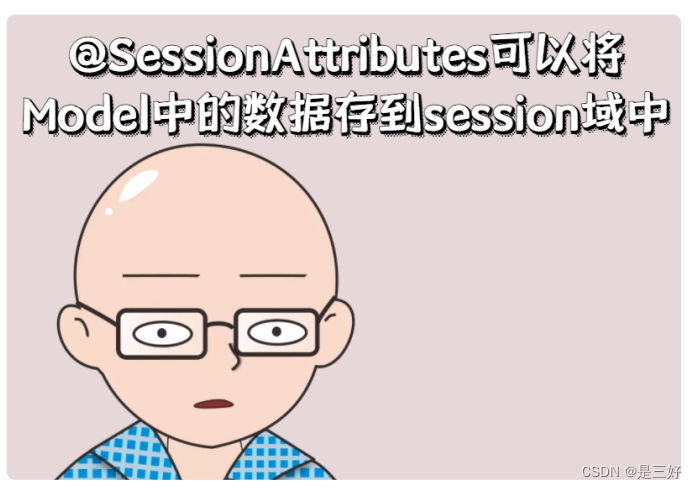
作用:将Model模型中的数据存到session域中
位置:类上方
@Controller
@RequestMapping("/c4")
// 将模型中的name数据保存到session中
@SessionAttributes("name")
public class MyController4 {
@RequestMapping("/t1")
public String t1(Model model) {
// model中保存name数据
model.addAttribute("name", "kobe");
return "lxx";
}
@RequestMapping("/t2")
public String t2(HttpSession session) {
// 从session中获取name数据
System.out.println(session.getAttribute("name"));
return "lxx";
}
}
6 @ModelAttribute

作用1:设置指定方法在控制器其他方法前执行
位置:方法上方
@Controller
@RequestMapping("/c5")
public class MyController5 {
@ModelAttribute
public void before() {
System.out.println("前置方法");
}
@RequestMapping("/t1")
public String t1() {
System.out.println("t1");
return "lxx";
}
}
作用2:从Model模型中获取数据给参数赋值
位置:方法参数前
@Controller
@RequestMapping("/c6")
public class MyController6 {
// 前置方法向Model中设置数据
@ModelAttribute
public void before(Model model) {
model.addAttribute("name", "kobe");
}
// 该参数不是从请求中获取,而是从Model中获取
@RequestMapping("/t1")
public String t1(@ModelAttribute("name") String name) {
System.out.println(name);
return "lxx";
}
}
7 Restful风格支持

(1) RESTful风格介绍
RESTful风格是一种URL路径的设计风格。在RESTful风格的URL路径中,网络上的任意数据都可以看成一个资源,它可以是一段文本、一张图片,也可以是一个Java对象。而每个资源都会占据一个网络路径,无论对该资源进行增删改查,访问的路径是一致的。
传统URL:
- 查找id为1的学生: http://localhost:8080/student/findById?id=30
- 删除id为1的学生: http://localhost:8080/student/deleteById?id=30
RESTful风格URL:
- 查找id为30的学生: http://localhost:8080/student/30
- 删除id为30的学生: http://localhost:8080/student/30
那么如何区分对该资源是哪一种操作?通过请求方式不同,判断进 行的是什么操作。
之前我们学过两种请求方式,GET请求和POST请求,而访问 RESTful风格的URL一共有四种请求方式:
- GET请求:查询操作
- POST请求:新增操作
- PUT请求:修改操作
- DELETE请求:删除操作
RESTful风格URL:
- 查找id为30的学生: http://localhost:8080/student/30 GET方式请求
- 删除id为30的学生: http://localhost:8080/student/30 DELETE方式请求
RESTful风格的优点: 结构清晰、符合标准、易于理解、扩展方便。
(2) Postman使用
默认情况下浏览器是无法发送DELETE请求和PUT请求的,我们可以使用Postman工具发送这些请求。
- 双击安装包安装Postman
- 点击new-collection创建请求集合

- 添加请求

- 保存请求到集合,以后可以随时发送该请求

8 @PathVariable

作用:在RESTful风格的URL中获取占位符的值
位置:方法参数前
属性:
- value:获取哪个占位符的值作为参数值,如果占位符和参数名相同,可以省略该属性。
@Controller
@RequestMapping("/student")
public class StudentController {
@RequestMapping(value = "/{id}", method = RequestMethod.GET)
public String findStudentById(@PathVariable("id") int id) {
System.out.println("查找id为" + id + "的学生");
return "lxx";
}
@RequestMapping(value = "/{id}", method = RequestMethod.DELETE)
public String deleteStudentById(@PathVariable int id) {
System.out.println("删除id为" + id + "的学生");
return "lxx";
}
@RequestMapping(value = "/{id}", method = RequestMethod.POST)
public String addStudent(@PathVariable int id, Student student) {
System.out.println(id);
System.out.println(student);
System.out.println("添加学生");
return "lxx";
}
@RequestMapping(value = "/{id}", method = RequestMethod.PUT)
public String updateStudent(@PathVariable int id, Student student) {
System.out.println(id);
System.out.println(student);
System.out.println("修改学生");
return "lxx";
}
}
访问方式:
- 新增学生:POST
http://localhost:8080/student/30?name=李三好&sex=男 - 修改学生:PUT
http://localhost:8080/student/30?name=阿萨&sex=女 - 删除学生:DELETE
http://localhost:8080/student/30 - 查询学生:GET
http://localhost:8080/student/30
@PostMapping、@GetMapping、@PutMapping、@DeleteMapping
作用:简化设置请求方式的@RequestMapping写法
位置:方法上方。
9 HiddentHttpMethodFilter
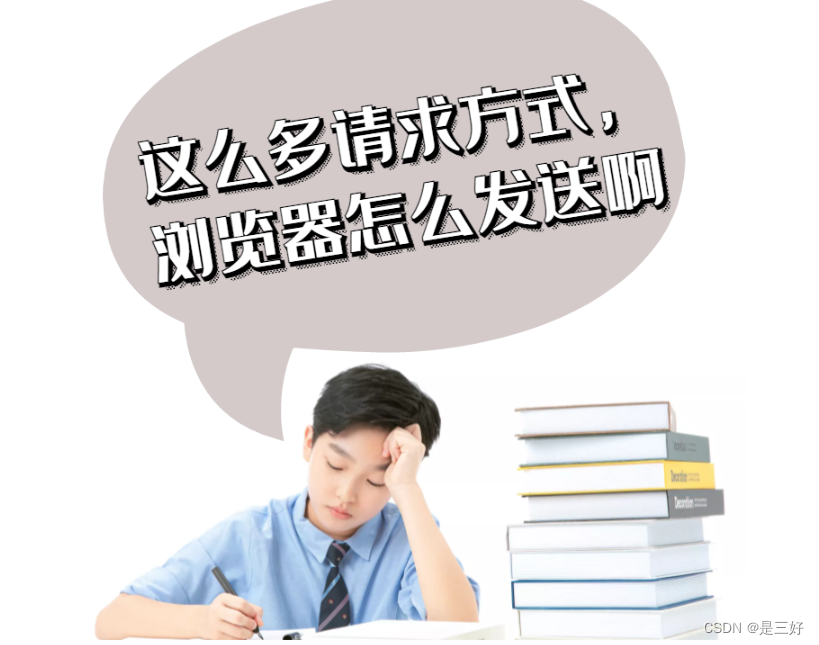
由于浏览器form表单只支持GET与POST请求,而DELETE、PUT请求并不支持,SpringMVC有一个过滤器,可以将浏览器的POST请求改为指定的请求方式,发送给的控制器方法。
用法如下:
- 在web.xml中配置过滤器
<!-- 请求方式过滤器 -->
<filter>
<filter-name>httpMethodFilter</filter-name>
<filter-class>org.springframework.web.filter.HiddenHttpMethodFilter</filter-class>
</filter>
<filter-mapping>
<filter-name>httpMethodFilter</filter-name>
<url-pattern>/*</url-pattern>
</filter-mapping>
- 编写控制器方法
@Controller
@RequestMapping("/c7")
public class MyController7 {
@DeleteMapping("/delete")
public String testDelete(){
System.out.println("删除方法");
return "lxx";
}
@PutMapping("/put")
public String testPut(){
System.out.println("修改方法");
return "lxx";
}
}
- 在jsp中编写表单
<%@ page contentType="text/html;charset=UTF-8" language="java" %>
<html>
<head>
<title>DELETE、PUT提交</title>
</head>
<body>
<!-- 删除 -->
<%-- 提交DELETE、PUT请求,表单必须提交方式为post --%>
<%-- 表单中有一个隐藏域,name值为_method,value值为提交方式 --%>
<form action="/c7/delete" method="post">
<input type="hidden" name="_method" value="DELETE">
<input type="submit" value="删除">
</form>
<hr/>
<!-- 修改 -->
<form action="/c7/put" method="post">
<input type="hidden" name="_method" value="PUT">
<input type="submit" value="修改">
</form>
</body>
</html>
10 @ResponseBody

作用:方法返回的对象转换为JSON格式,并将JSON数据直接写入到输出流中,使用此注解后不会再经过视图解析器。使用该注解可以处理Ajax请求。
位置:方法上方或方法返回值前
- 编写jsp页面,发送ajax请求
<%--
Created by IntelliJ IDEA.
User: Administrator
Date: 2022/10/15
Time: 17:23
To change this template use File | Settings | File Templates.
--%>
<%@ page contentType="text/html;charset=UTF-8" language="java" %>
<html>
<head>
<title></title>
</head>
<body>
</body>
<script src="/js/axios.js"></script>
<script>
axios.get("/c8/getStudent", {
params: {
name: "李三好",
sex: "男"
}
}).then(value => console.log(value), reason => console.log(reason))
</script>
</html>
- 由于jsp页面中引入axios的js文件,而SpringMVC会拦截所有资源,造成axios.js失效,需要在SpringMVC核心配置文件中放行静态资源。
<!-- 放行静态资源 -->
<mvc:default-servlet-handler />
- 编写结果实体类,该实体类会封装一个请求的结果
// 请求的结果对象
public class Result {
private boolean flag; // 请求是否成功
private String message; // 请求提示信息
}
- 编写控制器
@Controller
@RequestMapping("/c8")
public class MyController8 {
@GetMapping("/getStudent")
@ResponseBody
public Result getStudent(String name, String sex) {
// 输出接受到的参数
System.out.println(name + ":" + sex);
// 返回添加结果
Result result = new Result(true, "success!");
return result;
}
}
- SpringMVC会将Result对象转为JSON格式写入输出流,而SpringMVC默认使用的JSON转换器是jackson,需要在pom中添加jackson依赖。
<!--Jackson包-->
<dependency>
<groupId>com.fasterxml.jackson.core</groupId>
<artifactId>jackson-core</artifactId>
<version>2.10.0</version>
</dependency>
<dependency>
<groupId>com.fasterxml.jackson.core</groupId>
<artifactId>jackson-databind</artifactId>
<version>2.10.0</version>
</dependency>
<dependency>
<groupId>com.fasterxml.jackson.core</groupId>
<artifactId>jackson-annotations</artifactId>
<version>2.10.0</version>
</dependency>
11 @RestController
如果一个控制器类下的所有控制器方法都返回JSON格式数据且不进行跳转,可以使用@RestController代替@Controller,此时每个方法上的@ResponseBody都可以省略。
12 静态资源映射

当在DispatcherServlet的 <url-pattern> 中配置拦截 “/” 时,除了jsp文件不会拦截以外,其他所有的请求都会经过前端控制器进行匹配。此时静态资源例如css、js、jpg等就会被前端控制器拦截,导致不能访问,出现404问题。想要正常映射静态资源共有三种方案:
配置静态资源筛查器
在SpringMVC的配置文件中配置<mvc:default-servlet-handler />后,会在Spring容器中创建一个资源检查器,它对进入DispatcherServlet的URL进行筛查,如果不是静态资源,才由DispatcherServlet处理。
修改SpringMVC核心配置文件:
<!-- 放行静态资源 -->
<mvc:default-servlet-handler />
配置静态资源映射器
SpringMVC模块提供了静态资源映射器组件,通过 <mvc:resources> 标签配置静态资源映射器,配置后的路径不会由DispatcherServlet处理。
修改SpringMVC核心配置文件:
<!--配置静态资源映射器-->
<!-- mapping:配置请求的URL location:资源路径-->
<mvc:resources mapping="/img/" location="/img/"/>
<mvc:resources mapping="/js/" location="/js/"/>
配置默认Servlet处理静态资源
在web.xml可以配置默认Servlet处理静态资源,该Servlet由tomcat提供,它会直接访问静态资源不进行其他操作。这样就避免了使用DispatcherServlet对静态资源的拦截:
修改web.xml:
<servlet-mapping>
<servlet-name>default</servlet-name>
<url-pattern>*.jpg</url-pattern>
</servlet-mapping>
<servlet-mapping>
<servlet-name>default</servlet-name>
<url-pattern>*.css</url-pattern>
</servlet-mapping>
<servlet-mapping>
<servlet-name>default</servlet-name>
<url-pattern>*.js</url-pattern>
</servlet-mapping>
<servlet-mapping>
<servlet-name>default</servlet-name>
<url-pattern>*.png</url-pattern>
</servlet-mapping>
13 @RequestBody

作用:将请求中JSON格式的参数转为JAVA对象
位置:写在方法参数前
- AJAX请求发送JSON格式的参数
<%--
Created by IntelliJ IDEA.
User: Administrator
Date: 2022/10/15
Time: 17:23
To change this template use File | Settings | File Templates.
--%>
<%@ page contentType="text/html;charset=UTF-8" language="java" %>
<html>
<head>
<title></title>
</head>
<body>
</body>
<script src="/js/axios.js"></script>
<script>
axios.post("/c8/addStudent", {
id: 1,
name: "kobe",
sex: "man"
}).then(value => console.log(value), reason => console.log(reason))
</script>
</html>
- 编写控制器
@PostMapping("/addStudent")
@ResponseBody
public Result addStudent(@RequestBody Student student) {
// 输出接受到的参数
System.out.println(student);
// 返回添加结果
Result result = new Result(true, "success!");
return result;
}
Postman发送JSON格式的post请求
- 在Headers中添加Content-Type
key为Content-Type,值为application/json - 设置Body
点击"body",’‘raw’'并设定为JSON

五 SpringMVC文件上传
1 原生方式上传

上传是Web工程中很常见的功能,SpringMVC框架简化了文件上传 的代码,我们首先使用JAVAEE原生方式上传文件:
- 创建新的SpringMVC项目,在web.xml中将项目从2.3改为3.1, 即可默认开启el表达式
<web-app xmlns:xsi="http://www.w3.org/2001/XMLSchema-instance"
xmlns="http://xmlns.jcp.org/xml/ns/javaee"
xsi:schemaLocation="http://xmlns.jcp.org/xml/ns/javaee http://xmlns.jcp.org/xml/ns/javaee/web-app_3_1.xsd"
id="WebApp_ID" version="3.1">
- 编写上传表单
<%--
Created by IntelliJ IDEA.
User: Administrator
Date: 2022/10/16
Time: 17:14
To change this template use File | Settings | File Templates.
--%>
<%@ page contentType="text/html;charset=UTF-8" language="java" %>
<html>
<head>
<title>Title</title>
</head>
<body>
<h3>文件上传</h3>
<%-- 上传表单的提交方式必须是post --%>
<%-- enctype属性为multipart/formdata,意思是不对表单数据进行编码 --%>
<form action="/fileUpload" method="post" enctype="multipart/form-data">
<%-- 文件选择控件,类型是file,必须要有name属性--%>
选择文件:<input type="file" name="upload"/>
<input type="submit" value="上传"/>
</form>
</body>
</html>
- 接收请求体数据:
@RequestMapping("/fileUpload")
public String upload(HttpServletRequest request) throws Exception {
// 获取输入流
ServletInputStream is = request.getInputStream();
// 从输入流获取请求体数据
int i = 0;
while ((i=is.read())!=-1){
System.out.println((char)i);
}
return "index";
}
接下来需要分析请求体中的文件项,并将数据写入磁盘,此时需要 借助文件上传工具
- 引入文件上传依赖:
<!-- 文件上传 -->
<dependency>
<groupId>commons-fileupload</groupId>
<artifactId>commons-fileupload</artifactId>
<version>1.3.1</version>
</dependency>
<dependency>
<groupId>commons-io</groupId>
<artifactId>commons-io</artifactId>
<version>2.4</version>
</dependency>
- 编写控制器接收上传请求,控制器进行三步操作:
- 创建文件夹,存放上传文件。
- 分析请求体,找到上传文件数据。
- 将文件数据写入文件夹。
@PostMapping("/fileUpload")
public String upload(HttpServletRequest request) throws Exception {
// 创建文件夹,存放上传文件
// 1.设置上传文件夹的真实路径
String realPath = request.getSession().getServletContext().getRealPath("/upload");
// 2.判断该目录是否存在,如果不存在,创建该目录
File file = new File(realPath);
if(!file.exists()){
file.mkdirs();
}
// 分析请求体,找到上传文件数据
// 1.创建磁盘文件工厂
DiskFileItemFactory factory = new DiskFileItemFactory();
// 2.创建上传数据分析器对象
ServletFileUpload servletFileUpload = new ServletFileUpload(factory);
// 3.利用分析器对象解析请求体,返回所有数据项
List<FileItem> fileItems = servletFileUpload.parseRequest(request);
// 4.遍历所有数据,找到文件项(非表单项)
for (FileItem fileItem:fileItems){
if(!fileItem.isFormField()){
// 将文件数据写入文件夹
// 1.获取文件名
String name = fileItem.getName();
// 2.将文件写入磁盘
fileItem.write(new File(file,name));
// 3.删除内存中的临时文件
fileItem.delete();
}
}
return "index";
}
2 SpringMVC方式上传

SpringMVC使用框架提供的文件解析器对象,可以直接将请求体中的文件数据转为MultipartFile对象,从而省略原生上传中分析请求体的步骤。
- 在SpringMVC核心配置文件配置文件解析器
<!-- 文件解析器对象,id名称必须是multipartResolver -->
<bean id="multipartResolver" class="org.springframework.web.multipart.commons.CommonsMultipartResolver">
<!-- 支持一次上传文件的总容量。单位:字节
100M = 100*1024*1024-->
<property name="maxUploadSize" value="104857600"/>
<!-- 文件名的编码方式-->
<property name="defaultEncoding" value="utf-8"/>
</bean>
- 创建JSP表单
<%@ page contentType="text/html;charset=UTF-8" language="java" %>
<html>
<head>
<title>Title</title>
</head>
<body>
<h3>文件上传</h3>
<form action="/fileUpload2" method="post" enctype="multipart/form-data">
选择文件:<input type="file" name="file"/>
<input type="submit" value="上传"/>
</form>
</body>
</html>
- 编写控制器接收上传请求
// MultipartFile参数名必须和JSP文件空间的name属性一致
@PostMapping("/fileUpload2")
public String upload2(MultipartFile file,HttpServletRequest request) throws IOException {
// 创建文件夹,存放上传文件
String realPath = request.getSession().getServletContext().getRealPath("/upload");
File dir = new File(realPath);
if(!dir.exists()){
dir.mkdirs();
}
// 将上传的数据写到文件夹的文件中
// 1.拿到上传的文件名
String filename = file.getOriginalFilename();
// 2.创建空文件
File newFile = new File(dir, filename);
// 3.将数据写入空文件中
file.transferTo(newFile);
return "index";
}
3 上传多文件
SpringMVC支持一次性上传多个文件,写法如下:
- 创建JSP表单
<%--
Created by IntelliJ IDEA.
User: Administrator
Date: 2022/10/16
Time: 17:14
To change this template use File | Settings | File Templates.
--%>
<%@ page contentType="text/html;charset=UTF-8" language="java" %>
<html>
<head>
<title>Title</title>
</head>
<body>
<h3>文件上传</h3>
<form action="/fileUpload3" method="post" enctype="multipart/form-data">
用户名:<input name="username"/><br>
文件1:<input type="file" name="files"/><br>
文件2:<input type="file" name="files"/><br>
<input type="submit" value="上传"/>
</form>
</body>
</html>
- 编写控制器接收上传请求
// 处理多文件上传,参数类型为MultipartFile数组,参数名和JSP文件控件的name属性一致
@PostMapping("fileUpload3")
public String upload3(MultipartFile[] files, String username, HttpServletRequest request) throws IOException {
System.out.println("username: " + username);
//1.设置上传文件保存的文件夹
String realPath = request.getSession().getServletContext().getRealPath("/upload");
File dir = new File(realPath);
if (!dir.exists()) {
dir.mkdirs();
}
//2.遍历数组,将上传文件保存到文件夹
for (MultipartFile file : files) {
String filename = file.getOriginalFilename();
filename = UUID.randomUUID() + "_" + filename;
File newFile = new File(dir, filename);
file.transferTo(newFile);
}
return "index";
}
4 异步上传

之前的上传方案,在上传成功后都会跳转页面。而在实际开发中, 很多情况下上传后不进行跳转,而是进行页面的局部刷新,比如: 上传头像成功后将头像显示在网页中。这时候就需要使用异步文件 上传。
- 编写JSP页面,引入jQuery和jQuery表单上传工具 jquery.form.js
<%--
Created by IntelliJ IDEA.
User: Administrator
Date: 2022/10/16
Time: 17:51
To change this template use File | Settings | File Templates.
--%>
<%@ page contentType="text/html;charset=UTF-8" language="java" %>
<html>
<head>
<title>上传</title>
<script src="/js/jquery-2.1.1.min.js">
</script>
<script src="/js/jquery.form.js">
</script>
</head>
<body>
<h3>文件上传</h3>
<form id="ajaxForm" enctype="multipart/form-data">
<input type="file" name="file"/>
<%-- 按钮类型不能是submit,否则会刷新页面--%>
<input type="button" value="上传头像" id="btn"/>
</form>
<%-- 上传头像后展示的位置 --%>
<img src="/" width="100" id="img">
<script>
$(function () {
$("#btn").click(function () {
// 异步提交表单
$("#ajaxForm").ajaxSubmit({
url: "/fileUpload4",
type: "post",
success: function (data) {
console.log(data);
$("#img").attr("src", data);
}
})
})
})
</script>
</body>
</html>
- 编写控制器接收异步上传请求
@PostMapping("/fileUpload4")
//不进行页面跳转
@ResponseBody
public String upload4(HttpServletRequest request, MultipartFile file) throws Exception {
// 创建文件夹,存放上传文件。
String realPath = request.getSession().getServletContext().getRealPath("/upload");
File dir = new File(realPath);
if (!dir.exists()){
dir.mkdirs();
}
// 将上传的数据写到文件夹的文件中
// 1.拿到上传文件名
String filename = file.getOriginalFilename();
filename = UUID.randomUUID()+"_"+filename;
// 2.创建空文件
File newFile = new File(dir, filename);
// 3.将上传的文件写到空文件中
file.transferTo(newFile);
// 返回文件的路径
return "/upload/"+filename;
}
- 解决解决SpringMVC的@ResponseBody返回中文乱码问题
<!-- 开启SpringMVC注解的支持 -->
<mvc:annotation-driven >
<!-- 消息转换器 解决SpringMVC的@ResponseBody返回中文乱码-->
<mvc:message-converters register-defaults="true">
<bean class="org.springframework.http.converter.StringHttpMessageConverter">
<property name="supportedMediaTypes" value="text/html;charset=UTF-8"/>
</bean>
</mvc:message-converters>
</mvc:annotation-driven>
5 跨服务器上传
待续。。。
6 文件下载

将文件上传到服务器后,有时我们需要让用户下载上传的文件,接下来我们编写文件下载功能:
查询所有可下载的文件
- 编写控制器方法,查询所有可下载的文件,并跳转到下载页面
// 查询可下载的文件
@GetMapping("/showFiles")
public String showFileDown(HttpServletRequest request, Model model) {
//1.获取下载文件路径集合。注:跨服务器上传中,网络路径无法获取文件列表。
String path = request.getSession().getServletContext().getRealPath("/upload");
File file = new File(path);
String[] files = file.list();
//2.将路径放入模型中,跳转到JSP页面
model.addAttribute("files", files);
return "download";
}
- 添加JSTL依赖
<!-- JSTL -->
<dependency>
<groupId>org.apache.taglibs</groupId>
<artifactId>taglibs-standard-spec</artifactId>
<version>1.2.5</version>
</dependency>
<dependency>
<groupId>org.apache.taglibs</groupId>
<artifactId>taglibs-standard-impl</artifactId>
<version>1.2.5</version>
</dependency>
- 编写下载页面download.jsp
<%@ page
contentType="text/html;charset=UTF-8"
language="java" %>
<%@ taglib prefix="c"
uri="http://java.sun.com/jsp/jstl/core" %>
<html>
<head>
<title>下载</title>
</head>
<body>
<h3>文件下载</h3>
<%-- 遍历文件集合 --%>
<c:forEach items="${files}" var="file">
<a href="/download?fileName=${file}">${file}</a><br/>
</c:forEach>
</body>
</html>
编写下载控制器
// 文件下载
@RequestMapping("/download")
public void fileDown(HttpServletRequest request, HttpServletResponse response, String fileName) throws IOException {
//设置响应头
response.addHeader("Content-Disposition", "attachment;filename=" + new String(fileName.getBytes("gbk"), "iso-8859-1"));
//读取下载文件
String path = request.getSession().getServletContext().getRealPath("/upload");
File file = new File(path, fileName);
FileInputStream inputStream = new FileInputStream(file);
//产生响应
ServletOutputStream outputStream = response.getOutputStream();
byte[] data = new byte[1024];
int len;
while ((len = inputStream.read(data)) != -1) {
outputStream.write(data, 0, len);
}
inputStream.close();
outputStream.close();
}
六 SpringMVC异常处理
1 单个控制器异常处理

在系统当中, Dao、Service、Controller层代码出现都可能抛出异常。如果哪里产生异常就在哪里处理,则会降低开发效率。所以一 般情况下我们会让异常向上抛出,最终到达DispatcherServlet中, 此时SpringMVC提供了异常处理器进行异常处理,这样可以提高开发效率。

处理单个Controller的异常:
@Controller
public class MyController {
@RequestMapping("/t1")
public String t1(){
String str = null;
// str.length();
// int flag = 1/0;
int[] arr = new int[1];
arr[2] = 10;
return "index";
}
/**
* 异常处理方法
* @param ex 异常对象
* @param model 模型对象
* @return
*/
// 添加@ExceptionHandler,表示该方法是处理异常的方法,属性为处理的异常类
@ExceptionHandler({NullPointerException.class,
ArithmeticException.class})
public String exceptionHandle1(Exception ex, Model model){
// 向模型中添加异常对象
model.addAttribute("msg",ex);
// 跳转到异常页面
return "error";
}
// 方法一不能处理的异常交给方法二处理
@ExceptionHandler(Exception.class)
public String exceptionHandle2(Exception ex, Model model){
model.addAttribute("msg",ex);
return "error2";
}
}
异常页面error.jsp
<%@ page contentType="text/html;charset=UTF8" language="java" %>
<html>
<head>
<title>出错了!</title>
</head>
<body>
<h3>ERROR 发生异常!${msg}</h3>
</body>
</html>
异常页面error2.jsp
<%@ page contentType="text/html;charset=UTF8" language="java" %>
<html>
<head>
<title>出错了!</title>
</head>
<body>
<h3>ERROR2 发生严重异常!${msg}</h3>
</body>
</html>
2 全局异常处理

在控制器中定义异常处理方法只能处理该控制器类的异常,要想处理所有控制器的异常,需要定义全局异常处理类。
- 编写另一个有异常的控制器类
@Controller
public class MyController2 {
@RequestMapping("/t2")
public String t2(){
int[] arr = new int[1];
arr[2] = 10; //数组越界
return "index";
}
}
- 编写全局异常处理器类
// 全局异常处理器类,需要添加@ControllerAdvice
@ControllerAdvice
public class GlobalExceptionHandler {
/**
* 异常处理方法
*
* @param ex 异常对象
* @param model 模型对象
* @return
*/
// 添加@ExceptionHandler,表示该方法是处理异常的方法,属性为处理的异常类
@ExceptionHandler({NullPointerException.class,ArithmeticException.class})
public String exceptionHandle1(Exception ex, Modelmodel) {
// 向模型中添加异常对象
model.addAttribute("msg", ex);
// 跳转到异常页面
return "error";
}
// 方法一不能处理的异常交给方法二处理
@ExceptionHandler(Exception.class)
public String exceptionHandle2(Exception ex, Modelmodel) {
model.addAttribute("msg", ex);
return "error2";
}
}
3 自定义异常处理器

以上方式都是使用的SpringMVC自带的异常处理器进行异常处理, 我们还可以自定义异常处理器处理异常:
// 自定义异常处理器实现HandlerExceptionResolver接口,并放入Spring容器中
@Component
public class MyExceptionHandler implements HandlerExceptionResolver {
@Override
public ModelAndView resolveException(HttpServletRequest httpServletRequest, HttpServletResponse httpServletResponse, Object o, Exception e){
ModelAndView modelAndView = new ModelAndView();
if (e instanceof NullPointerException) {
modelAndView.setViewName("error");
} else {
modelAndView.setViewName("error2");
}
modelAndView.addObject("msg", e);
return modelAndView;
}
}
七 SpringMVC拦截器
1 拦截器简介
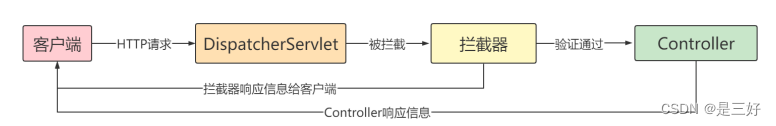
SpringMVC的拦截器(Interceptor)也是AOP思想的一种实现方 式。它与Servlet的过滤器(Filter)功能类似,主要用于拦截用户的 请求并做相应的处理,通常应用在权限验证、记录请求信息的日志、判断用户是否登录等功能上。
拦截器和过滤器的区别
- 拦截器是SpringMVC组件,而过滤器是Servlet组件。
- 拦截器不依赖Web容器,过滤器依赖Web容器。
- 拦截器只能对控制器请求起作用,而过滤器则可以对所有的请求起作用。
- 拦截器可以直接获取IOC容器中的对象,而过滤器就不太方便获取。
2 拦截器使用
接下来我们使用SpringMVC拦截器
- 使用maven创建SprinMVC的web项目
- 创建控制器方法
@RequestMapping("/m1")
public String m1(){
System.out.println("控制器方法");
return "result";
}
- 创建拦截器类,该类实现HandlerInterceptor接口,需要重写三个方法:
- preHandle:请求到达Controller前执行的方法,返回值为true通过拦截器,返回值为false被 拦截器拦截。
- postHandle:跳转到JSP前执行的方法
- afterCompletion:跳转到JSP后执行的方法
// 拦截器类
public class MyInterceptor implements HandlerInterceptor {
// 请求到达Controller前执行
@Override
public boolean preHandle(HttpServletRequest request,HttpServletResponse response, Object handler) {
System.out.println("请求到达Controller前");
// 如果return false则无法到达Controller
return true;
}
// 跳转到JSP前执行,此时可以向Request域添加数据
@Override
public void postHandle(HttpServletRequest request,HttpServletResponse response, Object handler, ModelAndView modelAndView) {
System.out.println("跳转到JSP前");
request.setAttribute("name","lxx");
}
// 跳转到JSP后执行,此时已经不能向Request域添加数据
@Override
public void afterCompletion(HttpServletRequest request, HttpServletResponse response,
Object handler, Exception ex) {
System.out.println("跳转到JSP后");
request.setAttribute("age",10);
}
}
- 编写JSP页面
<%@ page
contentType="text/html;charset=UTF-8"
language="java" %>
<html>
<head>
<title>结果</title>
</head>
<body>
<h3>name:${requestScope.name}</h3>
<h3>age:${requestScope.age}</h3>
</body>
</html>
- 在SpringMVC核心配置文件中配置拦截器
<!-- 配置拦截器-->
<mvc:interceptors>
<mvc:interceptor>
<!-- 配置拦截器的作用路径-->
<mvc:mapping path="/**"/>
<!-- 拦截器对象 -->
<bean
class="com.itbaizhan.interceptor.MyInterceptor"/>
</mvc:interceptor>
</mvc:interceptors>
3 全局拦截器
全局拦截器可以拦截所有控制器处理的URL,作用等于/**,配置方 式如下:
<!-- 配置拦截器 -->
<mvc:interceptors>
<!-- 全局拦截器 -->
<bean class="com.itbaizhan.interceptor.MyInterceptor"></bean>
</mvc:interceptors>
4 拦截器链与执行顺序

如果一个URL能够被多个拦截器所拦截,全局拦截器最先执行,其 他拦截器根据配置文件中配置的从上到下执行,接下来我们再配置 一个拦截器:
- 编写拦截器类
// 拦截器类
public class MyInterceptor2 implements HandlerInterceptor {
@Override
public boolean preHandle(HttpServletRequest request,HttpServletResponse response, Object handler) {
System.out.println("拦截器2:请求到达Controller前");
return true;
}
@Override
public void postHandle(HttpServletRequest request,HttpServletResponse response, Object handler, ModelAndView modelAndView) {
System.out.println("拦截器2:跳转到JSP前");
}
@Override
public void afterCompletion(HttpServletRequest request, HttpServletResponse response,
Object handler, Exception ex) {
System.out.println("拦截器2:跳转到JSP后");
}
}
- 配置拦截器链
<!-- 配置拦截器 -->
<mvc:interceptors>
<!-- 拦截器1 -->
<mvc:interceptor>
<mvc:mapping path="/**"/>
<bean class="com.itbaizhan.interceptor.MyInterceptor"/>
</mvc:interceptor>
<!-- 拦截器2 -->
<mvc:interceptor>
<mvc:mapping path="/**"/>
<bean class="com.itbaizhan.interceptor.MyInterceptor2"/>
</mvc:interceptor>
</mvc:interceptors>
访问控制器方法后输出如下:
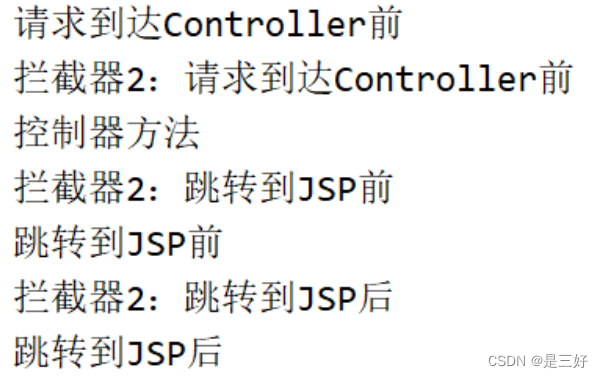
结论:
- preHandle()顺序执行,postHandle()、afterComletion()逆序执行。
- 只要有一个preHandle()拦截,后面的preHandle(),postHandle()都不会执行。
- 只要相应的preHandle()放行,afterComletion()就会执行。
5 拦截器过滤敏感词案例

接下来我们编写一个拦截器案例,需求如下:
在系统中,我们需要将所有响应中的一些敏感词替换为 *** ,此时可以使用拦截器达到要求:
- 编写控制器方法
@RequestMapping("/m2")
public String m2(Model model){
model.addAttribute("name","大笨蛋");
return "result";
}
- 编写敏感词拦截器
// 敏感词拦截器
public class SensitiveWordInterceptor implements HandlerInterceptor {
@Override
public boolean preHandle(HttpServletRequest request,HttpServletResponse response, Object handler) {
return true;
}
@Override
public void postHandle(HttpServletRequest request,HttpServletResponse response, Object handler, ModelAndView modelAndView) {
// 敏感词列表
String[] sensitiveWords = {"坏人","暴力","笨蛋"};
// 获取model中所有数据
Map<String, Object> model = modelAndView.getModel();
Set<Map.Entry<String, Object>> entries = model.entrySet();
// 遍历model
for (Map.Entry<String, Object> entry : entries) {
String key = entry.getKey();
String value = entry.getValue().toString();
// 将model值和敏感词列表遍历比对
for (String sensitiveWord :sensitiveWords) {
// 如果model值包含敏感词,则替换
if(value.contains(sensitiveWord)){
String newStr = value.replaceAll(sensitiveWord,"***");
model.put(key,newStr);
}
}
}
}
}
- 配置拦截器
<!-- 配置拦截器-->
<mvc:interceptors>
<!-- 敏感词拦截器 -->
<mvc:interceptor>
<mvc:mapping path="/**"/>
<bean class="com.itbaizhan.interceptor.SensitiveWordInterceptor"></bean>
</mvc:interceptor>
</mvc:interceptors>
八 SpringMVC跨域请求
1 同源策略
同源策略是浏览器的一个安全功能。同源,指的是两个URL的协议,域名,端口相同。浏览器出于安全方面的考虑,不同源的客户端脚本在没有明确授权的情况下,不能读写对方资源。
哪些不受同源策略限制:
- 页面中的
<a>跳转、表单提交不会受到同源策略限制的。 - 静态资源引入也不会受到同源策略限制。如嵌入到页面中的
<script src="">, <img src=""> ,<link href="">等。
最容易受到同源策略影响的就是Ajax请求。
2 跨域请求

当请求URL的协议、域名、端口三者中任意一个与当前页面URL不 同时即为跨域。浏览器执行JavaScript脚本时,会检查当前请求是否同源,如果不是同源资源,就不会被执行。
| 当前页面URL | 被请求页面URL | 是否跨域 | 原因 |
|---|---|---|---|
| http://www.lxx.com/ | http://www.lxx.com/index.html | 否 | |
| http://www.lxx.com/ | https://www.lxx.com/index.html | 是 | 协议不同 |
| http://www.lxx.com/ | http://www.baidu.com/ | 是 | 主域名不同 |
| http://www.lxx.com/ | http://kobe.lxx.com/ | 是 | 子域名不同 |
| http://www.lxx.com:8080 | http://www.lxx.com:7070 | 是 | 端口号不同 |
比如:
- 编写控制器方法
@RequestMapping("/m3")
@ResponseBody
public String m3(){
System.out.println("测试跨域请求");
return "success";
}
- 编写JSP页面,发送异步请求
<%@ page
contentType="text/html;charset=UTF-8"
language="java" %>
<html>
<head>
<title>跨域请求</title>
<script src="/js/jquery2.1.1.min.js"></script>
<script>
$(function (){
$("#btn").click(function() {
$.get("http://127.0.0.1:8080/m3",function(data) {
console.log(data);
})
})
})
</script>
</head>
<body>
<button id="btn">异步请求</button>
</body>
</html>

3 控制器接收跨域请求

SpringMVC提供了注解@CrossOrigin解决跨域问题。用法如下:
@RequestMapping("/m3")
@ResponseBody
// 如果请求从http://localhost:8080发出,则允许跨域访问
@CrossOrigin("http://localhost:8080")
public String m3(){
System.out.println("测试跨域请求");
return "success";
}
九 SSM整合
1 需求分析
接下来我们使用Maven+Spring+MyBatis+SpringMVC完成一个案 例,案例需求为在页面可以进行添加学生+查询所有学生!
案例需要使用以下技术:
- 使用Maven创建聚合工程,并使用Maven的tomcat插件运行工程
- 使用Spring的IOC容器管理对象
- 使用MyBatis操作数据库
- 使用Spring的声明式事务进行事务管理
- 使用SpringMVC作为控制器封装Model并跳转到JSP页面展示数据
- 使用Junit测试方法 使用Log4j在控制台打印日志
案例的编写流程如下:
- 创建maven父工程,添加需要的依赖和插件
- 创建dao子工程,配置MyBatis操作数据库,配置Log4j在控制台 打印日志。
- 创建service子工程,配置Spring声明式事务
- 创建controller子工程,配置SpringMVC作为控制器,编写JSP页 面展示数据。
- 每个子工程都使用Spring进行IOC管理
/*
Navicat MySQL Data Transfer
Source Server : mysql57
Source Server Version : 50735
Source Host : localhost:3306
Source Database : student
Target Server Type : MYSQL
Target Server Version : 50735
File Encoding : 65001
Date: 2022-10-10 10:32:59
*/
SET FOREIGN_KEY_CHECKS=0;
-- ----------------------------
-- Table structure for `student`
-- ----------------------------
DROP TABLE IF EXISTS `student`;
CREATE TABLE `student` (
`id` int(11) NOT NULL AUTO_INCREMENT,
`name` varchar(255) DEFAULT NULL,
`sex` varchar(10) DEFAULT NULL,
`address` varchar(255) DEFAULT NULL,
PRIMARY KEY (`id`)
) ENGINE=InnoDB AUTO_INCREMENT=3 DEFAULT CHARSET=utf8;
-- ----------------------------
-- Records of student
-- ----------------------------
INSERT INTO `student` VALUES ('1', '三好', '男', '昆明');
INSERT INTO `student` VALUES ('2', '科比', '男', '洛杉矶');
2 创建父工程
创建maven父工程,添加需要的依赖和插件
<properties>
<maven.compiler.source>12</maven.compiler.source>
<maven.compiler.target>12</maven.compiler.target>
<project.build.sourceEncoding>UTF-8</project.build.sourceEncoding>
<!--Spring版本-->
<spring.version>5.2.12.RELEASE</spring.version>
</properties>
<dependencies>
<!-- mybatis -->
<dependency>
<groupId>org.mybatis</groupId>
<artifactId>mybatis</artifactId>
<version>3.5.7</version>
</dependency>
<!-- mysql驱动 -->
<dependency>
<groupId>mysql</groupId>
<artifactId>mysql-connector-java</artifactId>
<version>5.1.48</version>
</dependency>
<!-- druid连接池 -->
<dependency>
<groupId>com.alibaba</groupId>
<artifactId>druid</artifactId>
<version>1.2.8</version>
</dependency>
<!-- MyBatis与Spring的整合包 -->
<dependency>
<groupId>org.mybatis</groupId>
<artifactId>mybatis-spring</artifactId>
<version>2.0.6</version>
</dependency>
<dependency>
<groupId>org.springframework</groupId>
<artifactId>spring-jdbc</artifactId>
<version>${spring.version}</version>
</dependency>
<!-- springmvc -->
<dependency>
<groupId>org.springframework</groupId>
<artifactId>spring-context</artifactId>
<version>${spring.version}</version>
</dependency>
<dependency>
<groupId>org.springframework</groupId>
<artifactId>spring-web</artifactId>
<version>${spring.version}</version>
</dependency>
<dependency>
<groupId>org.springframework</groupId>
<artifactId>spring-webmvc</artifactId>
<version>${spring.version}</version>
</dependency>
<!-- 事务 -->
<dependency>
<groupId>org.springframework</groupId>
<artifactId>spring-tx</artifactId>
<version>${spring.version}</version>
</dependency>
<dependency>
<groupId>org.aspectj</groupId>
<artifactId>aspectjweaver</artifactId>
<version>1.8.7</version>
</dependency>
<!-- jstl -->
<dependency>
<groupId>org.apache.taglibs</groupId>
<artifactId>taglibs-standard-spec</artifactId>
<version>1.2.5</version>
</dependency>
<dependency>
<groupId>org.apache.taglibs</groupId>
<artifactId>taglibs-standard-impl</artifactId>
<version>1.2.5</version>
</dependency>
<!-- servlet -->
<dependency>
<groupId>javax.servlet</groupId>
<artifactId>servlet-api</artifactId>
<version>2.5</version>
<scope>provided</scope>
</dependency>
<!-- jsp -->
<dependency>
<groupId>javax.servlet.jsp</groupId>
<artifactId>jsp-api</artifactId>
<version>2.0</version>
<scope>provided</scope>
</dependency>
<!-- junit -->
<dependency>
<groupId>junit</groupId>
<artifactId>junit</artifactId>
<version>4.12</version>
<scope>test</scope>
</dependency>
<dependency>
<groupId>org.springframework</groupId>
<artifactId>spring-test</artifactId>
<version>${spring.version}</version>
</dependency>
<!-- log4j -->
<dependency>
<groupId>log4j</groupId>
<artifactId>log4j</artifactId>
<version>1.2.12</version>
</dependency>
</dependencies>
<build>
<finalName>springmvcdemo</finalName>
<plugins>
<!-- tomcat插件 -->
<plugin>
<groupId>org.apache.tomcat.maven
</groupId>
<artifactId>tomcat7-maven-plugin</artifactId>
<version>2.1</version>
<configuration>
<port>8080</port>
<path>/</path>
<uriEncoding>UTF8</uriEncoding>
<server>tomcat7</server>
<systemProperties>
<java.util.logging.SimpleFormatter.format>%1$tH:%1$tM:%1$tS %2$s%n%4$s: %5$s%6$s%n
</java.util.logging.SimpleFormatter.format>
</systemProperties>
</configuration>
</plugin>
</plugins>
</build>
3 创建dao子工程
- 在父工程下创建maven普通java子工程
- 编写实体类
public class Student {
private int id;
private String name;
private String sex;
private String address;
}
- 编写持久层接口
@Repository
public interface StudentDao {
//查询所有学生
List<Student> findAll();
//添加学生
void add(Student student);
}
- 编写mybatis映射文件StudentDao.xml
<?xml version="1.0" encoding="UTF-8"?>
<!DOCTYPE mapper
PUBLIC "-//mybatis.org//DTD Mapper 3.0//EN"
"http://mybatis.org/dtd/mybatis-3-mapper.dtd">
<mapper namespace="com.lxx.dao.StudentDao">
<select id="findAll" resultType="student">
select id, name, sex, address
from student;
</select>
<insert id="add" parameterType="student">
insert into student(id,name, sex, address)
values (null,#{name}, #{sex}, #{address});
</insert>
</mapper>
- 编写log4j.properties配置文件
log4j.rootCategory=debug, CONSOLE, LOGFILE
log4j.logger.org.apache.axis.enterprise=FATAL, CONSOLE
log4j.appender.CONSOLE=org.apache.log4j.ConsoleAppender
log4j.appender.CONSOLE.layout=org.apache.log4j.PatternLayout
log4j.appender.CONSOLE.layout.ConversionPattern=[%d{MM/dd HH:mm:ss}] %-6r [%15.15t]%-5p %30.30c %x - %m\n
- 编写数据库配置文件db.properties
jdbc.driver=com.mysql.jdbc.Driver
jdbc.url=jdbc:mysql://localhost:3306/student?characterEncoding=utf-8
jdbc.username=root
jdbc.password=123456
- 编写Spring配置文件applicationContext-dao.xml
<?xml version="1.0" encoding="UTF-8"?>
<beans xmlns="http://www.springframework.org/schema/beans"
xmlns:context="http://www.springframework.org/schema/context"
xmlns:xsi="http://www.w3.org/2001/XMLSchema-instance"
xsi:schemaLocation="
http://www.springframework.org/schema/beans
http://www.springframework.org/schema/beans/spring-beans.xsd
http://www.springframework.org/schema/context
http://www.springframework.org/schema/context/spring-context.xsd">
<!-- 读取数据库配置文件 -->
<context:property-placeholder location="classpath:db.properties"/>
<!-- 创建druid数据源对象 -->
<bean id="dataSource" class="com.alibaba.druid.pool.DruidDataSource">
<property name="driverClassName" value="${jdbc.driver}"/>
<property name="url" value="${jdbc.url}"/>
<property name="username" value="${jdbc.username}"/>
<property name="password" value="${jdbc.password}"/>
</bean>
<!-- Spring创建封装过的SqlSessionFactory-->
<bean id="sessionFactoryBean" class="org.mybatis.spring.SqlSessionFactoryBean">
<property name="dataSource" ref="dataSource"/>
<property name="typeAliasesPackage" value="com.lxx.domain"/>
</bean>
<!-- 配置扫描包对象,为包下的接口创建代理对象 -->
<bean id="mapperScannerConfigurer" class="org.mybatis.spring.mapper.MapperScannerConfigurer">
<property name="basePackage" value="com.lxx.dao"/>
</bean>
</beans>
- 测试持久层接口的方法
@RunWith(SpringJUnit4ClassRunner.class)
@ContextConfiguration(locations = "classpath:applicationContext-dao.xml")
public class StudentDaoTest {
@Autowired
private StudentDao studentDao;
@Test
public void testFindALl() {
List<Student> students = studentDao.findAll();
students.stream().forEach(System.out::println);
}
@Test
public void testAdd() {
studentDao.add(new Student(0, "lxx", "男", "xxxx"));
}
}
4 创建service子工程
- 在父工程下创建maven普通java子工程
- service子工程引入dao子工程的依赖
<dependencies>
<dependency>
<groupId>com.lxx</groupId>
<artifactId>springmvc_dao</artifactId>
<version>1.0-SNAPSHOT</version>
</dependency>
</dependencies>
- 创建服务层方法
@Service
public class StudentService {
@Autowired
private StudentDao studentDao;
public List<Student> findAllStudent() {
return studentDao.findAll();
}
public void addStudent(Student student) {
studentDao.add(student);
}
}
- 创建服务层的Spring配置文件applicationContextservice.xml,配置声明式事务
<?xml version="1.0" encoding="UTF-8"?>
<beans xmlns="http://www.springframework.org/schema/beans"
xmlns:context="http://www.springframework.org/schema/context"
xmlns:aop="http://www.springframework.org/schema/aop"
xmlns:tx="http://www.springframework.org/schema/tx"
xmlns:xsi="http://www.w3.org/2001/XMLSchema-instance"
xsi:schemaLocation="
http://www.springframework.org/schema/beans
http://www.springframework.org/schema/beans/spring-beans.xsd
http://www.springframework.org/schema/context
http://www.springframework.org/schema/context/spring-context.xsd
http://www.springframework.org/schema/aop
http://www.springframework.org/schema/aop/spring-aop.xsd
http://www.springframework.org/schema/tx
http://www.springframework.org/schema/tx/spring-tx.xsd">
<!-- 包扫描 -->
<context:component-scan base-package="com.lxx.service"/>
<!-- 事务管理器 -->
<bean id="transactionManager" class="org.springframework.jdbc.datasource.DataSourceTransactionManager">
<property name="dataSource" ref="dataSource"/>
</bean>
<!-- 进行事务相关配置 -->
<tx:advice id="txAdvice">
<tx:attributes>
<tx:method name="*"/>
</tx:attributes>
</tx:advice>
<!-- 配置AOP -->
<aop:config>
<!-- 配置切点 -->
<aop:pointcut id="pointcut"
expression="execution(* com.lxx.service.*.*(..))"/>
<!-- 配置通知 -->
<aop:advisor advice-ref="txAdvice" pointcut-ref="pointcut"/>
</aop:config>
</beans>
5 创建controller子工程
- 在父工程下使用maven创建web类型子工程
- controller工程引入service子工程的依赖
<dependencies>
<dependency>
<groupId>com.lxx</groupId>
<artifactId>springmvc_service</artifactId>
<version>1.0-SNAPSHOT</version>
</dependency>
</dependencies>
- 编写控制器类
@Controller
@RequestMapping("/student")
public class StudentController {
@Autowired
private StudentService studentService;
@RequestMapping("/all")
public String all(Model model) {
List<Student> students = studentService.findAllStudent();
model.addAttribute("students", students);
return "allStudent";
}
@RequestMapping("/add")
public String add(Student student) {
studentService.addStudent(student);
// 重定向到查询所有学生
return "redirect:/student/all";
}
}
- 编写SpringMVC配置文件springmvc.xml
<?xml version="1.0" encoding="UTF-8"?>
<beans xmlns="http://www.springframework.org/schema/beans"
xmlns:context="http://www.springframework.org/schema/context"
xmlns:mvc="http://www.springframework.org/schema/mvc"
xmlns:xsi="http://www.w3.org/2001/XMLSchema-instance"
xsi:schemaLocation="
http://www.springframework.org/schema/beans
http://www.springframework.org/schema/beans/spring-beans.xsd
http://www.springframework.org/schema/context
http://www.springframework.org/schema/context/spring-context.xsd
http://www.springframework.org/schema/mvc
http://www.springframework.org/schema/mvc/spring-mvc.xsd">
<!-- 扫描Controller包 -->
<context:component-scan base-package="com.lxx.controller"/>
<!-- 配置视图解析器 -->
<bean id="viewResolver" class="org.springframework.web.servlet.view.InternalResourceViewResolver">
<property name="prefix" value="/"></property>
<property name="suffix" value=".jsp"></property>
</bean>
<!-- 开启SpringMVC注解的支持 -->
<mvc:annotation-driven/>
<!-- 放行静态资源 -->
<mvc:default-servlet-handler />
</beans>
- 编写Spring的总配置文件applicationContext.xml,该文件引入 dao和service层的Spring配置文件
<?xml version="1.0" encoding="UTF-8"?>
<beans xmlns="http://www.springframework.org/schema/beans"
xmlns:xsi="http://www.w3.org/2001/XMLSchema-instance"
xsi:schemaLocation="http://www.springframework.org/schema/beans http://www.springframework.org/schema/beans/spring-beans.xsd">
<import resource="applicationContext-dao.xml"/>
<import resource="applicationContext-service.xml"/>
</beans>
-
在web.xml中配置Spring监听器,该监听器会监听服务器启动, 并自动创建Spring的IOC容器
-
在web.xml中配置SpringMVC的前端控制器和编码过滤器
<!DOCTYPE web-app PUBLIC
"-//Sun Microsystems, Inc.//DTD Web Application 2.3//EN"
"http://java.sun.com/dtd/web-app_2_3.dtd" >
<web-app xmlns:xsi="http://www.w3.org/2001/XMLSchema-instance"
xmlns="http://xmlns.jcp.org/xml/ns/javaee"
xsi:schemaLocation="http://xmlns.jcp.org/xml/ns/javaee http://xmlns.jcp.org/xml/ns/javaee/web-app_3_1.xsd"
id="WebApp_ID" version="3.1">
<display-name>Archetype Created Web Application</display-name>
<!-- 创建spring容器的监听器 -->
<listener>
<listener-class>org.springframework.web.context.ContextLoaderListener</listener-class>
</listener>
<context-param>
<param-name>contextConfigLocation</param-name>
<param-value>classpath:applicationContext.xml</param-value>
</context-param>
<!--前端控制器-->
<servlet>
<servlet-name>dispatcherServlet</servlet-name>
<servlet-class>org.springframework.web.servlet.DispatcherServlet</servlet-class>
<init-param>
<param-name>contextConfigLocation</param-name>
<param-value>classpath:springmvc.xml</param-value>
</init-param>
<load-on-startup>1</load-on-startup>
</servlet>
<servlet-mapping>
<servlet-name>dispatcherServlet</servlet-name>
<url-pattern>/</url-pattern>
</servlet-mapping>
<!--SpringMVC中提供的字符编码过滤器,放在所有过滤器的最上方-->
<filter>
<filter-name>characterEncodingFilter</filter-name>
<filter-class>org.springframework.web.filter.CharacterEncodingFilter</filter-class>
<init-param>
<param-name>encoding</param-name>
<param-value>utf-8</param-value>
</init-param>
</filter>
<filter-mapping>
<filter-name>characterEncodingFilter</filter-name>
<url-pattern>/*</url-pattern>
</filter-mapping>
</web-app>
- 编写JSP页面allStudent.jsp
<%@ page
contentType="text/html;charset=UTF-8"
language="java" %>
<%@ taglib prefix="c"
uri="http://java.sun.com/jsp/jstl/core" %>
<html>
<head>
<title>所有学生</title>
</head>
<body>
<%-- 添加学生表单 --%>
<form action="/student/add"
method="post">
姓名:<input name="name">
性别:<input name="sex">
地址:<input name="address">
<input type="submit" value="提交">
</form>
<%-- 展示学生表格 --%>
<table width="500" cellpadding="0" cellspacing="0" border="1" align="center">
<tr>
<th>id</th>
<th>姓名</th>
<th>性别</th>
<th>地址</th>
</tr>
<c:forEach items="${students}" var="student">
<tr>
<td>${student.id}</td>
<td>${student.name}
</td>
<td>${student.sex}
</td>
<td>${student.address}
</td>
</tr>
</c:forEach>
</table>
</body>
</html>
6 运行项目
- 在idea中配置使用tomcat插件启动maven父项目

-
启动项目,访问
http://localhost:8080/student/all
ng的IOC容器 -
在web.xml中配置SpringMVC的前端控制器和编码过滤器
<!DOCTYPE web-app PUBLIC
"-//Sun Microsystems, Inc.//DTD Web Application 2.3//EN"
"http://java.sun.com/dtd/web-app_2_3.dtd" >
<web-app xmlns:xsi="http://www.w3.org/2001/XMLSchema-instance"
xmlns="http://xmlns.jcp.org/xml/ns/javaee"
xsi:schemaLocation="http://xmlns.jcp.org/xml/ns/javaee http://xmlns.jcp.org/xml/ns/javaee/web-app_3_1.xsd"
id="WebApp_ID" version="3.1">
<display-name>Archetype Created Web Application</display-name>
<!-- 创建spring容器的监听器 -->
<listener>
<listener-class>org.springframework.web.context.ContextLoaderListener</listener-class>
</listener>
<context-param>
<param-name>contextConfigLocation</param-name>
<param-value>classpath:applicationContext.xml</param-value>
</context-param>
<!--前端控制器-->
<servlet>
<servlet-name>dispatcherServlet</servlet-name>
<servlet-class>org.springframework.web.servlet.DispatcherServlet</servlet-class>
<init-param>
<param-name>contextConfigLocation</param-name>
<param-value>classpath:springmvc.xml</param-value>
</init-param>
<load-on-startup>1</load-on-startup>
</servlet>
<servlet-mapping>
<servlet-name>dispatcherServlet</servlet-name>
<url-pattern>/</url-pattern>
</servlet-mapping>
<!--SpringMVC中提供的字符编码过滤器,放在所有过滤器的最上方-->
<filter>
<filter-name>characterEncodingFilter</filter-name>
<filter-class>org.springframework.web.filter.CharacterEncodingFilter</filter-class>
<init-param>
<param-name>encoding</param-name>
<param-value>utf-8</param-value>
</init-param>
</filter>
<filter-mapping>
<filter-name>characterEncodingFilter</filter-name>
<url-pattern>/*</url-pattern>
</filter-mapping>
</web-app>
- 编写JSP页面allStudent.jsp
<%@ page
contentType="text/html;charset=UTF-8"
language="java" %>
<%@ taglib prefix="c"
uri="http://java.sun.com/jsp/jstl/core" %>
<html>
<head>
<title>所有学生</title>
</head>
<body>
<%-- 添加学生表单 --%>
<form action="/student/add"
method="post">
姓名:<input name="name">
性别:<input name="sex">
地址:<input name="address">
<input type="submit" value="提交">
</form>
<%-- 展示学生表格 --%>
<table width="500" cellpadding="0" cellspacing="0" border="1" align="center">
<tr>
<th>id</th>
<th>姓名</th>
<th>性别</th>
<th>地址</th>
</tr>
<c:forEach items="${students}" var="student">
<tr>
<td>${student.id}</td>
<td>${student.name}
</td>
<td>${student.sex}
</td>
<td>${student.address}
</td>
</tr>
</c:forEach>
</table>
</body>
</html>
6 运行项目
- 在idea中配置使用tomcat插件启动maven父项目
[外链图片转存中…(img-JOPf1hjr-1676640696289)]
- 启动项目,访问
http://localhost:8080/student/all





















 844
844











 被折叠的 条评论
为什么被折叠?
被折叠的 条评论
为什么被折叠?








