1.input文本内容替换
- -webkit-text-security:通过用形状替换字符,仅影响那些字段不是的type=password
-
可选值:none (无),circle (圆圈),disc (圆形),square (正方形)
-
代码:
<style> input { -webkit-text-security: circle; } </style> <input type="text" name="name" id="name" /> -
结果:
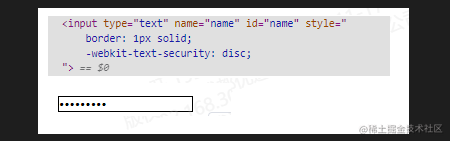
-
2. 使用currentColor
- currentColor 可以说是css的一个变量,会被解析为 clolor 的一个值,所以下面我们就可以给跟,color同样值使用currentColor
.text{ color: #3397ff; border: 1px solid currentColor; }
3.使用 inherit
-inherit会继承来着父元素的对应值
css .box{ font-size: 20px; color: #3397ff; background: #333333; border: 1px solid currentColor; .text{ line-height: 2em; margin-top: 2em; width: 20em; color:inherit; background:inherit; border:inherit; } }
4.css文字渐变动画
- 设置渐变背景
- 用
webkit-background-clip: text以div的文字作为裁剪区域向外裁剪 - 用
-webkit-text-fill-color把文字变透明
<style>
.list {
background-image: linear-gradient(to right, red, orange, yellow, green, yellow, orange, red, orange, yellow, green, yellow, orange, red);
-webkit-background-clip: text;
-webkit-text-fill-color: transparent;
-webkit-background-size: 200% 100%;
animation: bgp 5s infinite linear;
}
@keyframes bgp {
0% { background-position: 0 0;}
100% { background-position: -100% 0;}
}
</style>
<div class="list">
<span class="list-item">今天又是元气满满的一天</span>
<span class="list-item">让眼睛休息一下把</span>
<span class="list-item">小姐姐今天好漂漂哟~</span>
<span class="list-item">明天要放假了真开心</span>
<span class="list-item">每天进步一点点</span>
</div>
5.通过 box-reflect 设置倒影
- 通过
-webkit-box-reflect设置倒影,并添加倒影渐变色 - 详情
<style>
.reflect{
width:950px;
margin:0 auto;
-webkit-box-reflect:below 0 -webkit-linear-gradient(transparent,transparent 50%,rgba(255,255,255,.3));
text-transform:uppercase;
}
</style>
</head>
<body>
<div class="reflect">你看到倒影了么?</div>
</body>

6.虚化黑色
.text{
fade-out(black, 0.95) /* black的变种,1是全黑,0是全透明无色 */
}
7.伪类清除浮动
.clearfix:after{
content: '';
display: block; /*或者 table*/
clear: both;
}
.clearfix{
zoom: 1; /* IE 兼容*/
}
8.:checked修改radio、checkbox样式
<style>
.tabList{
position: relative;
display: inline-block;
}
input[type='radio']{
width:100%;
height:100%;
position: absolute;
top:0;
left:0;
opacity: 0;
z-index:9;
}
.tabDiv{
width:100px;
height:40px;
position: relative;
z-index:1;
border:1px solid;
line-height:40px;
text-align: center;
}
input[type='radio']:checked + .tabDiv{
background: red;
border:1px solid red;
}
</style>
<body>
<div class='tabList'>
<input type='radio' name='tab' />
<div class='tabDiv'>one</div>
</div>
<div class='tabList'>
<input type='radio' name='tab' />
<div class='tabDiv'>two</div>
</div>
</body>






















 2501
2501











 被折叠的 条评论
为什么被折叠?
被折叠的 条评论
为什么被折叠?








