单选框/下拉框/多选框实例
import tkinter as tk
from tkinter import ttk
from tkinter import messagebox
window = tk.Tk()
window.title('my_window')
window.geometry('500x300')
tk.Label(window, text='姓名: ').place(x=20, y=20)
entry_name = tk.Entry(window).place(x=100, y=20)
tk.Label(window, text='性别: ').place(x=20, y=50)
gender = tk.IntVar()
rad_gender_1 = tk.Radiobutton(window, text='男', variable=gender, value=1)
rad_gender_2 = tk.Radiobutton(window, text='女', variable=gender, value=2)
rad_gender_1.place(x=100, y=50)
rad_gender_2.place(x=150, y=50)
tk.Label(window, text='出生年月: ').place(x=20, y=80)
tk.Label(window, text='年 ').place(x=180, y=80)
tk.Label(window, text='月 ').place(x=290, y=80)
birth_year = tk.StringVar()
combo_birth_year = ttk.Combobox(window, width=8, textvariable=birth_year)
combo_birth_year['value'] = [str(i) for i in range(1950, 2021)]
combo_birth_year.place(x=100, y=80)
birth_mon = tk.StringVar()
combo_birth_mon = ttk.Combobox(window, width=8, textvariable=birth_mon)
combo_birth_mon['value'] = [str(i) for i in range(1, 13)]
combo_birth_mon.place(x=210, y=80)
tk.Label(window, text='爱好: ').place(x=20, y=110)
hobbys = {0: '唱歌', 1: '跳舞', 2: '篮球', 3: '足球', 4: '绘画'}
dic_hobby = {}
for i in range(len(hobbys)):
dic_hobby[i] = tk.BooleanVar()
cbtn_hobby = tk.Checkbutton(window, text=hobbys[i], variable=dic_hobby[i])
cbtn_hobby.place(x=100 + i * 60, y=110)
window.mainloop()







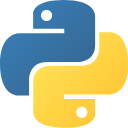
















 5万+
5万+











 被折叠的 条评论
为什么被折叠?
被折叠的 条评论
为什么被折叠?










