1.资产中添加文件,如图
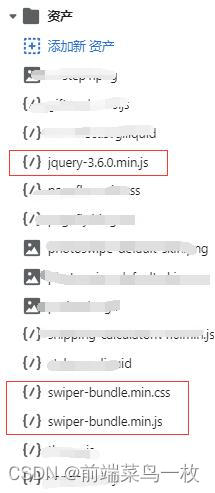
2.theme.liquid文件添加js和css文件,如图
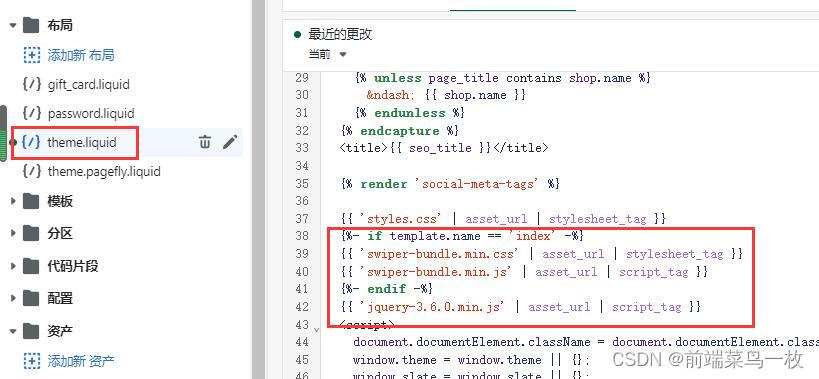
3.添加新分区,代码如下
<div class="container container--no-mobile-padding full-width-image full-width-background section-{{ section.id }}" data-section-id="{{ section.id }}" data-section-type="full-width-image">
{% style %}
.section-{{ section.id }}{
background-color: {{ section.settings.color_bg }};
padding: 50px 0;
}
.section-{{ section.id }} .rich-text-section__title,.section-{{ section.id }} .rte{
color:#fff;
}
.swiper {
width: 100%;
}
.swiper-slide {
background-position: center;
background-size: cover;
width: 1065px;
max-height: 561px;
max-width: 100%;
}
.swiper-slide img {
display: block;
width: 100%;
}
.swiper-button-next,
.swiper-button-prev {
color: #fff;
background: #000;
border-radius: 50%;
overflow: hidden;
width: 30px;
height: 30px;
opacity: 0.5;
top: 58%;
}
.swiper-button-next:after,
.swiper-button-prev:after {
font-size: 14px !important;
}
.swiper-pagination {
position: static;
width: 75%;
display: flex;
margin: 50px auto 35px;
justify-content: space-between;
flex-wrap: wrap;
}
.swiper-pagination span {
border: 1px solid #a0a0a0;
border-radius: 1em;
width: 102px;
text-align: center;
height: 36px;
line-height: 34px;
color: #a0a0a0;
font-size: 18px;
display: inline-block;
cursor: pointer;
}
.swiper-pagination-customs-active {
background: #3A53E7;
color: #fff !important;
border-color: #3A53E7 !important;
}
@media only screen and (max-width:1200px) {
.swiper-pagination{
width:90%;
}
}
@media only screen and (max-width:940px) {
.swiper-pagination{
justify-content:center;
}
.swiper-pagination span{
margin: 0 8px 10px;
}
.swiper-button-next,
.swiper-button-prev {
top:70%;
}
}
@media only screen and (max-width:414px) {
.swiper-button-next,
.swiper-button-prev {
top:80%;
}
.swiper-pagination{
width:98%;
}
.swiper-pagination span{
margin-left:4px;
margin-right:4px;
width: 84px;
height: 30px;
line-height: 28px;
font-size: 16px;
}
}
{% endstyle %}
<div class="full-width relative avoid-overlaps global-border-radius global-border-radius--not-extra-small text-center ">
{% if section.settings.title != blank %}
<h2 class="{% if section.settings.enlarge_title %}giant-title {% else %}large-title {% endif %} rich-text-section__title">{{ section.settings.title | escape }}</h2>
{% endif %}
{% if section.settings.text != blank %}
<div class="rte {% if section.settings.enlarge_text %}large-text{% endif %}">
{{ section.settings.text }}
</div>
{% endif %}
<div class="swiper mySwiper">
<div class="swiper-pagination"></div>
<div class="swiper-wrapper">
{% for block in section.blocks %}
<div class="swiper-slide">
{% if block.settings.image_link != blank %}<a href="{{ block.settings.image_link }}">{% endif %}
{% if block.settings.image == blank %}
{{ 'lifestyle-1' | placeholder_svg_tag: 'placeholder-svg' }}
{% else %}
<div class="rimage-outer-wrapper rimage-background lazyload fade-in"
data-bgset="{% render 'bgset', image: block.settings.image %}"
data-sizes="auto"
data-parent-fit="cover"
style="background-position: {{ section.settings.image_position }}">
<div class="rimage-wrapper" style="padding-top:{{ 1 | divided_by: block.settings.image.aspect_ratio | times: 100 }}%">
<noscript>
<img src="{{ block.settings.image | img_url: '1024x1024' }}" alt="{{ block.settings.image.alt | escape }}" class="rimage__image">
</noscript>
</div>
</div>
{% endif %}
{% if block.settings.image_link != blank %}</a>{% endif %}
</div>
{% endfor %}
</div>
<div class="swiper-button-prev swiper-button-white"></div>
<div class="swiper-button-next swiper-button-white"></div>
</div>
<div class="more-button margin-top-one"><a href="/collections/materials">Learn More ></a></div>
</div>
{% schema %}
{
"name": "Sample index",
"tag": "section",
"class": "section-image-with-text-overlay",
"max_blocks": 9,
"settings": [
{
"type": "color",
"id": "color_bg",
"label": "Background color",
"default": "#000"
},
{
"type": "color",
"id": "nav_color_bg_active",
"label": "Nav active background color",
"default": "#3a53e7"
},
{
"type": "text",
"id": "title",
"label": "Heading"
},
{
"type": "textarea",
"id": "text",
"label": "Text"
},
{
"type": "checkbox",
"id": "enlarge_title",
"label": "Enlarge heading",
"default": false
},
{
"type": "checkbox",
"id": "enlarge_text",
"label": "Enlarge text",
"default": false
},
{
"type": "select",
"id": "image_position",
"label": "Image alignment",
"info": "Used to keep the subject of your image in view",
"default": "center center",
"options": [
{
"value": "top left",
"label": "Top left"
},
{
"value": "top center",
"label": "Top center"
},
{
"value": "top right",
"label": "Top right"
},
{
"value": "center left",
"label": "Middle left"
},
{
"value": "center center",
"label": "Middle center"
},
{
"value": "center right",
"label": "Middle right"
},
{
"value": "bottom left",
"label": "Bottom left"
},
{
"value": "bottom center",
"label": "Bottom center"
},
{
"value": "bottom right",
"label": "Bottom right"
}
]
},
{
"type": "radio",
"id": "height",
"label": "Image height",
"options": [
{
"value": "adapt",
"label": "Natural"
},
{
"value": "fixed",
"label": "Fixed height"
}
],
"default": "adapt"
},
{
"type": "range",
"id": "height_desktop",
"min": 200,
"max": 1000,
"step": 10,
"unit": "px",
"label": "Desktop fixed height",
"default": 600
},
{
"type": "range",
"id": "height_mobile",
"min": 100,
"max": 1000,
"step": 10,
"unit": "px",
"label": "Mobile fixed height",
"default": 500
}
],
"blocks": [
{
"type": "image",
"name": "Image",
"settings": [
{
"type": "image_picker",
"id": "image",
"label": "Image",
"info": "2048 x 1024px recommended"
},
{
"type": "url",
"id": "image_link",
"label": "Image link"
},
{
"type": "text",
"id": "tab_name",
"label": "Tab name"
}
]
}
],
"presets": [
{
"name": "Sample index"
}
]
}
{% endschema %}
<script>
var swiper = new Swiper(".mySwiper", {
effect: "coverflow",
grabCursor: true,
centeredSlides: true,
slidesPerView: "auto",
initialSlide: 1,
spaceBetween: '4%',
coverflowEffect: {
rotate: 50,
stretch: 0,
depth: 100,
modifier: 1,
slideShadows: true,
},
navigation: {
nextEl: '.swiper-button-next',
prevEl: '.swiper-button-prev',
},
pagination: {
el: ".swiper-pagination",
clickable: true,
type: 'custom',
renderCustom: function(swiper, current, total) {
var paginationHtml = " ";
var navName = [
{% for block in section.blocks %} '{{ block.settings.tab_name }}', {% endfor %}
];
for (var i = 0; i < total; i++) {
// 判断是不是激活焦点,是的话添加active类,不是就只添加基本样式类
if (i === (current - 1)) {
paginationHtml +=
'<span class="swiper-pagination-customs swiper-pagination-customs-active" >' +
navName[i] + '</span>';
} else {
paginationHtml += '<span class="swiper-pagination-customs" >' + navName[i] +
'</span>';
}
}
return paginationHtml;
},
},
});
//点击分页器跳转到对应页面
$(".swiper-pagination").on("click", "span", function() {
var index = $(this).index();
swiper.slideTo(index);
})
</script>























 386
386











 被折叠的 条评论
为什么被折叠?
被折叠的 条评论
为什么被折叠?








