1--项目结构目录如下:

2---数据库设计:

3---实体层设计:User
package com.example.bean;
/**
* Created by NanTian
* on 2019/11/19 15:07
*/
public class User {
private Integer id;
private String name;
private String pwd;
public User() {
}
@Override
public String toString() {
return "User{" +
"id=" + id +
", name='" + name + '\'' +
", pwd='" + pwd + '\'' +
'}';
}
public User(Integer id, String name, String pwd) {
this.id = id;
this.name = name;
this.pwd = pwd;
}
public Integer getId() {
return id;
}
public void setId(Integer id) {
this.id = id;
}
public String getName() {
return name;
}
public void setName(String name) {
this.name = name;
}
public String getPwd() {
return pwd;
}
public void setPwd(String pwd) {
this.pwd = pwd;
}
}
4---mapper接口层设计:
package com.example.mapper;
import com.example.bean.User;
import com.github.pagehelper.PageInfo;
import org.apache.ibatis.annotations.Mapper;
import java.util.List;
/**
* Created by NanTian
* on 2019/11/19 15:08
*/
@Mapper
public interface UserMapper {
List<User> queryUserInfo();
List<User> findAllUserByPageF(int pageNum,int pageSize);
PageInfo<User> findAllUserByPageS(int pageNum, int pageSize);
}
5---service层设计:
package com.example.service.serviceimpl;
import com.example.bean.User;
import com.example.mapper.UserMapper;
import com.github.pagehelper.PageHelper;
import com.github.pagehelper.PageInfo;
import org.springframework.beans.factory.annotation.Autowired;
import org.springframework.stereotype.Service;
import java.util.List;
/**
* Created by NanTian
* on 2019/11/19 15:11
*/
@Service
public class UserService implements UserMapper {
@Autowired
private UserMapper userMapper;
@Override
public List<User> queryUserInfo() {
return userMapper.queryUserInfo();
}
@Override
public List<User> findAllUserByPageF(int pageNum, int pageSize) {
PageHelper.startPage(pageNum,pageSize);
List<User> lists=userMapper.queryUserInfo();
return lists;
}
@Override
public PageInfo<User> findAllUserByPageS(int pageNum, int pageSize) {
PageHelper.startPage(pageNum,pageSize);
List<User> lists=userMapper.queryUserInfo();
PageInfo<User> pageInfo = new PageInfo<User>(lists);
return pageInfo;
}
}
6---controller层设计:UserController
package com.example.controller;
import com.example.bean.User;
import com.example.service.serviceimpl.UserService;
import com.github.pagehelper.PageInfo;
import org.springframework.beans.factory.annotation.Autowired;
import org.springframework.web.bind.annotation.GetMapping;
import org.springframework.web.bind.annotation.RequestParam;
import org.springframework.web.bind.annotation.RestController;
import java.util.List;
/**
* Created by NanTian
* on 2019/11/19 15:22
*/
@RestController
public class UserController {
@Autowired
private UserService userService;
/**
* 查询出所在页的信息 带上分页的相关信息 可以改变参数
* @param pageNum
* @param pageSize
* @return
*/
@GetMapping("/testPageHelper1")
public PageInfo<User> testPageHelper1(@RequestParam(defaultValue = "1") int pageNum, @RequestParam(defaultValue = "5") int pageSize){
PageInfo<User> queryResult = userService.findAllUserByPageS(pageNum, pageSize);
return queryResult;
}
/**
* 查询出当前所在页的信息 可以改变参数
* @param pageNum
* @param pageSize
* @return
*/
@GetMapping("/testPageHelper2")
public List<User> testPageHelper2(@RequestParam(defaultValue = "3") int pageNum,@RequestParam(defaultValue = "5") int pageSize){
List<User> queryResult = userService.findAllUserByPageF(pageNum, pageSize);
return queryResult;
}
}
7---主启动类设计:
package com.example;
import org.springframework.boot.SpringApplication;
import org.springframework.boot.autoconfigure.SpringBootApplication;
@SpringBootApplication
public class DemoApplication {
public static void main(String[] args) {
SpringApplication.run(DemoApplication.class, args);
}
}
8---mapper映射文件UserMapper.xml设计:
<?xml version="1.0" encoding="UTF-8" ?>
<!DOCTYPE mapper
PUBLIC "-//mybatis.org//DTD Mapper 3.0//EN"
"http://mybatis.org/dtd/mybatis-3-mapper.dtd">
<mapper namespace="com.example.mapper.UserMapper">
<select id="queryUserInfo" resultMap="userMap">
select * from user01
</select>
<!--结果集映射 property是bean中的字段-->
<resultMap id="userMap" type="com.example.bean.User">
<id property="id" column="id"/>
<result property="name" column="name"/>
<result property="pwd" column="pwd"/>
</resultMap>
</mapper>9---配置文件设计:application.properties设计:
#分页pageHelper
pagehelper.helper-dialect=mysql
pagehelper.reasonable=true
pagehelper.support-methods-arguments=true
#mysql配置连接
spring.datasource.driver-class-name=com.mysql.cj.jdbc.Driver
spring.datasource.url=jdbc:mysql://localhost:3306/springboot?serverTimezone=UTC&useUnicode=true&characterEncoding=utf-8&useSSL=false
spring.datasource.username=root
spring.datasource.password=123456
mybatis.mapper-locations=classpath:mapper/*.xml10---pom文件依赖:
<?xml version="1.0" encoding="UTF-8"?>
<project xmlns="http://maven.apache.org/POM/4.0.0" xmlns:xsi="http://www.w3.org/2001/XMLSchema-instance"
xsi:schemaLocation="http://maven.apache.org/POM/4.0.0 https://maven.apache.org/xsd/maven-4.0.0.xsd">
<modelVersion>4.0.0</modelVersion>
<parent>
<groupId>org.springframework.boot</groupId>
<artifactId>spring-boot-starter-parent</artifactId>
<version>2.2.1.RELEASE</version>
<relativePath/> <!-- lookup parent from repository -->
</parent>
<groupId>com.example</groupId>
<artifactId>demo</artifactId>
<version>0.0.1-SNAPSHOT</version>
<name>demo</name>
<description>Demo project for Spring Boot</description>
<properties>
<java.version>1.8</java.version>
</properties>
<dependencies>
<!-- alibaba的druid数据库连接池 -->
<dependency>
<groupId>com.alibaba</groupId>
<artifactId>druid</artifactId>
<version>1.0.11</version>
</dependency>
<!--分页插件-->
<!--分页插件 pagehelper -->
<dependency>
<groupId>com.github.pagehelper</groupId>
<artifactId>pagehelper-spring-boot-starter</artifactId>
<!-- 特别注意版本问题 -->
<version>1.2.3</version>
</dependency>
<dependency>
<groupId>org.springframework.boot</groupId>
<artifactId>spring-boot-starter-data-jdbc</artifactId>
</dependency>
<dependency>
<groupId>org.springframework.boot</groupId>
<artifactId>spring-boot-starter-thymeleaf</artifactId>
</dependency>
<dependency>
<groupId>org.springframework.boot</groupId>
<artifactId>spring-boot-starter-web</artifactId>
</dependency>
<dependency>
<groupId>org.mybatis.spring.boot</groupId>
<artifactId>mybatis-spring-boot-starter</artifactId>
<version>2.1.1</version>
</dependency>
<dependency>
<groupId>mysql</groupId>
<artifactId>mysql-connector-java</artifactId>
<scope>runtime</scope>
</dependency>
<dependency>
<groupId>org.projectlombok</groupId>
<artifactId>lombok</artifactId>
<optional>true</optional>
</dependency>
<dependency>
<groupId>org.springframework.boot</groupId>
<artifactId>spring-boot-starter-test</artifactId>
<scope>test</scope>
<exclusions>
<exclusion>
<groupId>org.junit.vintage</groupId>
<artifactId>junit-vintage-engine</artifactId>
</exclusion>
</exclusions>
</dependency>
</dependencies>
<build>
<plugins>
<plugin>
<groupId>org.springframework.boot</groupId>
<artifactId>spring-boot-maven-plugin</artifactId>
</plugin>
</plugins>
</build>
</project>
11---测试:
(1)带分页信息查询

(2)当前页查询:

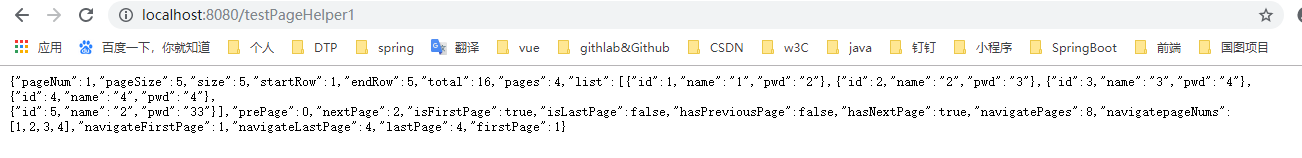
=========================================
整合thymeleaf在页面显示分页结果:
修改1:将controller中的注解修改为@Controller
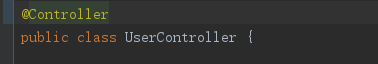
并添加在页面显示的方法:
/**
* 增加方法在页面进行显示
* @param model
* @param pageNum
* @return
*/
@GetMapping("/getAllPerson")
public String getAllPerson(Model model, @RequestParam(defaultValue = "1",value = "pageNum") Integer pageNum){
PageHelper.startPage(pageNum,5);
List<User> list = userService.queryUserInfo();
PageInfo<User> pageInfo = new PageInfo<User>(list);
model.addAttribute("pageInfo",pageInfo);
return "list";
}2---在resources的templates的目录下创建list.html页面:
<!DOCTYPE html>
<html xmlns:th="http://www.thymeleaf.org">
<head>
<meta charset="UTF-8">
<title>Title</title>
</head>
<body>
<div align="center">
<table border="1">
<tr>
<th>id</th>
<th>name</th>
<th>sex</th>
</tr>
<tr th:each="person:${pageInfo.list}">
<td th:text="${person.id}"></td>
<td th:text="${person.name}"></td>
<td th:text="${person.pwd}"></td>
</tr>
</table>
<p>当前 <span th:text="${pageInfo.pageNum}"></span> 页,总 <span th:text="${pageInfo.pages}"></span> 页,共 <span th:text="${pageInfo.total}"></span> 条记录</p>
<a th:href="@{/getAllPerson}">首页</a>
<a th:href="@{/getAllPerson(pageNum=${pageInfo.hasPreviousPage}?${pageInfo.prePage}:1)}">上一页</a>
<a th:href="@{/getAllPerson(pageNum=${pageInfo.hasNextPage}?${pageInfo.nextPage}:${pageInfo.pages})}">下一页</a>
<a th:href="@{/getAllPerson(pageNum=${pageInfo.pages})}">尾页</a>
</div>
</body>
</html>结果展示:
第一页:

第二页:


























 2052
2052











 被折叠的 条评论
为什么被折叠?
被折叠的 条评论
为什么被折叠?








