第一种:利用弹性盒子flex特性
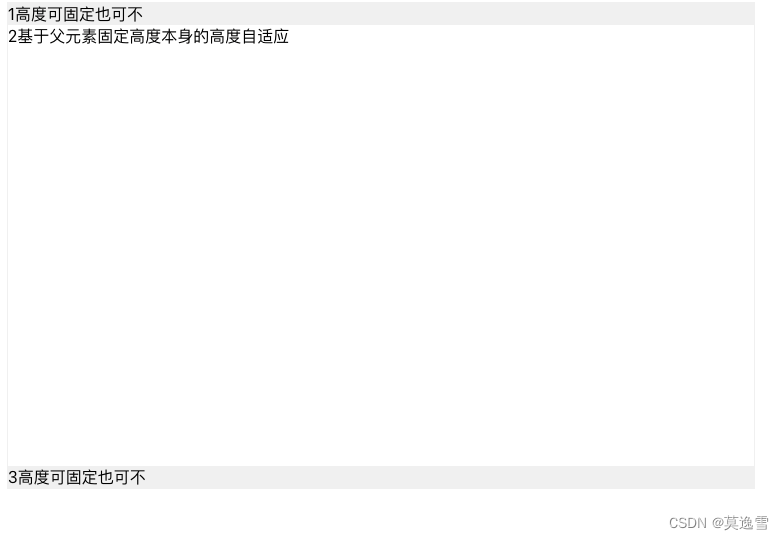
<template>
<div class='container'>
<div class="divContent">
<div class="div1">1高度可固定也可不</div>
<div class="div2">2基于父元素固定高度本身的高度自适应</div>
<div class="div3">3高度可固定也可不</div>
</div>
</div>
</template>
<script lang='ts'>
import Vue from 'vue'
export default Vue.extend({
data () {
return {
}
},
methods: {
}
})
</script>
<style scoped lang='scss'>
.container{
height: 100vh;
width: 100%;
.divContent{
height: 50%;
width: 40%;
border: 1px solid #f0f0f0;
display:flex;
flex-direction: column;
}
.div2{
flex:1;
}
.div1,.div3{
// height: 300px;
background-color: #f0f0f0;
}
}
</style>
第二种:监听其他元素高度
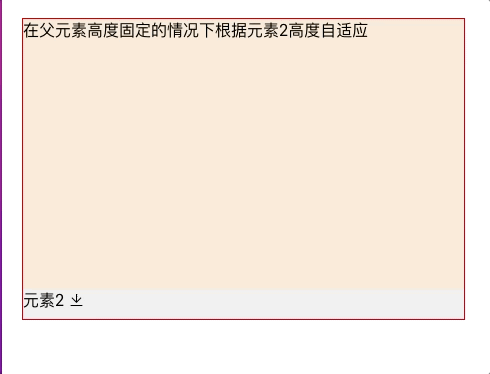
npm install element-resize-detector --save
完整代码为:
<template>
<div class='container'>
<div class="divContent">
<div :style="[{height:divHei+'px'}]" class="div2">在父元素高度固定的情况下根据元素2高度自适应</div>
<div id="content2" :class="flag?'div3':'div1'">元素2 <i @click="flag=!flag" style="cursor:pointer" class="el-icon-download"></i></div>
</div>
</div>
</template>
<script lang='ts'>
import Vue from 'vue'
import elementResizeDetectorMaker from 'element-resize-detector'
export default Vue.extend({
data () {
return {
divHei: 0,
flag: false
}
},
mounted () {
const self = this
const erd = elementResizeDetectorMaker()
erd.listenTo(document.getElementById('content2'), element => {
self.$nextTick(() => {
this.divHei = 300 - element.clientHeight
})
})
},
methods: {
}
})
</script>
<style scoped lang='scss'>
.container{
height: 100vh;
width: 100%;
.divContent{
height: 300px;
width: 40%;
border: 1px solid red;
background-color: antiquewhite;
}
.div1{
height: 30px;
background-color: #f0f0f0;
}
.div3{
height: 100px;
background-color: #f0f0f0;
}
}
</style>























 6428
6428











 被折叠的 条评论
为什么被折叠?
被折叠的 条评论
为什么被折叠?








