GIT
在本地分支.上开发
- 创建本地分支
- 现切换到master
git checkout master
git pull
- 建议使用单独的本地分支进行开发,可以用一下命令从当前分支创建一个本地分支。
git checkout -b <branch_name>
- 如果最终这个分支上的代码提交到远程分支上,为了防止分支名称冲突,建议使用自己的ldap作为前缀,比如
pc- add- some-codes - 提交本地修改
- Git 每次提交前需要把准备提交的文件添加到索引(Index)里面,可以使用
git add添加索引。
#添加所有修改过的文件和所有新文件
git add .
- 提交前可以使用
git status看当前工作目录的状态,也可以使用git diff查看具体修改内容,确认无误之后用一下命令提交。
git commit -m' commit msg '
- 代码格式检查
/Users/huangjialin/ .yc-scr ipts/ gi t-hooks/.. /git-fix. sh
- 查看本地分支
git branch
向GitLab提交代码
git push可以将本地分支到GitLab。 建议远程分支和本地分支使用同样的名字,如果远程分支不存在,GitLab会自动创建。
git push origin HEAD: <remote_ branch_ name>
#例如
#git@gi tlab. yaochn. com: infra/mixer.git
git push origin HEAD: infra/mixer.git
~/ business-directory jialin-alter-RoleType-code > git push origin HEAD:jialin-alter-RoleType-code
- 注意,不要使用
git commit --amend或者git rebase修改已经推送到远程的提交或者分支,否则会导致后续的推送失败。 - 可以设置git默认将本地分支推送到远程同名分支,这样在每次推送时省略refspec参数。
git config --global push.default current
分支获取最新代码
git fetch
git merge origin/master
git push origin HEAD: huangjialin-alter-some-codes
强制拉取并覆盖本地代码
git fetch --all
git reset --hard origin/ master
git pull
git pull 和 git fetch的区别?
https://www.zhihu.com/question/38305012
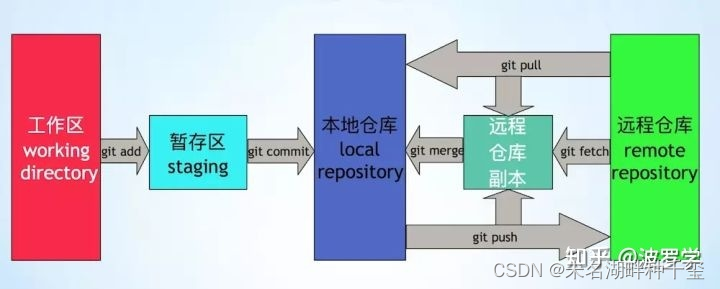
master获取最新代码
git checkout
master git pull
冲突解决
- 如果在运行
git merge时提示有冲突,那么就需要手动编辑有冲突的 - 文件。VSCode, IntelliJ都可以辅助解决合并冲突。冲突文件手工合并后, 需要用
git add标记冲突已解决,然后用以下命令继续完成合并。
git merge --continue
有时testing项目会拒绝commit,如果确定自己的代码格式没有问题,则可以选择使用以下命令进行强制提交
git commit -m "提交信息" -n
本地分⽀push到远程master时可能会出现落后远程分⽀拒绝push的提⽰,则可以尝试以下命令进⾏ 强制提交
git push origin HEAD:<remote_branch_name> -f
远程代码合并操作汇总
~/business-directory jialin-check-function > git checkout master
...
~/business-directory master > git pull
...
~/business-directory master > git checkout jialin-check-function
....
~/business-directory jialin-check-function > git merge origin/master
...
~/business-directory jialin-check-function > git status
4s py infra_test:infra_test 3.8.7 16:43:04
位于分⽀ jialin-check-function
⽆⽂件要提交,⼲净的⼯作区
~/business-directory jialin-check-function > git merge origin/master
py infra_test:infra_test 3.8.7 16:43:10
已经是最新的。
进⾏以上操作即可完成本地分⽀与远程分⽀的合并
git 回退到某个commit
git log -3 #查看最新提交的三个版本号
git reset --hard HEAD^ #回退到上个版本
git reset --hard HEAD~3 #回退到前3次提交之前,以此类推,回退到n次提交之前
git reset --hard commit_id #退到/进到指定commi t的sha码
强制清空本地commit
git stash git
stash clear
选择stash
第⼀次stash:
> git stash
查询stash 列表:
> git stash list
> stash@{0}: WIP on fixResponseType: 8ba2b28 add and change some logic 12
第⼆次stash:
> git stash
查询stash 列表:
> git stash list
stash@{0}: WIP on emcache: c13f985 Merge pull request #12 from username/fixRespo nseType
stash@{1}: WIP on fixResponseType: 8ba2b28 add and change some logic
可以看到 stash@{0} 是最新的缓存,stash@{1} 是第⼀次的stash,所以选择指定的缓存恢复的操作如 下:
> git stash pop stash@{1}
这个是恢复第⼀次的缓存
测试文件更新
在对应的api修改之后,如果进行测试需要更新其相应的测试文件
即在对应的分支下执行
pip install -U -r requirements.txt
~/testing jialin-refactor-roleCode +3 > pip install -U -r requirements. txt
K8S
重启k8s
- 销毁本地部署
kubecfg delete local/deployment.jsonnet
- 查看所有都pods被关闭
kubectl get pods
- 重新部署
cd deployment
kubecfg update local/deployment.jsonnet
- 检查所有pods均被启动
kubectl get pods
- 开启nginx
kubectl port- forward service/nginx 9443: 443
kubectl port- forward service/nginx 8443: 443
kubectl port- forward service/nginx 8080: 80
开启成功后可访问
https://local.develop.yaochn.com:8443/ https://local.develop.yaochn.com:9443/
此⽅法会清空本地数据库
查看log⽇志
kubectl logs service/ auth-hub #查看对应项目的的log
kubectl describe pod notificati on-77464c574-49bc7 #查看具体pod描述
异常监控
jenkins.yaochn.com
https://jenkins.yaochn.com/





















 1279
1279











 被折叠的 条评论
为什么被折叠?
被折叠的 条评论
为什么被折叠?








