一、编写公共的样式
- 首先写一套可以用来进行换肤的样式
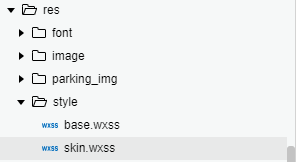
/* pages/member/skin/skin.wxss */
/* 天空蓝 */
.blue-box {
background: #5ba1e7 !important;
}
.extra-blue {
color: #85bdf3 !important;
}
.blue-item {
color: #a2cbf3 !important;
}
.blue-border{
border:1rpx solid #85bdf3 !important;
}
.blue{
border-bottom:3px solid #a2cbf3 !important;
}
.blue-three{
background: #A2CBF3 !important;
}
/*优雅粉*/
.pink-box {
background: #fc7297 !important;
}
.extra-pink {
color: #fe95b1 !important;
}
.pink-item {
color: #feb1c6 !important;
}
.pink-border{
border:1rpx solid #feb1c6 !important;
}
.pink{
border-bottom:3px solid #feb1c6 !important;
}
.pink-three{
background: #FEB1C6 !important;
}
/*活力橙*/
.orgin-box {
background: #ff9000 !important;
}
.extra-orgin {
color: #ffac40 !important;
}
.orgin-item {
color: #ffc273 !important;
}
.orgin-border{
border:1rpx solid #ffc273 !important;
}
.orgin{
border-bottom:3px solid #ffc273 !important;
}
.orgin-three{
background: #FFC273 !important;
}
二、根据具体需求进行皮肤色的变换
- 我所在的项目目前是通过后台的参数来对主题色的更改,实现换肤功能。
- 所以需要在请求接口的时候对皮肤色的初始化进行判断及存储
getData: function() {
let that = this;
http.requestLoading('api/services/app/CRMMemberService/GetMyInfo', {}, '').then(res => {
if (res.data.Result.Code === 0) {
let skin = ""
if (res.data.Result.Data.SkinColor == 0) {
skin = "orgin";
this.setData({
skinStyle: "orgin"
})
} else if (res.data.Result.Data.SkinColor == 1) {
skin = "blue"
this.setData({
skinStyle: "blue"
})
} else {
skin = "pink"
this.setData({
skinStyle: "pink"
})
}
//保存到本地
wx.setStorageSync('skin', skin)
}
})
},
- 在需要进行换肤的页面进行引用即可
js页面代码如下:
data: {
skinStyle: ''
},
onShow: function() {
let skin = wx.getStorageSync("skin");
this.setData({
skinStyle: skin
})
},
wxml页面代码:
<view class="bind_yzm {{skinStyle}}-item {{skinStyle}}-border" bindtap="send" wx:if="{{!unbind}}">
{{btnText}}
</view>
- 如果需要手动的设置皮肤色,则可以通过如下方式实现。
首先定义相关的选择按钮:
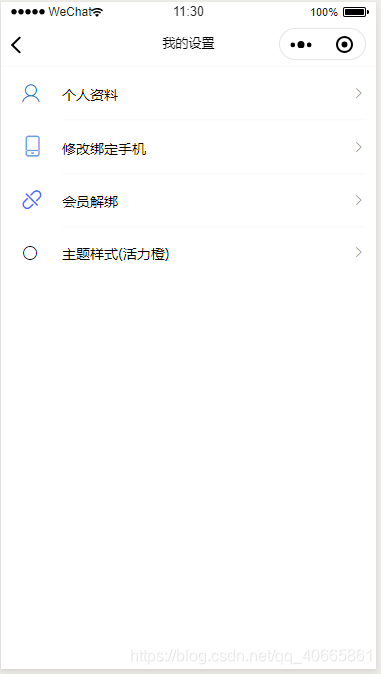

代码实现 :
<view class="setting_ms">
<view class="setting_ms_l">
<text class="iconfont iconyuanxingweixuanzhong {{skinStyle}}-item"></text>
</view>
<view class="setting_ms_r">
<picker bindchange="bindPickerChange" value="{{index}}" range="{{array}}">
<view class="picker">
<text class="setting_ms_r_zl">主题样式({{array[index]}})</text>
<text class="iconfont iconxiangshang-copy"></text>
</view>
</picker>
</view>
</view>
wxss样式:
.setting_ms {
width: 750rpx;
height: 107rpx;
}
.setting_ms_l {
display: inline-block;
line-height: 107rpx;
width: 40rpx;
height: 100%;
margin-left: 42rpx;
margin-right: 40rpx;
}
.setting_ms_r {
display: inline-block;
line-height: 107rpx;
width: 607rpx;
height: 100%;
border-bottom: 1rpx solid rgba(228, 228, 228, 0.48);
}
.setting_ms:nth-last-child(1) .setting_ms_r {
border-bottom: 1rpx solid transparent;
}
.iconzhanghao {
font-size: 36rpx;
color: rgba(5, 121, 203, 1);
}
.setting_ms_r_zl {
font-size: 28rpx;
}
js逻辑实现:
data: {
skinStyle: "",
array: ["活力橙", "天空蓝", "优雅粉"],
index: 0
},
bindPickerChange(e) {
var that = this
that.setData({
index: e.detail.value
})
//设置全局变量
let skin = "";
if (e.detail.value == 2) {
// app.globalData.skin = "pink"
skin = "pink"
} else if (e.detail.value == 0) {
// app.globalData.skin = "orgin"
skin = "orgin"
} else {
// app.globalData.skin = "blue"
skin = "blue"
}
that.setData({
skinStyle: skin
})
//保存到本地
wx.setStorageSync('skin', skin)
},
- 为了方便可以存储到全局中,只需把我上面注释的代码放出来即可
app.js中代码
globalData: {
skin: ''
},
getSkin: function() {
var that = this
that.globalData.skin = wx.getStorageSync("skin")
},
页面引用:
app.getSkin();






















 5735
5735











 被折叠的 条评论
为什么被折叠?
被折叠的 条评论
为什么被折叠?








