SSH服务
一、ssh协议
1.ssh(secure shell,安全外壳协议),该协议有两个常用的作用:远程连接协议、远程文件传输协议。
2.协议使用的端口号:默认是22
3.要想修改端口号,就必须要从ssh服务的配置文件中修改: /etc/ssh/ssh_config
4.通过vim /etc/ssh/ssh.config查看端口号:
5.修改端口号:a)先将端口号前的“#”删除。
b)然后再修改端口号。
注意:a)不能修改成已经被占用的端口号。
b)端口号的范围是0~65535
6.启动/停止/重启 ssh服务
方式一:service sshd start/stop/restart
方式二:/etc/init.d/sshd start/stop/restart
二、远程终端
1.远程终端主要帮助运维人员连接远程的服务器,常见的终端工具有:Xshell、secureCRT、Putty,这里putty更轻量方便使用所以用putty。
2.使用终端工具连接服务器:
a).要连接服务器要先知道IP地址,通过ifconfig可以查看ip地址:
b).然后我们可以先通过window中的cmd输入:Ping 192.168.241.128来测试该地址是否联通。
c).此时测试连通性以后,我们可以直接使用putty.exe连接该IP地址
d).连接后会进入登录界面让你输入用户名和密码,输入正确后即可进入服务器
3.该方法来连接后可以明显看出多用户登录到一个服务器中。
三、使用ssh服务传输文件
1.要想传输文件我们需借助一个工具:FileZilla,他是一个可视化的文件传输工具。
2.使用FileZilla传输文件:
a)安装FileZilla
b)打开FileZilla,左上角“文件”——》“新建站点”——》如图操作——》连接
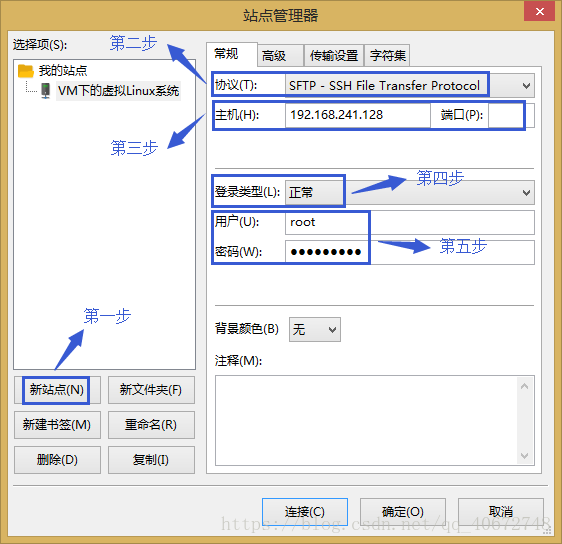
c)进入到传输界面中以后,我们可以从服务器下载文件,也可以向服务器上传文件
下载文件:选择本地存放的路径,然后直接将服务器中的文件拖拽进去,或者右键下载
上传文件:选择服务器存好的路径,然后直接将本地文件拖拽进去,或者右键上传
d)上传或下载完成后,可以去查看文件是否已经成功传输。
四、使用命令行传输文件
1.要是使用命令行传输文件,我们需要借助一个命令行工具:PSCP.exe(Putty Secure Copy client,该工具必须通过cmd运行,不能直接打开)。
2.因为PSCP.exe必须用过命令行打开,所以我们需要配置他的环境变量或者将他放在C:/Windows目录下。
3.打开后使用命令传输文件:
a)从服务下载文件:pscp 选项 用户名@主机地址:资源路径 wndows 本地的地址
b)上传文件到服务器:pscp 选项 资源路径 用户名@主机地址:远程路径
c)列出服务器中的路径结构:pscp 选项 -ls 用户名@主机地址








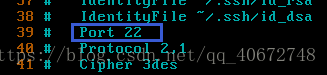
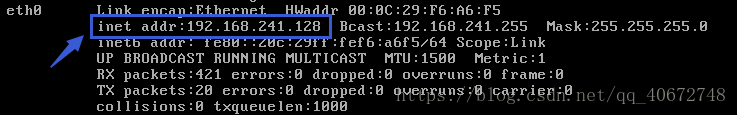
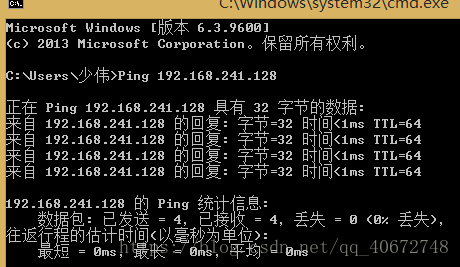
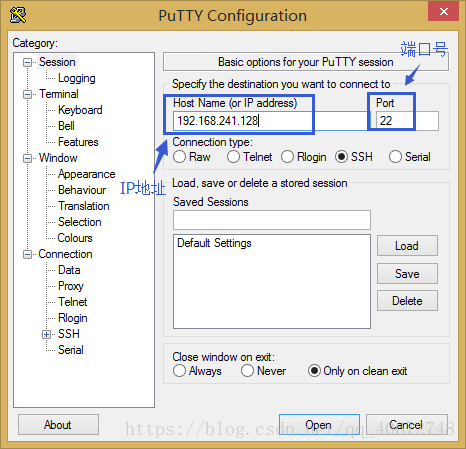
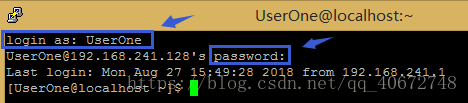
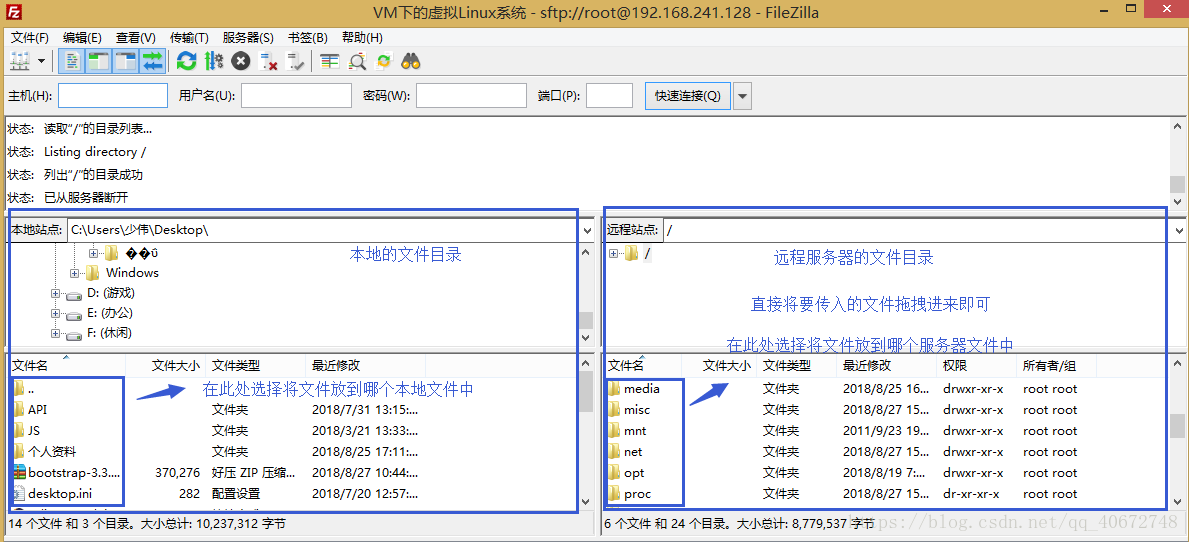
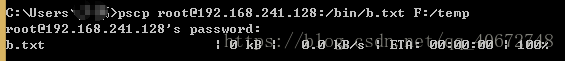













 1万+
1万+











 被折叠的 条评论
为什么被折叠?
被折叠的 条评论
为什么被折叠?








