绪论
三个问题
- netty是如何判断ChannelHandler类型的?
- 对于ChannelHandler的添加应该遵循什么样的顺序?
- 用户手动触发事件传播,不同的触发方式有什么样的的区别?
主要内容
- pipeline的初始化
- 添加和删除ChannelHandler
- 事件和异常的传播
pipeline的初始化
- pipeline在创建Channel的时候被创建;
- pipeline节点数据结构:ChannelHandlerContext;
- pipeline中两大哨兵:head和tail;
pipeline的创建
不管是服务端还是客户端都会实现AbstractChannel()方法。从该方法中可以看到是每一个channel都会创建一个pipeline。
protected AbstractChannel(Channel parent, ChannelId id) {
this.parent = parent;
this.id = id;
unsafe = newUnsafe();
pipeline = newChannelPipeline();
}protected DefaultChannelPipeline newChannelPipeline() {
return new DefaultChannelPipeline(this);
}
protected DefaultChannelPipeline(Channel channel) {
this.channel = ObjectUtil.checkNotNull(channel, "channel");
succeededFuture = new SucceededChannelFuture(channel, null);
voidPromise = new VoidChannelPromise(channel, true);
//创建两节点。并将其连接起来
tail = new TailContext(this);
head = new HeadContext(this);
head.next = tail;
tail.prev = head;
}pipeline节点数据结构:ChannelHandlerContext
该接口主要由AbstractChannelHandlerContext类实现
public interface ChannelHandlerContext extends AttributeMap, ChannelInboundInvoker, ChannelOutboundInvoker {
/**
* Return the {@link Channel} which is bound to the {@link ChannelHandlerContext}.
*/
Channel channel();
/**
* Returns the {@link EventExecutor} which is used to execute an arbitrary task.
*/
EventExecutor executor();
/**
* The unique name of the {@link ChannelHandlerContext}.The name was used when then {@link ChannelHandler}
* was added to the {@link ChannelPipeline}. This name can also be used to access the registered
* {@link ChannelHandler} from the {@link ChannelPipeline}.
*/
String name();
/**
* The {@link ChannelHandler} that is bound this {@link ChannelHandlerContext}.
*/
ChannelHandler handler();
/**
* Return {@code true} if the {@link ChannelHandler} which belongs to this context was removed
* from the {@link ChannelPipeline}. Note that this method is only meant to be called from with in the
* {@link EventLoop}.
*/
boolean isRemoved();
@Override
ChannelHandlerContext fireChannelRegistered();
@Override
ChannelHandlerContext fireChannelUnregistered();
@Override
ChannelHandlerContext fireChannelActive();
@Override
ChannelHandlerContext fireChannelInactive();
@Override
ChannelHandlerContext fireExceptionCaught(Throwable cause);
@Override
ChannelHandlerContext fireUserEventTriggered(Object evt);
@Override
ChannelHandlerContext fireChannelRead(Object msg);
@Override
ChannelHandlerContext fireChannelReadComplete();
@Override
ChannelHandlerContext fireChannelWritabilityChanged();
@Override
ChannelHandlerContext read();
@Override
ChannelHandlerContext flush();
/**
* Return the assigned {@link ChannelPipeline}
*/
ChannelPipeline pipeline();
/**
* Return the assigned {@link ByteBufAllocator} which will be used to allocate {@link ByteBuf}s.
*/
ByteBufAllocator alloc();
/**
* @deprecated Use {@link Channel#attr(AttributeKey)}
*/
@Deprecated
@Override
<T> Attribute<T> attr(AttributeKey<T> key);
/**
* @deprecated Use {@link Channel#hasAttr(AttributeKey)}
*/
@Deprecated
@Override
<T> boolean hasAttr(AttributeKey<T> key);
}pipeline中两大哨兵:head和tail
tail = new TailContext(this);
head = new HeadContext(this);tail
主要做到是一些收尾的工作,若是有异常没捕获会打印异常信息;若是有信息没处理,会建议你去处理。
final class TailContext extends AbstractChannelHandlerContext implements ChannelInboundHandler {
TailContext(DefaultChannelPipeline pipeline) {
super(pipeline, null, TAIL_NAME, true, false); //设置一些节点属性
setAddComplete(); //标识节点已经设置完成
}
......
进入super()方法:
AbstractChannelHandlerContext(DefaultChannelPipeline pipeline, EventExecutor executor, String name,
boolean inbound, boolean outbound) {
this.name = ObjectUtil.checkNotNull(name, "name");
this.pipeline = pipeline;
this.executor = executor;
this.inbound = inbound; //设置该pipeline是入站
this.outbound = outbound; //设置该pipeline是出站
// Its ordered if its driven by the EventLoop or the given Executor is an instanceof OrderedEventExecutor.
ordered = executor == null || executor instanceof OrderedEventExecutor;
}该TailContext类中的一些方法
@Override
public void exceptionCaught(ChannelHandlerContext ctx, Throwable cause) {
onUnhandledInboundException(cause);
}
//在上层的handler中异常没有被捕获,最终会在tail这里打印异常信息
protected void onUnhandledInboundException(Throwable cause) {
try {
logger.warn(
"An exceptionCaught() event was fired, and it reached at the tail of the pipeline. " +
"It usually means the last handler in the pipeline did not handle the exception.",
cause);
} finally {
ReferenceCountUtil.release(cause);
}
}
@Override
public void channelRead(ChannelHandlerContext ctx, Object msg) {
onUnhandledInboundMessage(msg);
}
//生成的消息没有被处理,最终到tail这里会提醒建议你去检查一下pipeline的配置,最终通过release方式释放掉
protected void onUnhandledInboundMessage(Object msg) {
try {
logger.debug(
"Discarded inbound message {} that reached at the tail of the pipeline. " +
"Please check your pipeline configuration.", msg);
} finally {
ReferenceCountUtil.release(msg);
}
}head
主要做的是往下传播事件,进行读写操作的时候委托unsafe进行对数据进行操作。
final class HeadContext extends AbstractChannelHandlerContext
implements ChannelOutboundHandler, ChannelInboundHandler {
private final Unsafe unsafe; //实现对底层数据的读写
HeadContext(DefaultChannelPipeline pipeline) {
super(pipeline, null, HEAD_NAME, true, true);
unsafe = pipeline.channel().unsafe();
setAddComplete();
}
......该HeadContext 类中的一些方法
@Override
public void channelActive(ChannelHandlerContext ctx) {
ctx.fireChannelActive(); //遇到一个事件,简单往下传播
readIfIsAutoRead(); //连接创建成功之后会调用到channelActive,通过此方法注册一个
//read事件,该连接底层对应的NioEventLoop对应的selector会轮询到一个read事件
}添加和删除ChannelHandler
添加ChannelHandler
- 判断是否重复添加
- 创建节点并添加至链表
- 回调添加完成事件
判断是否重复添加
@Override
public final ChannelPipeline addLast(ChannelHandler... handlers) { //可传入多个handler
return addLast(null, handlers);
}
@Override
public final ChannelPipeline addLast(EventExecutorGroup executor, ChannelHandler... handlers) {
if (handlers == null) {
throw new NullPointerException("handlers");
}
for (ChannelHandler h: handlers) { //遍历传入到每一个handler,使用重载的addLast方法添加
if (h == null) {
break;
}
addLast(executor, null, h);
}
return this;
}@Override
public final ChannelPipeline addLast(EventExecutorGroup group, String name, ChannelHandler handler) {
final AbstractChannelHandlerContext newCtx;
synchronized (this) {
checkMultiplicity(handler); //检查是否重复
newCtx = newContext(group, filterName(name, handler), handler);
addLast0(newCtx);
// If the registered is false it means that the channel was not registered on an eventLoop yet.
// In this case we add the context to the pipeline and add a task that will call
// ChannelHandler.handlerAdded(...) once the channel is registered.
if (!registered) {
newCtx.setAddPending();
callHandlerCallbackLater(newCtx, true);
return this;
}
EventExecutor executor = newCtx.executor();
if (!executor.inEventLoop()) {
callHandlerAddedInEventLoop(newCtx, executor);
return this;
}
}
callHandlerAdded0(newCtx);
return this;
}
private static void checkMultiplicity(ChannelHandler handler) {
if (handler instanceof ChannelHandlerAdapter) { //判断是不是后面的实例
ChannelHandlerAdapter h = (ChannelHandlerAdapter) handler;
if (!h.isSharable() && h.added) { //首先判断是不是可共享的,再判断是否已经添加过
throw new ChannelPipelineException(
h.getClass().getName() +
" is not a @Sharable handler, so can't be added or removed multiple times.");
}
h.added = true;
}
}
public boolean isSharable() { //如果该类有注解Sharable,则可以被添加多次,否则返回false.
Class<?> clazz = getClass();
Map<Class<?>, Boolean> cache = InternalThreadLocalMap.get().handlerSharableCache();
Boolean sharable = cache.get(clazz);
if (sharable == null) {
sharable = clazz.isAnnotationPresent(Sharable.class); //拿到Sharable的注解
cache.put(clazz, sharable);
}
return sharable;
}创建节点并添加至链表
主要做了:判断名字是否重复;新建节点并添加到链表尾节点之前;
入口:
newCtx = newContext(group, filterName(name, handler), handler);
addLast0(newCtx);判断名字是否重复
private String filterName(String name, ChannelHandler handler) {
if (name == null) {
return generateName(handler); //名字为空,自动产生一个节点
}
checkDuplicateName(name); //检查名字是否重复
return name;
}
private void checkDuplicateName(String name) {
if (context0(name) != null) { //存在重复名字抛出异常
throw new IllegalArgumentException("Duplicate handler name: " + name);
}
}
private AbstractChannelHandlerContext context0(String name) {
AbstractChannelHandlerContext context = head.next;
while (context != tail) {
if (context.name().equals(name)) {
return context; //存在重复名字
}
context = context.next;
}
return null;
}新建节点并添加到链表尾节点之前
private AbstractChannelHandlerContext newContext(EventExecutorGroup group, String name, ChannelHandler handler) {
return new DefaultChannelHandlerContext(this, childExecutor(group), name, handler);//新建节点
}
private void addLast0(AbstractChannelHandlerContext newCtx) { //添加到tail节点之前
AbstractChannelHandlerContext prev = tail.prev;
newCtx.prev = prev;
newCtx.next = tail;
prev.next = newCtx;
tail.prev = newCtx;
}补充
DefaultChannelHandlerContext(
DefaultChannelPipeline pipeline, EventExecutor executor, String name, ChannelHandler handler) {
super(pipeline, executor, name, isInbound(handler), isOutbound(handler)); //判断channel是不是Inbound还是Outbound
if (handler == null) {
throw new NullPointerException("handler");
}
this.handler = handler;
}
进入isInbound()和isOutbound()方法:
private static boolean isInbound(ChannelHandler handler) {
return handler instanceof ChannelInboundHandler;
}
private static boolean isOutbound(ChannelHandler handler) {
return handler instanceof ChannelOutboundHandler;
}
进入super()方法:
AbstractChannelHandlerContext(DefaultChannelPipeline pipeline, EventExecutor executor, String name,
boolean inbound, boolean outbound) {
this.name = ObjectUtil.checkNotNull(name, "name");
this.pipeline = pipeline;
this.executor = executor;
this.inbound = inbound;
this.outbound = outbound;
// Its ordered if its driven by the EventLoop or the given Executor is an instanceof OrderedEventExecutor.
ordered = executor == null || executor instanceof OrderedEventExecutor;
}回调添加完成事件
if (!executor.inEventLoop()) {
callHandlerAddedInEventLoop(newCtx, executor); //不在当前线程,直接放进任务队列里
return this;
}
}
callHandlerAdded0(newCtx); //在当前线程直接执行跟进callHandlerAddedInEventLoop()方法,其实里面还是callHandlerAdded0()方法
private void callHandlerAddedInEventLoop(final AbstractChannelHandlerContext newCtx, EventExecutor executor) {
newCtx.setAddPending(); //设置更新状态
executor.execute(new Runnable() {
@Override
public void run() {
callHandlerAdded0(newCtx);
}
});
}
进入callHandlerAdded0()方法:
private void callHandlerAdded0(final AbstractChannelHandlerContext ctx) {
try {
ctx.callHandlerAdded();
} catch (Throwable t) {
boolean removed = false;
try {
remove0(ctx);
ctx.callHandlerRemoved();
removed = true;
} catch (Throwable t2) {
if (logger.isWarnEnabled()) {
logger.warn("Failed to remove a handler: " + ctx.name(), t2);
}
}
if (removed) {
fireExceptionCaught(new ChannelPipelineException(
ctx.handler().getClass().getName() +
".handlerAdded() has thrown an exception; removed.", t));
} else {
fireExceptionCaught(new ChannelPipelineException(
ctx.handler().getClass().getName() +
".handlerAdded() has thrown an exception; also failed to remove.", t));
}
}
}
进入callHandlerAdded()方法:
final void callHandlerAdded() throws Exception {
// We must call setAddComplete before calling handlerAdded. Otherwise if the handlerAdded method generates
// any pipeline events ctx.handler() will miss them because the state will not allow it.
if (setAddComplete()) {
handler().handlerAdded(this);
}
}
进入setAddComplete()方法:以自旋和CAS的方式设置状态
final boolean setAddComplete() {
for (;;) {
int oldState = handlerState;
if (oldState == REMOVE_COMPLETE) {
return false;
}
// Ensure we never update when the handlerState is REMOVE_COMPLETE already.
// oldState is usually ADD_PENDING but can also be REMOVE_COMPLETE when an EventExecutor is used that is not
// exposing ordering guarantees.
if (HANDLER_STATE_UPDATER.compareAndSet(this, oldState, ADD_COMPLETE)) {
return true;
}
}
}
进入handlerAdded()方法:
public void handlerAdded(ChannelHandlerContext ctx) throws Exception {
if (ctx.channel().isRegistered()) {
// This should always be true with our current DefaultChannelPipeline implementation.
// The good thing about calling initChannel(...) in handlerAdded(...) is that there will be no ordering
// surprises if a ChannelInitializer will add another ChannelInitializer. This is as all handlers
// will be added in the expected order.
if (initChannel(ctx)) {
// We are done with init the Channel, removing the initializer now.
removeState(ctx);
}
}
}回顾服务端启动,会创建ChannelInitializer对象,在添加完之后会调用用户的initChannel()方法,之后会使用remove()方法将自身进行删除。效果就是pipeline添加了用户自定义的handler。
进入ChannelInitializer类中的的handlerAdded()方法:
public void handlerAdded(ChannelHandlerContext ctx) throws Exception {
if (ctx.channel().isRegistered()) {
// This should always be true with our current DefaultChannelPipeline implementation.
// The good thing about calling initChannel(...) in handlerAdded(...) is that there will be no ordering
// surprises if a ChannelInitializer will add another ChannelInitializer. This is as all handlers
// will be added in the expected order.
if (initChannel(ctx)) {
// We are done with init the Channel, removing the initializer now.
removeState(ctx);
}
}
}
进入initChannel()方法:
private boolean initChannel(ChannelHandlerContext ctx) throws Exception {
if (initMap.add(ctx)) { // Guard against re-entrance.
try {
initChannel((C) ctx.channel());
} catch (Throwable cause) {
// Explicitly call exceptionCaught(...) as we removed the handler before calling initChannel(...).
// We do so to prevent multiple calls to initChannel(...).
exceptionCaught(ctx, cause);
} finally {
ChannelPipeline pipeline = ctx.pipeline();
if (pipeline.context(this) != null) {
pipeline.remove(this);
}
}
return true;
}
return false;
}
最终得到抽象方法initChannel()方法--此方法就是用户自定义实现的initChannel()方法
protected abstract void initChannel(C ch) throws Exception;删除ChannelHandler
应用场景:权限校验
内容
- 找到节点
- 链表的删除
- 回调删除Handler事件
@Override
public final ChannelHandler remove(String name) {
return remove(getContextOrDie(name)).handler();
}
进入getContextOrDie()方法:
private AbstractChannelHandlerContext getContextOrDie(String name) {
AbstractChannelHandlerContext ctx = (AbstractChannelHandlerContext) context(name); //找到这个节点
if (ctx == null) {
throw new NoSuchElementException(name);
} else {
return ctx;
}
}找到节点
@Override
public final ChannelHandlerContext context(ChannelHandler handler) {
if (handler == null) {
throw new NullPointerException("handler");
}
AbstractChannelHandlerContext ctx = head.next;
for (;;) { //遍历整个链表
if (ctx == null) {
return null;
}
if (ctx.handler() == handler) {
return ctx; //找到了节点,返回
}
ctx = ctx.next;
}
}链表的删除
private AbstractChannelHandlerContext remove(final AbstractChannelHandlerContext ctx) {
assert ctx != head && ctx != tail; //头节点和尾节点不能被删除
synchronized (this) {
remove0(ctx);
// If the registered is false it means that the channel was not registered on an eventloop yet.
// In this case we remove the context from the pipeline and add a task that will call
// ChannelHandler.handlerRemoved(...) once the channel is registered.
if (!registered) {
callHandlerCallbackLater(ctx, false);
return ctx;
}
EventExecutor executor = ctx.executor();
if (!executor.inEventLoop()) {
executor.execute(new Runnable() {
@Override
public void run() {
callHandlerRemoved0(ctx);
}
});
return ctx;
}
}
callHandlerRemoved0(ctx);
return ctx;
}
进入remove0()方法:和链表的删除节点的方法一样
private static void remove0(AbstractChannelHandlerContext ctx) {
AbstractChannelHandlerContext prev = ctx.prev;
AbstractChannelHandlerContext next = ctx.next;
prev.next = next;
next.prev = prev;
}
回调删除Handler事件
if (!executor.inEventLoop()) {
executor.execute(new Runnable() {
@Override
public void run() {
callHandlerRemoved0(ctx);
}
});
return ctx;
}
进入callHandlerRemoved0()方法:
private void callHandlerRemoved0(final AbstractChannelHandlerContext ctx) {
// Notify the complete removal.
try {
ctx.callHandlerRemoved();
} catch (Throwable t) {
fireExceptionCaught(new ChannelPipelineException(
ctx.handler().getClass().getName() + ".handlerRemoved() has thrown an exception.", t));
}
}
进入callHandlerRemoved()方法:
final void callHandlerRemoved() throws Exception {
try {
// Only call handlerRemoved(...) if we called handlerAdded(...) before.
if (handlerState == ADD_COMPLETE) {
handler().handlerRemoved(this); //调用回调方法删除
}
} finally {
// Mark the handler as removed in any case.
setRemoved();
}
}
进入回调方法handlerRemoved():(例子) ChannelInitializer类中的方法
@Override
public void handlerRemoved(ChannelHandlerContext ctx) throws Exception {
initMap.remove(ctx);
}
进入setRemoved()方法:
final void setRemoved() {
handlerState = REMOVE_COMPLETE; //设置删除完成状态
}事件和异常的传播
- inBound事件的传播
- outBound事件的传播
- 异常的传播
inBound事件的传播
- 何为inBound事件以及ChannelInboundHandler事件
- ChannelRead事件的传播
- SimpleInBoundHandler处理器
何为inBound事件以及ChannelInboundHandler事件
简化版继承关系

public interface ChannelHandler {
//handler被添加到pipeline中的一个回调
void handlerAdded(ChannelHandlerContext ctx) throws Exception;
//handler被pipeline删除之后的一个回调
void handlerRemoved(ChannelHandlerContext ctx) throws Exception;
//出现异常的回调
@Deprecated
void exceptionCaught(ChannelHandlerContext ctx, Throwable cause) throws Exception;
@Inherited
@Documented
@Target(ElementType.TYPE)
@Retention(RetentionPolicy.RUNTIME)
@interface Sharable { //可被多个pipeline添加
// no value
}
}public interface ChannelInboundHandler extends ChannelHandler {
//回调方法,channel注册在NioEventLoop的selelctor之后回调
void channelRegistered(ChannelHandlerContext ctx) throws Exception;
void channelUnregistered(ChannelHandlerContext ctx) throws Exception;
//回调方法,channel在激活或失效之后回调
void channelActive(ChannelHandlerContext ctx) throws Exception;
void channelInactive(ChannelHandlerContext ctx) throws Exception;
//回调方法,读数据之后回调
void channelRead(ChannelHandlerContext ctx, Object msg) throws Exception;
void channelReadComplete(ChannelHandlerContext ctx) throws Exception;
//用户可以trigger一些自定义事件
void userEventTriggered(ChannelHandlerContext ctx, Object evt) throws Exception;
//channel读写状态改变
void channelWritabilityChanged(ChannelHandlerContext ctx) throws Exception;
//异常捕获回调
@Override
@SuppressWarnings("deprecation")
void exceptionCaught(ChannelHandlerContext ctx, Throwable cause) throws Exception;
}
ChannelRead事件的传播
pipeline在调用fireChannelRead()事件时会从head开始往下传播。
进入fireChannelRead()方法:
@Override
public final ChannelPipeline fireChannelRead(Object msg) {
AbstractChannelHandlerContext.invokeChannelRead(head, msg);
return this;
}
进入invokeChannelRead()方法:
static void invokeChannelRead(final AbstractChannelHandlerContext next, Object msg) {
final Object m = next.pipeline.touch(ObjectUtil.checkNotNull(msg, "msg"), next);
EventExecutor executor = next.executor();
if (executor.inEventLoop()) {
next.invokeChannelRead(m);
} else {
executor.execute(new Runnable() {
@Override
public void run() {
next.invokeChannelRead(m);
}
});
}
}
进入invokeChannelRead()方法:
private void invokeChannelRead(Object msg) {
if (invokeHandler()) {
try {
((ChannelInboundHandler) handler()).channelRead(this, msg);
} catch (Throwable t) {
notifyHandlerException(t);
}
} else {
fireChannelRead(msg);
}
}
进入channelRead()方法:
@Override
public void channelRead(ChannelHandlerContext ctx, Object msg) throws Exception {
ctx.fireChannelRead(msg); //将事件传播对象通过fireChannelRead进行传播
}
进入fireChannelRead()方法:
@Override
public ChannelHandlerContext fireChannelRead(final Object msg) {
invokeChannelRead(findContextInbound(), msg); //寻找下一个InBoundHandler,通过invokeChannelRead传播
return this;
}
进入findContextInbound()方法:
private AbstractChannelHandlerContext findContextInbound() {
AbstractChannelHandlerContext ctx = this;
do {
ctx = ctx.next;
} while (!ctx.inbound);
return ctx; //找到inboundHandler,返回节点
}
补充知识
public void channelRead(ChannelHandlerContext ctx, Object msg) {
ctx.fireChannelRead(msg); //从当前节点开始传播
}
public void channelActive(ChannelHandlerContext ctx) {
ctx.channel().pipeline().fireChannelRead("hello"); //从head节点开始传播
}
在Tail节点中,当一个消息从自定义handler往下传播时,一直没有处理,最后会到tail节点
protected void onUnhandledInboundMessage(Object msg) {
try {
logger.debug(
"Discarded inbound message {} that reached at the tail of the pipeline. " +
"Please check your pipeline configuration.", msg);
} finally {
ReferenceCountUtil.release(msg); //若msg是byteBuf,不是String对象,最终会调用release释放
}
}SimpleInBoundHandler处理器
应用场景
public class EchoClientHandler extends SimpleChannelInboundHandler<ByteBuf> {
@Override
public void channelRead(ChannelHandlerContext ctx, Object msg) throws Exception {
在handler中对msg只做了一些读写处理,而没有将msg往下传播,最终传播不到tail节点,也就没法自动释放,这时需要自己释放,若没有做这项操作,会导致内存泄露。
而SimpleChannelInboundHandler可以做到自动释放。
}
SimpleChannelInboundHandler如何做到自动释放呢?
在类中定义了泛型SimpleChannelInboundHandler<ByteBuf>,进入该类中的channelRead()方法
public void channelRead(ChannelHandlerContext ctx, Object msg) throws Exception {
boolean release = true;
try {
if (acceptInboundMessage(msg)) {
@SuppressWarnings("unchecked")
I imsg = (I) msg; 强制转换成byteBuf类型
channelRead0(ctx, imsg); 抽象方法,用户在继承SimpleChannelInboundHandler时只需自己定义处理逻辑,而不需要考虑释放
} else {
release = false;
ctx.fireChannelRead(msg);
}
} finally {
if (autoRelease && release) {
ReferenceCountUtil.release(msg); 最终通过release()方法释放
}
}
}
}
protected abstract void channelRead0(ChannelHandlerContext ctx, I msg) throws Exception;
outBound事件的传播
- 何为outBound事件以及ChannelOutBoundHandler事件
- write()事件的传播
何为outBound事件以及ChannelOutBoundHandler事件
接口里的方法更多是向用户主动发起的方法
public interface ChannelOutboundHandler extends ChannelHandler {
void bind(ChannelHandlerContext ctx, SocketAddress localAddress, ChannelPromise promise) throws Exception;
void connect( ChannelHandlerContext ctx, SocketAddress remoteAddress, SocketAddress localAddress, ChannelPromise promise) throws Exception;
void disconnect(ChannelHandlerContext ctx, ChannelPromise promise) throws Exception;
void close(ChannelHandlerContext ctx, ChannelPromise promise) throws Exception;
void deregister(ChannelHandlerContext ctx, ChannelPromise promise) throws Exception;
void read(ChannelHandlerContext ctx) throws Exception;
void write(ChannelHandlerContext ctx, Object msg, ChannelPromise promise) throws Exception;
void flush(ChannelHandlerContext ctx) throws Exception;
}write()事件的传播
OutBoundHandler事件的传播顺序和添加顺序相反,例如:A Handler先添加,但是传播时先传播B Handler。

write事件传播时是从tail节点开始的。
demo入口
public class OutBoundB extends ChannelOutboundHandlerAdapter {
@Override
public void write(ChannelHandlerContext ctx, Object msg, ChannelPromise promise){
System.out.println("OutBoundHandlerB: " + msg);
}
@Override
public void handlerAdded(final ChannelHandlerContext ctx){
ctx.executor().schedule(() -> {
ctx.channel().write("hello"); <--入口开始
}, 3, TimeUnit.SECONDS);
}
}
进入AbstractChannel类中的write()方法:
public ChannelFuture write(Object msg) {
return pipeline.write(msg); 委托pipeline进行传播
}
进入write()方法:
public final ChannelFuture write(Object msg) {
return tail.write(msg); 从tail节点开始
}
进入write()方法:
public ChannelFuture write(Object msg) {
return write(msg, newPromise()); newPromise()是一个空的回调,因为方法中并没有传入
}
@Override
public ChannelFuture write(final Object msg, final ChannelPromise promise) {
if (msg == null) {
throw new NullPointerException("msg");
}
try {
if (isNotValidPromise(promise, true)) {
ReferenceCountUtil.release(msg);
// cancelled
return promise;
}
} catch (RuntimeException e) {
ReferenceCountUtil.release(msg);
throw e;
}
write(msg, false, promise); <--进入这里
return promise;
}
进入write()方法:
private void write(Object msg, boolean flush, ChannelPromise promise) {
AbstractChannelHandlerContext next = findContextOutbound(); 找到下一个节点
final Object m = pipeline.touch(msg, next);
EventExecutor executor = next.executor();
if (executor.inEventLoop()) { 当前线程在inEventLoop()中
if (flush) {
next.invokeWriteAndFlush(m, promise);
} else {
next.invokeWrite(m, promise); <--flush为false,进入这里
}
} else {
final AbstractWriteTask task;
if (flush) {
task = WriteAndFlushTask.newInstance(next, m, promise);
} else {
task = WriteTask.newInstance(next, m, promise);
}
if (!safeExecute(executor, task, promise, m)) {
task.cancel();
}
}
}
进入findContextOutbound()方法:
private AbstractChannelHandlerContext findContextOutbound() {
AbstractChannelHandlerContext ctx = this;
do {
ctx = ctx.prev; 找到上一个节点
} while (!ctx.outbound);
return ctx;
}
进入invokeWrite()方法:
private void invokeWrite(Object msg, ChannelPromise promise) {
if (invokeHandler()) {
invokeWrite0(msg, promise); 进入这里
} else {
write(msg, promise);
}
进入invokeWrite0()方法:
private void invokeWrite0(Object msg, ChannelPromise promise) {
try {
((ChannelOutboundHandler) handler()).write(this, msg, promise);
拿到当前节点对应的handler,当前节点为B,因为尾节点的上一节点是B,所以此时的handler为OutBoundB,此时会调用我们自己重写的write方法
} catch (Throwable t) {
notifyOutboundHandlerException(t, promise);
}
}
}
进入OutBoundB中的write()方法:
public class OutBoundB extends ChannelOutboundHandlerAdapter {
@Override
public void write(ChannelHandlerContext ctx, Object msg, ChannelPromise promise){
System.out.println("OutBoundHandlerB: " + msg);
ctx.write(msg, promise);
消息会在这里继续向前传播,下一个节点为C,经历同样过程,然后是A,然后是head节点,
在head节点就不会继续传播了,会调用底层的unsafe.write()方法。
消息的传播是靠ChannelHandlerContext向前传播的。
}
......
}
补充
public class OutBoundB extends ChannelOutboundHandlerAdapter {
@Override
public void write(ChannelHandlerContext ctx, Object msg, ChannelPromise promise){
System.out.println("OutBoundHandlerB: " + msg);
ctx.write(msg, promise);
}
@Override
public void handlerAdded(final ChannelHandlerContext ctx){
ctx.executor().schedule(() -> {
ctx.channel().write("hello"); 需要从tail节点开始向前传播
ctx.write("hello"); 这样写表示是从当前节点进行传播,而不需要从tail节点开始
}, 3, TimeUnit.SECONDS);
}
}异常的传播
- 异常的触发链
- 异常处理的最佳实践
异常的触发链
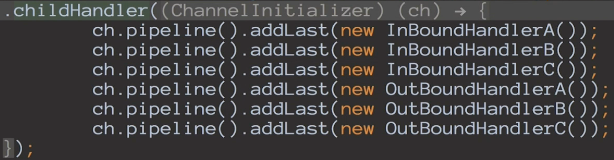
异常触发顺序
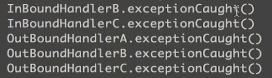

入口:在InBoundHandlerB抛出一个异常时
public class InBoundHandlerB extends ChannelInboundHandlerAdapter {
@Override
public void channelRead(ChannelHandlerContext ctx, Object msg) throws Exception{
throw new BusinessException("from InBoundHandlerB "); <--入口
}
@Override
public void exceptionCaught(ChannelHandlerContext ctx, Throwable cause){
System.out.println("InboundHandlerA: exceptionCaught()");
ctx.fireExceptionCaught(cause);
}
}抛出异常时父类方法中会调用fireChannelRead()方法:
public void channelRead(ChannelHandlerContext ctx, Object msg) throws Exception {
ctx.fireChannelRead(msg);
}
@Override
public ChannelHandlerContext fireChannelRead(final Object msg) {
invokeChannelRead(findContextInbound(), msg);
return this;
}
static void invokeChannelRead(final AbstractChannelHandlerContext next, Object msg) {
final Object m = next.pipeline.touch(ObjectUtil.checkNotNull(msg, "msg"), next);
EventExecutor executor = next.executor();
if (executor.inEventLoop()) {
next.invokeChannelRead(m);
} else {
executor.execute(new Runnable() {
@Override
public void run() {
next.invokeChannelRead(m);
}
});
}
}
private void invokeChannelRead(Object msg) {
if (invokeHandler()) {
try {
((ChannelInboundHandler) handler()).channelRead(this, msg); 此时是InBoundHandlerB
} catch (Throwable t) {
notifyHandlerException(t); 此时发生异常,进入此方法
}
} else {
fireChannelRead(msg);
}
}
进入notifyHandlerException()方法:
private void notifyHandlerException(Throwable cause) {
if (inExceptionCaught(cause)) {
if (logger.isWarnEnabled()) {
logger.warn(
"An exception was thrown by a user handler " +
"while handling an exceptionCaught event", cause);
}
return;
}
invokeExceptionCaught(cause); 进入此方法
}
进入invokeExceptionCaught()方法:
private void invokeExceptionCaught(final Throwable cause) {
if (invokeHandler()) {
try {
handler().exceptionCaught(this, cause); 进入此方法,此时该方法为回调方法,会进入InBoundhandlerB中的重写方法
} catch (Throwable error) {
if (logger.isDebugEnabled()) {
logger.debug(
"An exception {}" +
"was thrown by a user handler's exceptionCaught() " +
"method while handling the following exception:",
ThrowableUtil.stackTraceToString(error), cause);
} else if (logger.isWarnEnabled()) {
logger.warn(
"An exception '{}' [enable DEBUG level for full stacktrace] " +
"was thrown by a user handler's exceptionCaught() " +
"method while handling the following exception:", error, cause);
}
}
} else {
fireExceptionCaught(cause);
}
}
进入InBoundhandlerB中的重写方法exceptionCaught():
public class InBoundHandlerB extends ChannelInboundHandlerAdapter {
@Override
public void channelRead(ChannelHandlerContext ctx, Object msg) throws Exception{
throw new BusinessException("from B");
}
@Override
public void exceptionCaught(ChannelHandlerContext ctx, Throwable cause){
System.out.println("InboundHandlerA: exceptionCaught()");
ctx.fireExceptionCaught(cause); 继续向下传播异常,若不进行处理,只会简单向下传播
}
}
public ChannelHandlerContext fireExceptionCaught(final Throwable cause) {
invokeExceptionCaught(next, cause); next是下一节点,向下传播了
return this;
}
同样的会进入invokeExceptionCaught()方法:
static void invokeExceptionCaught(final AbstractChannelHandlerContext next, final Throwable cause) {
ObjectUtil.checkNotNull(cause, "cause");
EventExecutor executor = next.executor();
if (executor.inEventLoop()) {
next.invokeExceptionCaught(cause); 进入此方法,该方法中会拿到下一节点中的重写方法,然后继续向下传播
} else {
try {
executor.execute(new Runnable() {
@Override
public void run() {
next.invokeExceptionCaught(cause);
}
});
} catch (Throwable t) {
if (logger.isWarnEnabled()) {
logger.warn("Failed to submit an exceptionCaught() event.", t);
logger.warn("The exceptionCaught() event that was failed to submit was:", cause);
}
}
}
}
最终到达tail节点,tail节点会调用exceptionCaught()方法:
public void exceptionCaught(ChannelHandlerContext ctx, Throwable cause){
onUnhandledInboundException(cause);
}
protected void onUnhandledInboundException(Throwable cause) {
try {
logger.warn(
"An exceptionCaught() event was fired, and it reached at the tail of the pipeline. " +
"It usually means the last handler in the pipeline did not handle the exception.",
cause);
} finally {
ReferenceCountUtil.release(cause); 若前面Handler未进行处理,tail节点会进行释放处理
}
}异常处理的最佳实践
在最后添加一个异常处理器,按照相应的逻辑对异常进行处理。
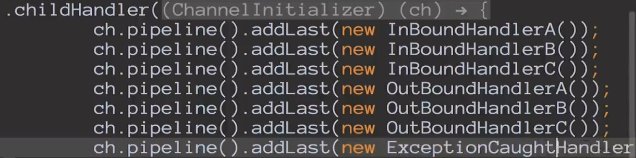
public class ExceptionCaughtHandler extends ChannelInboundHandlerAdapter {
@Override
public void exceptionCaught(ChannelHandlerContext ctx, Throwable cause) throws Exception {
//super.exceptionCaught(ctx, cause);
//在这里定义自己的异常处理逻辑
//比如
if(cause instanceof BusinessException){
System.out.println("BusinessException");
}
}
}

























 163
163











 被折叠的 条评论
为什么被折叠?
被折叠的 条评论
为什么被折叠?








