移动应用开发技术项目 便签 APP 大学编程作业(TUST 天津科技大学 2023 年)
- 移动应用开发技术项目 便签 APP 大学编程作业(TUST 天津科技大学 2023 年)
- 便签 APP 程序说明文档
- 1. 程序说明文档
- 2. 系统相关代码
- 3. 系统界面展示
- 4. 总结
一、项目简介
本便签 APP,我使用了 MVC(Model-View-Controller)架构来制作,使用了 Android Studio 作为开发环境,使用了 Java 编程语言进行开发,使用了 Android 系统提供的标准控件和布局管理器,如 RecyclerView、LinearLayout 等,并使用了一些第三方库。实现了让用户能够快速创建、查看、编辑和删除便签,并且支持一些基本的扩展功能,如设置夜间模式、更改字体大小、分组等功能,并且 UI 界面较为美观易用。通过这次移动应用开发技术项目的实践,我巩固了 Android 的知识,熟练应用了各个第三方开源库,为之后的 Android 开发的深入学习打下了基础。
这个项目是我大三写的,现在回顾已经非常粗糙,分享出来一方面希望可以帮助初学者,另一方面希望能让同学们可以从目前大学中普遍毫无价值的形式主义作业中解脱出来,更加高效地学习优质计算机知识和主流编程技术,一起发扬开源精神,感受互联网技术的美好愿景。
二、项目要求
一、运用所学的知识设计并实现一个基于 Android 平台的应用程序
1、题目自拟
2、系统内容要求
(1)要由多个活动(不低于 5)组成,并能实现活动之间的跳转及数据传输;
(2)包含课堂讲授的布局管理器、视图组件、RecyclerView 适配器视图以及适配器接口、ViewPager、TabLayout 等构造图形界面;
(3)每个界面中需要实现人机交互的必须实现事件处理,不能只是简单界面;
(4)使用 SQLite 存储管理数据;
(5)系统的功能没有限制,可尽情发挥自己的特长和想象力。
3、系统开发环境及相关要求
(1)Android Studio 鳗鱼及以上版本;
(2)开发的 App 必须向下兼容的最小 Android 版本 7.0,测试 Android 系统的版本不低于 Android 12;
(3)APP 必须是可运行的。
三、交流学习
互联网开源精神需要大家一起互相交流学习,互相支持奉献。欢迎大家与我友好交流。
加我 QQ 好友获取所有项目源码和项目文档,感谢大家的支持!
便签 APP 程序说明文档
1. 程序说明文档
1.1 系统目标
本便签应用旨在提供一种简单易用的方式来管理便签,让用户能够快速创建、查看、编辑和删除便签,并且支持一些基本的扩展功能,如设置夜间模式、更改字体大小、分组等。同时,应用还需要提供一个良好的用户界面,方便用户进行操作。
1.2 系统设计
1.2.1 系统架构
本便签应用采用 MVC(Model-View-Controller)架构,将应用的业务逻辑、用户界面和数据管理分别封装在不同的组件中,使得应用更加易于维护和扩展。
- Model - 数据模型层:管理应用的数据,包括便签的内容、时间、分组等信息。使用 SQLite 数据库进行存储管理。
- View - 视图层:负责应用的用户界面设计和显示,包括主界面、添加笔记界面、详情界面和设置界面等。
- Controller - 控制器层:负责管理用户与应用之间的交互,接收用户的输入并处理对应的业务逻辑,包括点击事件处理、数据传输等。
1.2.2 功能实现
本便签应用主要实现以下功能:
- 便签主界面:主界面是应用的核心功能之一,它可以显示所有已添加的便签,并支持搜索、删除、分享、提醒、更改文字大小、更改便签分组等操作。
- 添加笔记界面:添加笔记界面提供给用户一个编辑器,让用户可以方便地添加新的便签。
- 详情界面:详情界面是一个展示已有便签内容的界面,用户可以在此界面查看便签的详细内容,并且可以进行编辑、删除、分享等操作。
- 设置界面:设置界面提供了一些应用的基本设置,包括夜间模式切换、更改文字大小、更改便签分组等。
1.2.3 系统实现
本便签应用使用了 Android Studio 作为开发环境,采用了 Java 编程语言进行开发。应用的 UI 设计使用了 Android 系统提供的标准控件和布局管理器,如 RecyclerView、LinearLayout 等,并使用了一些第三方库,来简化代码的编写和开发过程。
在应用的设计和实现过程中,遵循了 Android 开发的最佳实践,如尽量避免使用硬编码、将字符串和资源文件分离、使用多线程进行耗时操作等。同时,还使用了 Android 系统提供的各种 API 和功能,如 SQLite 数据库等。
2. 系统相关代码
以下是本便签应用的几个主要相关代码:
2.1 activity 包
2.1.1 MainActivity.java
package com.myxh.note.activity;
import android.annotation.SuppressLint;
import android.content.Intent;
import android.database.Cursor;
import android.database.sqlite.SQLiteDatabase;
import android.os.Bundle;
import android.view.Menu;
import android.view.MenuItem;
import android.view.View;
import android.widget.ListView;
import androidx.appcompat.app.AppCompatActivity;
import androidx.appcompat.widget.SearchView;
import androidx.appcompat.widget.Toolbar;
import com.google.android.material.floatingactionbutton.FloatingActionButton;
import com.myxh.note.R;
import com.myxh.note.adapter.NoteCursorAdapter;
import com.myxh.note.db.NotesDatabaseHelper;
import java.lang.reflect.Method;
/**
* @author MYXH
* @date 2023/5/27
*/
public class MainActivity extends AppCompatActivity implements View.OnClickListener
{
private SQLiteDatabase dbReader;
private ListView listView;
private Cursor cursor;
@Override
protected void onCreate(Bundle savedInstanceState)
{
super.onCreate(savedInstanceState);
setContentView(R.layout.activity_main);
NotesDatabaseHelper notesDatabaseHelper = new NotesDatabaseHelper(this);
dbReader = notesDatabaseHelper.getReadableDatabase();
initView();
}
@SuppressLint("Range")
public void initView()
{
listView = findViewById(R.id.list);
FloatingActionButton floatingActionButton = findViewById(R.id.add);
Toolbar toolbar = findViewById(R.id.toolbar_main);
setSupportActionBar(toolbar);
SearchView mSearchView = findViewById(R.id.search_view);
mSearchView.setQueryHint("Search");
mSearchView.setOnQueryTextListener(new SearchView.OnQueryTextListener()
{
@Override
public boolean onQueryTextSubmit(String query)
{
return false;
}
@Override
public boolean onQueryTextChange(String newText)
{
return false;
}
});
floatingActionButton.setOnClickListener(this);
listView.setOnItemClickListener((adapterView, view, i, l) ->
{
cursor.moveToPosition(i);
Intent intent = new Intent(MainActivity.this, DetailActivity.class);
intent.putExtra(NotesDatabaseHelper.ID, cursor.getInt(cursor.getColumnIndex(NotesDatabaseHelper.ID)));
intent.putExtra(NotesDatabaseHelper.CONTENT, cursor.getString(cursor.getColumnIndex(NotesDatabaseHelper.CONTENT)));
intent.putExtra(NotesDatabaseHelper.TIME, cursor.getString(cursor.getColumnIndex(NotesDatabaseHelper.TIME)));
startActivity(intent);
});
}
@Override
public void onClick(View view)
{
Intent intent = new Intent(this, AddContentActivity.class);
if (view.getId() == R.id.add)
{
startActivity(intent);
}
}
public void showItem()
{
cursor = dbReader.query(NotesDatabaseHelper.TABLE_NAME, null, null, null,
null, null, null);
NoteCursorAdapter adapter = new NoteCursorAdapter(this, cursor);
listView.setAdapter(adapter);
}
@Override
protected void onResume()
{
super.onResume();
showItem();
}
@Override
public boolean onCreateOptionsMenu(Menu menu)
{
getMenuInflater().inflate(R.menu.menu_main, menu);
return true;
}
@Override
public boolean onOptionsItemSelected(MenuItem item)
{
int id = item.getItemId();
if (id == R.id.action_settings)
{
Intent intent = new Intent(MainActivity.this, SettingsActivity.class);
startActivity(intent);
}
return super.onOptionsItemSelected(item);
}
@Override
public boolean onMenuOpened(int featureId, Menu menu)
{
if (menu != null)
{
if (menu.getClass().getSimpleName().equalsIgnoreCase("MenuBuilder"))
{
try
{
Method method = menu.getClass().getDeclaredMethod("setOptionalIconsVisible", Boolean.TYPE);
method.setAccessible(true);
method.invoke(menu, true);
}
catch (Exception e)
{
e.printStackTrace();
}
}
}
return super.onMenuOpened(featureId, menu);
}
}
2.1.2 AddContentActivity.java
package com.myxh.note.activity;
import android.annotation.SuppressLint;
import android.os.Bundle;
import android.view.Menu;
import android.view.MenuItem;
import android.widget.EditText;
import androidx.appcompat.app.AppCompatActivity;
import androidx.appcompat.widget.Toolbar;
import com.myxh.note.R;
import com.myxh.note.db.NoteDatabaseUtil;
import java.util.Objects;
/**
* @author MYXH
* @date 2023/5/27
*/
public class AddContentActivity extends AppCompatActivity
{
private EditText et_text;
private NoteDatabaseUtil noteDatabaseUtil;
@Override
protected void onCreate(Bundle savedInstanceState)
{
super.onCreate(savedInstanceState);
setContentView(R.layout.activity_add_content);
noteDatabaseUtil = new NoteDatabaseUtil(this);
et_text = findViewById(R.id.et_text);
Toolbar toolbar = findViewById(R.id.toolbar_add);
setSupportActionBar(toolbar);
Objects.requireNonNull(getSupportActionBar()).setDisplayHomeAsUpEnabled(true);
toolbar.setNavigationOnClickListener(v -> finish());
}
@Override
public boolean onCreateOptionsMenu(Menu menu)
{
getMenuInflater().inflate(R.menu.menu_add, menu);
return true;
}
@SuppressLint("NonConstantResourceId")
@Override
public boolean onOptionsItemSelected(MenuItem item)
{
int id = item.getItemId();
switch (id)
{
case R.id.action_save:
noteDatabaseUtil.add(et_text.getText().toString());
finish();
break;
case R.id.action_clear:
et_text.setText("");
break;
default:
}
return super.onOptionsItemSelected(item);
}
}
2.1.3 DetailActivity.java
package com.myxh.note.activity;
import android.annotation.SuppressLint;
import android.content.Intent;
import android.content.SharedPreferences;
import android.database.sqlite.SQLiteDatabase;
import android.graphics.Color;
import android.os.Bundle;
import android.text.Spannable;
import android.text.SpannableStringBuilder;
import android.text.Spanned;
import android.text.style.ForegroundColorSpan;
import android.text.style.TypefaceSpan;
import android.view.Menu;
import android.view.MenuItem;
import android.widget.EditText;
import android.widget.Toast;
import androidx.appcompat.app.AlertDialog;
import androidx.appcompat.app.AppCompatActivity;
import androidx.appcompat.widget.Toolbar;
import com.myxh.note.R;
import com.myxh.note.db.NoteDatabaseUtil;
import com.myxh.note.db.NotesDatabaseHelper;
import com.myxh.note.util.CalendarUtil;
import java.lang.reflect.Method;
import java.util.Objects;
/**
* @author MYXH
* @date 2023/5/27
*/
public class DetailActivity extends AppCompatActivity
{
private EditText editText;
private String wordSizePrefs;
private int checkedItem;
private byte[] bytes;
private NoteDatabaseUtil noteDatabaseUtil;
private int _id;
@Override
protected void onCreate(Bundle savedInstanceState)
{
super.onCreate(savedInstanceState);
setContentView(R.layout.activity_detail);
noteDatabaseUtil = new NoteDatabaseUtil(this);
editText = findViewById(R.id.d_text);
Toolbar toolbar = findViewById(R.id.toolbar_detail);
editText.setText(getIntent().getStringExtra(NotesDatabaseHelper.CONTENT));
_id = getIntent().getIntExtra(NotesDatabaseHelper.ID, 0);
setSupportActionBar(toolbar);
Objects.requireNonNull(getSupportActionBar()).setDisplayHomeAsUpEnabled(true);
toolbar.setNavigationOnClickListener(v ->
{
finish();
});
NotesDatabaseHelper note = new NotesDatabaseHelper(this);
SQLiteDatabase dbWriter = note.getWritableDatabase();
}
@Override
public boolean onCreateOptionsMenu(Menu menu)
{
getMenuInflater().inflate(R.menu.menu_detail, menu);
return true;
}
@SuppressLint("NonConstantResourceId")
@Override
public boolean onOptionsItemSelected(MenuItem item)
{
int id = item.getItemId();
switch (id)
{
case R.id.action_save:
noteDatabaseUtil.update(editText.getText().toString(), _id);
finish();
break;
case R.id.action_delete:
Intent intents = getIntent();
noteDatabaseUtil.delete(intents);
finish();
break;
case R.id.action_share:
Intent intent = new Intent(Intent.ACTION_SEND);
intent.setType("text/plain");
intent.putExtra(Intent.EXTRA_TEXT, editText.getText().toString().replaceAll("<img src='(.*?)'/>", "[图片]").replaceAll("<voice src='(.*?)'/>", "[语音]"));
startActivity(Intent.createChooser(intent, "分享到"));
break;
case R.id.action_add_alarm:
CalendarUtil.OpenCalendar(this, NotesDatabaseHelper.TABLE_NAME);
break;
case R.id.action_text_size:
final String[] wordSizes = new String[]{"正常", "大", "超大"};
AlertDialog.Builder builder = new AlertDialog.Builder(DetailActivity.this);
AlertDialog alertDialog = builder.setTitle("选择字体大小").setSingleChoiceItems(wordSizes, checkedItem, (dialogInterface, i) ->
{
wordSizePrefs = wordSizes[i];
float wordSize = getWordSize(wordSizePrefs);
SharedPreferences prefs = getSharedPreferences("Setting", MODE_PRIVATE);
SharedPreferences.Editor editor = prefs.edit();
editor.putString("WordSize", wordSizePrefs);
editor.apply();
new Thread(() ->
{
SpannableStringBuilder spannableStringBuilder = new SpannableStringBuilder(editText.getText());
runOnUiThread(() ->
{
if (bytes == null)
{
spannableStringBuilder.setSpan(new TypefaceSpan("serif"), 0, spannableStringBuilder.length(), Spannable.SPAN_INCLUSIVE_EXCLUSIVE);
// 设置字体前景色
spannableStringBuilder.setSpan(new ForegroundColorSpan(Color.BLACK), 0, spannableStringBuilder.length(), Spanned.SPAN_EXCLUSIVE_EXCLUSIVE);
}
editText.setText(spannableStringBuilder);
editText.setTextSize(wordSize);
});
}).start();
}).create();
alertDialog.show();
break;
case R.id.action_box:
Toast.makeText(DetailActivity.this, "开发中,敬请期待", Toast.LENGTH_SHORT).show();
break;
default:
}
return super.onOptionsItemSelected(item);
}
@Override
public boolean onMenuOpened(int featureId, Menu menu)
{
if (menu != null)
{
if (menu.getClass().getSimpleName().equalsIgnoreCase("MenuBuilder"))
{
try
{
Method method = menu.getClass().getDeclaredMethod("setOptionalIconsVisible", Boolean.TYPE);
method.setAccessible(true);
method.invoke(menu, true);
}
catch (Exception e)
{
e.printStackTrace();
}
}
}
return super.onMenuOpened(featureId, menu);
}
private float getWordSize(String str)
{
switch (str)
{
case "正常":
checkedItem = 0;
return 20;
case "大":
checkedItem = 1;
return 25;
case "超大":
checkedItem = 2;
return 30;
}
return 20;
}
}
2.1.4 SettingsActivity.java
package com.myxh.note.activity;
import android.os.Bundle;
import android.widget.ListView;
import androidx.appcompat.app.AppCompatActivity;
import com.myxh.note.R;
/**
* @author MYXH
* @date 2023/5/27
*/
public class SettingsActivity extends AppCompatActivity
{
private ListView listView;
@Override
protected void onCreate(Bundle savedInstanceState)
{
super.onCreate(savedInstanceState);
setContentView(R.layout.activity_settings);
}
}
2.2 adapter 包
2.2.1 NoteCursorAdapter.java
package com.myxh.note.adapter;
import android.annotation.SuppressLint;
import android.content.Context;
import android.database.Cursor;
import android.view.LayoutInflater;
import android.view.View;
import android.view.ViewGroup;
import android.widget.BaseAdapter;
import android.widget.TextView;
import com.myxh.note.R;
/**
* @author MYXH
* @date 2023/5/27
*/
public class NoteCursorAdapter extends BaseAdapter
{
private final Context context;
private final Cursor cursor;
public NoteCursorAdapter(Context context, Cursor cursor)
{
this.context = context;
this.cursor = cursor;
}
@Override
public int getCount()
{
return cursor.getCount();
}
@Override
public Object getItem(int i)
{
return cursor.getPosition();
}
@Override
public long getItemId(int i)
{
return i;
}
@SuppressLint({"ViewHolder", "InflateParams"})
@Override
public View getView(int i, View view, ViewGroup viewGroup)
{
LayoutInflater inflater = LayoutInflater.from(context);
view = inflater.inflate(R.layout.note_item, null);
TextView contentTextView = view.findViewById(R.id.list_content);
TextView timeTextView = view.findViewById(R.id.list_time);
cursor.moveToPosition(i);
@SuppressLint("Range") String content = cursor.getString(cursor.getColumnIndex("content"));
@SuppressLint("Range") String time = cursor.getString(cursor.getColumnIndex("time"));
contentTextView.setText(content);
timeTextView.setText(time);
return view;
}
}
2.3 db 包
2.3.1 NoteDatabaseUtil.java
package com.myxh.note.db;
import android.annotation.SuppressLint;
import android.content.ContentValues;
import android.content.Context;
import android.content.Intent;
import android.database.Cursor;
import android.database.sqlite.SQLiteDatabase;
import android.util.Log;
import com.myxh.note.adapter.NoteCursorAdapter;
import java.text.SimpleDateFormat;
import java.util.Date;
/**
* @author MYXH
* @date 2023/5/27
*/
public class NoteDatabaseUtil
{
private final Context context;
private final String string = getTime();
private NotesDatabaseHelper note;
private SQLiteDatabase dbWriter;
private SQLiteDatabase dbReader;
private Cursor cursor;
private NoteCursorAdapter adapter;
public NoteDatabaseUtil(Context context)
{
this.context = context;
}
public void add(String content)
{
note = new NotesDatabaseHelper(context);
dbWriter = note.getWritableDatabase();
ContentValues contentValues = new ContentValues();
contentValues.put(NotesDatabaseHelper.CONTENT, content);
contentValues.put(NotesDatabaseHelper.TIME, getTime());
dbWriter.insert(NotesDatabaseHelper.TABLE_NAME, null, contentValues);
}
public void delete(Intent intent)
{
note = new NotesDatabaseHelper(context);
dbWriter = note.getWritableDatabase();
dbWriter.delete(NotesDatabaseHelper.TABLE_NAME, "_id=" + intent.getIntExtra(NotesDatabaseHelper.ID, 0), null);
}
public void update(String content, int id)
{
note = new NotesDatabaseHelper(context);
dbWriter = note.getWritableDatabase();
ContentValues contentValues = new ContentValues();
contentValues.put(NotesDatabaseHelper.CONTENT, content);
contentValues.put(NotesDatabaseHelper.TIME, getTime());
Log.i("RE-SSSS", content);
Log.i("RE-SSSS", id + "");
dbWriter.update(NotesDatabaseHelper.TABLE_NAME, contentValues, NotesDatabaseHelper.ID + "=?", new String[]{String.valueOf(id)});
dbWriter.close();
}
public String getTime()
{
@SuppressLint("SimpleDateFormat") SimpleDateFormat format = new SimpleDateFormat("yyyy年MM月dd日 HH:mm:ss");
Date curDate = new Date();
return format.format(curDate);
}
}
2.3.2 NotesDatabaseHelper.java
package com.myxh.note.db;
import android.content.Context;
import android.database.sqlite.SQLiteDatabase;
import android.database.sqlite.SQLiteOpenHelper;
/**
* @author MYXH
* @date 2023/5/27
*/
public class NotesDatabaseHelper extends SQLiteOpenHelper
{
public static final String TABLE_NAME = "notes";
public static final String CONTENT = "content";
public static final String ID = "_id";
public static final String TIME = "time";
public NotesDatabaseHelper(Context context)
{
super(context, "notes", null, 1);
}
@Override
public void onCreate(SQLiteDatabase db)
{
db.execSQL("CREATE TABLE " + TABLE_NAME + "(" + ID + " INTEGER PRIMARY KEY AUTOINCREMENT," + CONTENT + " TEXT NOT NULL," + TIME + " TEXT NOT NULL)");
}
@Override
public void onUpgrade(SQLiteDatabase sqLiteDatabase, int i, int i1)
{
}
}
2.4 util 包
2.4.1 CalendarUtil.java
package com.myxh.note.util;
import android.content.Context;
import android.content.Intent;
import android.net.Uri;
import android.os.Build;
/**
* @author MYXH
* @date 2023/5/27
*/
public class CalendarUtil
{
private static final String calenderEventURL;
static
{
if (Integer.parseInt(Build.VERSION.SDK) >= 8)
{
calenderEventURL = "content://com.android.calendar/events";
}
else
{
calenderEventURL = "content://calendar/events";
}
}
public static void OpenCalendar(Context context, String content)
{
Intent intent = new Intent(Intent.ACTION_INSERT)
.setData(Uri.parse(calenderEventURL))
.putExtra("beginTime", System.currentTimeMillis())
.putExtra("endTime", System.currentTimeMillis() + 24 * 60 * 60 * 1000)
.putExtra("title", content)
.putExtra("description", content);
context.startActivity(intent);
}
}
2.5 layout 布局文件
2.5.1 activity_main.xml
<?xml version="1.0" encoding="utf-8"?>
<androidx.coordinatorlayout.widget.CoordinatorLayout xmlns:android="http://schemas.android.com/apk/res/android"
xmlns:app="http://schemas.android.com/apk/res-auto"
xmlns:tools="http://schemas.android.com/tools"
android:layout_width="match_parent"
android:layout_height="match_parent"
android:clipToPadding="true"
android:fitsSystemWindows="true"
android:orientation="vertical"
tools:context=".activity.MainActivity">
<com.google.android.material.appbar.AppBarLayout
android:layout_width="match_parent"
android:layout_height="wrap_content"
android:theme="@style/AppTheme.Main">
<androidx.appcompat.widget.Toolbar
android:id="@+id/toolbar_main"
android:layout_width="match_parent"
android:layout_height="?attr/actionBarSize"
android:background="?attr/colorPrimary"
app:popupTheme="@style/MainToolbarPopupTheme" />
</com.google.android.material.appbar.AppBarLayout>
<include layout="@layout/main_container" />
<com.google.android.material.floatingactionbutton.FloatingActionButton
android:id="@+id/add"
android:layout_width="wrap_content"
android:layout_height="wrap_content"
android:layout_gravity="bottom|right"
android:layout_marginEnd="30dp"
android:layout_marginBottom="30dp"
android:backgroundTint="@color/MiAdd"
android:focusable="true"
android:src="@drawable/ic_add"
app:fabSize="normal"
tools:ignore="ContentDescription,RtlHardcoded,SpeakableTextPresentCheck">
</com.google.android.material.floatingactionbutton.FloatingActionButton>
</androidx.coordinatorlayout.widget.CoordinatorLayout>
2.5.2 activity_add_content.xml
<?xml version="1.0" encoding="utf-8"?>
<LinearLayout xmlns:android="http://schemas.android.com/apk/res/android"
xmlns:app="http://schemas.android.com/apk/res-auto"
xmlns:tools="http://schemas.android.com/tools"
android:layout_width="match_parent"
android:layout_height="match_parent"
android:orientation="vertical"
tools:context=".activity.AddContentActivity">
<com.google.android.material.appbar.AppBarLayout
android:layout_width="match_parent"
android:layout_height="wrap_content"
android:theme="@style/AppTheme.Main">
<androidx.appcompat.widget.Toolbar
android:id="@+id/toolbar_add"
android:layout_width="match_parent"
android:layout_height="?attr/actionBarSize"
app:title="@string/add_content" />
</com.google.android.material.appbar.AppBarLayout>
<EditText
android:id="@+id/et_text"
android:layout_width="match_parent"
android:layout_height="0dp"
android:layout_marginStart="20dp"
android:layout_marginEnd="20dp"
android:layout_weight="1"
android:background="@null"
android:gravity="top"
android:hint="记事本输入"
android:textCursorDrawable="@drawable/et_cursor"
tools:ignore="Autofill,HardcodedText,TextFields,VisualLintTextFieldSize" />
</LinearLayout>
2.5.3 activity_detail.xml
<?xml version="1.0" encoding="utf-8"?>
<LinearLayout xmlns:android="http://schemas.android.com/apk/res/android"
xmlns:app="http://schemas.android.com/apk/res-auto"
xmlns:tools="http://schemas.android.com/tools"
android:layout_width="match_parent"
android:layout_height="match_parent"
android:orientation="vertical"
tools:context=".activity.DetailActivity">
<com.google.android.material.appbar.AppBarLayout
android:layout_width="match_parent"
android:layout_height="wrap_content"
android:theme="@style/AppTheme.Main">
<androidx.appcompat.widget.Toolbar
android:id="@+id/toolbar_detail"
android:layout_width="match_parent"
android:layout_height="?attr/actionBarSize"
app:popupTheme="@style/MainToolbarPopupTheme" />
</com.google.android.material.appbar.AppBarLayout>
<EditText
android:id="@+id/d_text"
android:layout_width="match_parent"
android:layout_height="0dp"
android:layout_marginStart="20dp"
android:layout_marginEnd="20dp"
android:layout_weight="1"
android:background="@null"
android:gravity="top"
android:scrollbars="vertical"
android:textCursorDrawable="@drawable/et_cursor"
tools:ignore="Autofill,LabelFor,SpeakableTextPresentCheck,TextFields,VisualLintTextFieldSize" />
</LinearLayout>
2.5.4 activity_settings.xml
<?xml version="1.0" encoding="utf-8"?>
<LinearLayout xmlns:android="http://schemas.android.com/apk/res/android"
xmlns:app="http://schemas.android.com/apk/res-auto"
xmlns:tools="http://schemas.android.com/tools"
android:layout_width="match_parent"
android:layout_height="match_parent"
android:background="#FFFFFF"
android:orientation="vertical">
<com.google.android.material.appbar.AppBarLayout
android:layout_width="match_parent"
android:layout_height="wrap_content"
android:theme="@style/AppTheme.Main">
<androidx.appcompat.widget.Toolbar
android:id="@+id/toolbar_settings"
android:layout_width="match_parent"
android:layout_height="?attr/actionBarSize"
android:background="#FFFFFF"
app:title="设置"
app:titleMarginStart="25dp" />
</com.google.android.material.appbar.AppBarLayout>
<LinearLayout
android:layout_width="match_parent"
android:layout_height="wrap_content"
android:layout_marginStart="10dp"
android:layout_marginEnd="10dp"
android:layout_marginBottom="10dp"
android:background="#FFFFFF"
android:orientation="horizontal">
<LinearLayout
android:layout_width="0dp"
android:layout_height="wrap_content"
android:layout_weight="6"
android:orientation="vertical">
<TextView
android:layout_width="wrap_content"
android:layout_height="wrap_content"
android:layout_marginStart="15dp"
android:text="@string/night_mode"
android:textSize="20sp" />
<TextView
android:layout_width="wrap_content"
android:layout_height="wrap_content"
android:layout_marginStart="15dp"
android:text="@string/pref_night_summary"
android:textSize="15sp" />
</LinearLayout>
<Switch
android:id="@+id/nightMode"
android:layout_width="wrap_content"
android:layout_height="wrap_content"
android:layout_marginTop="10dp"
android:layout_marginEnd="10dp"
android:layout_weight="1"
android:focusable="true"
android:gravity="center"
android:switchMinWidth="40dp"
android:thumb="@drawable/wechat_style_thumb"
android:track="@drawable/wechat_sytle_track"
tools:ignore="TouchTargetSizeCheck,UseSwitchCompatOrMaterialXml" />
</LinearLayout>
<View
android:layout_width="match_parent"
android:layout_height="1dp"
android:layout_marginStart="25dp"
android:layout_marginEnd="20dp"
android:foreground="@color/gray" />
</LinearLayout>
2.5.5 main_container.xml
<?xml version="1.0" encoding="utf-8"?>
<LinearLayout xmlns:android="http://schemas.android.com/apk/res/android"
xmlns:app="http://schemas.android.com/apk/res-auto"
xmlns:tools="http://schemas.android.com/tools"
android:layout_width="match_parent"
android:layout_height="match_parent"
android:orientation="vertical"
app:layout_behavior="@string/appbar_scrolling_view_behavior"
tools:showIn="@layout/activity_main">
<androidx.appcompat.widget.SearchView
android:id="@+id/search_view"
android:layout_width="match_parent"
android:layout_height="wrap_content"
android:layout_marginStart="20dp"
android:layout_marginEnd="20dp"
android:background="@drawable/round_search"
android:iconifiedByDefault="false"
android:queryHint="请输入搜索内容"></androidx.appcompat.widget.SearchView>
<ListView
android:id="@+id/list"
android:layout_width="match_parent"
android:layout_height="wrap_content"
android:divider="@color/white"
android:dividerHeight="0dp"
android:listSelector="@color/white"
android:longClickable="true"></ListView>
</LinearLayout>
2.5.6 note_item.xml
<?xml version="1.0" encoding="utf-8"?>
<LinearLayout xmlns:android="http://schemas.android.com/apk/res/android"
xmlns:tools="http://schemas.android.com/tools"
android:layout_width="match_parent"
android:layout_height="wrap_content"
android:orientation="vertical">
<LinearLayout
android:layout_width="match_parent"
android:layout_height="100dp"
android:layout_marginLeft="10dp"
android:layout_marginTop="5dp"
android:layout_marginRight="10dp"
android:layout_marginBottom="5dp"
android:background="@drawable/round_textview"
android:gravity="center_vertical"
android:orientation="horizontal"
tools:ignore="UselessParent">
<LinearLayout
android:layout_width="wrap_content"
android:layout_height="match_parent"
android:orientation="vertical">
<TextView
android:id="@+id/list_content"
android:layout_width="wrap_content"
android:layout_height="wrap_content"
android:layout_marginStart="10dp"
android:layout_marginTop="10dp"
android:layout_weight="4"
android:ellipsize="end"
android:maxLines="2"
android:textSize="20sp" />
<TextView
android:id="@+id/list_time"
android:layout_width="wrap_content"
android:layout_height="wrap_content"
android:layout_marginStart="10dp"
android:layout_weight="1" />
</LinearLayout>
<Space
android:layout_width="0dp"
android:layout_height="0dp"
android:layout_weight="1" />
<CheckBox
android:id="@+id/check"
style="@style/Widget.AppCompat.CompoundButton.RadioButton"
android:layout_width="wrap_content"
android:layout_height="wrap_content"
android:checked="false"
android:focusable="false"
android:paddingEnd="15dp"
android:visibility="gone"
tools:ignore="RtlSymmetry" />
</LinearLayout>
</LinearLayout>
2.6 menu 布局文件
2.6.1 menu_main.xml
<menu xmlns:android="http://schemas.android.com/apk/res/android"
xmlns:app="http://schemas.android.com/apk/res-auto"
xmlns:tools="http://schemas.android.com/tools"
tools:context="com.myxh.myapplication.MainActivity">
<item
android:id="@+id/action_settings"
android:icon="@drawable/ic_settings"
android:orderInCategory="100"
android:title="@string/action_settings"
app:showAsAction="never" />
<!-- <item-->
<!-- android:id="@+id/action_about"-->
<!-- android:orderInCategory="100"-->
<!-- android:icon="@drawable/ic_info"-->
<!-- android:title="@string/action_about"-->
<!-- app:showAsAction="never" />-->
</menu>
2.6.2 menu_add.xml
<menu xmlns:android="http://schemas.android.com/apk/res/android"
xmlns:app="http://schemas.android.com/apk/res-auto"
xmlns:tools="http://schemas.android.com/tools"
tools:context="com.myxh.myapplication.MainActivity">
<item
android:id="@+id/action_clear"
android:icon="@drawable/ic_clear"
android:title="Clear"
app:showAsAction="ifRoom"
tools:ignore="HardcodedText" />
<item
android:id="@+id/action_save"
android:icon="@drawable/ic_confirm"
android:title="Confirm"
app:showAsAction="ifRoom"
tools:ignore="HardcodedText" />
</menu>
2.6.3 menu_detail.xml
<menu xmlns:android="http://schemas.android.com/apk/res/android"
xmlns:app="http://schemas.android.com/apk/res-auto"
xmlns:tools="http://schemas.android.com/tools"
tools:context="com.myxh.myapplication.MainActivity">
<item
android:id="@+id/action_save"
android:icon="@drawable/ic_confirm"
android:orderInCategory="100"
android:title="@string/add_content"
app:showAsAction="ifRoom" />
<item
android:id="@+id/action_delete"
android:icon="@drawable/ic_delete"
android:orderInCategory="100"
android:title="@string/action_delete"
app:showAsAction="never" />
<item
android:id="@+id/action_share"
android:icon="@drawable/ic_share"
android:orderInCategory="100"
android:title="@string/action_share"
app:showAsAction="never" />
<item
android:id="@+id/action_add_alarm"
android:icon="@drawable/ic_add_alarm"
android:orderInCategory="100"
android:title="@string/action_add_alarm"
app:showAsAction="never" />
<item
android:id="@+id/action_text_size"
android:icon="@drawable/ic_text_size"
android:orderInCategory="100"
android:title="@string/action_text_size"
app:showAsAction="never" />
<item
android:id="@+id/action_box"
android:icon="@drawable/ic_box"
android:orderInCategory="100"
android:title="@string/action_box"
app:showAsAction="never" />
</menu>
3. 系统界面展示
以下是本便签应用的几个主要界面截图:
3.1 便签主界面

主界面显示了所有已添加的便签,支持搜索、删除、分享、提醒、更改文字大小、更改便签分组等操作。用户可以通过点击便签列表项进入详情界面查看便签的详细内容,也可以通过点击搜索框输入关键词来搜索便签。
3.2 添加笔记界面

添加笔记界面提供给用户一个编辑器,让用户可以方便地添加新的便签。用户可以在此界面输入标题、内容、选择分组等信息,并可以选择是否设置提醒时间。
3.3 详情界面

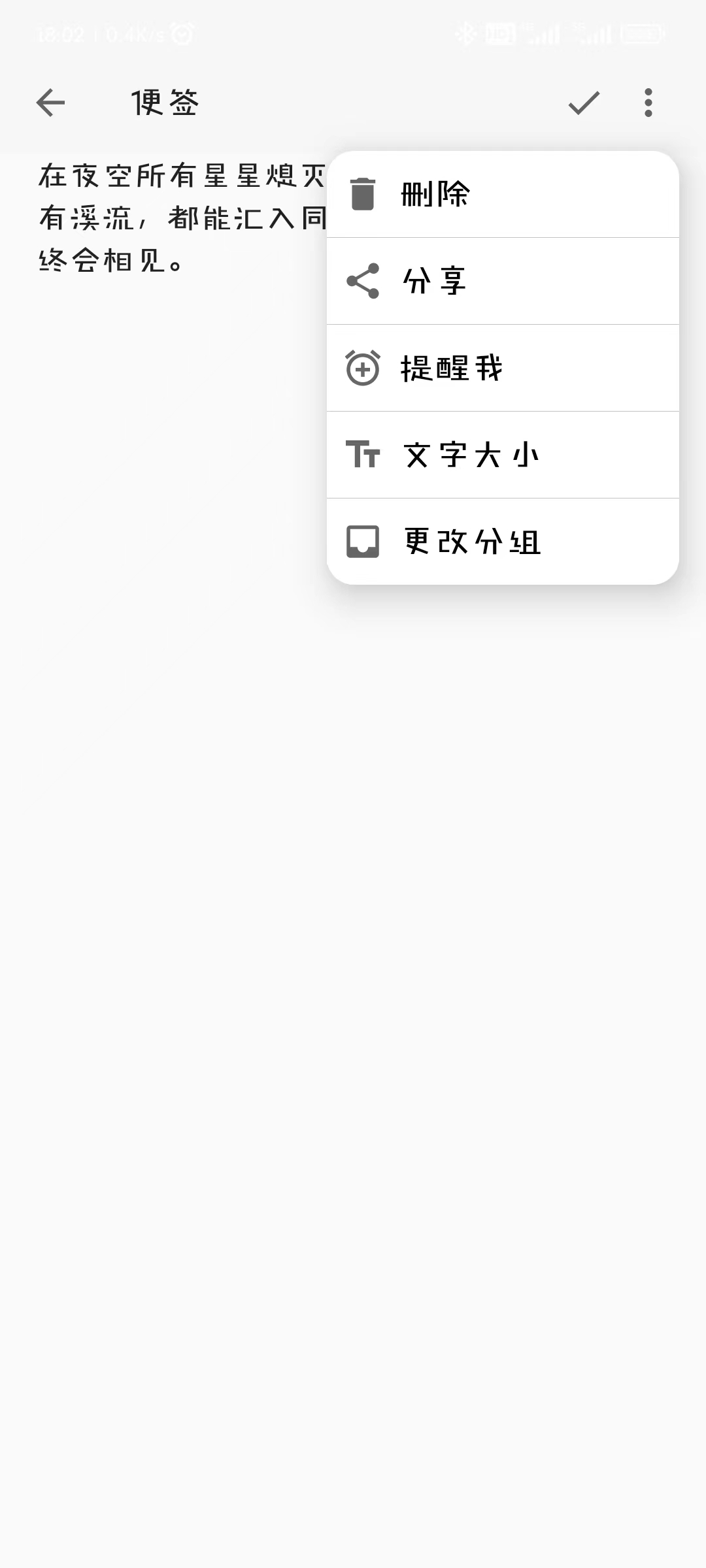
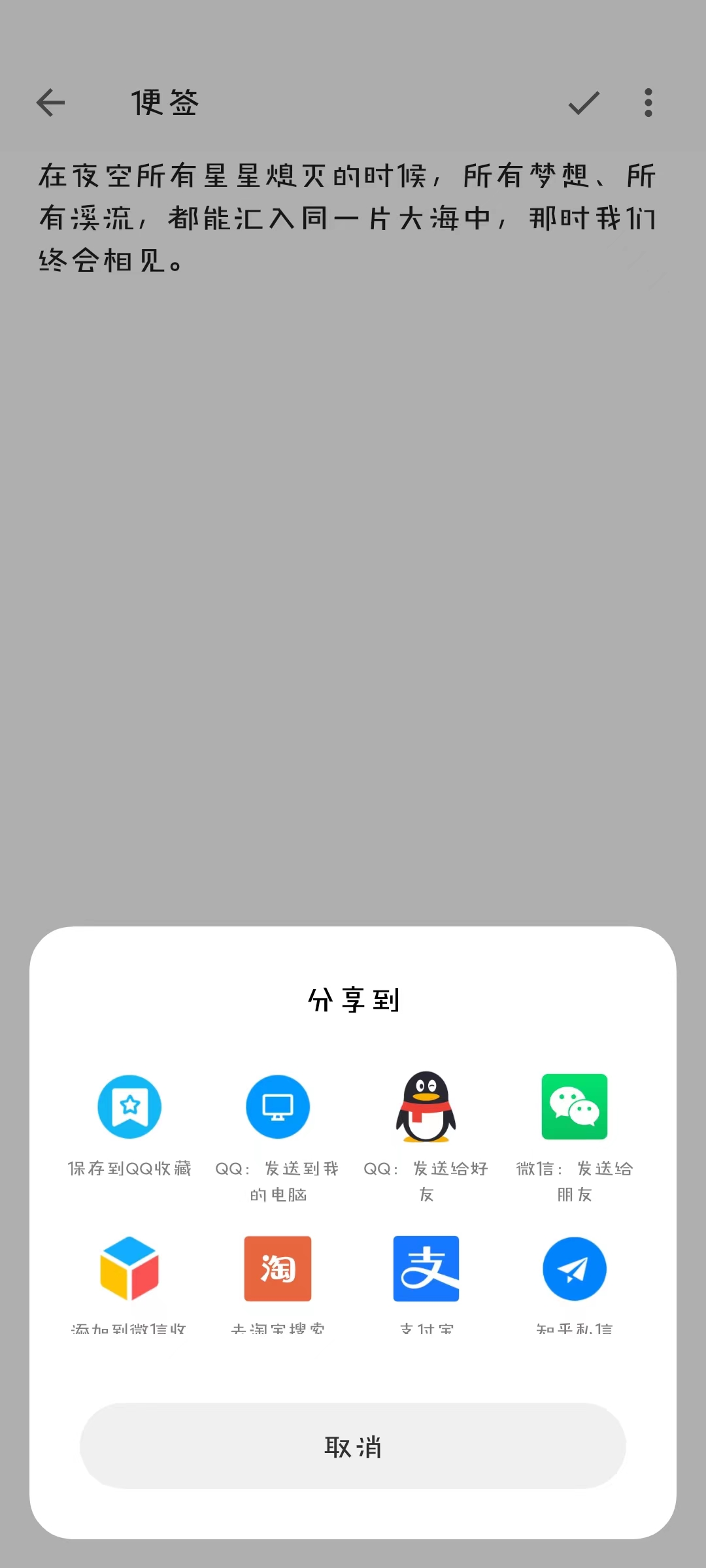

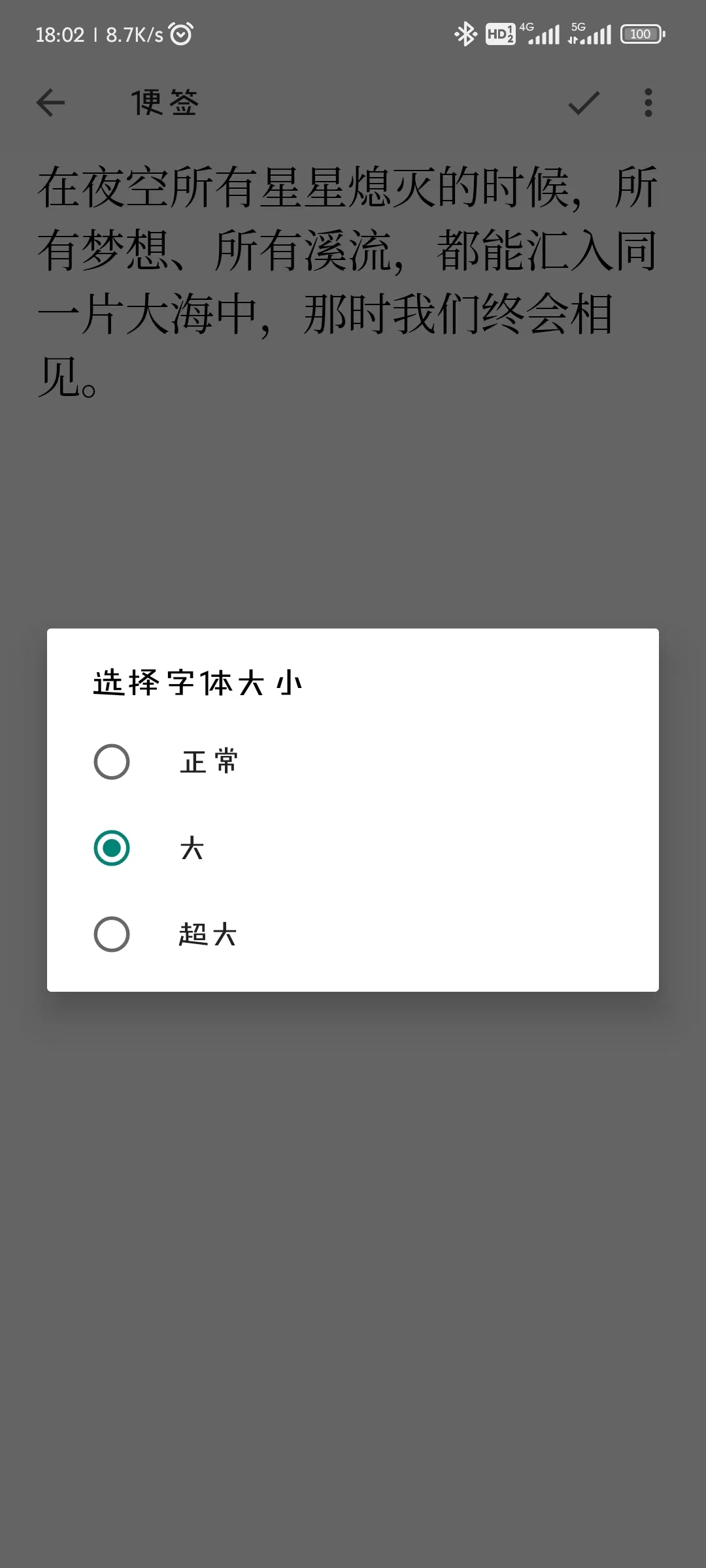
详情界面是一个展示已有便签内容的界面,用户可以在此界面查看便签的详细内容,包括标题、时间、内容、分组等信息,并且可以进行编辑、删除、分享等操作。
3.4 设置界面

设置界面提供了一些应用的基本设置,包括夜间模式切换、更改文字大小、更改便签分组等。用户可以在此界面选择自己喜欢的主题和字体大小,并且可以设置默认的便签分组。设置界面的 UI 设计使用了 TabLayout 和 ViewPager 来实现多个子界面的切换,每个子界面对应一种设置选项。
4. 总结
本文档详细描述了一个便签应用的开发过程和功能实现,包括系统目标、系统设计、功能实现和系统界面展示等方面。通过设计和实现这个应用,深入了解了 Android 应用开发的基本流程和技术,如 MVC 架构、RecyclerView 适配器视图、SQLite 数据库。同时,也学习了如何设计一个良好的用户界面,如何进行代码的优化和重构等。本文档的内容可以作为 Android 应用开发的参考资料,帮助开发者更好地理解和掌握 Android 应用开发的相关知识和技术。

























 205
205











 被折叠的 条评论
为什么被折叠?
被折叠的 条评论
为什么被折叠?










