安装
npm install echarts --save按需引入并在.vue文件中使用
<!-- -->
<template>
<div class='echart'>
<div>echarts</div>
<div id="myEchart"></div>
</div>
</template>
<script>
var echarts = require('echarts/lib/echarts');
require('echarts/lib/chart/bar');
require('echarts/lib/component/tooltip');
require('echarts/lib/component/title');
export default {
name: 'echart',
components: {
},
data() {
return {
params: {
title: {
text: 'ECharts 入门示例'
},
tooltip: {},
xAxis: {
data: ['衬衫', '羊毛衫', '雪纺衫', '裤子', '高跟鞋', '袜子']
},
yAxis: {},
series: [{
name: '销量',
type: 'bar',
data: [5, 20, 36, 10, 10, 20]
}]
}
};
},
mounted () {
let myChart = echarts.init(document.getElementById('myEchart'));
myChart.setOption(this.params)
},
//方法集合
methods: {
}
}
</script>
<style lang='scss' scoped>
#myEchart{
width: 500px;
height: 400px;
}
</style>除了按需引入之外还有全局引入的方式(这是为了不用一个一个文件夹去找对应的eachrts文件来引入)但是这回消耗性能
main.js
import echarts from 'echarts'
Vue.prototype.$echarts = echartsvue文件中(由于参数太多就不写出来了)
<div id="EchartsAll"></div>
mounted () {
//全部引入
let myCharts = this.$echarts.init(document.getElementById('EchartsAll'))
myCharts.setOption(this.params1)
},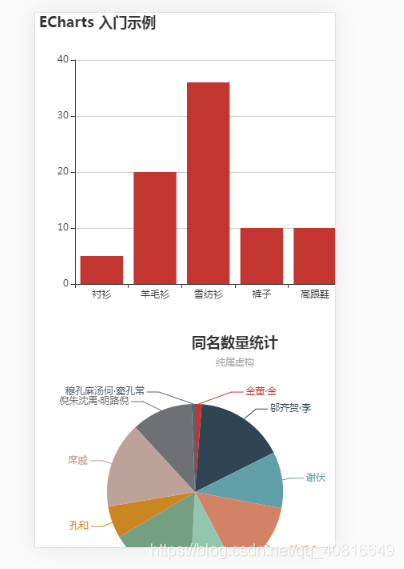
面试中多次问到数据可视化,这里先入门一下后面在慢慢深入吧
下面是一些数据对应的含义
params1: {
color:['#1E88F5','#FF8367','#DDFA8A', '#8ACDF3','#FFD986','#FF98BC'],//设置颜色
title: {//图标的标题
text: "天气情况统计",
subtext: "虚构数据",
left: "center"
},
legend: {//显示图上都有哪些数据
width: 220,
bottom: 0,
left: 0,
data: ["西凉", "益州", "兖州", "荆州", "幽州",'北京'],
formatter: function(name) {//设置每个数据的现实信息
var index = 0;
var clientlabels = ["西凉", "益州", "兖州", "荆州", "幽州",'北京'];
var clientcounts = [735,634,510,535,1548,1135];
var num = 0
for (let i = 0;i < clientcounts.length;i++) {
num += clientcounts[i]
}
clientlabels.forEach(function(value,i){
if(value == name){
index = i;
}
});
return name + " " + Math.floor(clientcounts[index]/num * 100) + '%';
}
},
tooltip : {//设置鼠标经过对应的区域会提示区域的信息
trigger: 'item',
formatter: "{a} <br/>{b} : {c} ({d}%)"
},
series: [
{
center: ['50%', '50%'],//控制图标的位置
hoverAnimation:false,//鼠标移动到上面没有动画
label: {//提示对应区域的信息
normal: {
show: false,
position: 'center'
},
},
type: "pie",//图标的类型(折线图,饼图等等)
data: [//饼图的数据
{ value: 1548,name: "幽州" },
{ value: 535, name: "荆州" },
{ value: 510, name: "兖州" },
{ value: 634, name: "益州" },
{ value: 735, name: "西凉" },
{ value: 1135,name: "北京" }
]
}
]
}
























 5386
5386











 被折叠的 条评论
为什么被折叠?
被折叠的 条评论
为什么被折叠?








