这里写自定义目录标题
Halcon Variable Inspect 安装失败
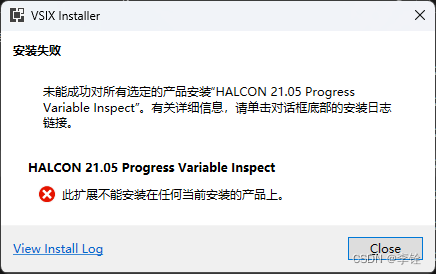
在 Visual Studio 2022 环境下安装 HALCON2105ProgressVariableInspect.vsix 失败。
点击 “View Install Log” 查看日志。
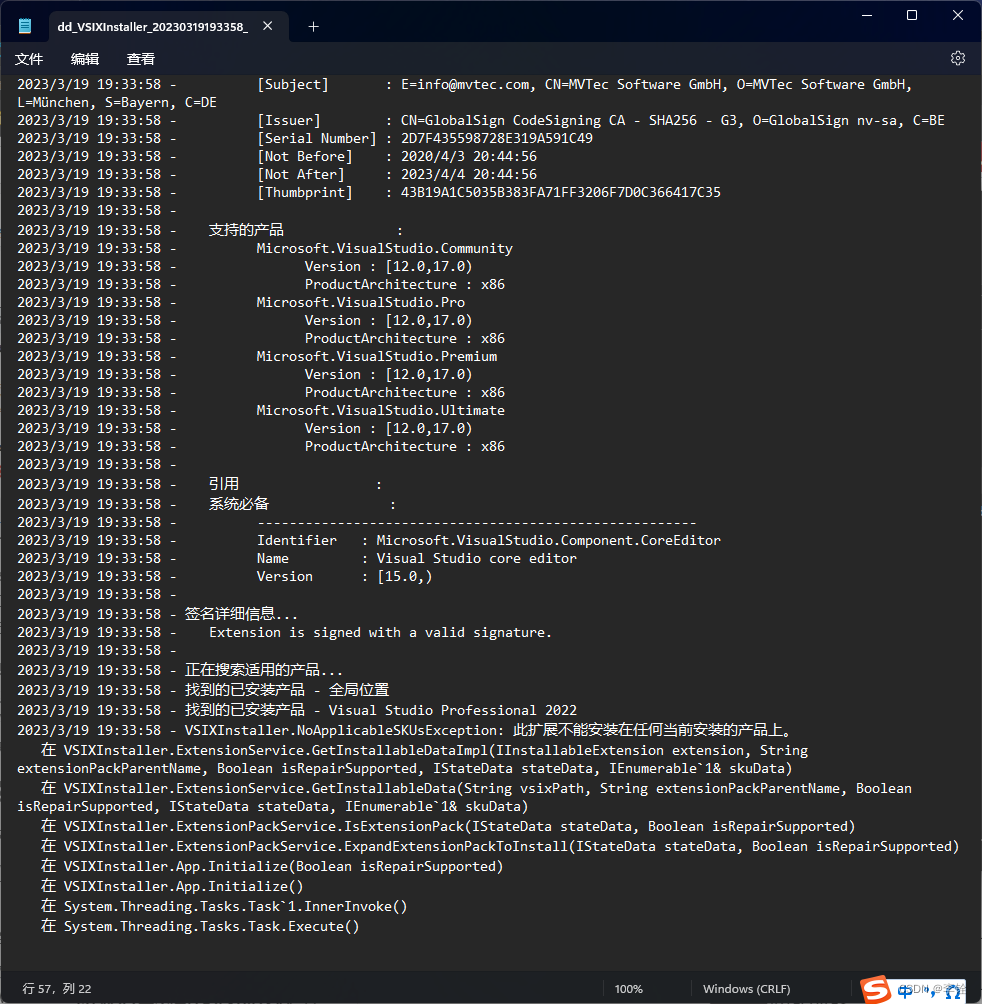
主要问题在运行vsix文件时,它会监控然后运行文件是否缺少对应的VS2022。Microsoft.VisualStudio.Component.CoreEditorcatalog.jsonMicrosoft.VisualStudio.Com ponent. CoreEditor。
解决方案:
用压缩软件(zip、7zip等都可以)打开HALCON2105ProgressVariableInspect.vsix,找到 “extension.vsixmanifest” 文件并打开。
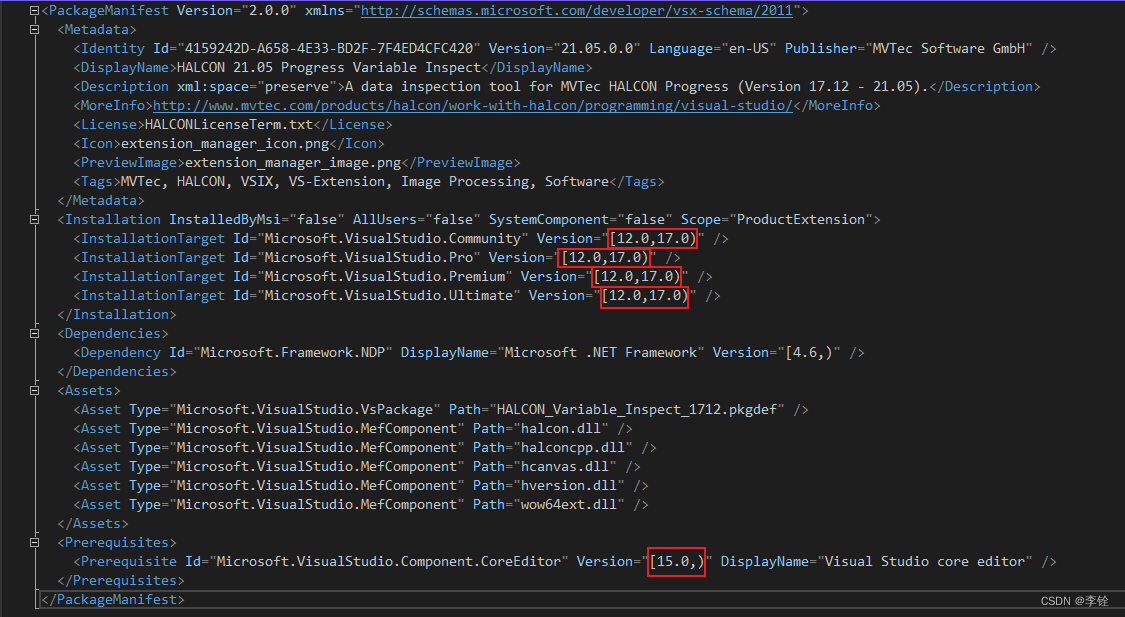
修改对应的版本号:
对于 VS2022,您需要将版本字符串编辑为 [17.0,18.0)
对于 VS2019,您需要将版本字符串编辑为 [15.0,17.0)
修改如下:
<PackageManifest Version="2.0.0" xmlns="http://schemas.microsoft.com/developer/vsx-schema/2011">
<Metadata>
<Identity Id="4159242D-A658-4E33-BD2F-7F4ED4CFC420" Version="21.05.0.0" Language="en-US" Publisher="MVTec Software GmbH" />
<DisplayName>HALCON 21.05 Progress Variable Inspect</DisplayName>
<Description xml:space="preserve">A data inspection tool for MVTec HALCON Progress (Version 17.12 - 21.05).</Description>
<MoreInfo>http://www.mvtec.com/products/halcon/work-with-halcon/programming/visual-studio/</MoreInfo>
<License>HALCONLicenseTerm.txt</License>
<Icon>extension_manager_icon.png</Icon>
<PreviewImage>extension_manager_image.png</PreviewImage>
<Tags>MVTec, HALCON, VSIX, VS-Extension, Image Processing, Software</Tags>
</Metadata>
<Installation InstalledByMsi="false" AllUsers="false" SystemComponent="false" Scope="ProductExtension">
<InstallationTarget Id="Microsoft.VisualStudio.Community" Version="[17.0,18.0)" />
<InstallationTarget Id="Microsoft.VisualStudio.Pro" Version="[17.0,18.0)" />
<InstallationTarget Id="Microsoft.VisualStudio.Premium" Version="[17.0,18.0)" />
<InstallationTarget Id="Microsoft.VisualStudio.Ultimate" Version="[17.0,18.0)" />
</Installation>
<Dependencies>
<Dependency Id="Microsoft.Framework.NDP" DisplayName="Microsoft .NET Framework" Version="[4.6,)" />
</Dependencies>
<Assets>
<Asset Type="Microsoft.VisualStudio.VsPackage" Path="HALCON_Variable_Inspect_1712.pkgdef" />
<Asset Type="Microsoft.VisualStudio.MefComponent" Path="halcon.dll" />
<Asset Type="Microsoft.VisualStudio.MefComponent" Path="halconcpp.dll" />
<Asset Type="Microsoft.VisualStudio.MefComponent" Path="hcanvas.dll" />
<Asset Type="Microsoft.VisualStudio.MefComponent" Path="hversion.dll" />
<Asset Type="Microsoft.VisualStudio.MefComponent" Path="wow64ext.dll" />
</Assets>
<Prerequisites>
<Prerequisite Id="Microsoft.VisualStudio.Component.CoreEditor" Version="[17.0,18.0)" DisplayName="Visual Studio core editor" />
</Prerequisites>
</PackageManifest>
修改完保存。
注:若在压缩包内直接打开文件修改无法保存,可将 “extension.vsixmanifest” 拷出,修改完在替换到压缩包内。
修改完成后再次安装 HALCON2105ProgressVariableInspect.vsix 即可。
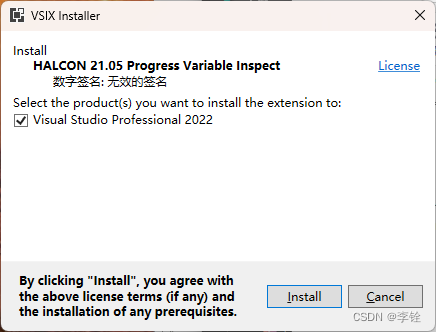
参考链接:
链接: https://stackoverflow.com/questions/59295089/missing-microsoft-visualstudio-component-coreeditor-when-installing-visual-studi.





















 1013
1013











 被折叠的 条评论
为什么被折叠?
被折叠的 条评论
为什么被折叠?








