目录
1. Java Agent简介
-
Java Agent是什么?
Java Agent 又叫做 Java 探针,是在 JDK1.5 引入的一种可以动态修改 Java 字节码的技术。Java 类编译之后形成字节码被 JVM 执行,在 JVM 在执行这些字节码之前获取这些字节码信息,并且通过字节码转换器对这些字节码进行修改,来完成一些额外的功能。java agent本质上可以理解为一个jar包插件,这个jar包通过JVMTI(JVM Tool Interface,是Java虚拟机对外提供的Native编程接口,外部进程可以获取到运行时JVM的很多信息,比如线程、GC等)完成加载,利用JVM提供的Instrumentation API可以在 JVM 执行字节码之前或在JVM 加载字节码之后对字节码进行修改。-javaagent是java命令的一个参数,应用启动时可以用这个参数指定一个jar包,去实现我们想做事情。 -
Java Agent能做什么?
可以在加载class文件之前做拦截,对字节码做修改
可以在运行期将已经加载的类的字节码做变更
获取所有已经被加载过的类
获取所有已经被初始化过了的类
获取某个对象的大小
将某个jar加入到bootstrapclasspath里作为高优先级被bootstrapClassloader加载
将某个jar加入到classpath里供AppClassloard去加载
设置某些native方法的前缀,主要在查找native方法的时候做规则匹配
链路追踪系统:skywalking
诊断工具:Arthas -
如果要使用agent,我们需要定义两个方法
premain: 将在JVM启动时使用-javaagent参数静态地加载agent
agentmain: 将使用Java Attach API动态加载agent到JVM中
2. premain方式
- 以jvm参数形式调用premain方法,在java程序的main方法执行之前执行
2.1 新建工程
- 先创建一个maven工程
2.2 创建agent类
package org.example.agent;
import java.lang.instrument.Instrumentation;
public class MyAgent {
/**
* jvm参数形式调用premain方法,在java程序的main方法执行之前执行
*/
public static void premain(String agentArgs, Instrumentation inst) {
System.out.println("[MyAgent][premain]: " + agentArgs);
System.out.println("Premain-Class: " + MyAgent.class.getName());
System.out.println("Can-Redefine-Classes: " + inst.isRedefineClassesSupported());
System.out.println("Can-Retransform-Classes: " + inst.isRetransformClassesSupported());
System.out.println("Can-Set-Native-Method-Prefix: " + inst.isNativeMethodPrefixSupported());
System.out.println("========= ========= =========");
}
/**
* attach方式调用agentmain方法,在java程序启动后执行
*/
public static void agentmain(String agentArgs, Instrumentation inst) {
System.out.println("[MyAgent][agentmain]: " + agentArgs);
System.out.println("========= ========= =========");
}
}
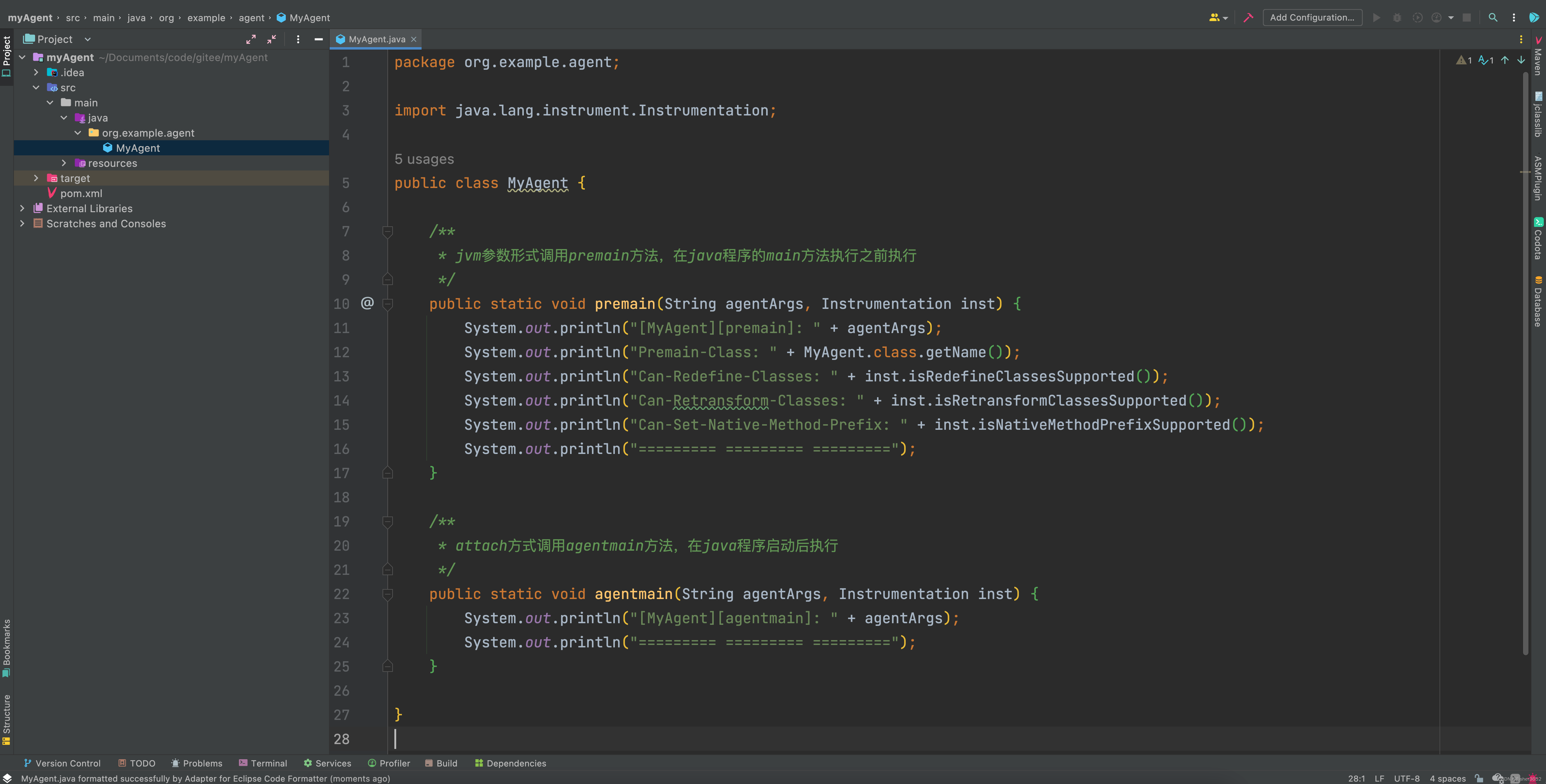
2.3 指定agent启动类
2.3.1 使用MANIFEST.MF
- 在resources文件夹下创建META-INF文件夹,再创建MANIFEST.MF文件,填写如下内容,最后一行要有空一行
Manifest-Version: 1.0
Premain-Class: org.example.agent.MyAgent
Agent-Class: org.example.agent.MyAgent
Can-Redefine-Classes: true
Can-Retransform-Classes: true
Can-Set-Native-Method-Prefix: true
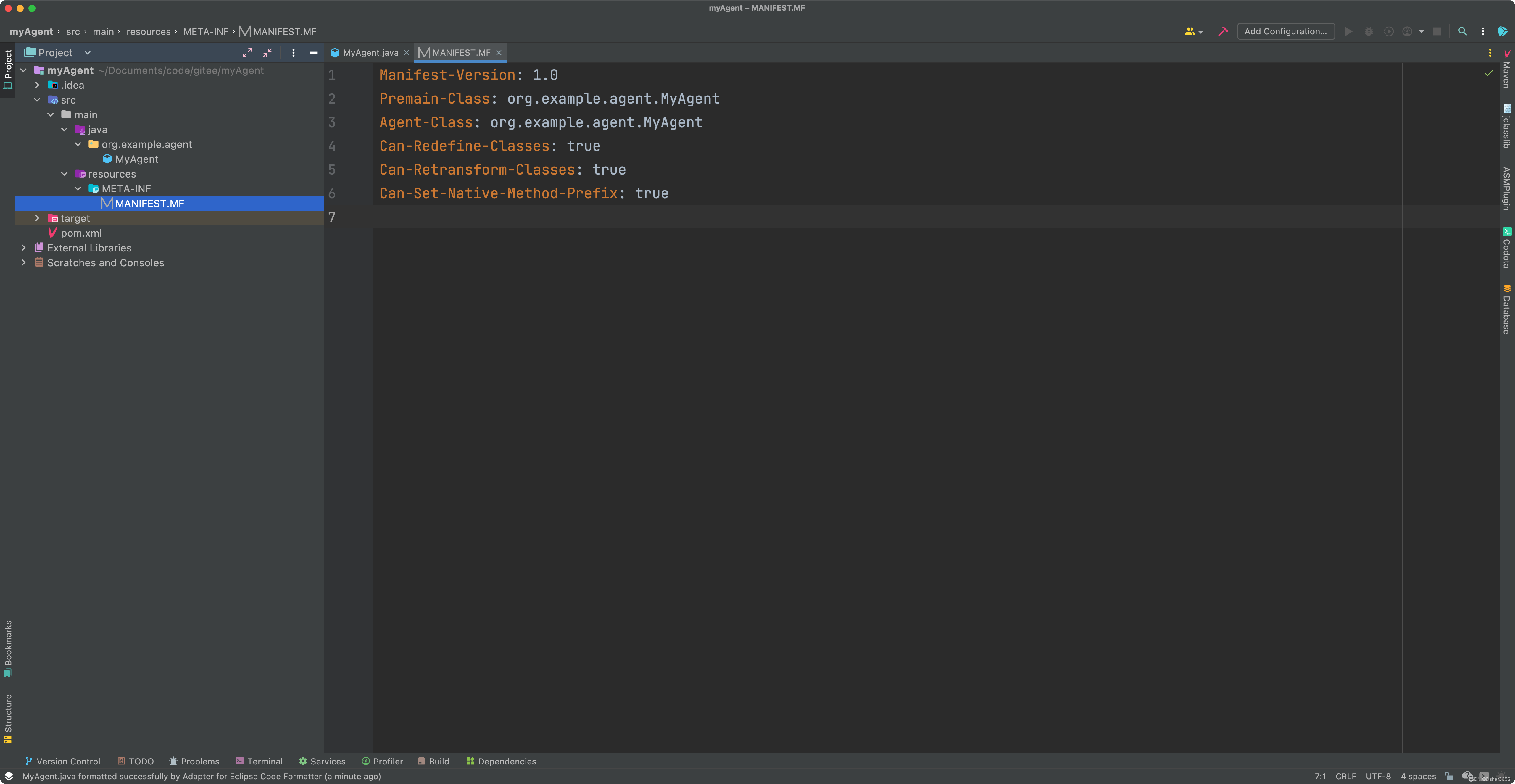
Premain-Class:包含premain方法的类,需要配置为类的全路径
Agent-Class:包含agent方法的类,需要配置为类的全路径
Can-Redefine-Classes:为true时表示能够重新定义class
Can-Retransform-Classes:为true时表示能够重新转换class,实现字节码替换
Can-Set-Native-Method-Prefix:为true时表示能够设置native方法的前缀
- 相应pom.xml,在manifestFile中指定MANIFEST.MF文件
<?xml version="1.0" encoding="UTF-8"?>
<project xmlns="http://maven.apache.org/POM/4.0.0" xmlns:xsi="http://www.w3.org/2001/XMLSchema-instance"
xsi:schemaLocation="http://maven.apache.org/POM/4.0.0 http://maven.apache.org/xsd/maven-4.0.0.xsd">
<modelVersion>4.0.0</modelVersion>
<groupId>org.example</groupId>
<artifactId>my-agent</artifactId>
<version>1.0-SNAPSHOT</version>
<name>my-agent</name>
<!-- FIXME change it to the project's website -->
<url>http://www.example.com</url>
<properties>
<project.build.sourceEncoding>UTF-8</project.build.sourceEncoding>
<maven.compiler.source>8</maven.compiler.source>
<maven.compiler.target>8</maven.compiler.target>
</properties>
<build>
<plugins>
<plugin>
<groupId>org.apache.maven.plugins</groupId>
<artifactId>maven-assembly-plugin</artifactId>
<configuration>
<descriptorRefs>
<descriptorRef>jar-with-dependencies</descriptorRef>
</descriptorRefs>
<archive>
<manifestFile>src/main/resources/META-INF/MANIFEST.MF</manifestFile>
</archive>
</configuration>
</plugin>
</plugins>
</build>
</project>
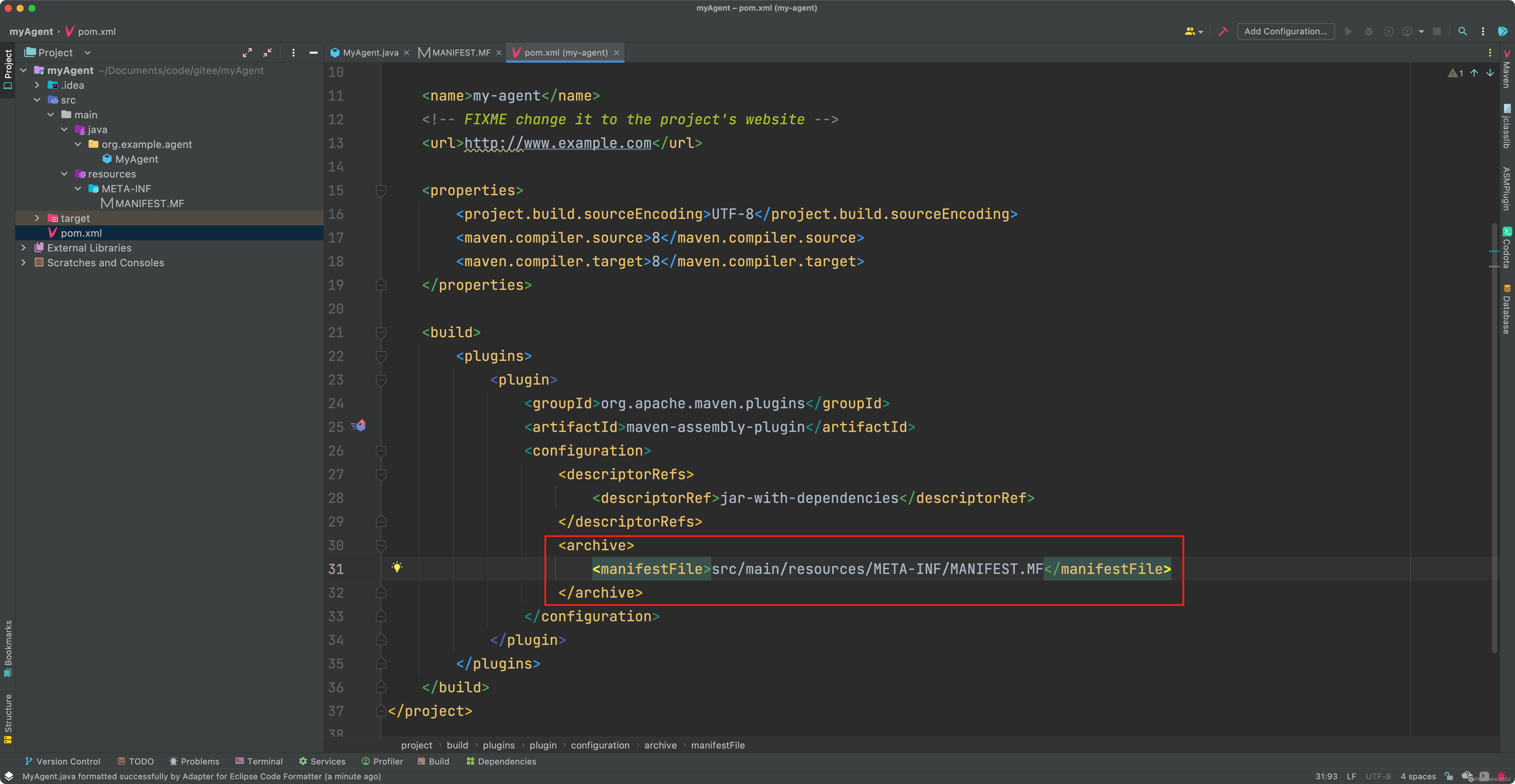
2.3.2 使用 maven 插件
- 在manifestEntries中添加配置
<?xml version="1.0" encoding="UTF-8"?>
<project xmlns="http://maven.apache.org/POM/4.0.0" xmlns:xsi="http://www.w3.org/2001/XMLSchema-instance"
xsi:schemaLocation="http://maven.apache.org/POM/4.0.0 http://maven.apache.org/xsd/maven-4.0.0.xsd">
<modelVersion>4.0.0</modelVersion>
<groupId>org.example</groupId>
<artifactId>my-agent</artifactId>
<version>1.0-SNAPSHOT</version>
<name>my-agent</name>
<!-- FIXME change it to the project's website -->
<url>http://www.example.com</url>
<properties>
<project.build.sourceEncoding>UTF-8</project.build.sourceEncoding>
<maven.compiler.source>8</maven.compiler.source>
<maven.compiler.target>8</maven.compiler.target>
</properties>
<build>
<plugins>
<plugin>
<groupId>org.apache.maven.plugins</groupId>
<artifactId>maven-assembly-plugin</artifactId>
<configuration>
<descriptorRefs>
<descriptorRef>jar-with-dependencies</descriptorRef>
</descriptorRefs>
<archive>
<manifestEntries>
<Premain-Class>org.example.agent.MyAgent</Premain-Class>
<Agent-Class>org.example.agent.MyAgent</Agent-Class>
<Can-Redefine-Classes>true</Can-Redefine-Classes>
<Can-Retransform-Classes>true</Can-Retransform-Classes>
<Can-Set-Native-Method-Prefix>true</Can-Set-Native-Method-Prefix>
</manifestEntries>
</archive>
</configuration>
</plugin>
</plugins>
</build>
</project>
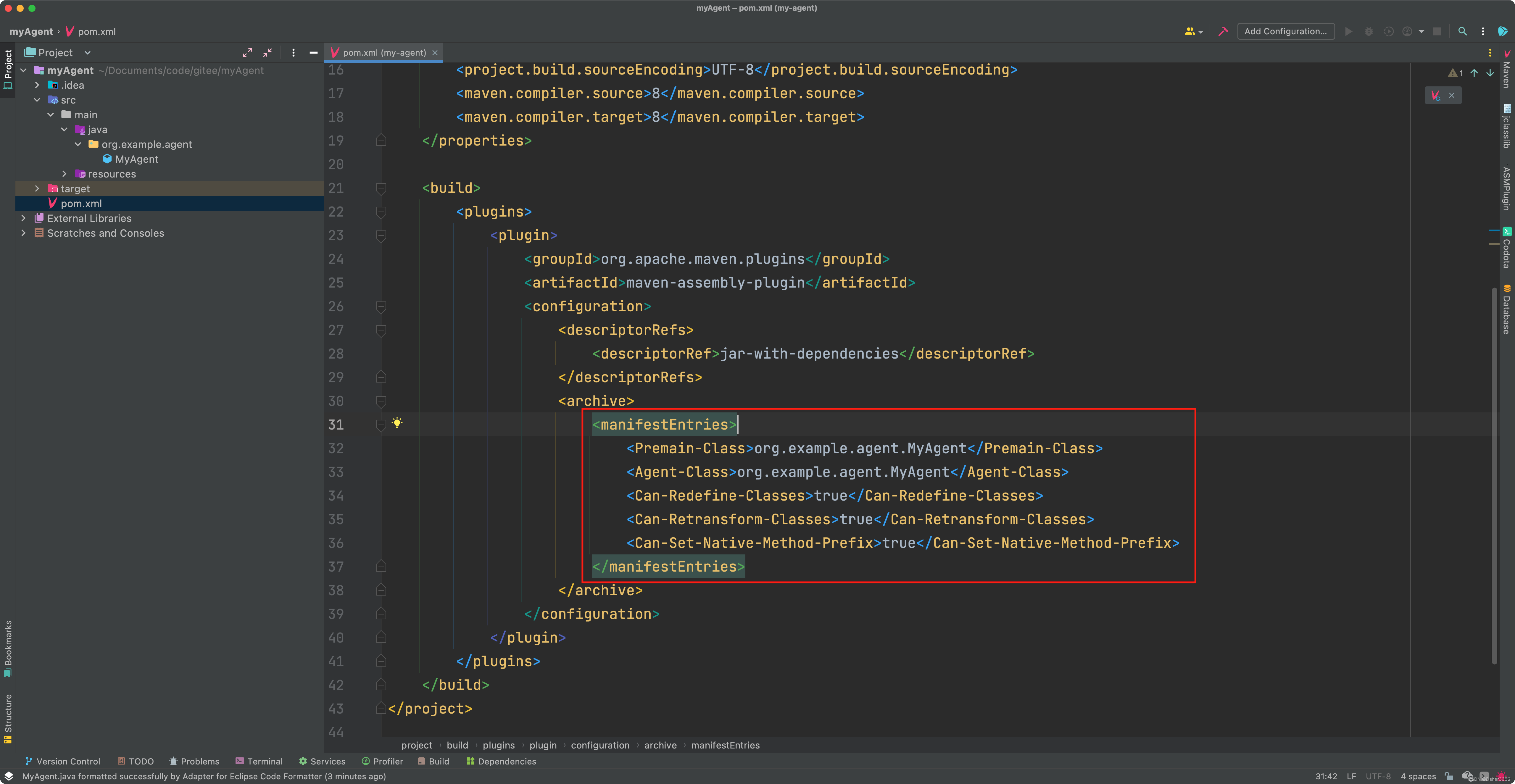
2.4 打包
- 运行IDEA的maven插件,点击assembly:assembly,会生成2个jar包,my-agent-1.0-SNAPSHOT.jar中不带这个项目所依赖的jar包,my-agent-1.0-SNAPSHOT-jar-with-dependencies.jar中包含这个项目所依赖的jar包,后面需要使用my-agent-1.0-SNAPSHOT-jar-with-dependencies.jar这个jar
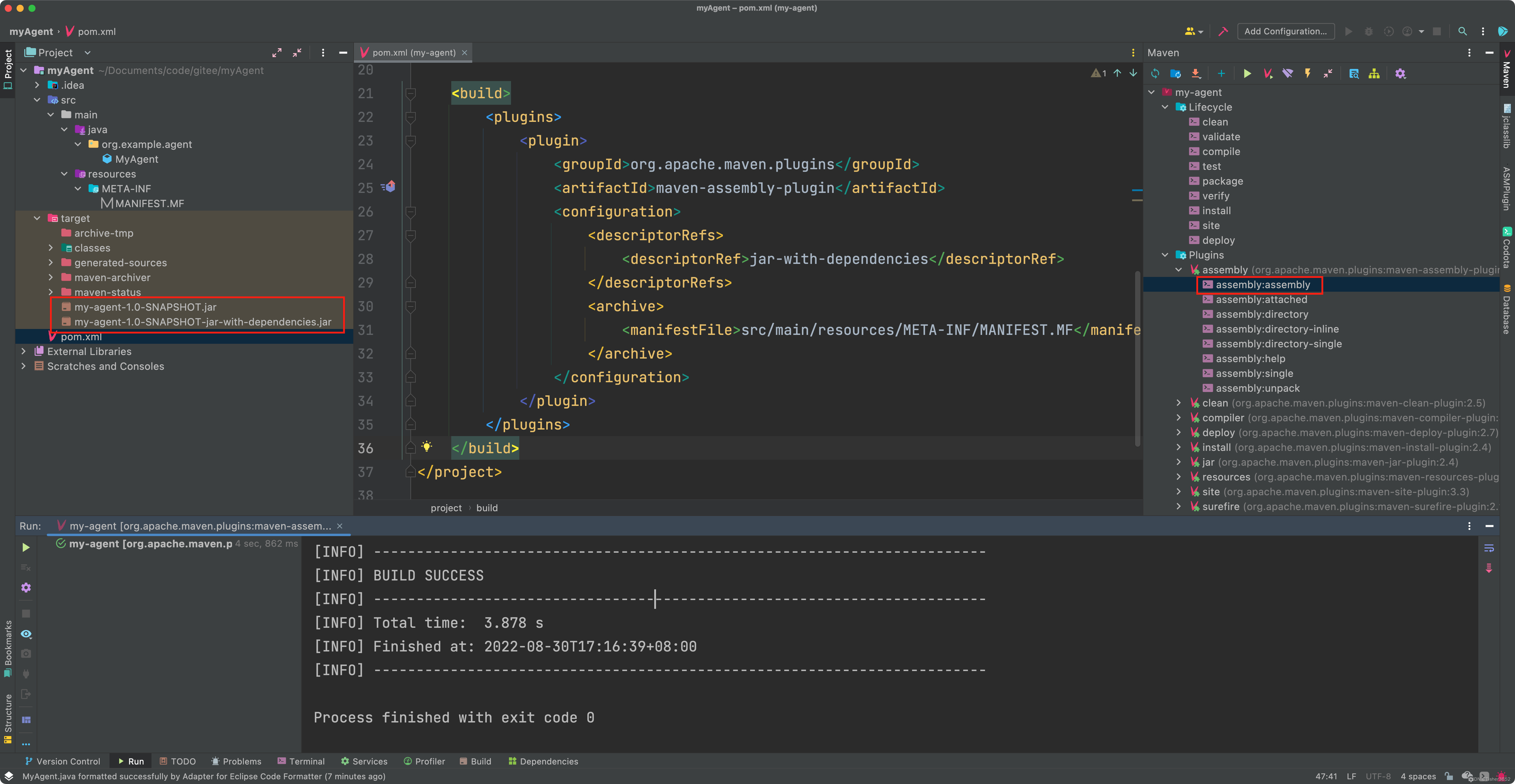
2.5 创建一个springboot工程
- 用来验证agent包中的premain方法
- pom.xml,添加了maven的打包插件,用于后面使用java -jar启动项目时,做动态修改验证
<?xml version="1.0" encoding="UTF-8"?>
<project xmlns="http://maven.apache.org/POM/4.0.0" xmlns:xsi="http://www.w3.org/2001/XMLSchema-instance"
xsi:schemaLocation="http://maven.apache.org/POM/4.0.0 https://maven.apache.org/xsd/maven-4.0.0.xsd">
<modelVersion>4.0.0</modelVersion>
<parent>
<groupId>org.springframework.boot</groupId>
<artifactId>spring-boot-starter-parent</artifactId>
<version>2.6.6</version>
<relativePath/> <!-- lookup parent from repository -->
</parent>
<groupId>com.example</groupId>
<artifactId>maven-demo</artifactId>
<version>0.0.1-SNAPSHOT</version>
<name>maven-demo</name>
<description>maven-demo</description>
<properties>
<java.version>8</java.version>
</properties>
<dependencies>
<dependency>
<groupId>org.springframework.boot</groupId>
<artifactId>spring-boot-starter-web</artifactId>
</dependency>
</dependencies>
<build>
<plugins>
<plugin>
<groupId>org.springframework.boot</groupId>
<artifactId>spring-boot-maven-plugin</artifactId>
<executions>
<execution>
<goals>
<goal>repackage</goal>
</goals>
</execution>
</executions>
<configuration>
<includeSystemScope>true</includeSystemScope>
<mainClass>com.example.mavendemo.MavenDemoApplication</mainClass>
</configuration>
</plugin>
</plugins>
</build>
</project>
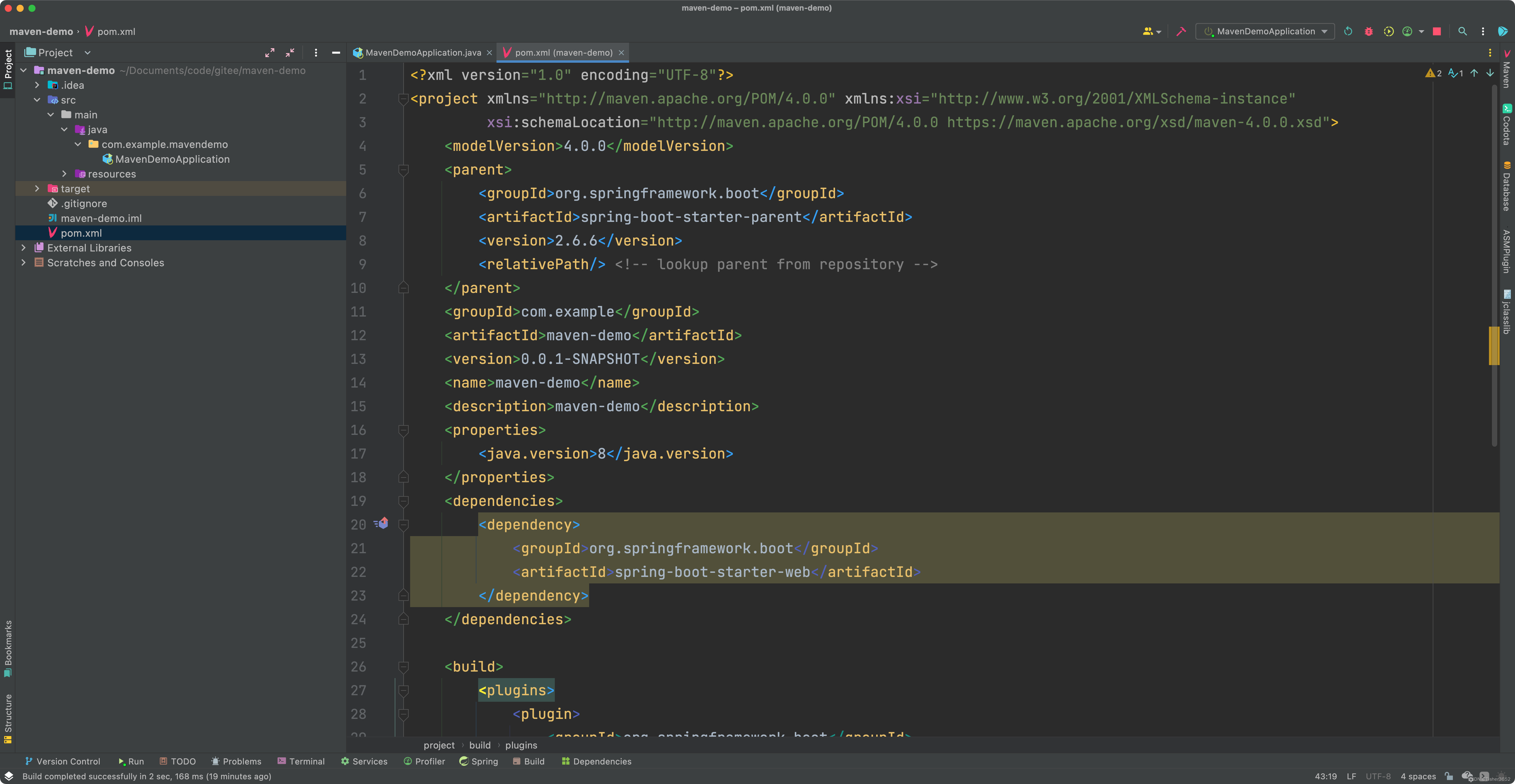
- 启动类
package com.example.mavendemo;
import org.springframework.boot.SpringApplication;
import org.springframework.boot.autoconfigure.SpringBootApplication;
@SpringBootApplication
public class MavenDemoApplication {
public static void main(String[] args) {
System.out.println("hello world!");
SpringApplication.run(MavenDemoApplication.class, args);
System.out.println("hahaha");
}
}

2.6 验证
- 在idea的VM options中添加
-javaagent:xxx.jar参数
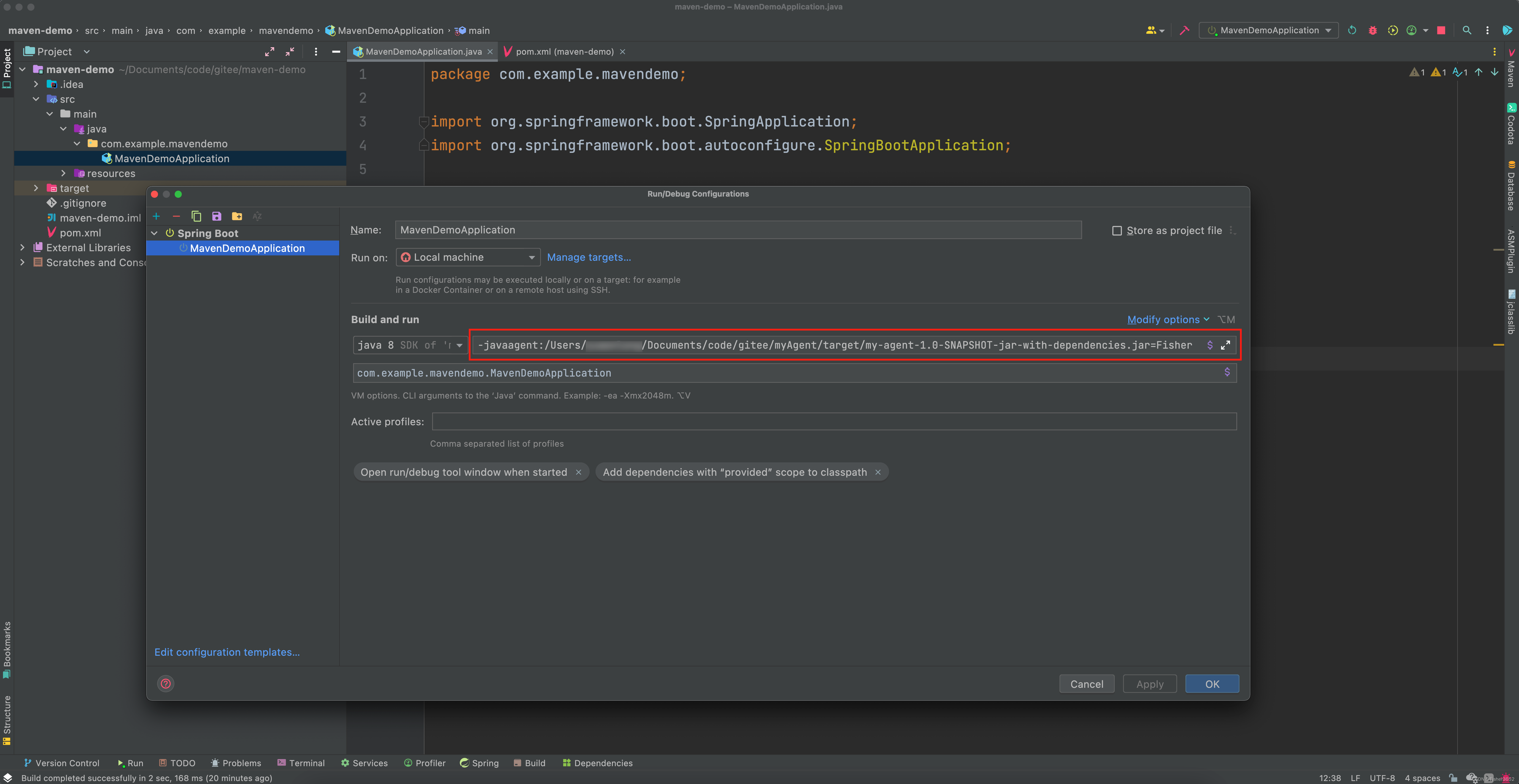
- 运行程序,查看打印
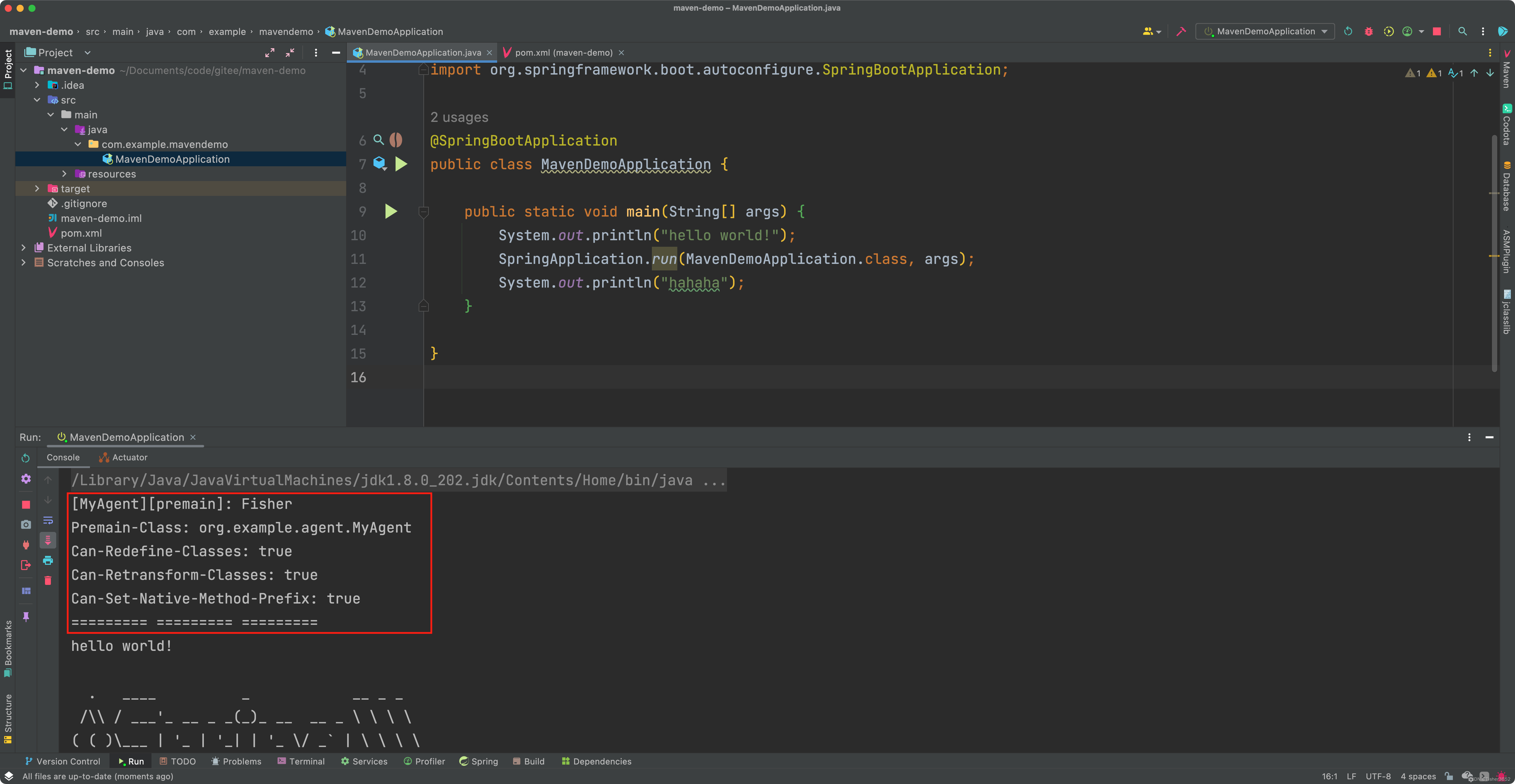
3. agentmain方式
- 和premain模式不同,不能通过添加启动参数的方式将agent包挂载到主程序,需要使用com.sun.tools.attach包下的VirtualMachine工具类,需要注意该类不是jvm标准规范,是由Sun公司自己实现的,使用前需要引入依赖
3.1 新建工程
- 创建一个maven工程
- pom.xml,使用系统环境中的com.sun.tools包,引入maven-assembly-plugin插件,指定main方法启动类
${JAVA_8_HOME}/lib/tools.jar就是jdk8下面com.sun.tools存放的位置,其他版本的jdk不一定是在这个文件夹下,${JAVA_8_HOME}是你自己设置jdk环境变量时的名字,根据自己的设置进行修改
<?xml version="1.0" encoding="UTF-8"?>
<project xmlns="http://maven.apache.org/POM/4.0.0" xmlns:xsi="http://www.w3.org/2001/XMLSchema-instance"
xsi:schemaLocation="http://maven.apache.org/POM/4.0.0 http://maven.apache.org/xsd/maven-4.0.0.xsd">
<modelVersion>4.0.0</modelVersion>
<groupId>org.example</groupId>
<artifactId>attach-demo</artifactId>
<version>1.0-SNAPSHOT</version>
<name>attach-demo</name>
<!-- FIXME change it to the project's website -->
<url>http://www.example.com</url>
<properties>
<project.build.sourceEncoding>UTF-8</project.build.sourceEncoding>
<maven.compiler.source>8</maven.compiler.source>
<maven.compiler.target>8</maven.compiler.target>
</properties>
<dependencies>
<dependency>
<groupId>com.sun</groupId>
<artifactId>tools</artifactId>
<version>8</version>
<scope>system</scope>
<systemPath>${JAVA_8_HOME}/lib/tools.jar</systemPath>
</dependency>
</dependencies>
<build>
<plugins>
<plugin>
<groupId>org.apache.maven.plugins</groupId>
<artifactId>maven-assembly-plugin</artifactId>
<version>2.5.5</version>
<configuration>
<archive>
<manifest>
<mainClass>org.example.attach.Attacher</mainClass>
</manifest>
</archive>
<descriptorRefs>
<descriptorRef>jar-with-dependencies</descriptorRef>
</descriptorRefs>
</configuration>
</plugin>
</plugins>
</build>
</project>
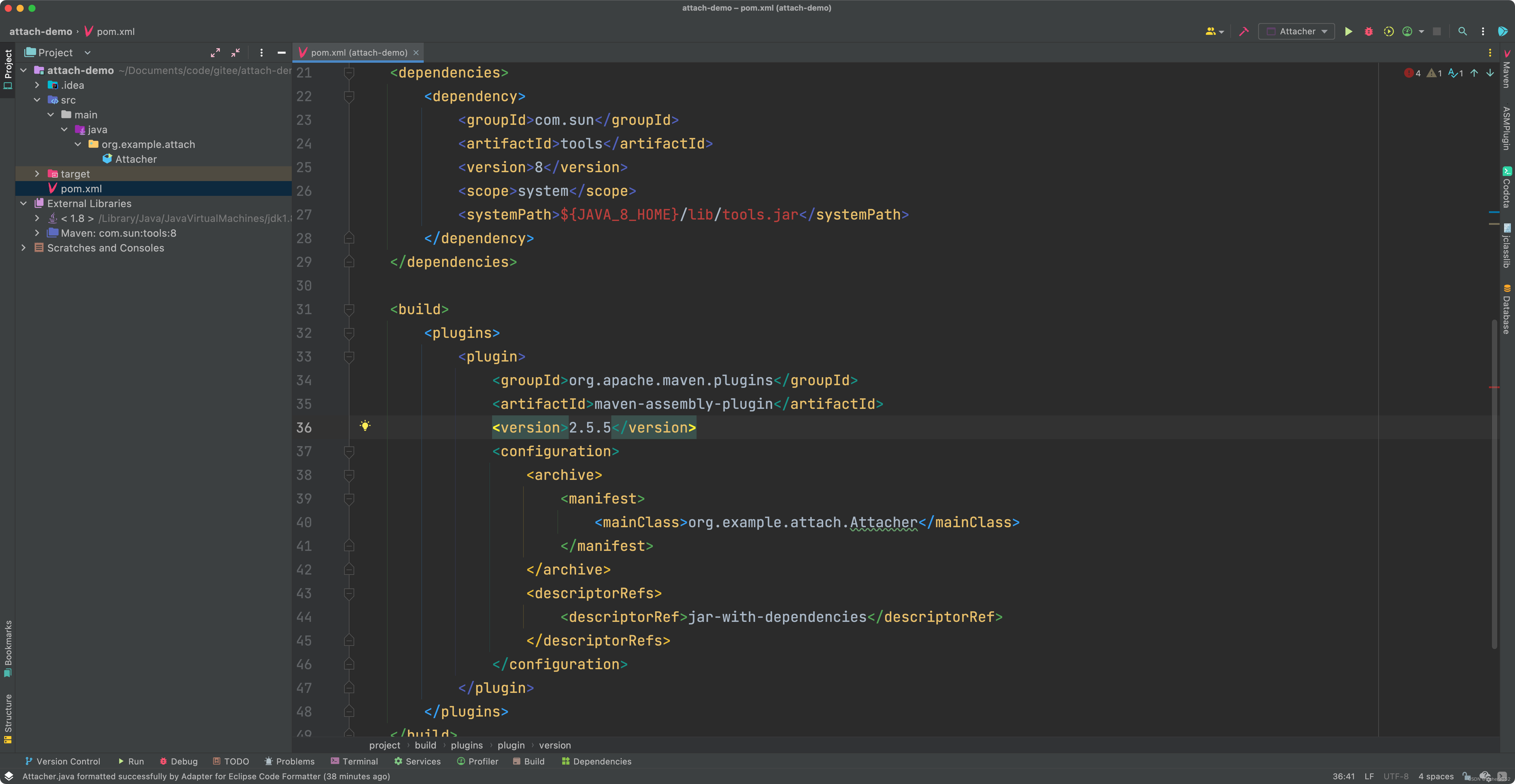

3.2 验证
3.2.1 指定进程号方式
- 启动类
package org.example.attach;
import java.io.IOException;
import com.sun.tools.attach.AgentInitializationException;
import com.sun.tools.attach.AgentLoadException;
import com.sun.tools.attach.AttachNotSupportedException;
import com.sun.tools.attach.VirtualMachine;
public class Attacher {
public static void main(String[] args)
throws IOException, AttachNotSupportedException, AgentLoadException, AgentInitializationException {
// 指定进程号
VirtualMachine vm = VirtualMachine.attach(args[0]);
// 指定agent包位置和要传入的参数
vm.loadAgent(
"/Users/fisher/Documents/code/gitee/myAgent/target/my-agent-1.0-SNAPSHOT-jar-with-dependencies.jar",
"Hello JVM Attach");
vm.detach();
}
}
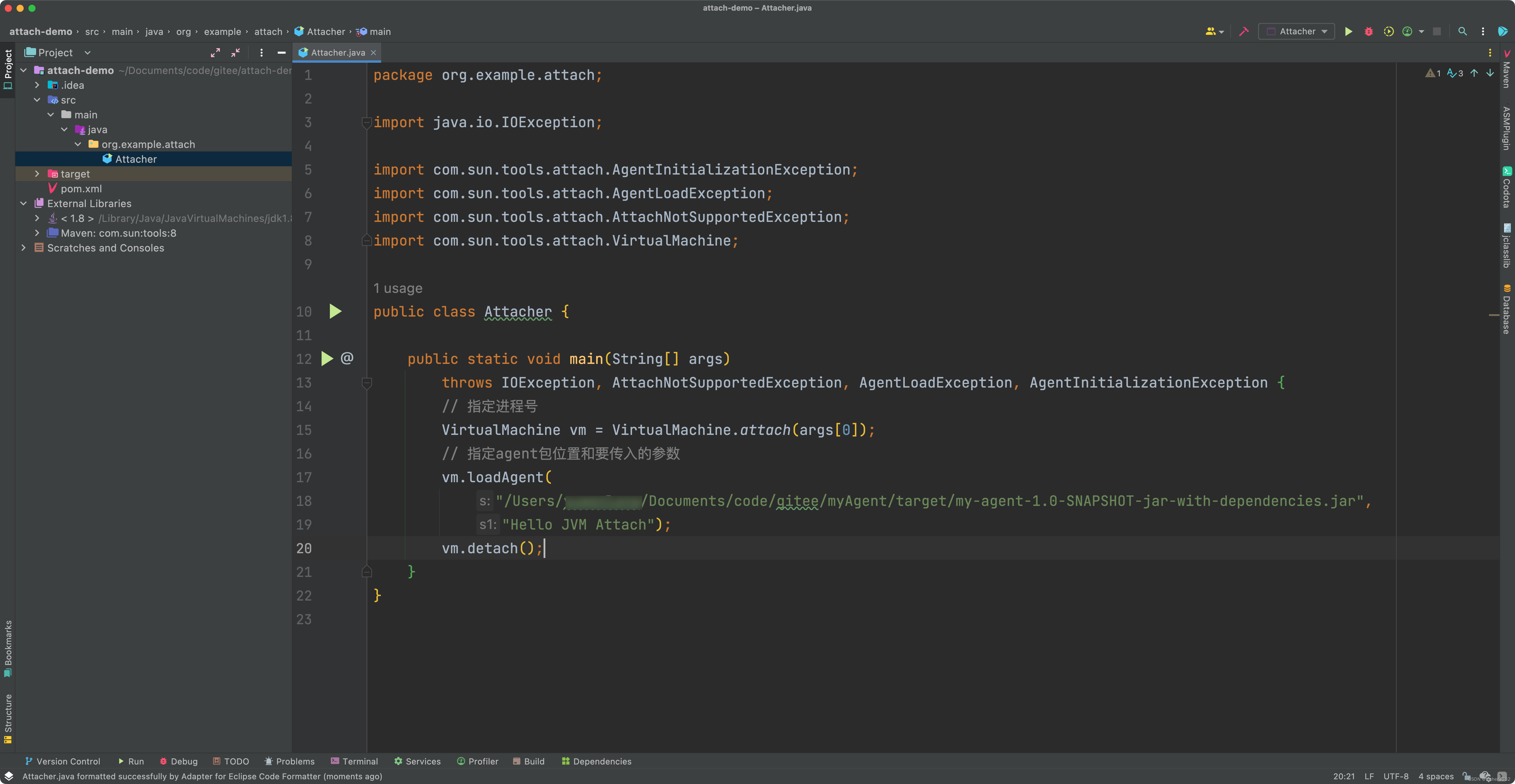
- 使用maven插件,assembly:assembly,同样生成2个jar包,后面使用attach-demo-1.0-SNAPSHOT-jar-with-dependencies.jar
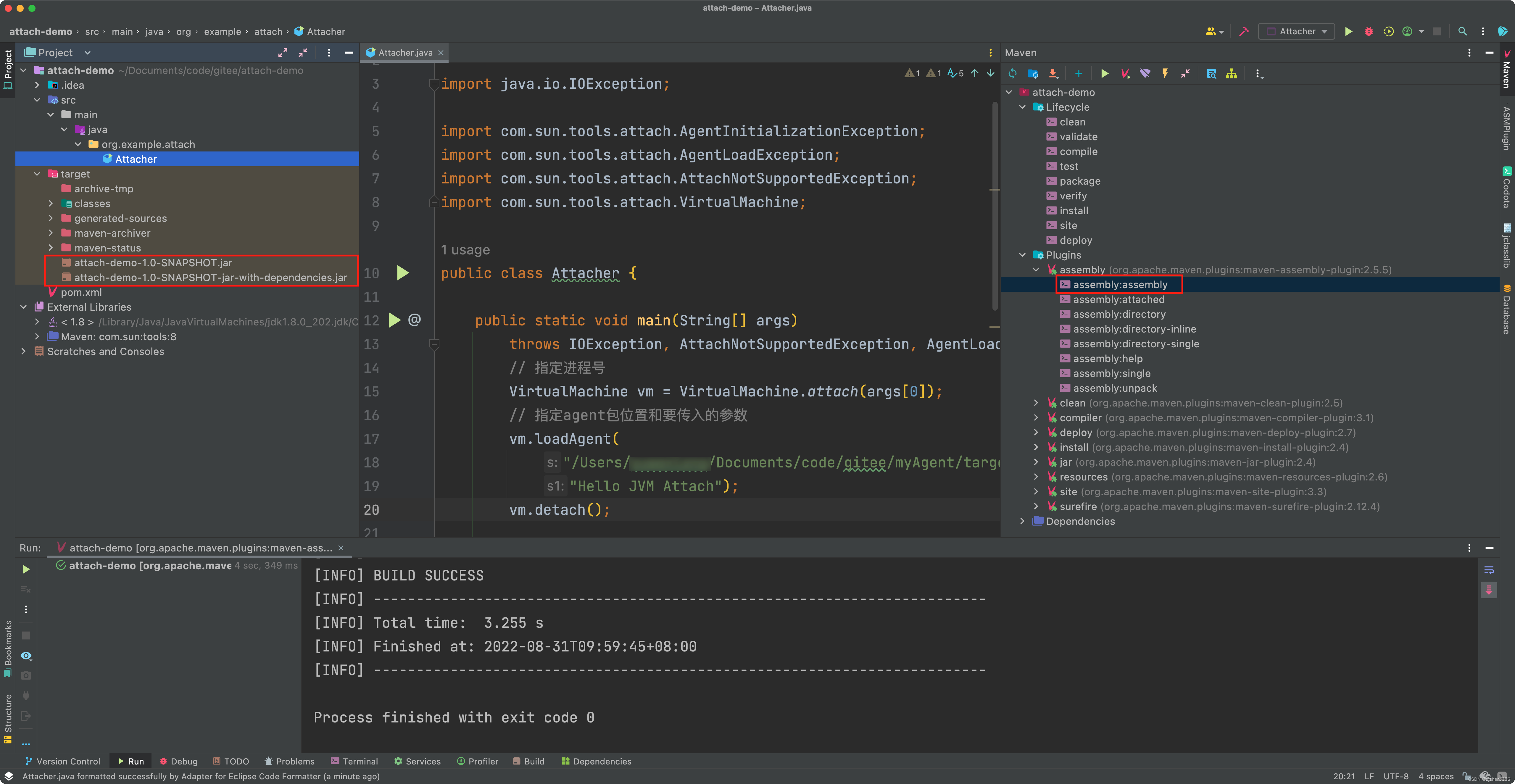
- 打包待修改的项目,使用spring-boot-maven-plugin,点击package
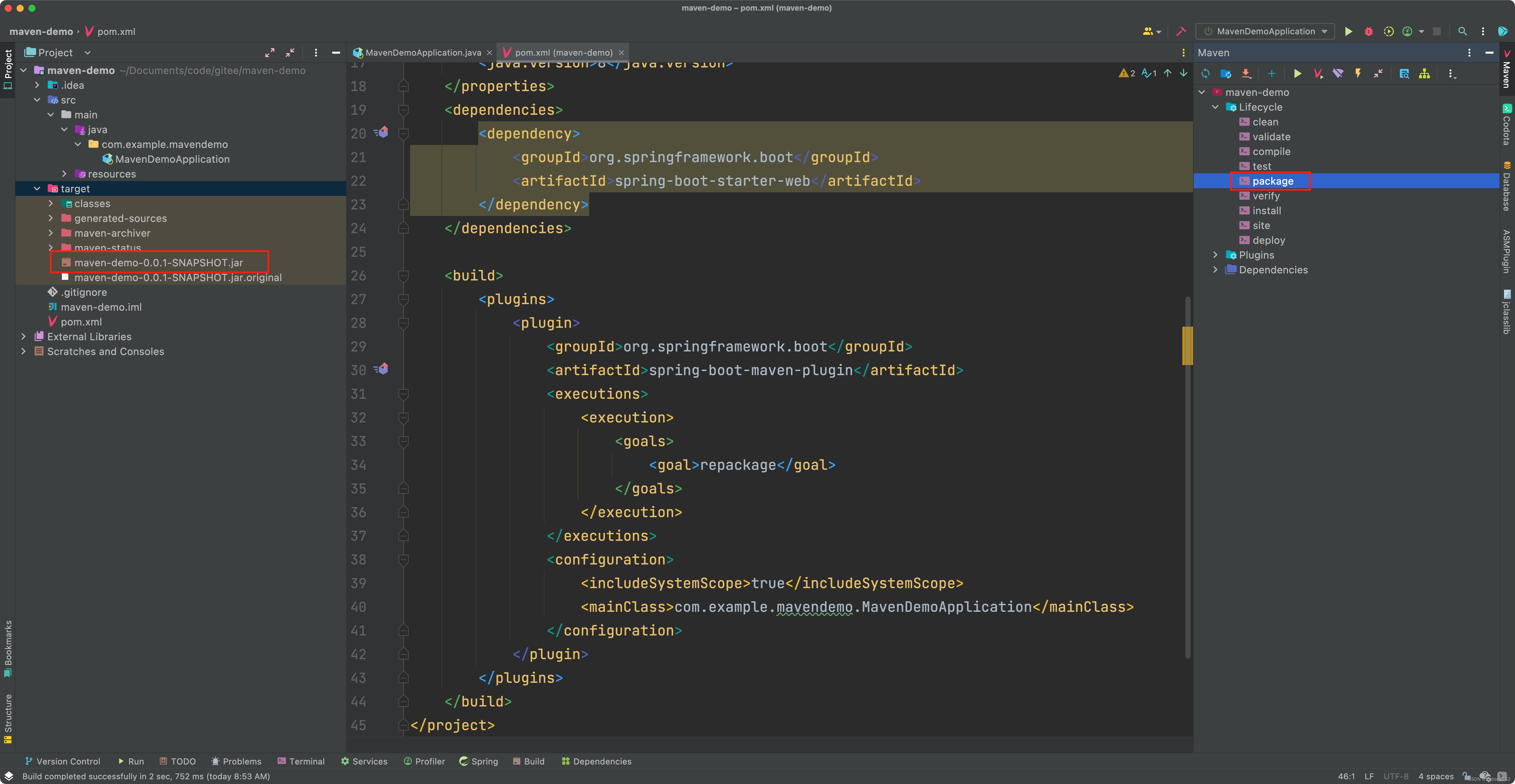
- 使用
java -javaagent:/Users/xxx/Documents/code/gitee/myAgent/target/my-agent-1.0-SNAPSHOT-jar-with-dependencies.jar=Fisher -jar maven-demo-0.0.1-SNAPSHOT.jar启动,同样可以看到premain中的方法被执行了
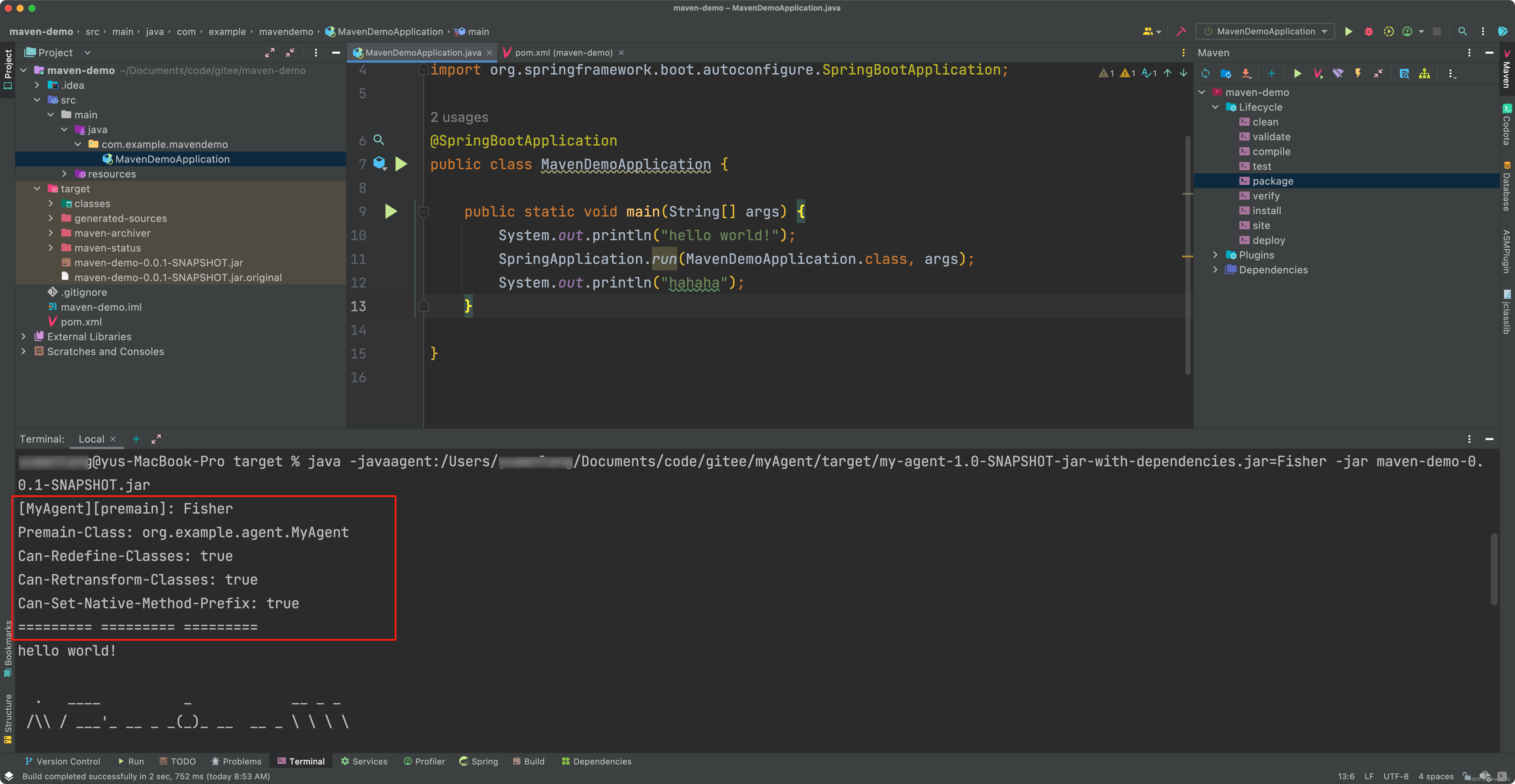
- 查看进程号
jps
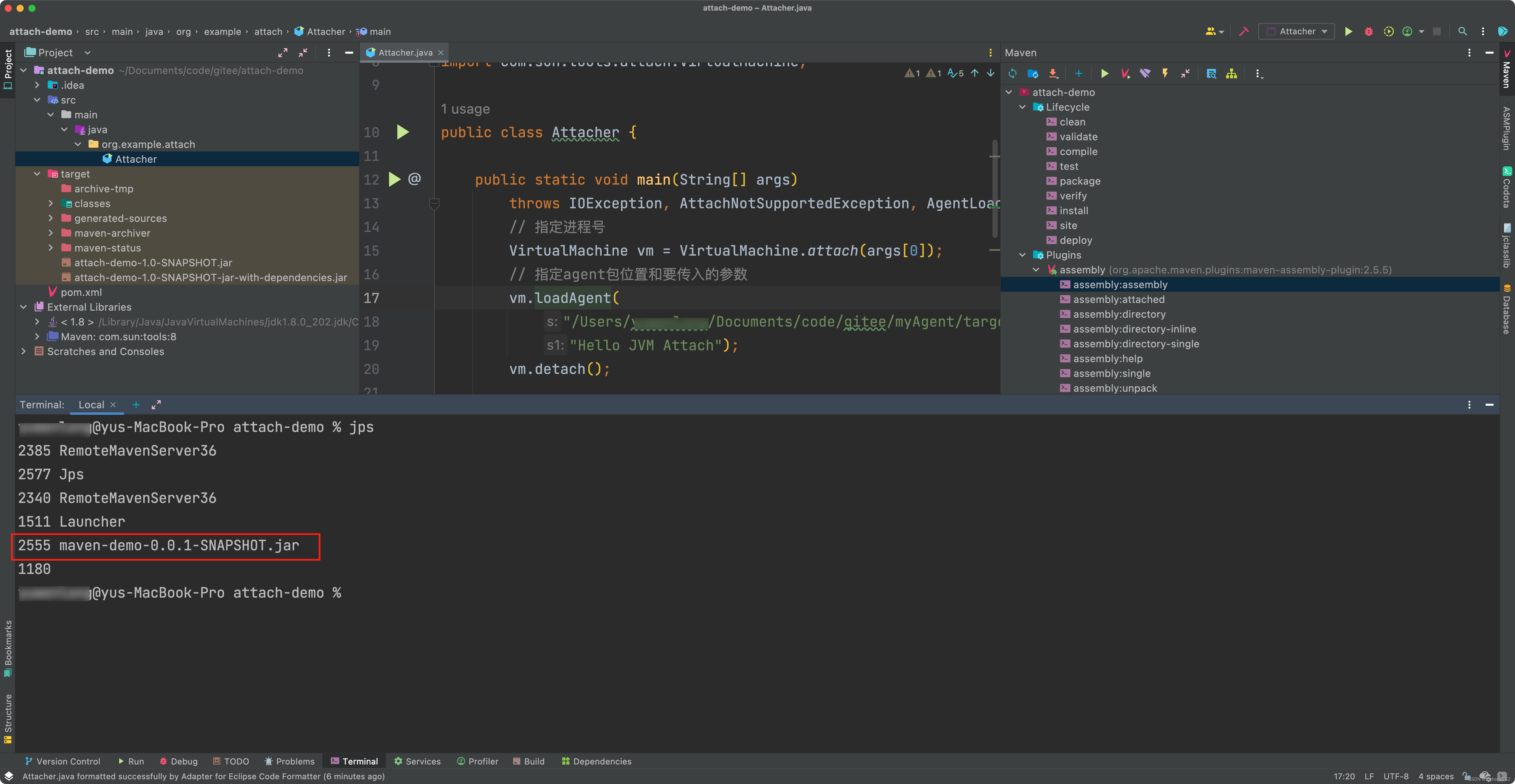
- 运行agent包,
java -jar attach-demo-1.0-SNAPSHOT-jar-with-dependencies.jar 2555,2555就是待修改的运行中的程序的进程号
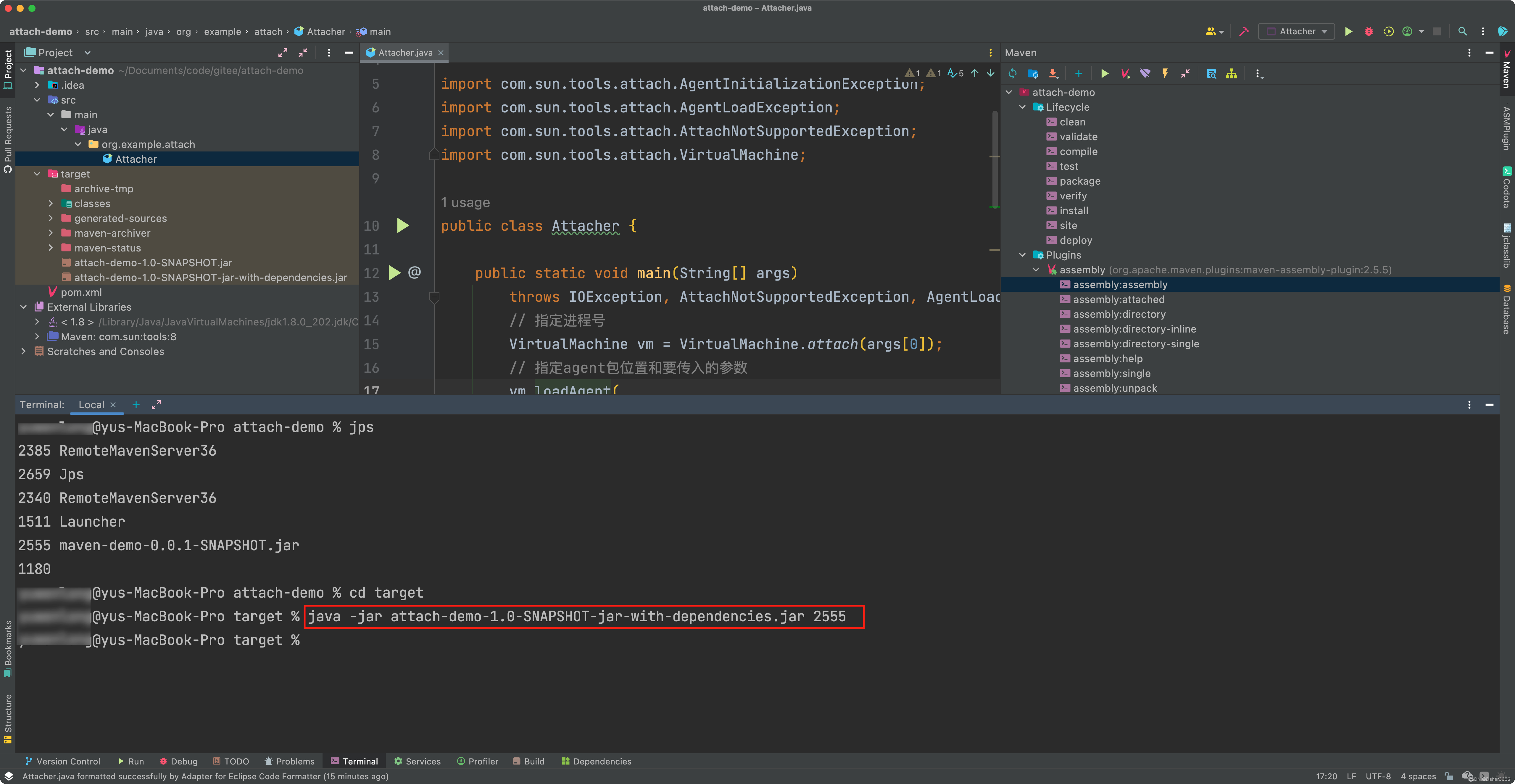
- 查看待修改程序,已经执行了agentmain中的代码
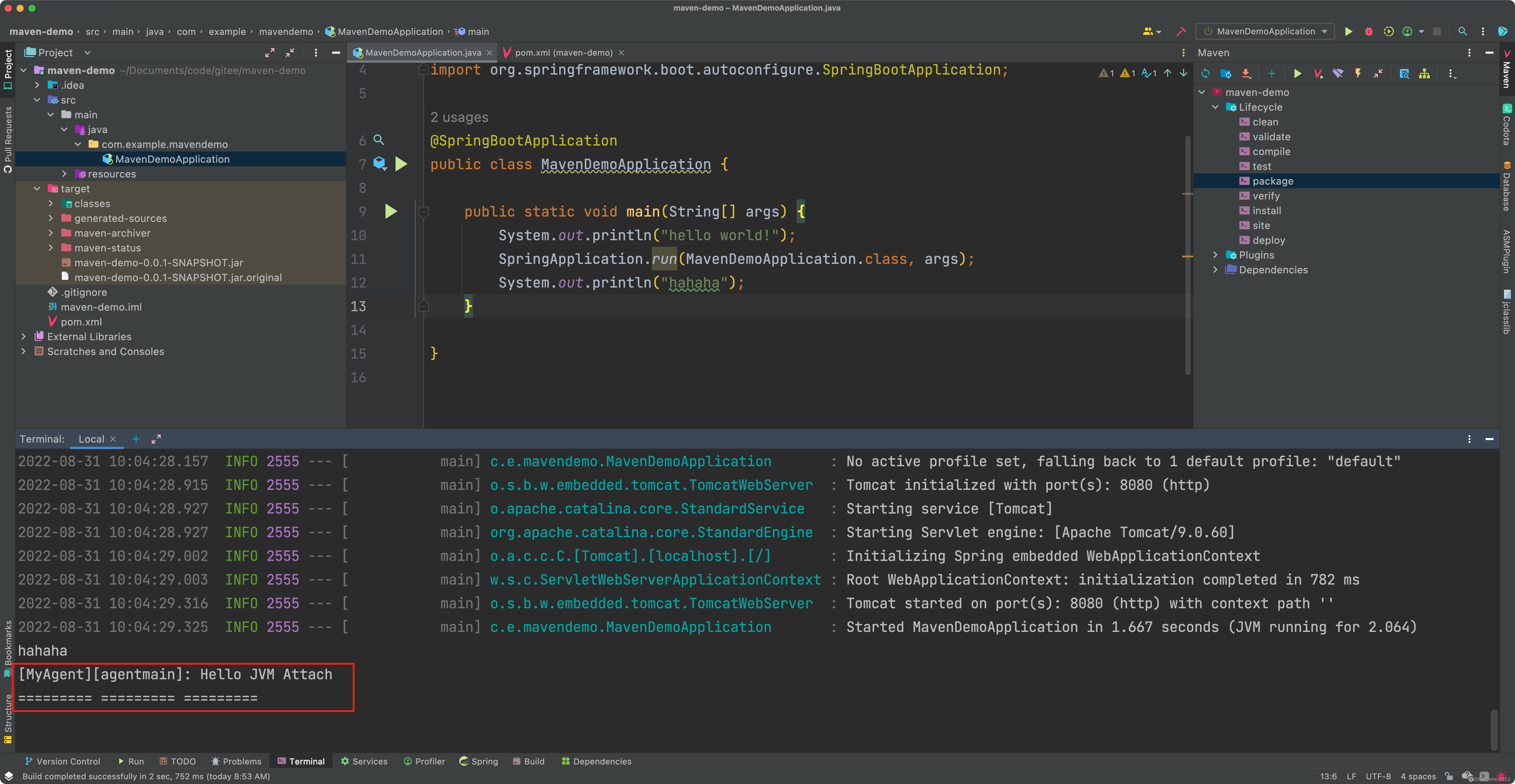
3.2.2 指定程序名称方式
- 启动类
package org.example.attach;
import java.io.IOException;
import java.util.List;
import com.sun.tools.attach.AgentInitializationException;
import com.sun.tools.attach.AgentLoadException;
import com.sun.tools.attach.AttachNotSupportedException;
import com.sun.tools.attach.VirtualMachine;
import com.sun.tools.attach.VirtualMachineDescriptor;
public class Attacher {
public static void main(String[] args)
throws IOException, AttachNotSupportedException, AgentLoadException, AgentInitializationException {
// 查询所有运行的java程序
List<VirtualMachineDescriptor> list = VirtualMachine.list();
for (VirtualMachineDescriptor virtualMachineDescriptor : list) {
String displayName = virtualMachineDescriptor.displayName();
// 这里指定运行的程序的名称,使用jps就能看出名称
if (displayName.equals("maven-demo-0.0.1-SNAPSHOT.jar")) {
System.out.println(virtualMachineDescriptor.id());
VirtualMachine attach = VirtualMachine.attach(virtualMachineDescriptor);
attach.loadAgent("/Users/xxx/Documents/code/gitee/myAgent/target/my-agent-1.0-SNAPSHOT-jar-with-dependencies.jar",
"Hello VirtualMachineDescriptor");
attach.detach();
}
}
}
}
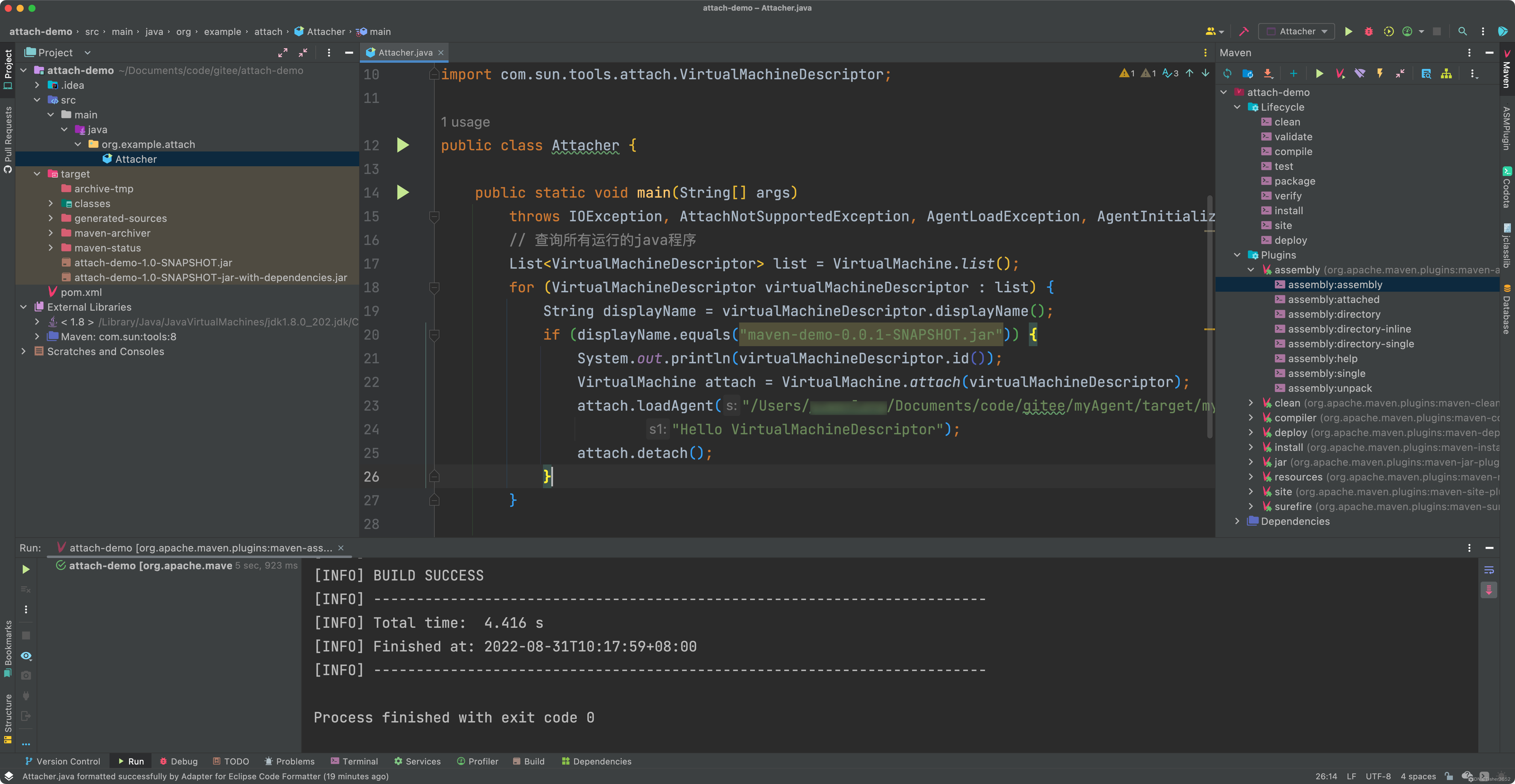
- 重新打包,运行agent包,
java -jar attach-demo-1.0-SNAPSHOT-jar-with-dependencies.jar
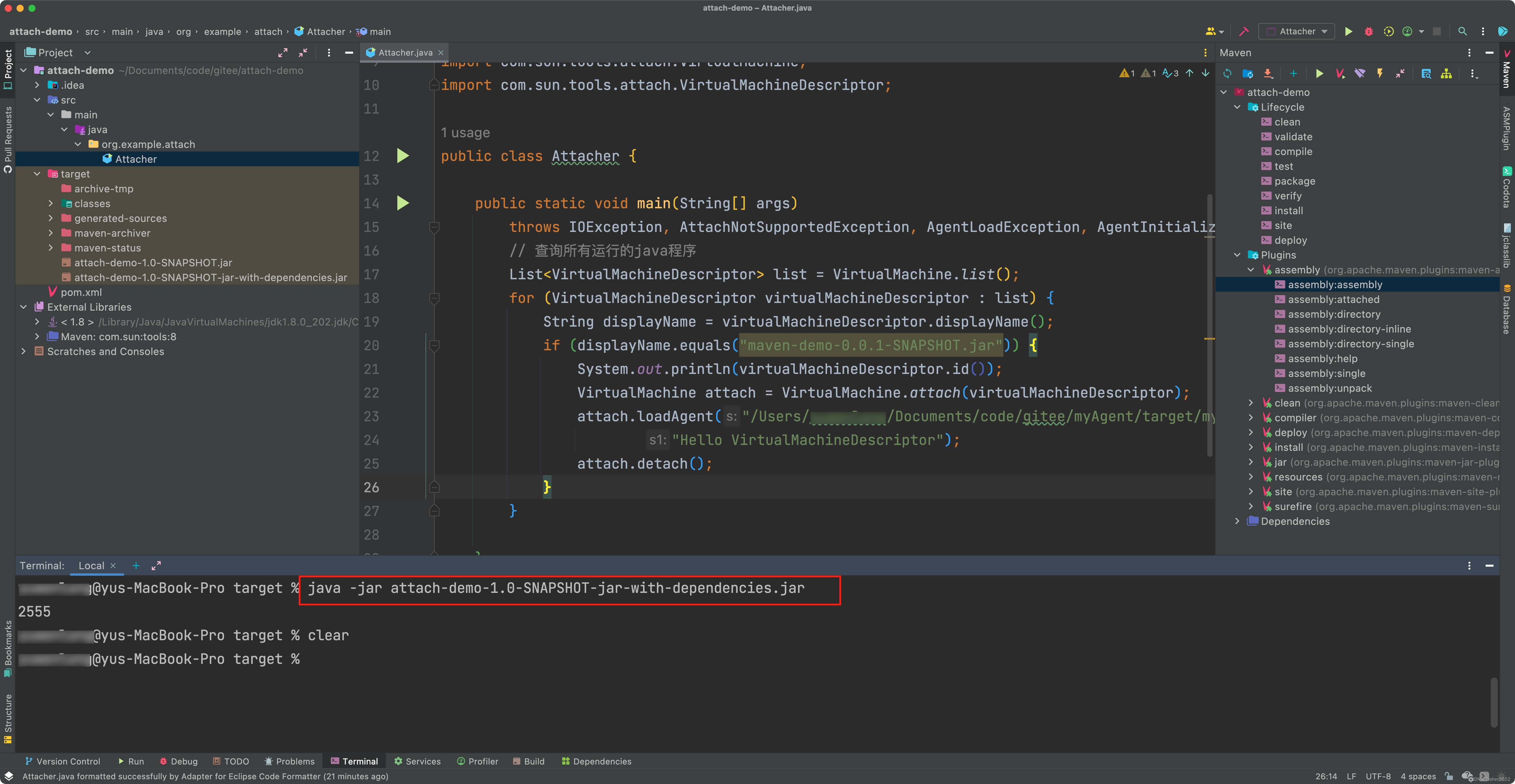
- 查看待修改程序
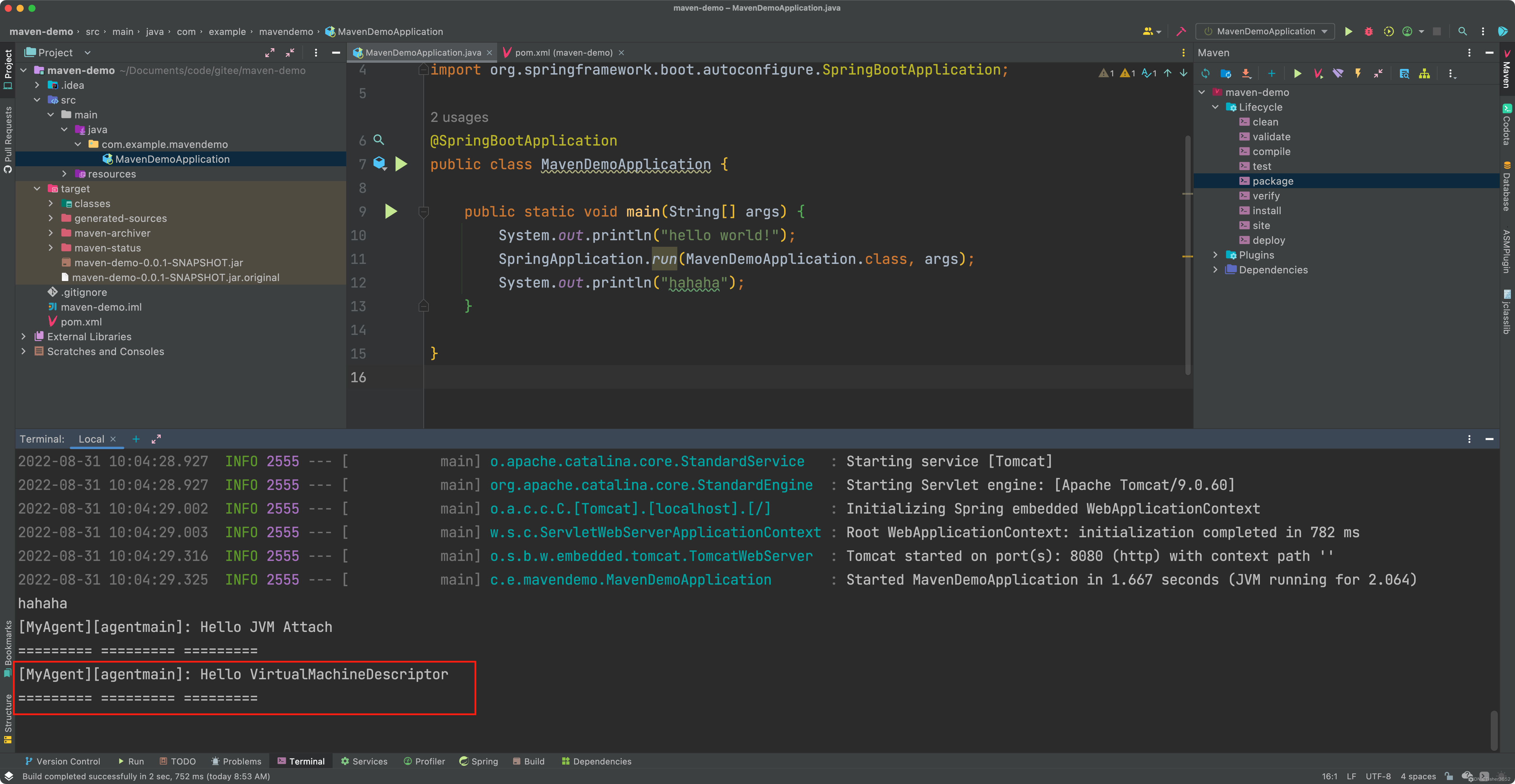






















 1289
1289











 被折叠的 条评论
为什么被折叠?
被折叠的 条评论
为什么被折叠?








